In this documentation, you'll learn how to change the text in the login section of a WooCommerce checkout page.
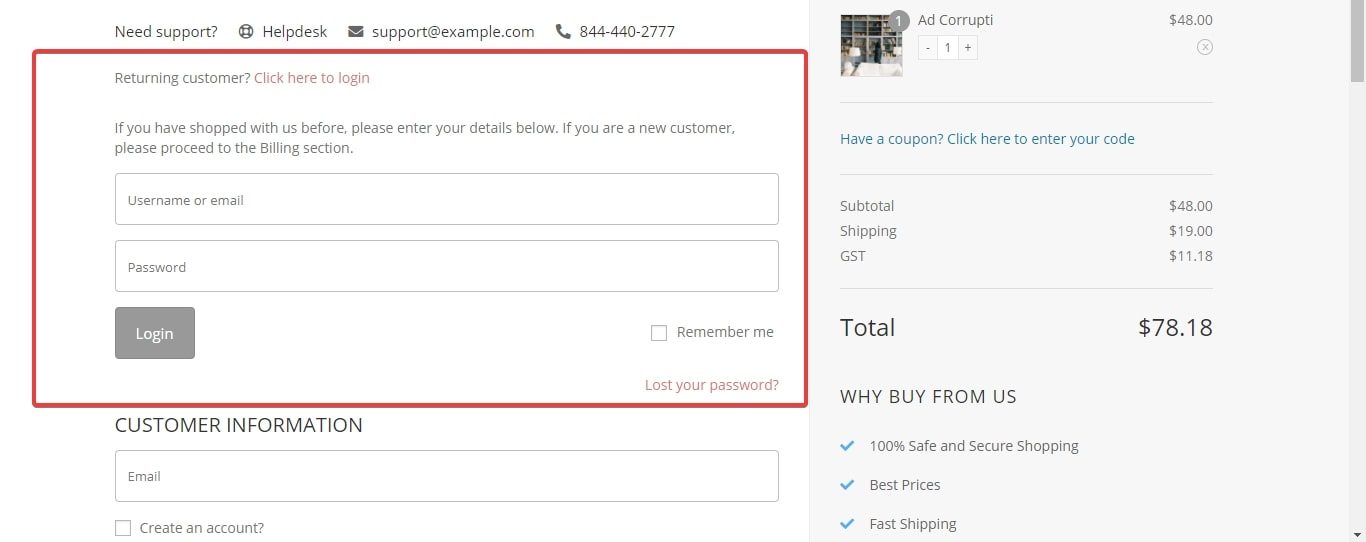
Make sure you've installed and activated the Loco Translate plugin on your WordPress website.
Loco Translate is an in-browser editor for translating WordPress files that seamlessly integrates with automatic translation services.
Follow along the steps below:
Step 1: Go to Loco from your WooCommerce dashboard
Next, click on 'Plugins' and select 'WooCommerce'.
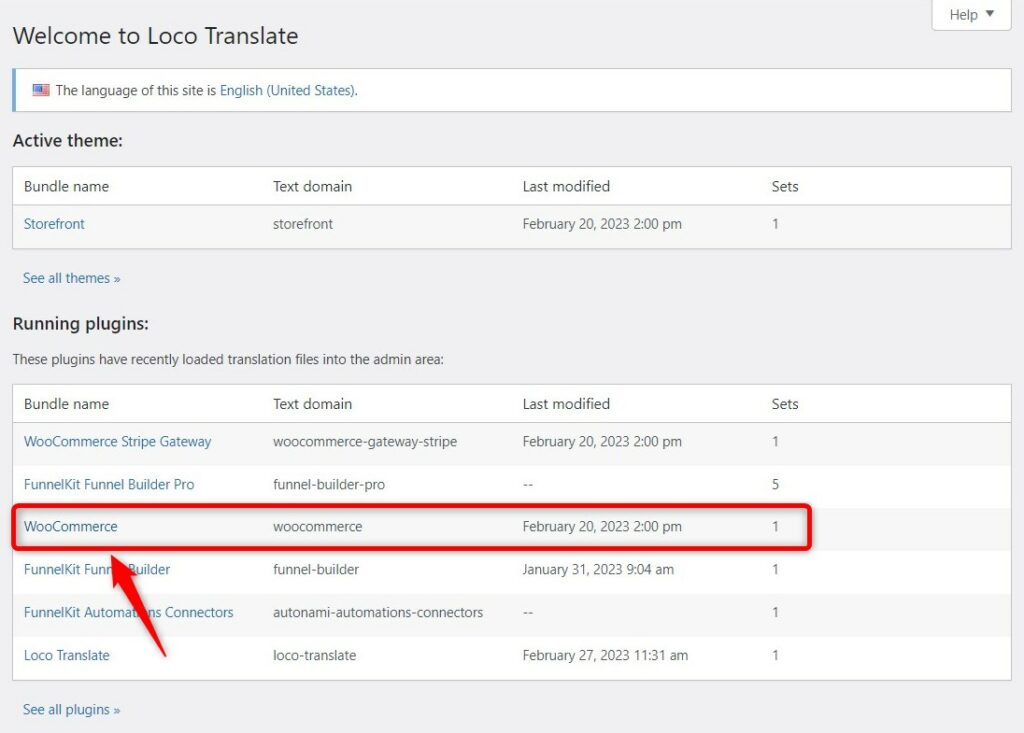
Step 2: Type 'Returning' in the search box to edit the login section text
Now edit the text as per your requirements.
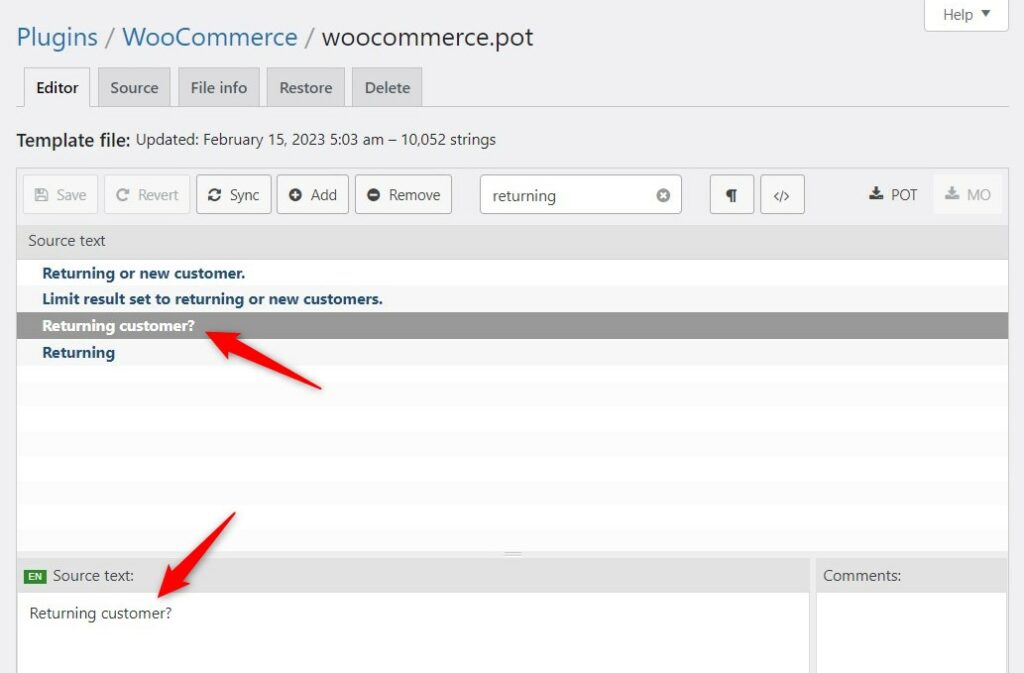
Here's the final output:
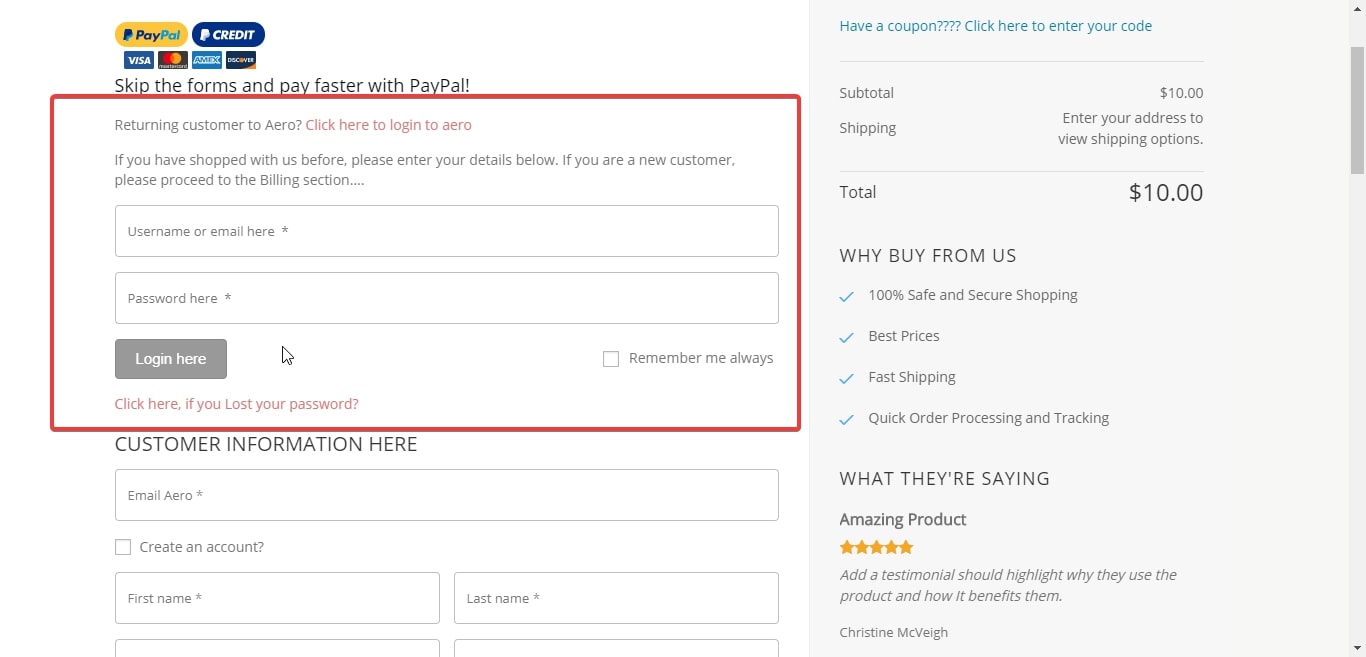
This is how you can change the text in the login section of a Checkout page.



