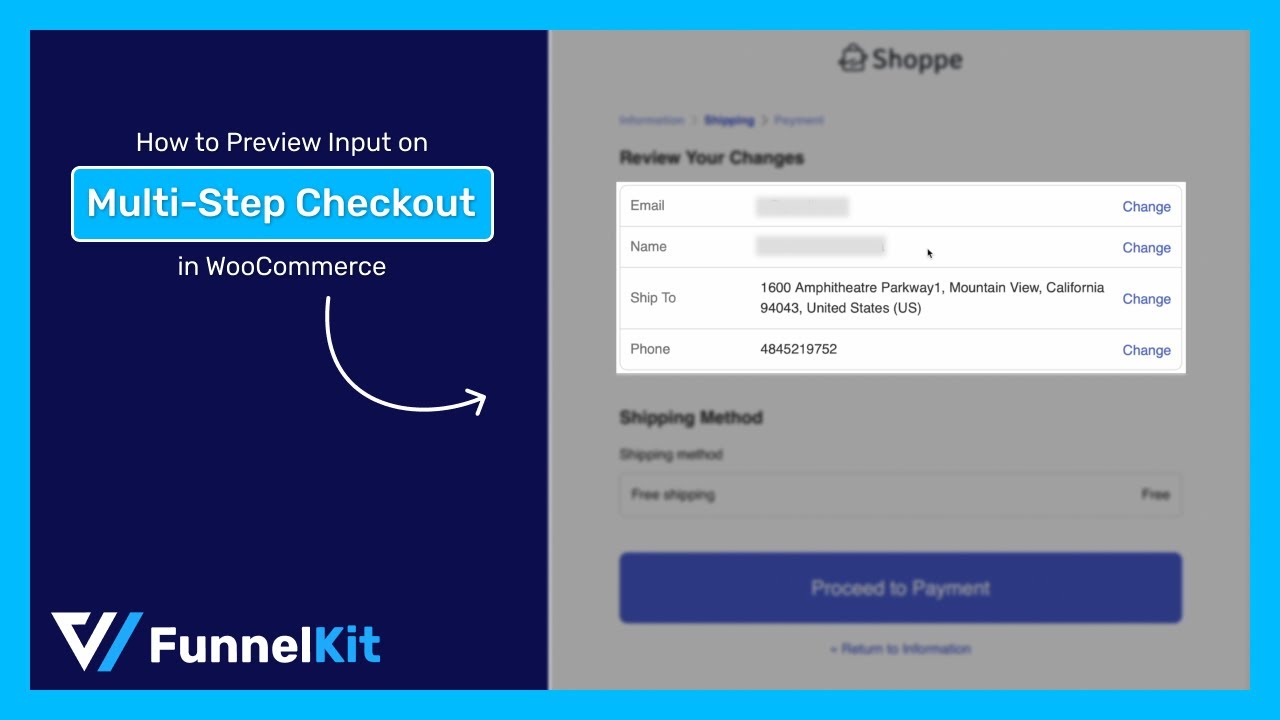
Fields Preview is a great feature to review your all entries on the next step (in case of multistep form only)
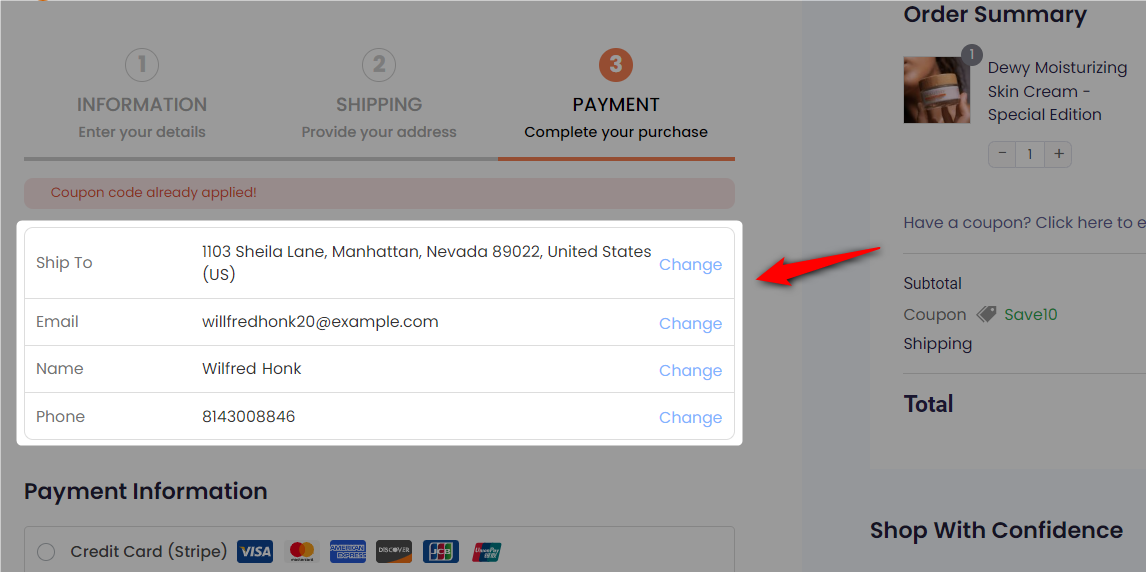
This feature allows you to review your given information once before submitting the checkout form.
You need to enable this option UI in your checkout form.
Follow these basic steps to have this UI in your form.
1. Create a multistep checkout form
2. After you’ve set up your multi-step checkout form, go to the ‘Optimizations’ tab.
Here you will see the Multistep Field Preview settings.
Simply check the boxes against the fields for which you want to enable preview.
For example, if you don’t want to offer any specific field for review, keep all the boxes unchecked.
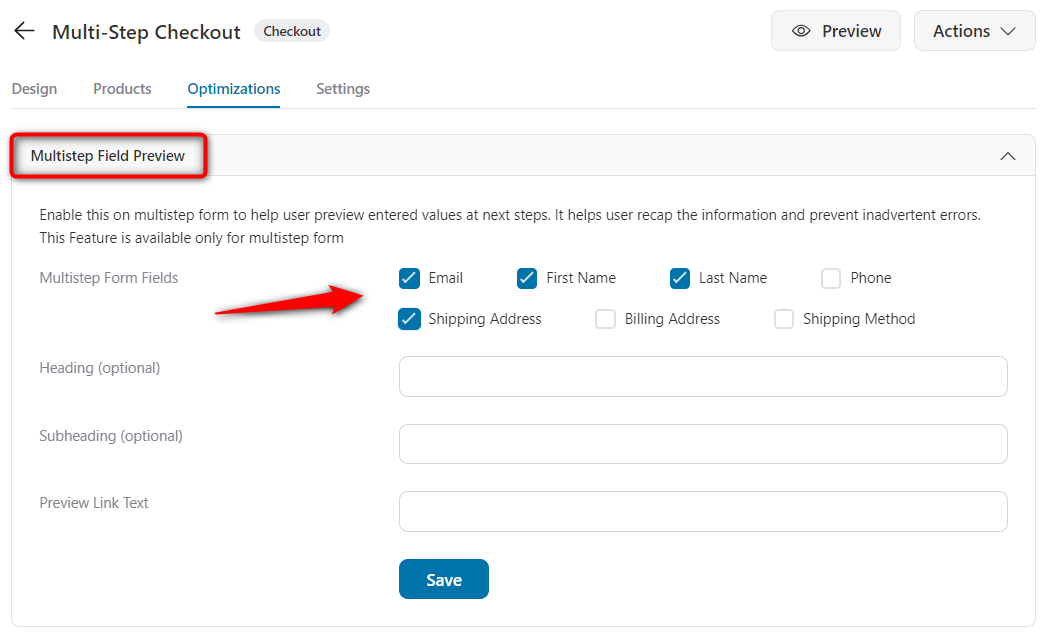
Once done, hit the ‘Save’ button.
Here’s how the multi-step field preview shows the fields’ data that have been filled up on the previous step.
This is all about the Fields Preview checkout optimization in FunnelKit (formerly WooFunnels) Funnel Builder.



