In this documentation, you'll learn how to edit the Assurance section in Checkout.
Here's what we're going to edit:
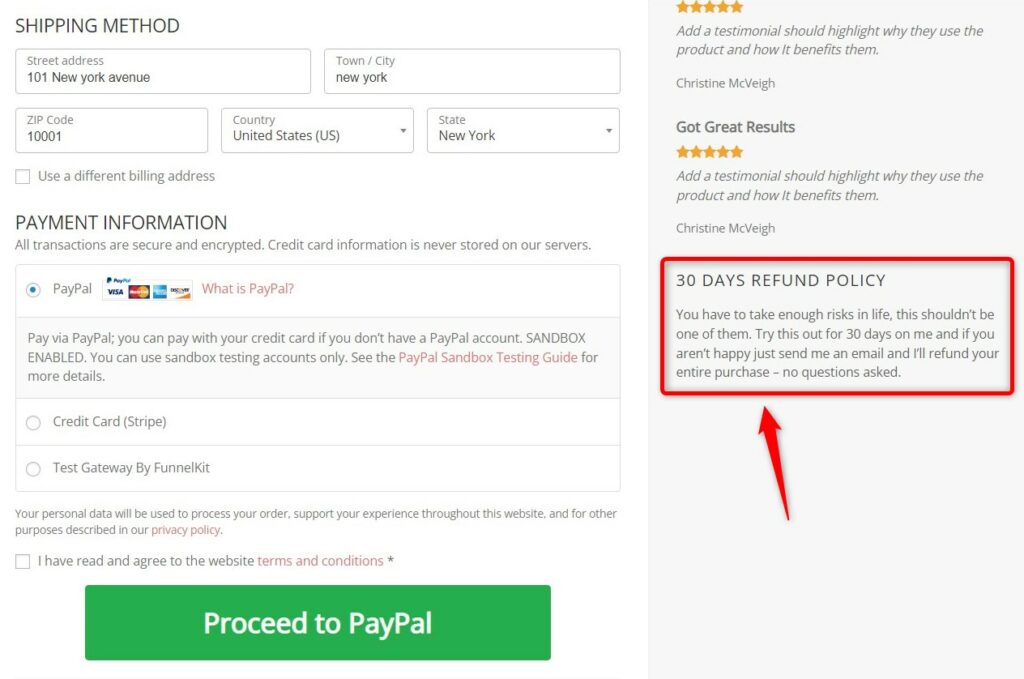
Follow along:
Step 1: Go to the 'Design' tab in Checkout
Click on the 'Edit' button to edit the template using the built-in Customizer.
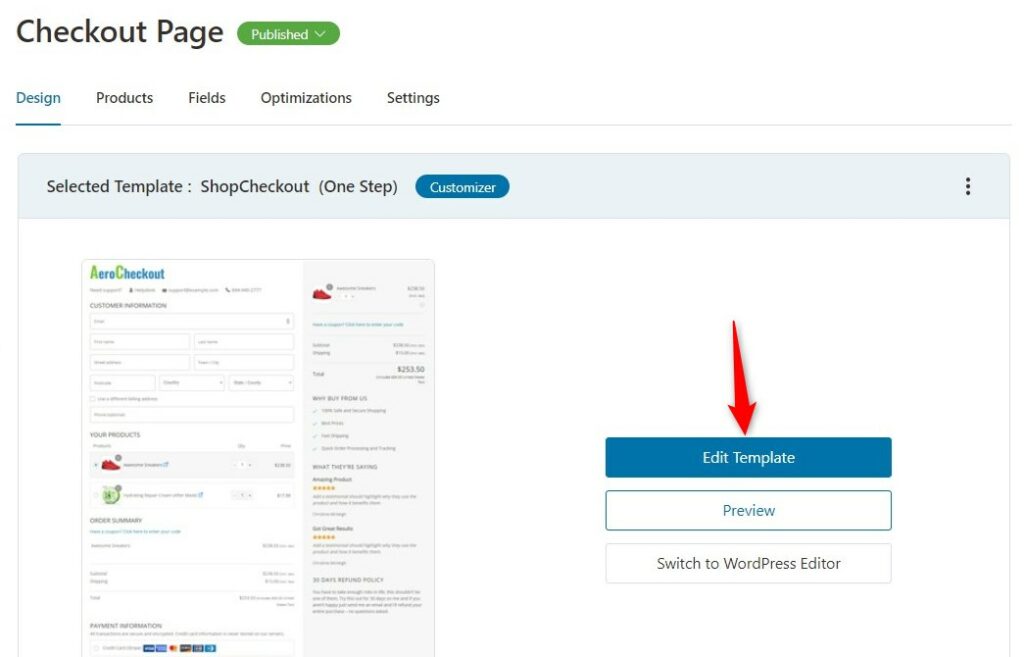
Step 2: Click the pencil icon on the Assurance section and edit it
On the left-hand side panel, you'll get the option to edit this section.
You can change the heading, edit the text, and more.
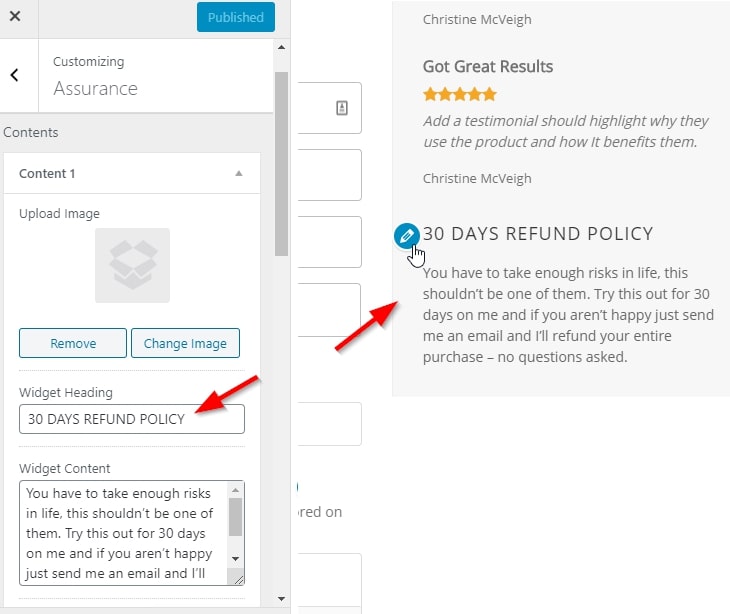
Make the changes as per your requirements.
Once done, hit the 'Publish' button to save the changes.
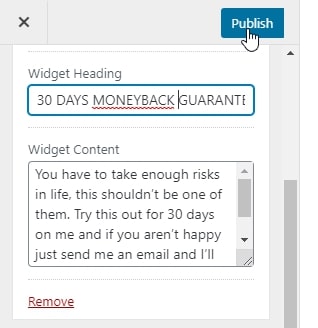
There you go!
Here's the final output:
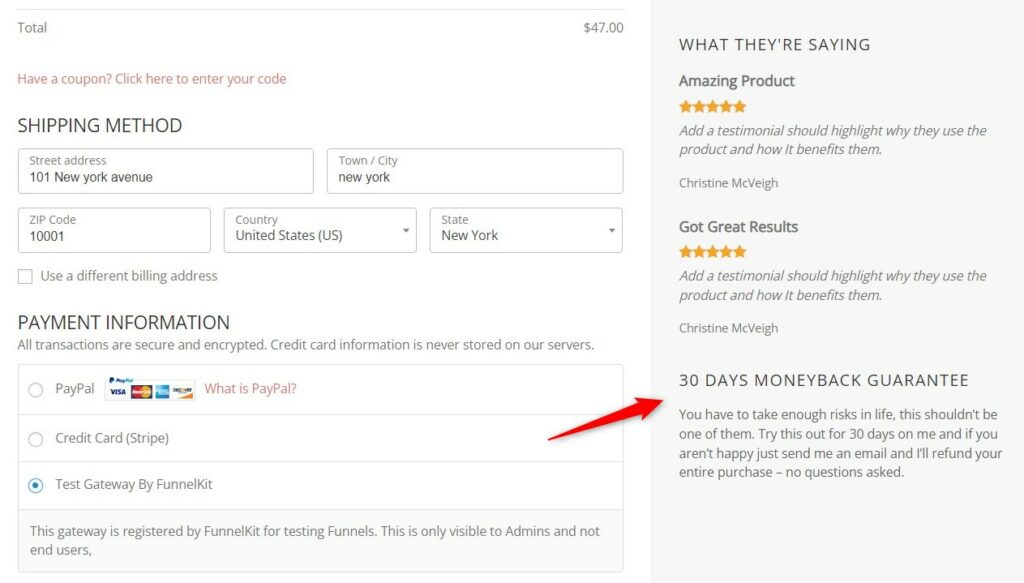
This is how you can edit the Assurance section on the Checkout page.



