FunnelKit Checkout provides you the flexibility to change the additional text below the CTA button.
You can edit them by following the steps below:
Step 1: Go to the design tab and click on the "Edit" button
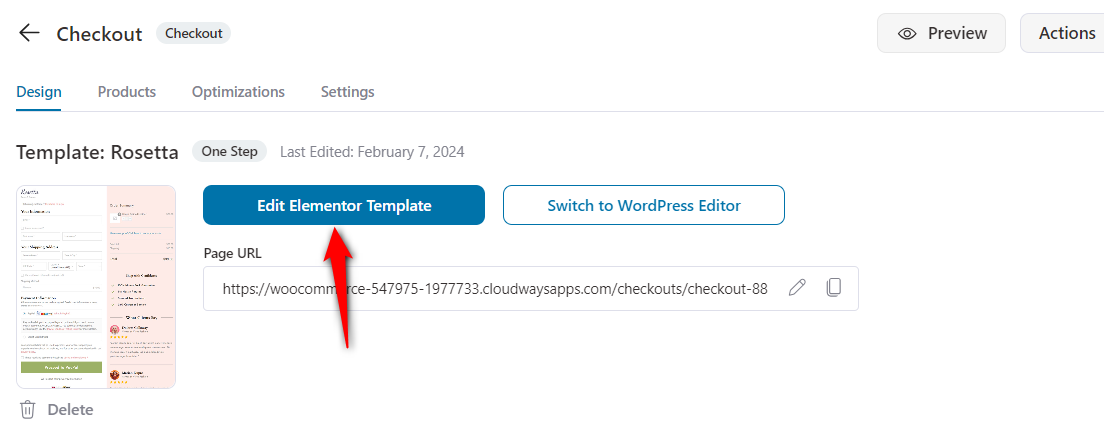
Step 2: Head over to the Checkout Form and click on Checkout Button(s) Settings
Scroll down to the field labeled "Text Below Place Order Button".
Here you can edit Additional Text below the "Order Now" button.
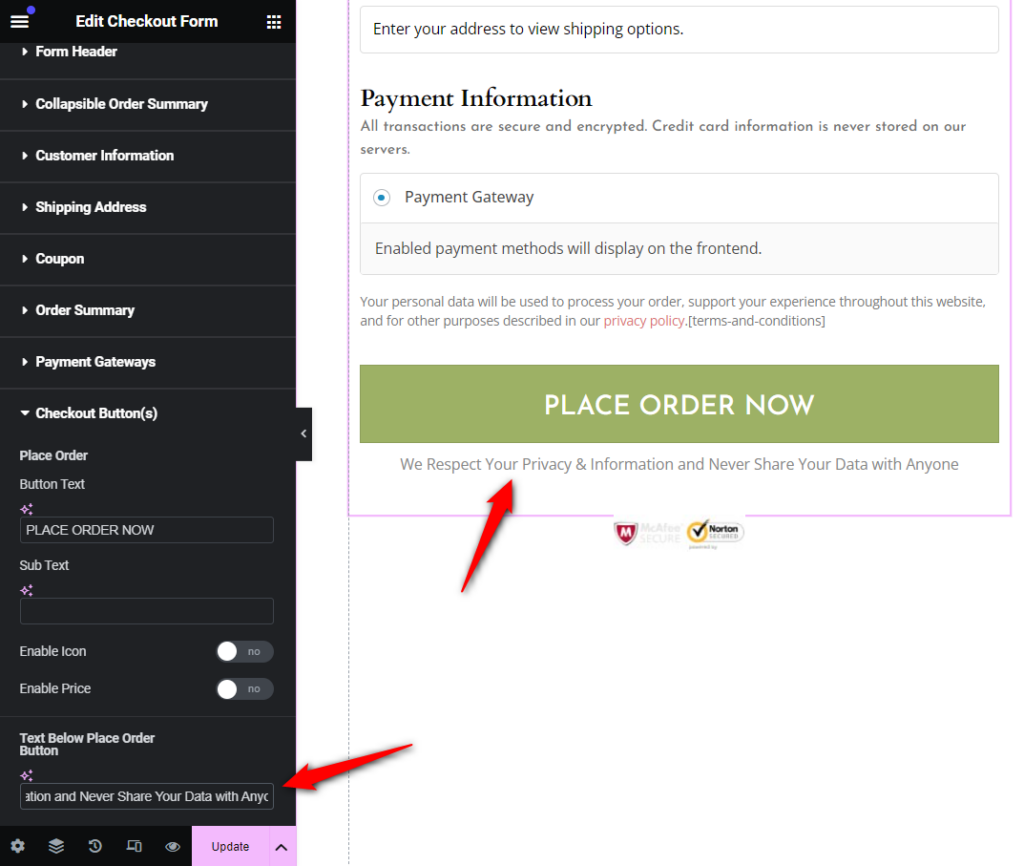
Hit the "Update" button to save the changes.
And there you go! This is how you can add a line of reassuring text underneath the CTA button.







