In this documentation, you'll learn how to change the field validation error message when the Customer Information fields are left blank.
Here's what we'll be editing:
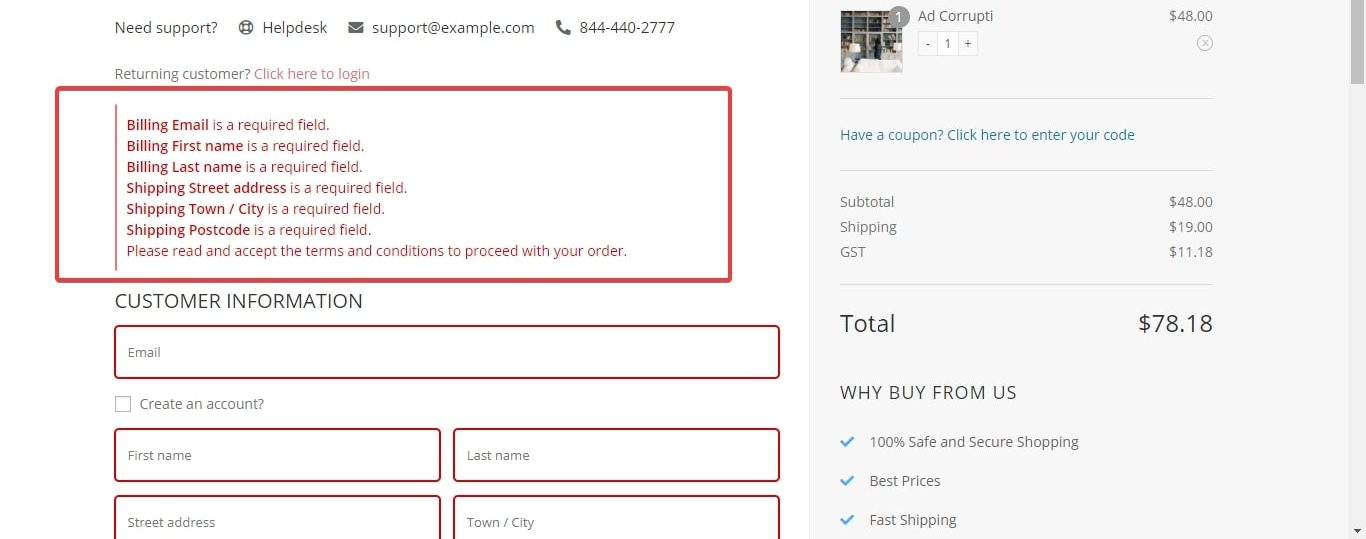
Make sure you've installed and activated the Loco Translate plugin on your website.
Loco Translate is used for translating WordPress files that seamlessly integrate with automatic translation services.
Follow this step-by-step guide:
Step 1: Go to Loco from your WooCommerce dashboard:
Then click on plugins and select WooCommerce.
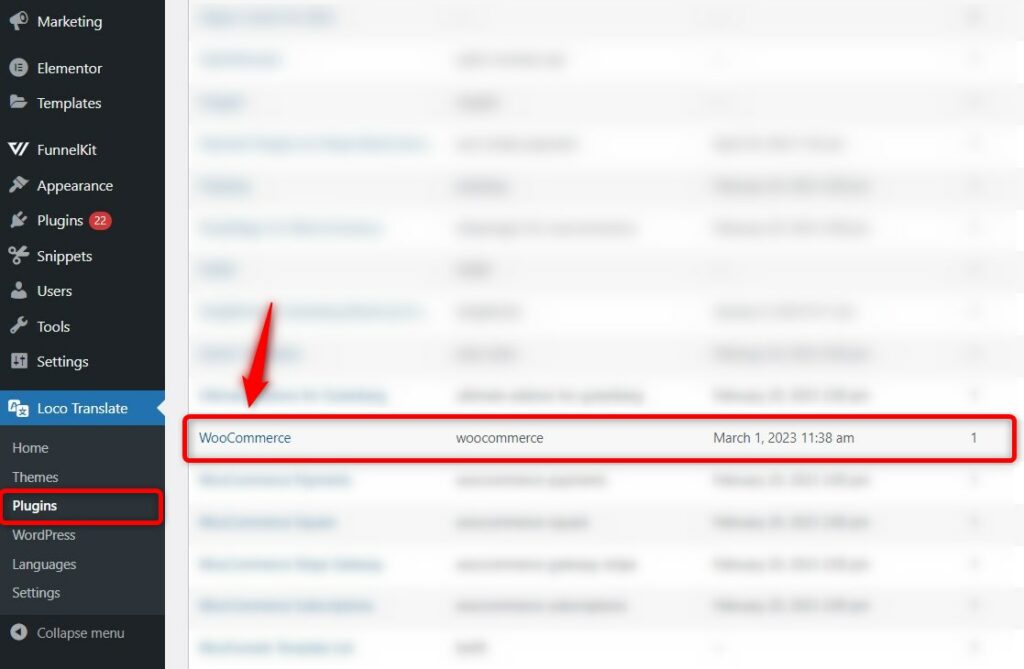
Step 2: Type 'is required' in the search box
When you do so, the error messages show up.
Change them from here:
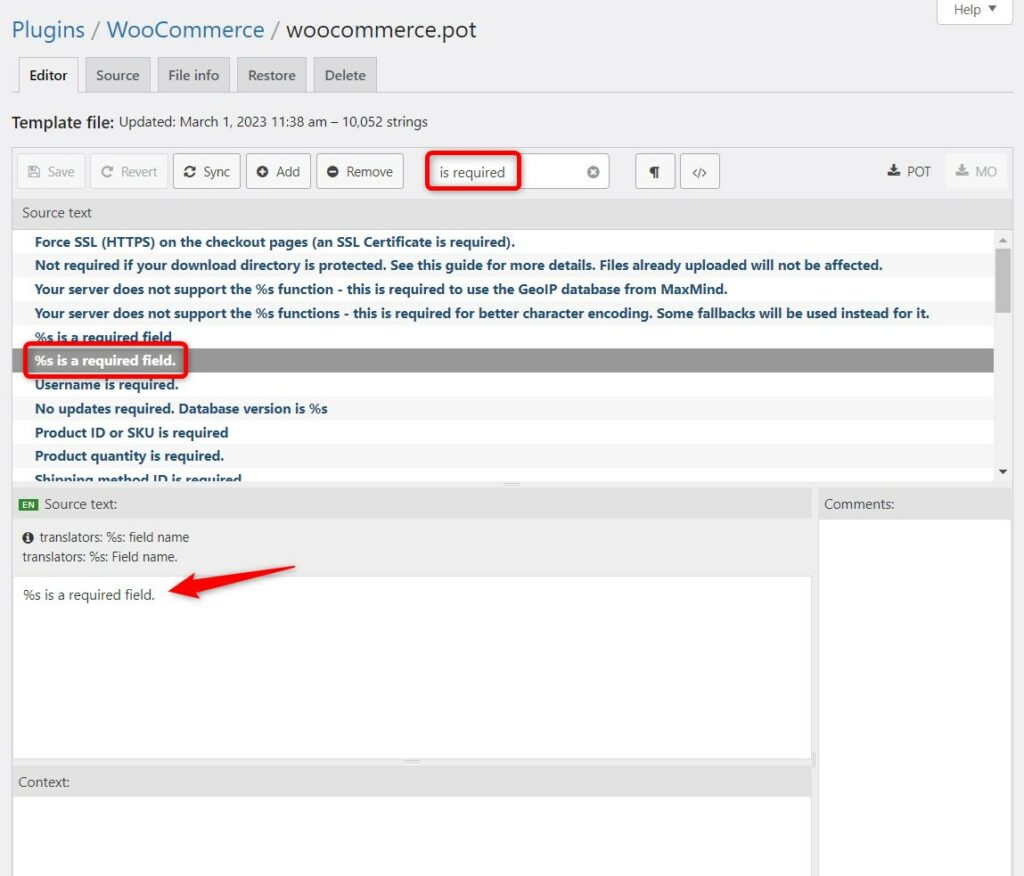
Make the changes as per your requirements.
Here's the final output:
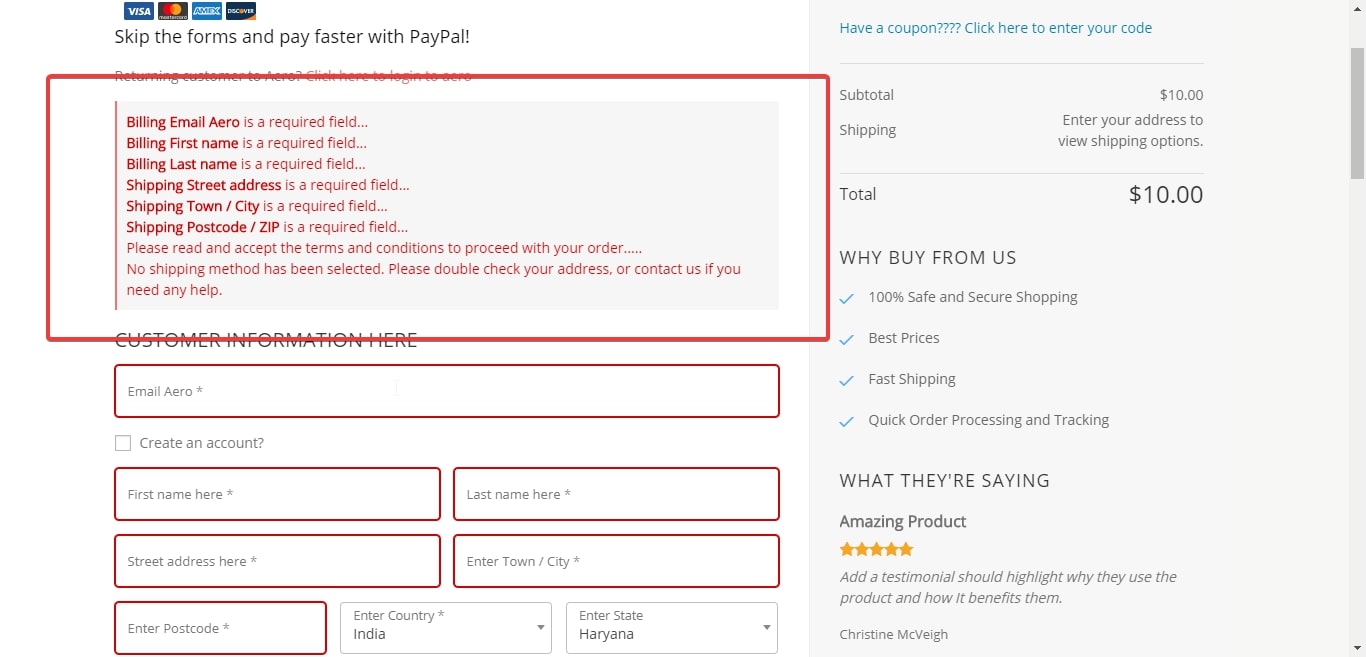
This is how you can change the field validation error message when the Customer Information fields are left blank.


