Pressable servers usually provide several layers of caching enabled by default, including object caching, page caching (Batcache), and our CDN.
How To Exclude Specific Pages from Pressable Server Cache?
You can exclude specific pages from the server cache using both the MyPressable Control Panel and the Pressable Cache Management Plugin.
To exclude specific URLs from server cache usign WordPress plugin follow the instructions below:
Step 1: Install and activate Pressable Cache Management
Download the Pressable Cache Management plugin. After downloading the plugin, upload, install, and activate it on your WooCommerce site.
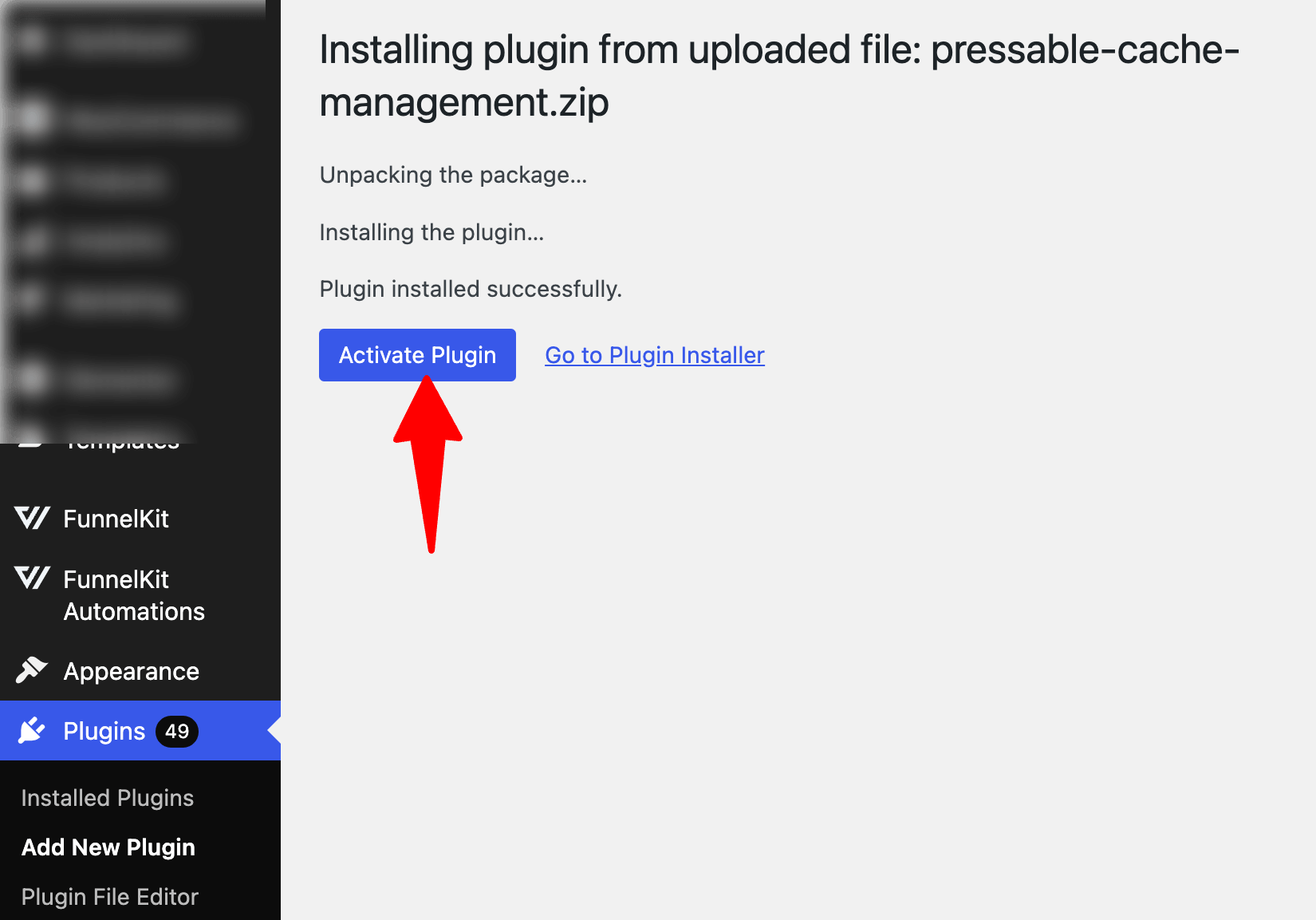
Step 2: Exclude pages
Now go to the Pressable CM and scroll down to the bottom to find the option “Exclude Page From Batcache” option. In this option you can add the slug of the page you want to exclude in the format “/slug/”.
In the case of multiple pages, separate them by commas.
Here is an example: /page-name-one/, /page-name-two/.
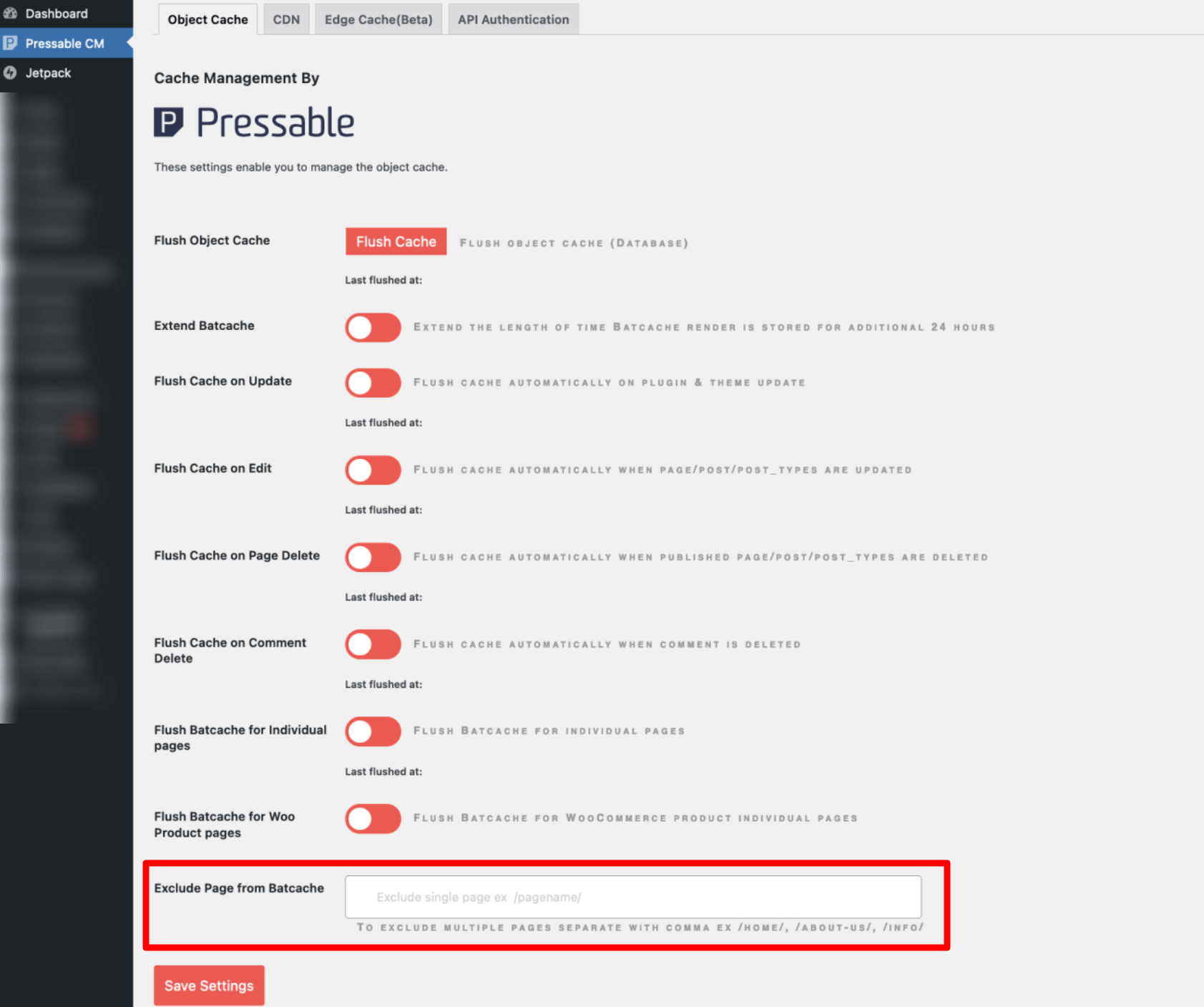
🔔 Note: You can follow the same steps to exclude FunnelKit pages as well.


