If you are using the "Hummingbird Page Speed Optimization" plugin, you may encounter some issues when visiting the checkout.
This is due to aggressive page caching (which is a good thing!), but it can be easily resolved by excluding the checkout page URI from the cache plugin.
You need to exclude checkout pages by following these instructions-
Step 1: Note down the slug of your checkout page from the general settings
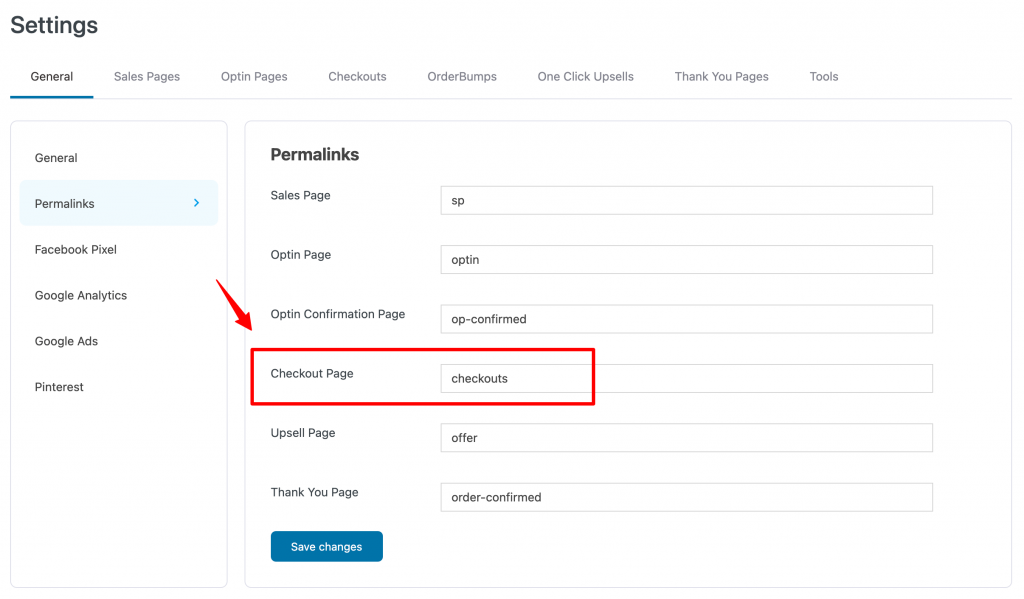
Step 2: Open the settings of "Hummingbird" and click on Caching menu under it.
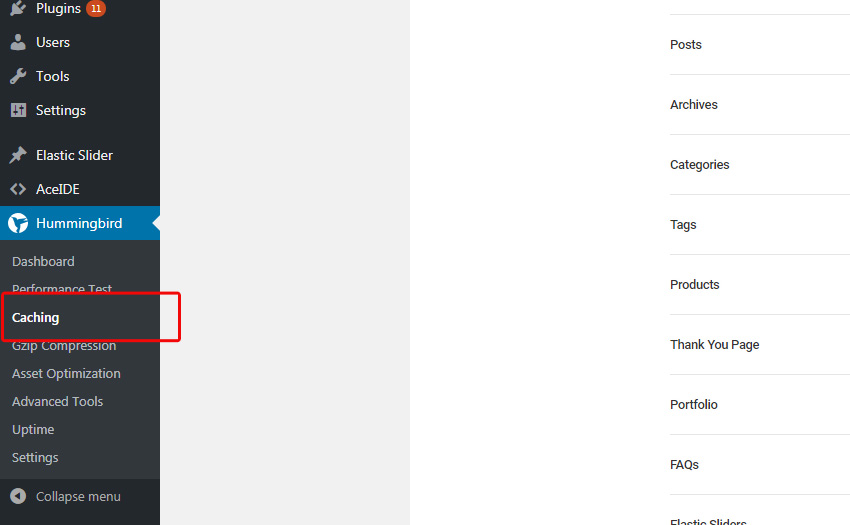
Step 3: Select the "Page Caching" tab.
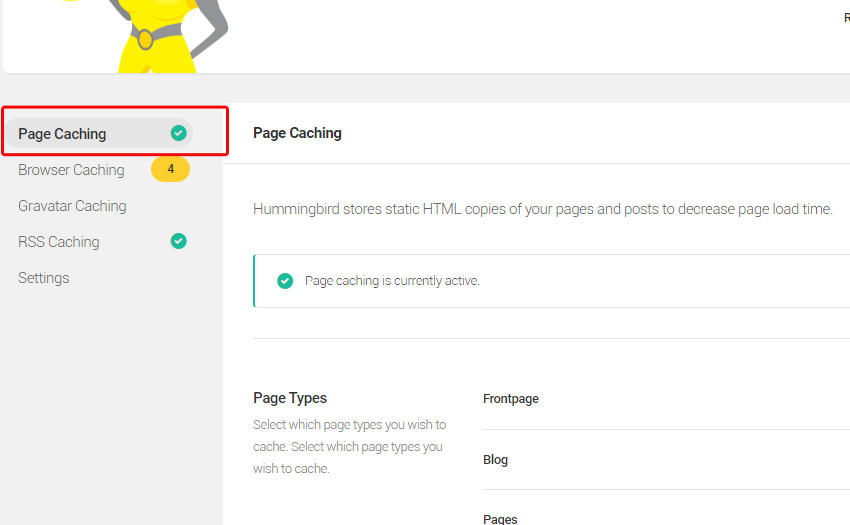
Step 4: Locate for the option "Exclusions" below.
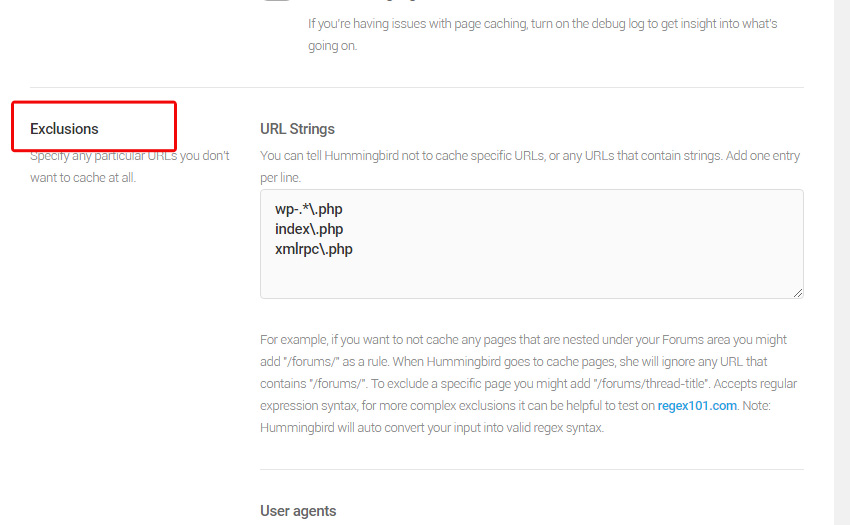
Step 5: To exclude “checkouts” pages enter your noted checkout page slug (from step 1) as shown in the screenshot: */checkouts/*
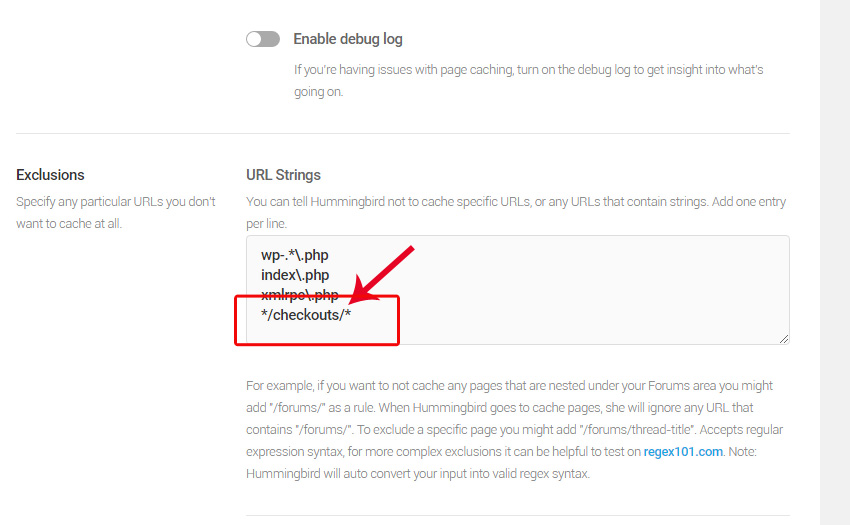
Step 6: Scroll down the page and click on the "Save Settings" button to update the changes.
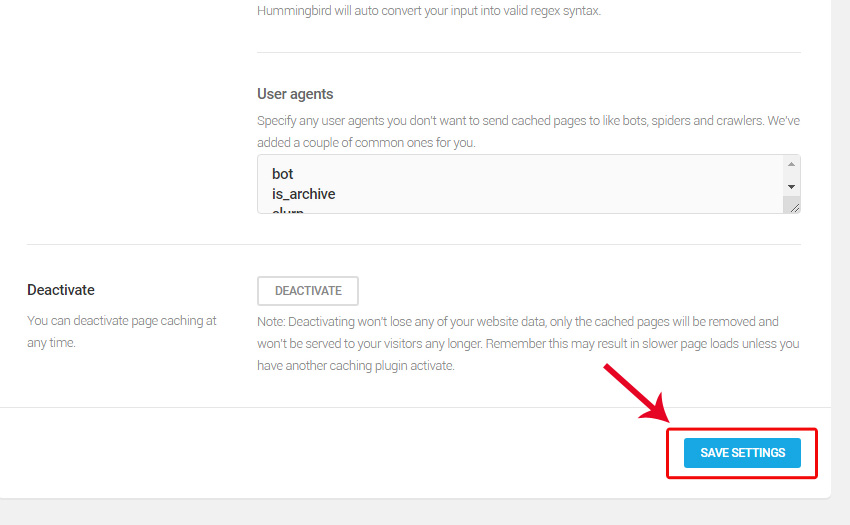
By default, the Checkout page's slug is "checkouts". If you had changed the checkout pages slug for any reason get the slug from FunnelKit (formerly WooFunnels) > Settings > General > Permalinks.


