Cloudways offers a reliable and flexible hosting solution for WooCommerce stores. Clearing the cache is essential to keeping your store running smoothly. You can also exclude custom pages from being cached in Cloudways.
Move to the next section to find out more details about it.
How To Exclude Specific Pages from Cloudways Server Cache?
Step 1: Go to Varnish settings
You need to choose an application, and then that application excludes a page from the cache.
First, go to the Application settings and then move to the Varnish settings.
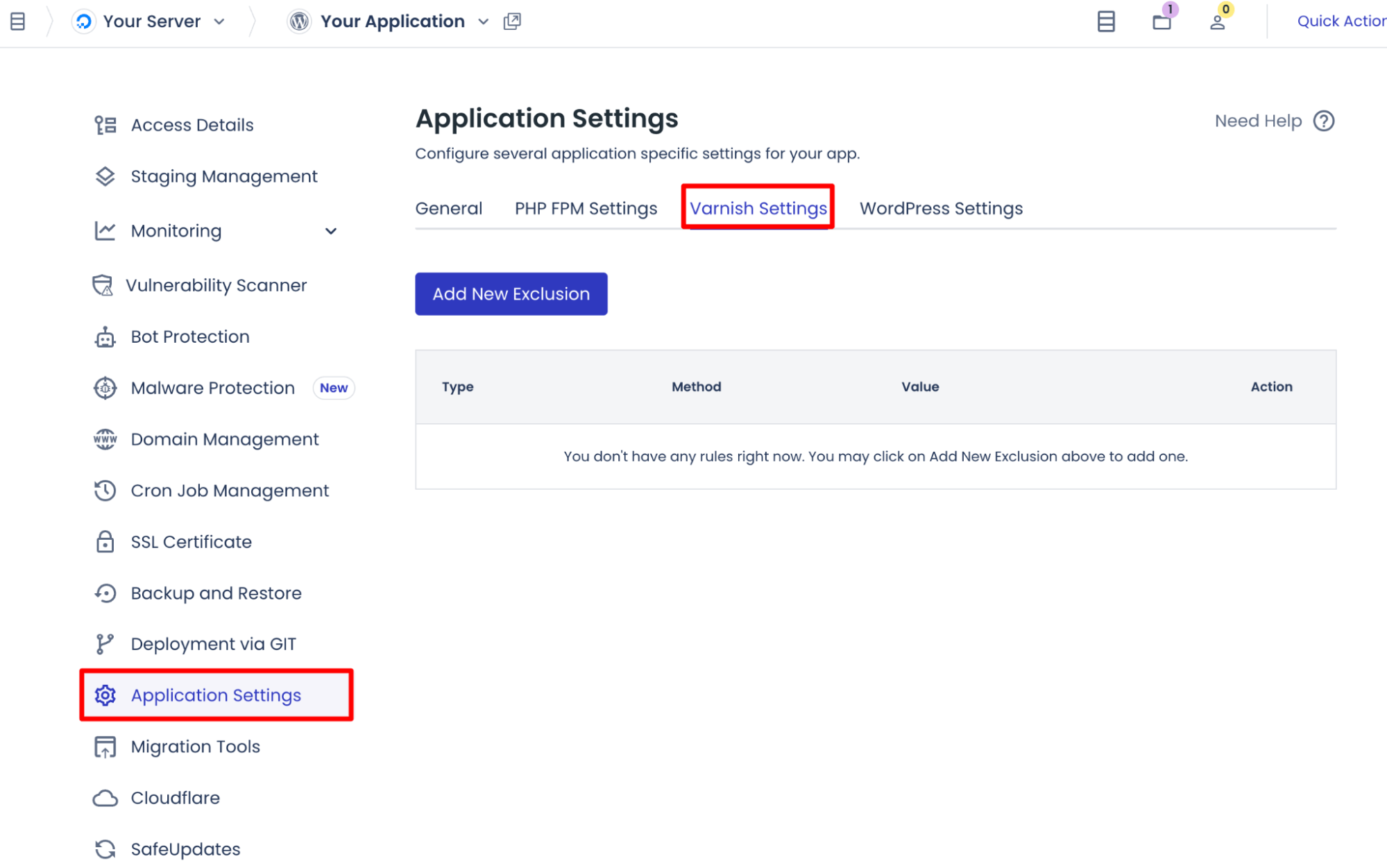
Step 2: Exclude pages
Now click on “Add New Exclusion”.
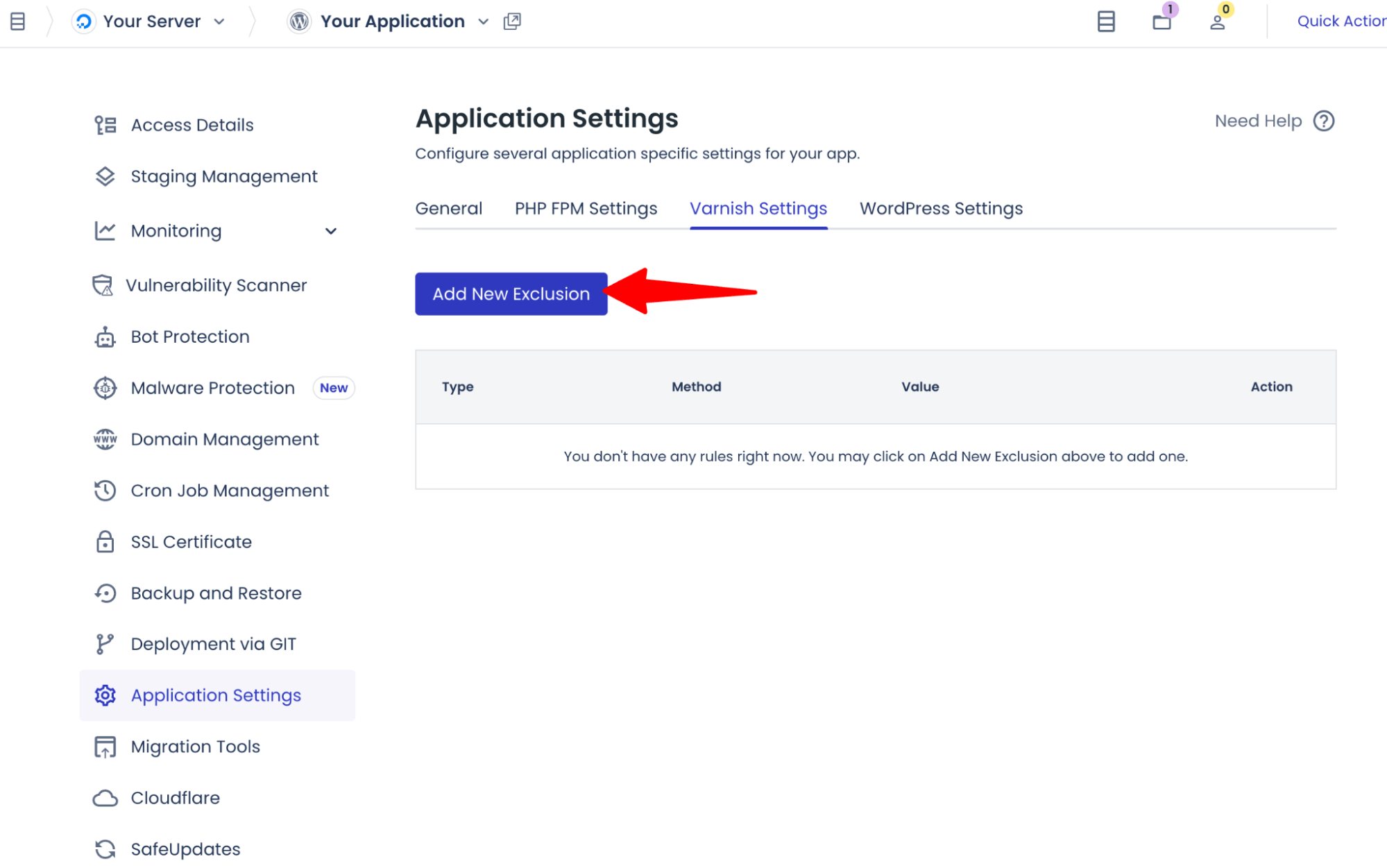
Choose the URL as a type and add the URL that you want to exclude.
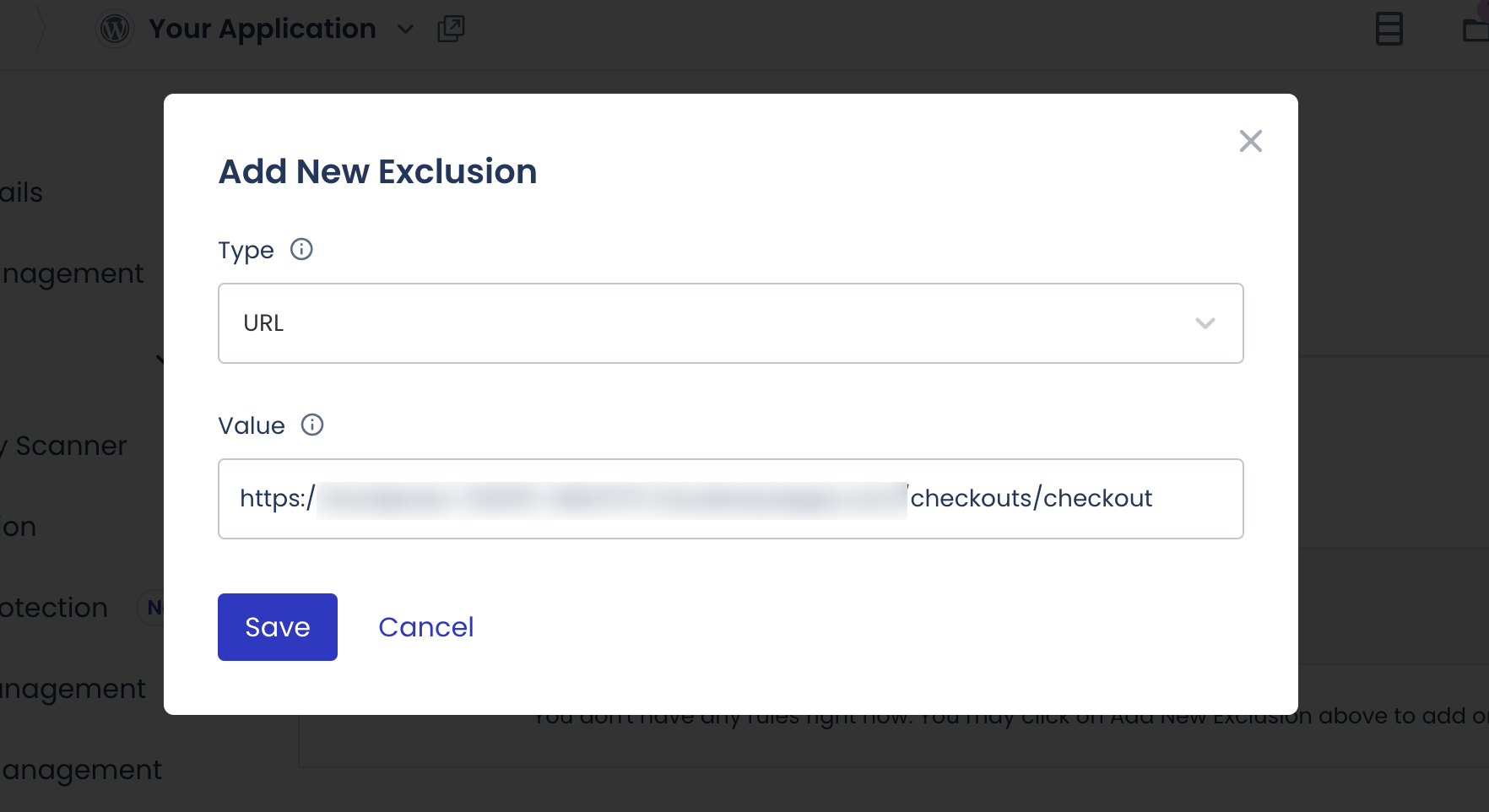
After adding, you can edit/delete the URL under action.
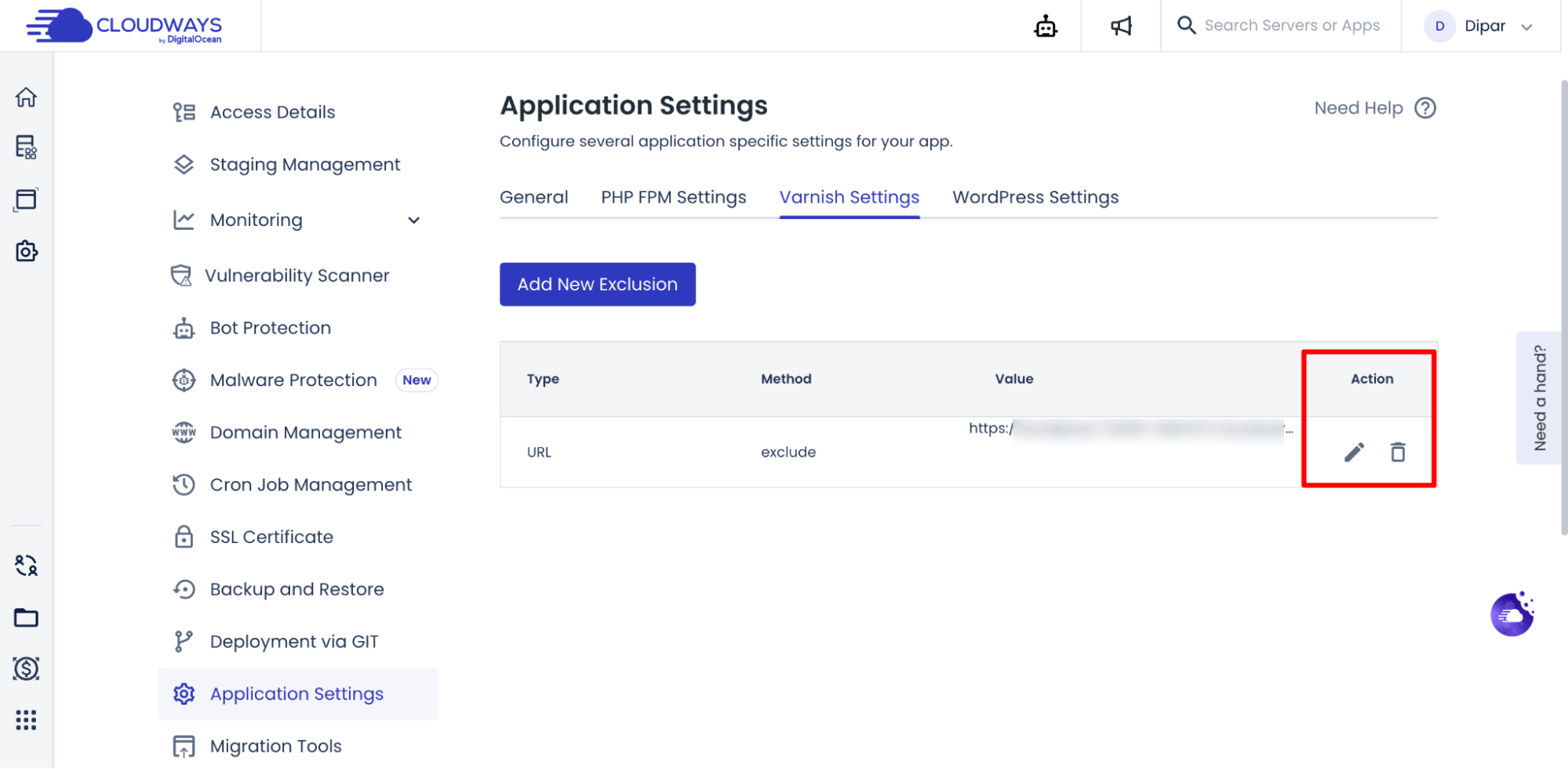
Note: Use the same process to exclude all the pages you want to exclude, including the FunnelKit pages.


