Yes, removing the “/blog” from the checkout page URL structure is possible to give your users the best experience in your store.
To do that, you need to add a snippet to remove the “/blog” from the funnel/checkout page URL structure.
Follow the instructions below:
Step 1: Install and activate the Code Snippets plugin
Go to the WordPress repository and download the Code Snippets plugin.
Next, go to Plugins ⇨ Add New.
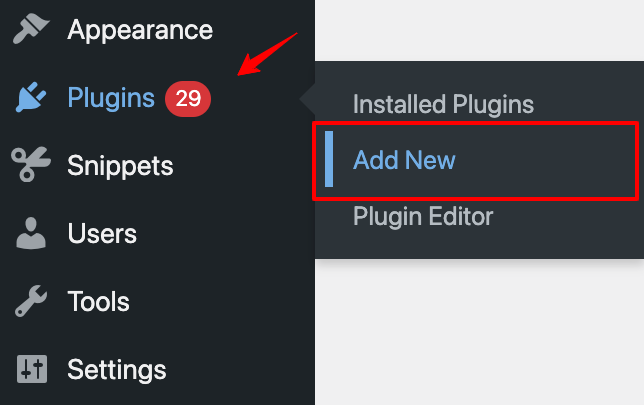
Click on Upload Plugin.
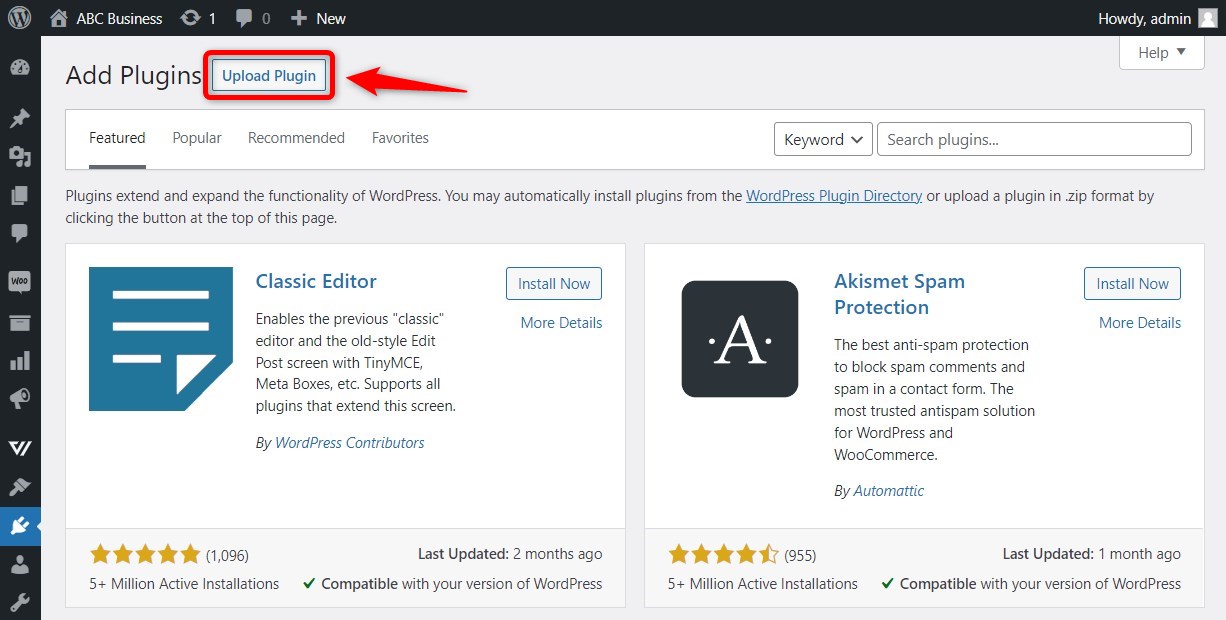
Install and activate the plugin by uploading it to your WordPress website.
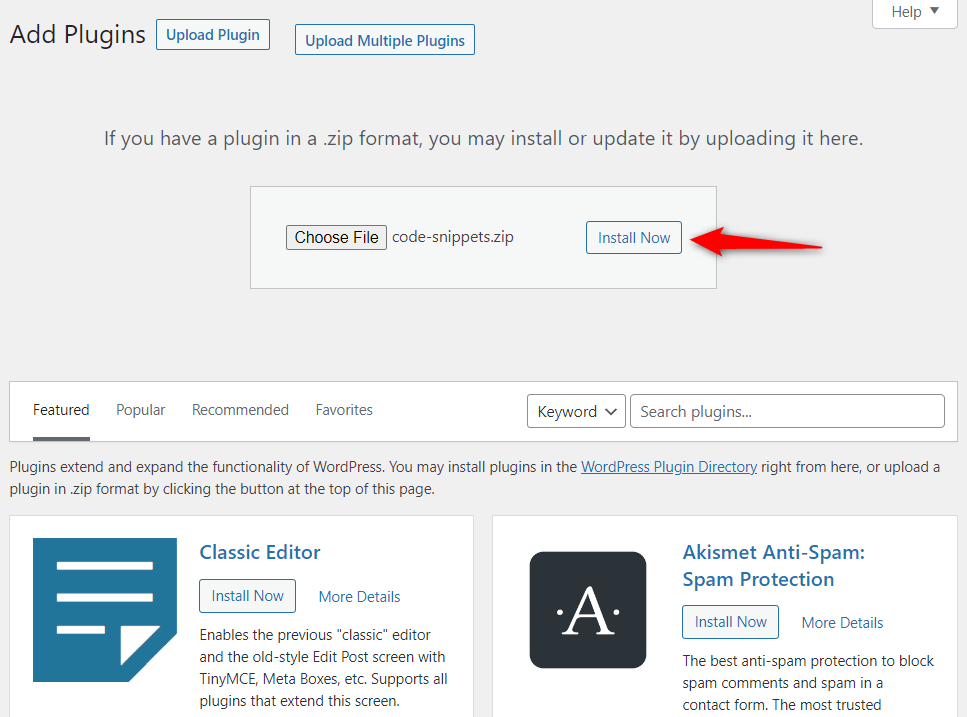
Code Snippets will get installed and activated.
Step 2: Add the snippet
Go to Snippets ⇨ Add New from your WordPress menu.
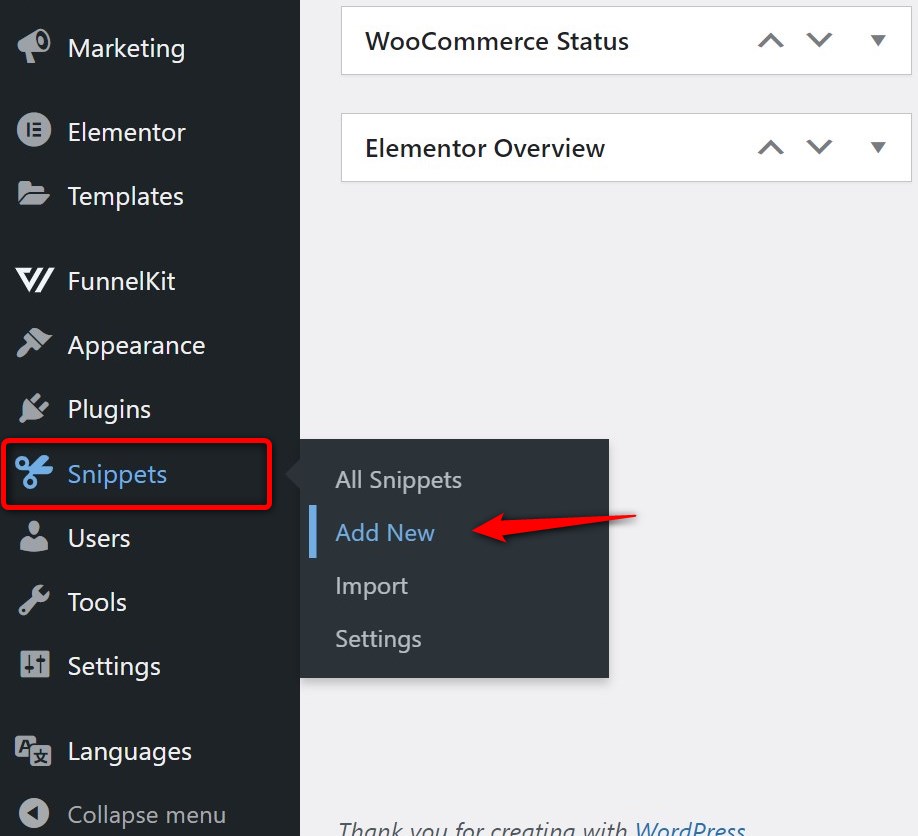
Copy the following snippet code provided below:
Paste it into the Code Snippets plugin as shown in the snapshot below:
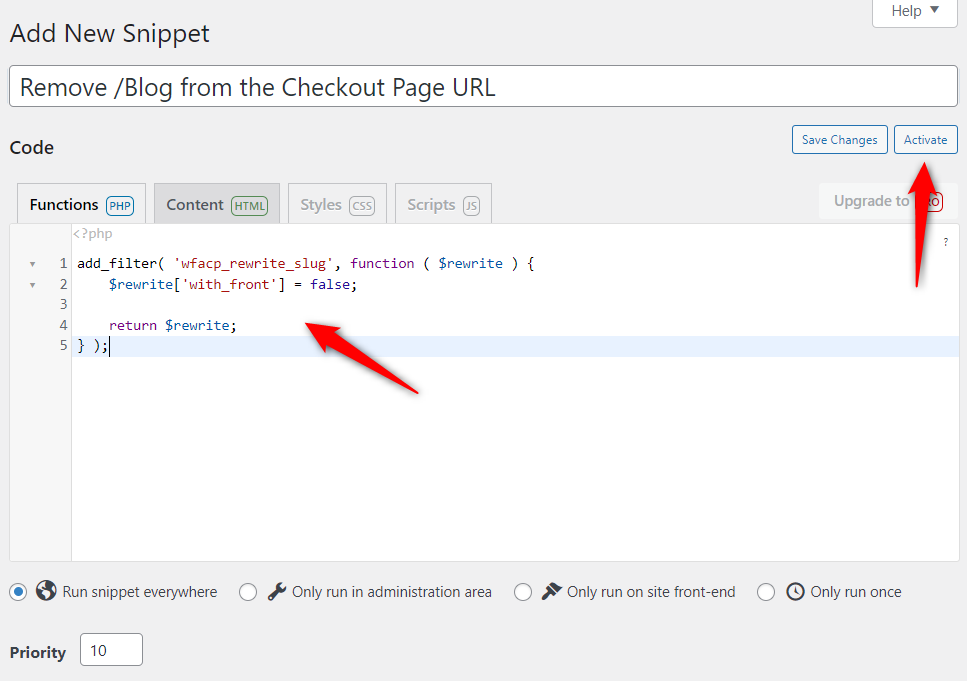
Once done, activate the snippet.
Step 3: Add a re-save permalink
Next, add a re-save permalink you want to your URL structure by going to Settings ⇨ Permalinks.
Once done, click on Save Changes.
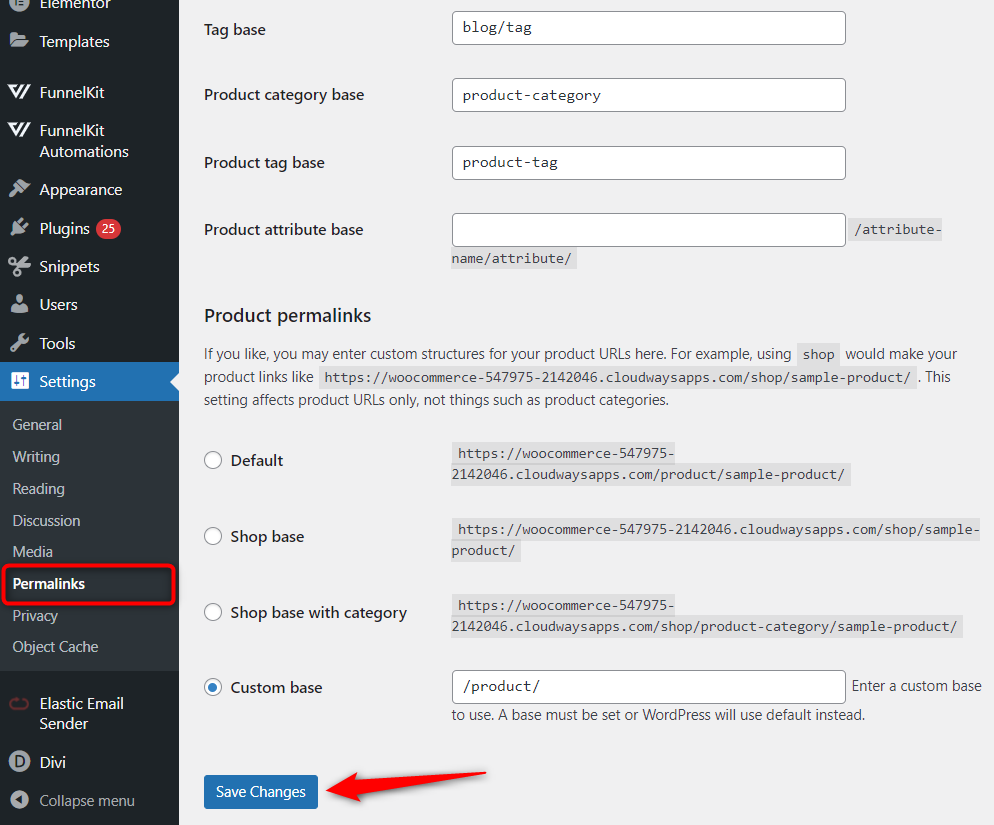
Well done! This will remove “/blog” from the checkout page URL.


