The FunnelKit (formerly WooFunnels) Checkout lets you enable the option to pre-populate the checkout form information when an abandoned user returns to complete the checkout.
So when your users return to the checkout, you can show them pre-filled fields with the information they previously entered.
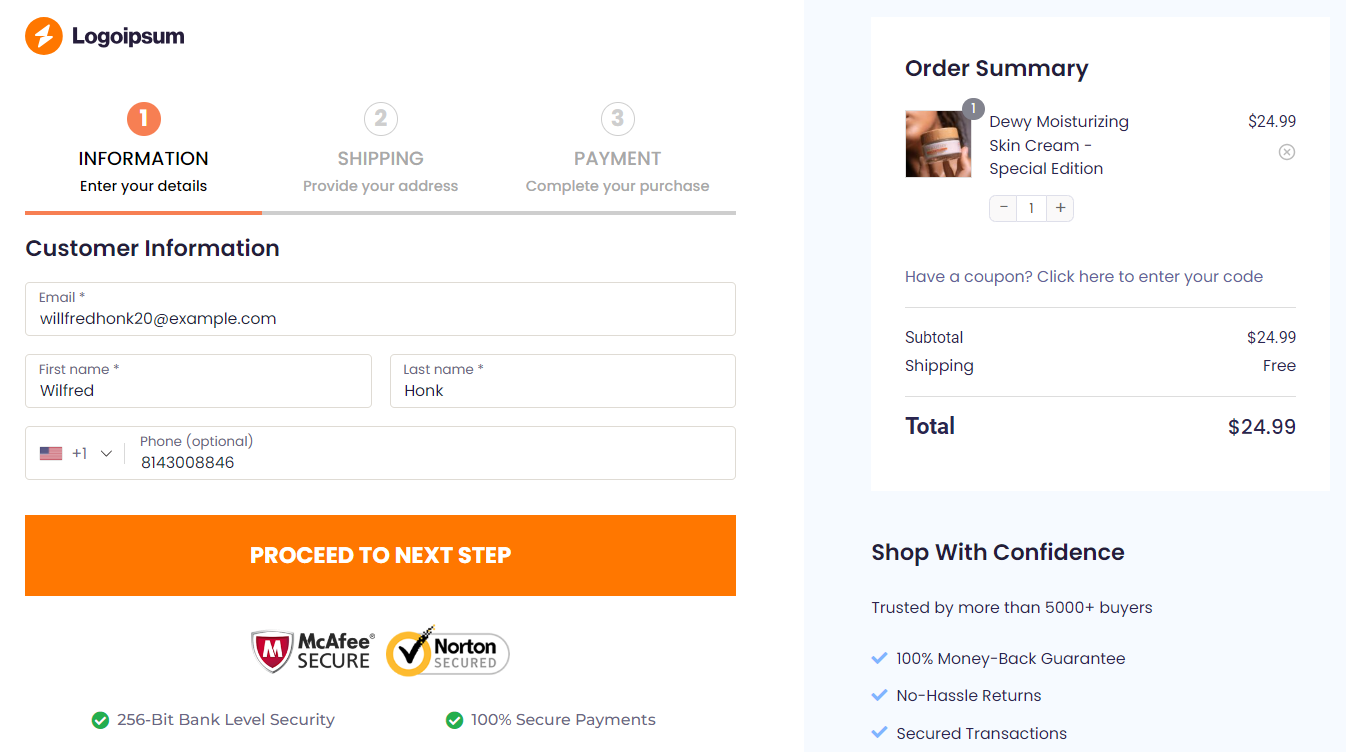
This ensures that there’s not much they have to do on the checkout page and can fill in the remaining details to complete the process.
Note: It’s only the case when they visit again from the same device.
Here's how you can set it up:
Step 1: Go to the 'Optimizations' tab
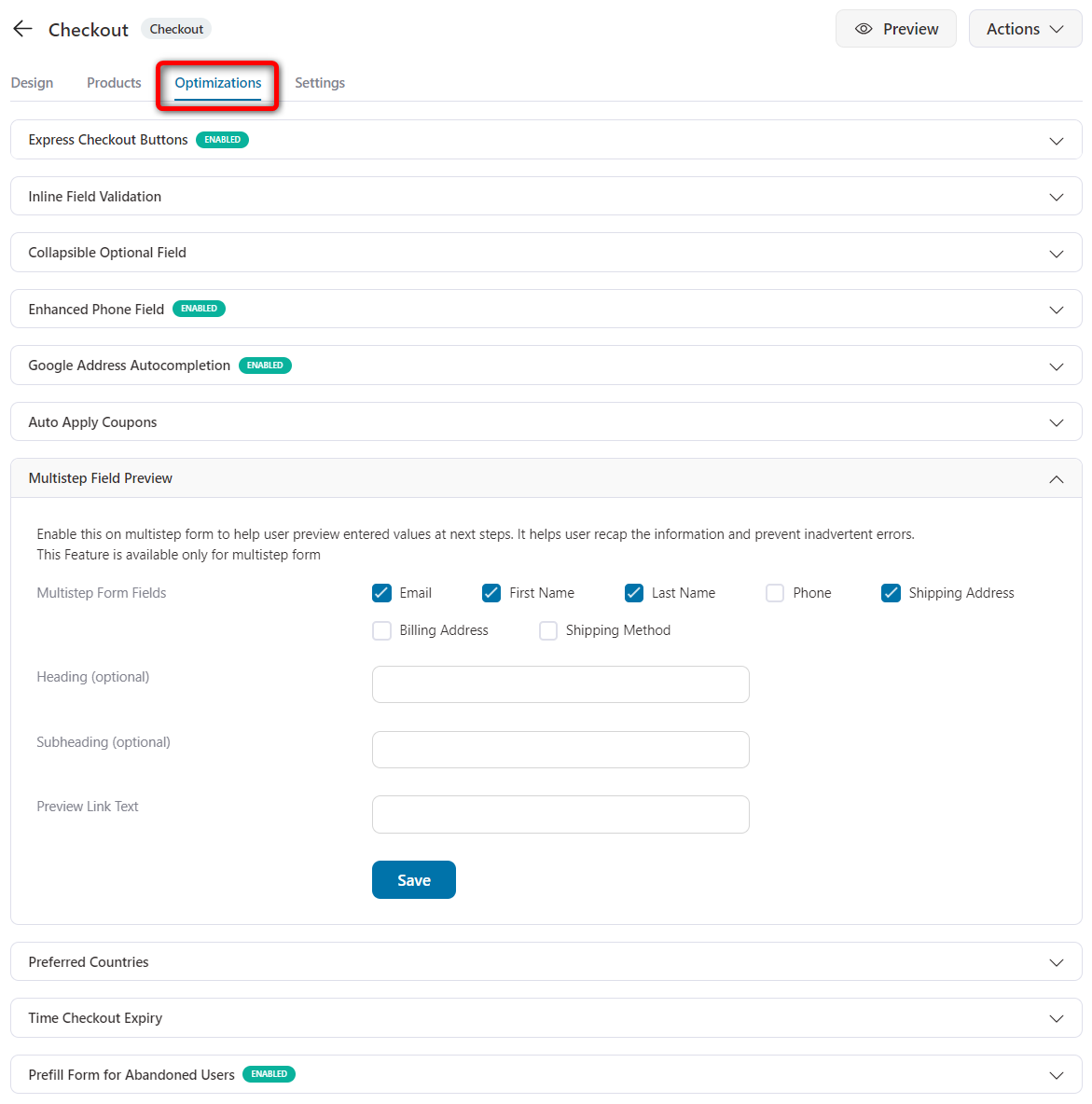
Step 2: Enable the 'Pre-fill Form for Abandoned Users' option
Simply hit the toggle to enable this feature.
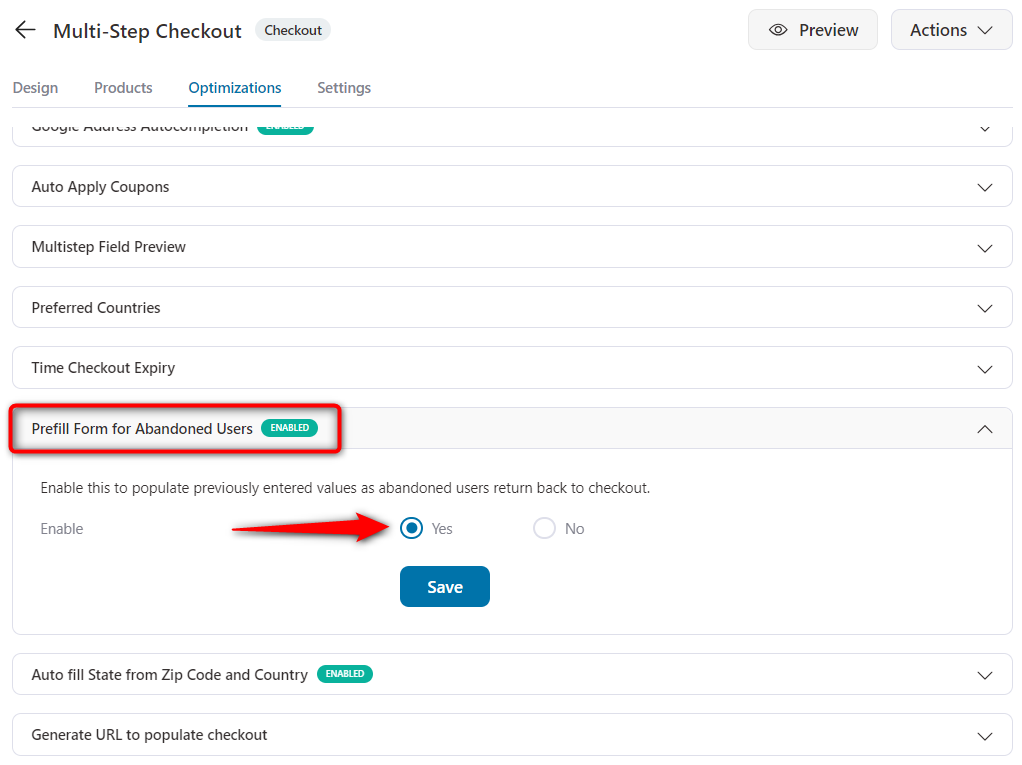
Once done, hit the 'Save' button to lock all the changes made.
That's it. You've now set it up.
So whenever an abandoned user returns to complete the checkout from the same device, their details will always be pre-filled.


