In this documentation, you'll learn how to change the Shipping Method section title on the checkout form.
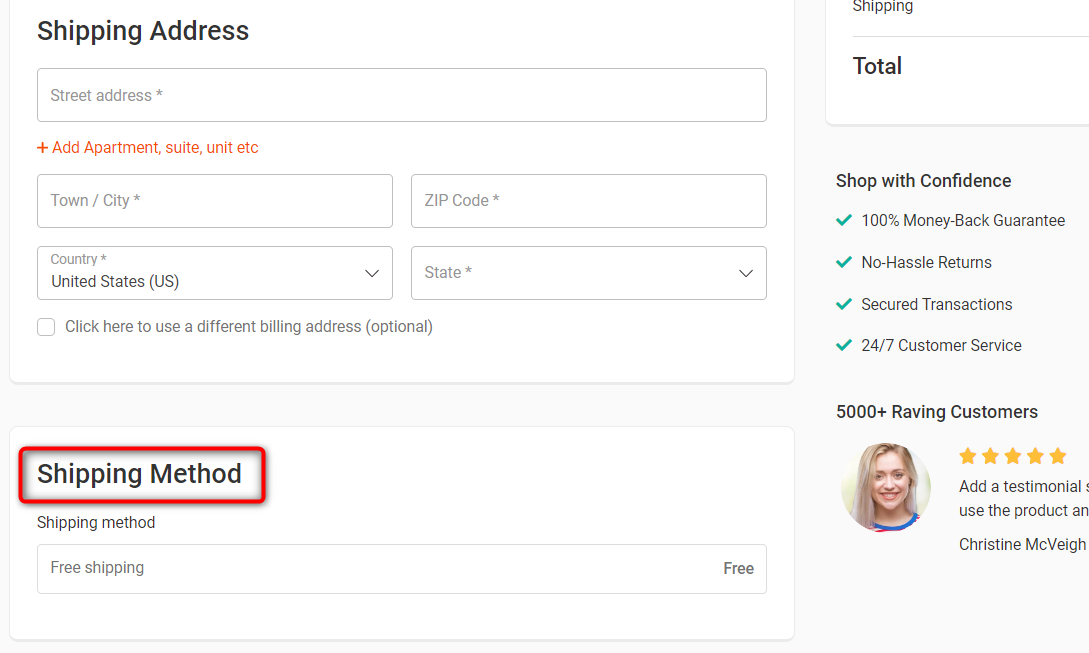
Follow along:
Step 1: Go to the 'Design' tab in Checkout
On the Design tab, scroll down to the Checkout Form Fields section.
Click the pencil icon on the 'Shipping Method' section.
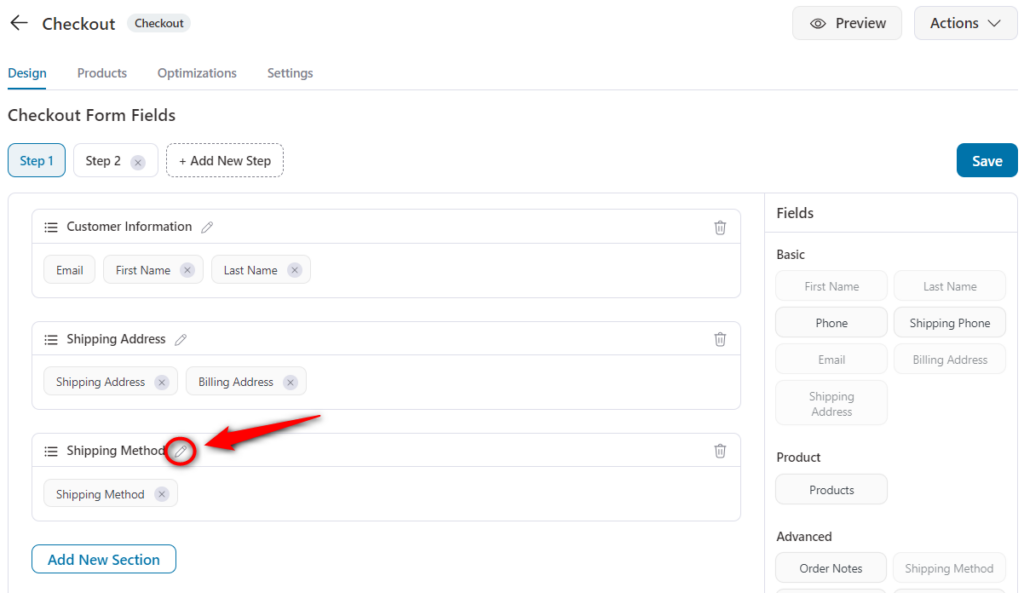
When you do so, a popup shows.
Step 2: Edit the 'Shipping Method' title
Write the section name, subheading and classes here:
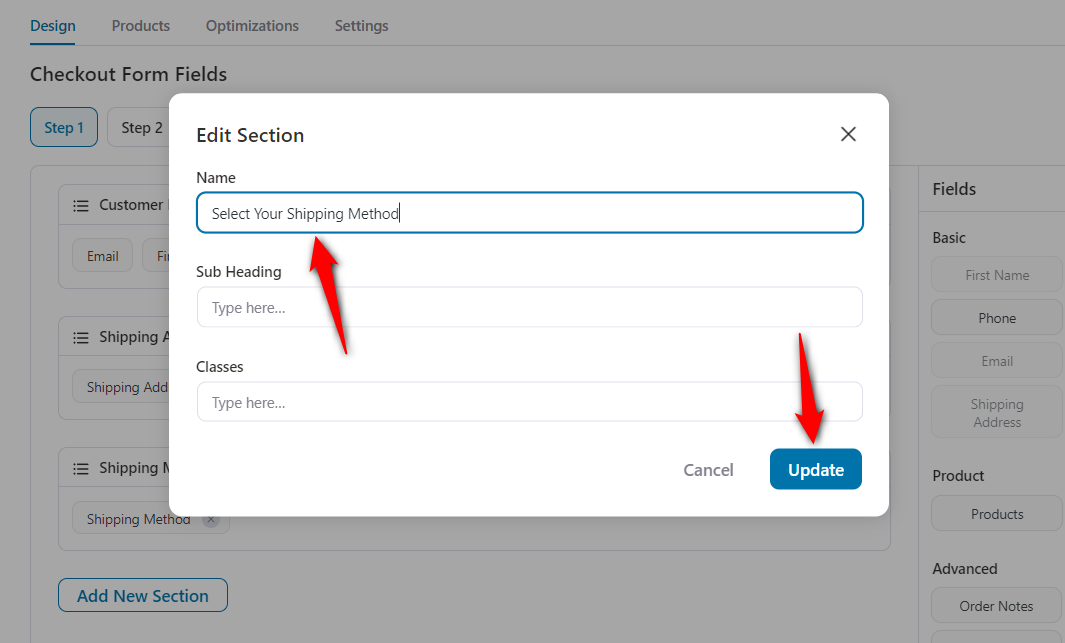
Once done, hit the 'Update' button.
Click on the 'Save Changes' button to lock in the changes made to your Checkout form.
Here's the final output:
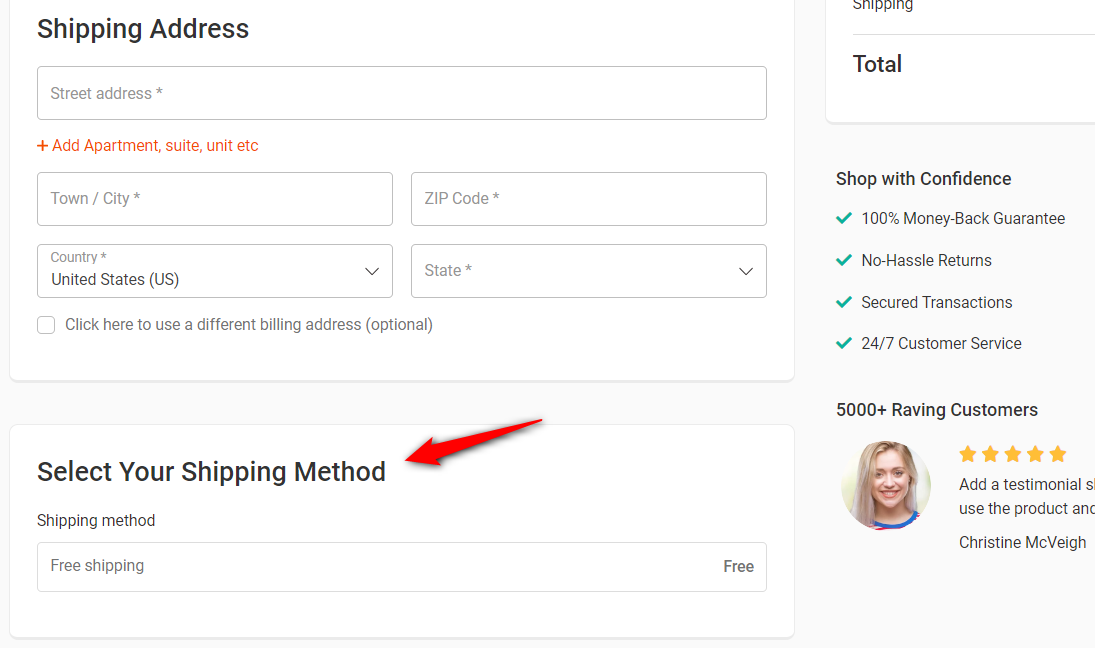
This is how you can edit the title of the shipping method section on your Checkout page.



