The page title on default for all our checkout pages follows this pattern: 'Checkout | <Site Title>'
But if you wish to change it, you can follow these steps:
Step 1: Go to the Header widget in Customizer
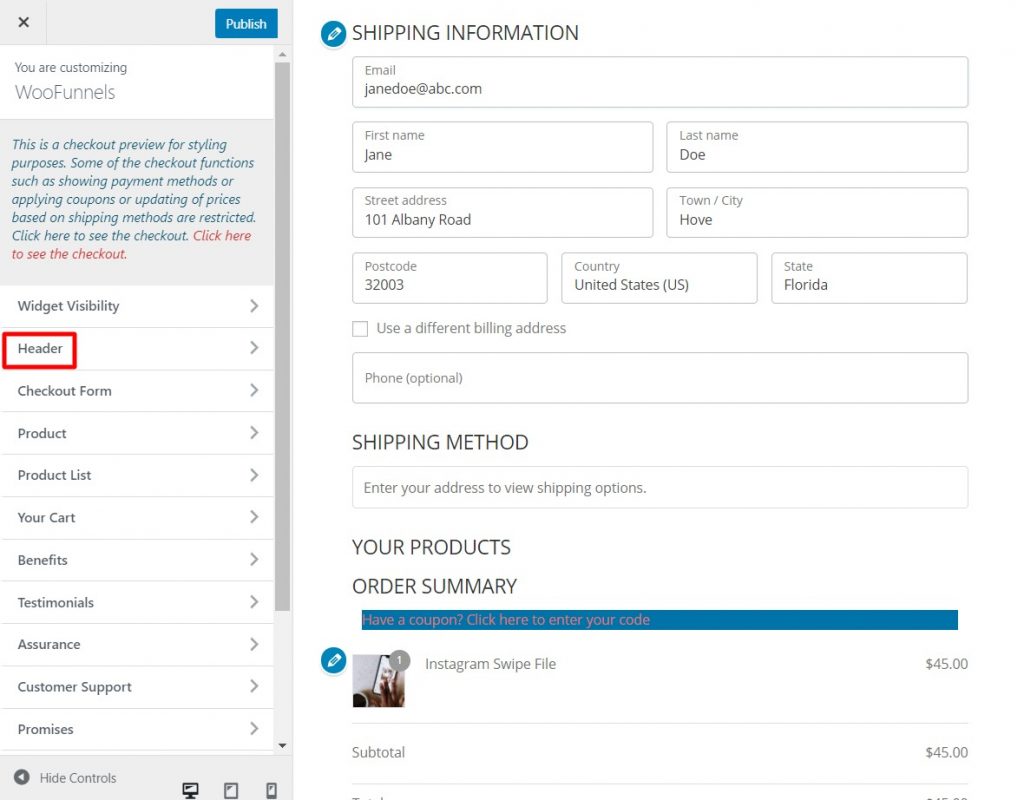
Step 2: Scroll down to the 'Page SEO Title' option
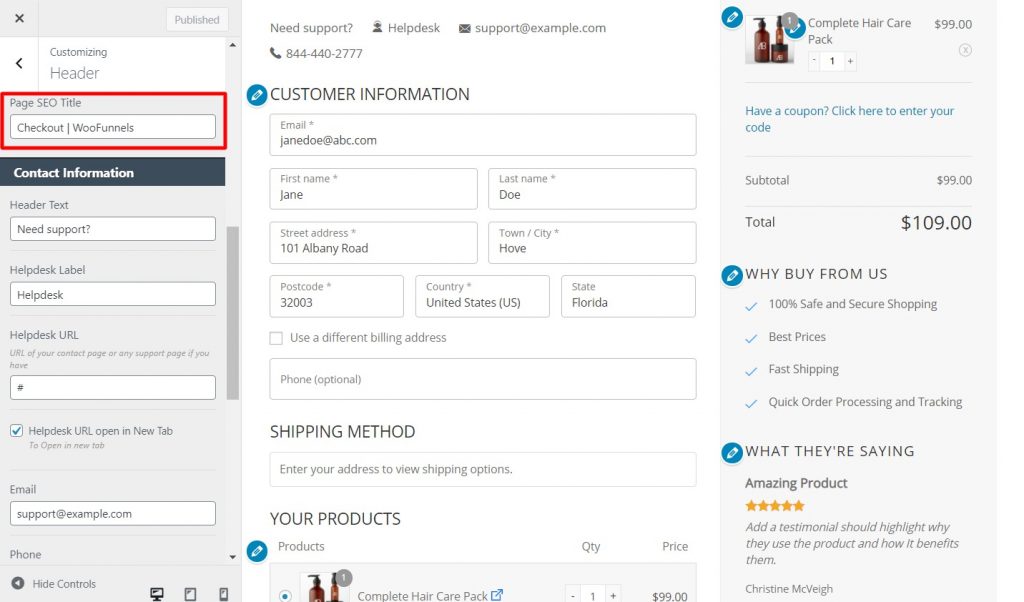
Enter the Page SEO title that you want to have for this checkout page here.
Step 3: Hit the 'Publish' button to save your changes
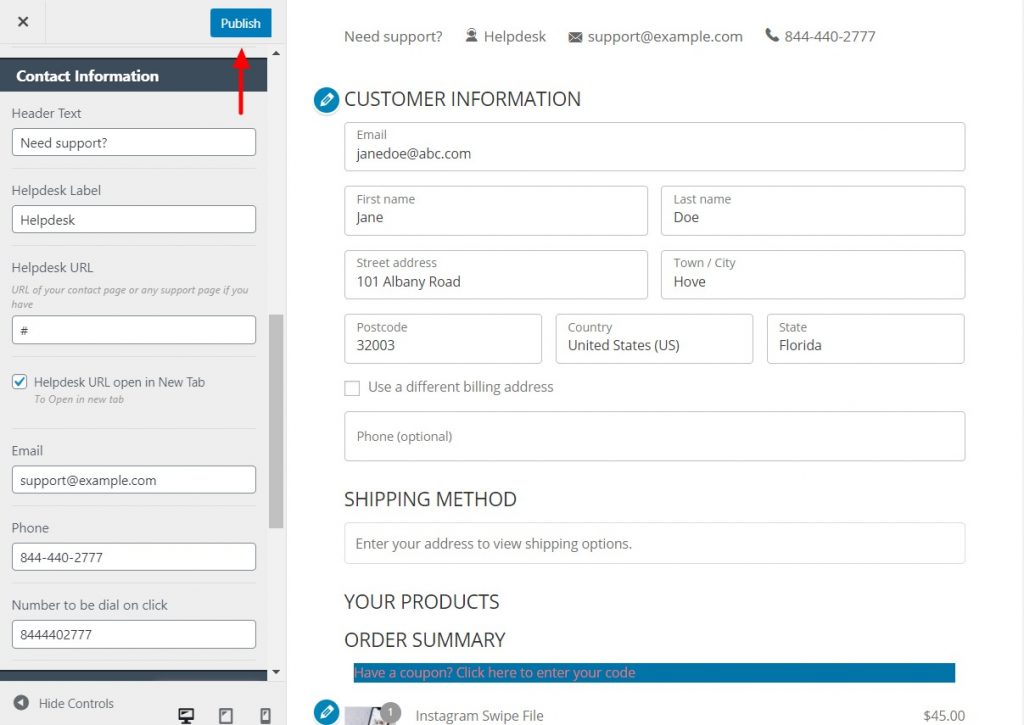
That's it! You've now successfully changed the SEO Page title for your checkout page.


