Kinsta’s CDN is enabled by default on all new websites hosted at Kinsta. Kinsta's free Cloudflare integration offers enterprise-level security and a high-performance HTTP/3 CDN, reducing page load times by up to 44%.
In this documentation, we will share how you can exclude specific pages from the Kinsta CDN cache.
How to Exclude Pages from Kinsta CDN Cache?
To exclude any custom page from Kinsta CDN, login to My Kinsta dashboard and follow these steps:
Step 1: Go to CDN settings.
On the CDN page, under the Exclude files from CDN section.
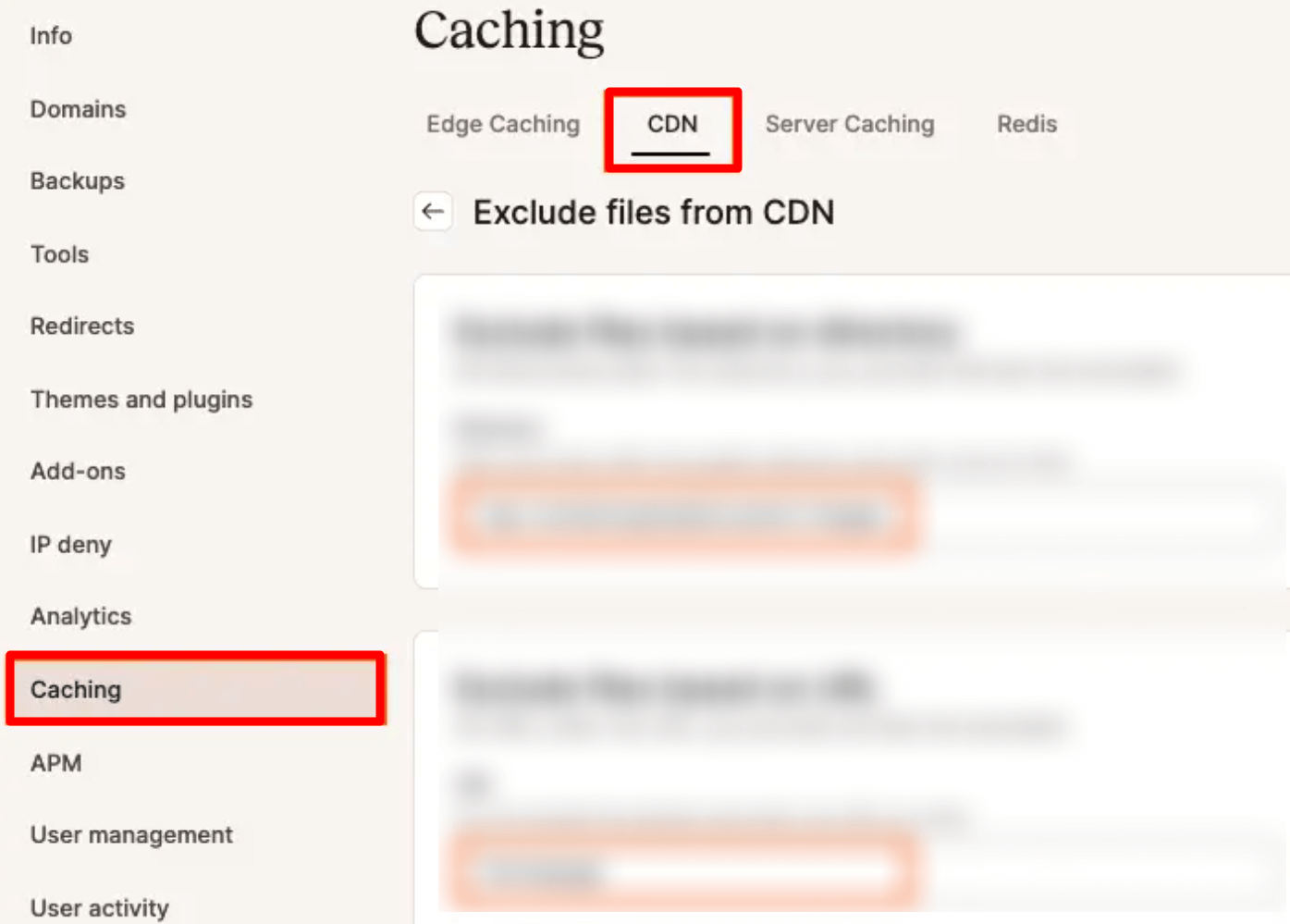
Step 2: Add the files you want to exclude
Enter the path (without protocol or domain), like /homepage or /checkout, and click Add URL path.
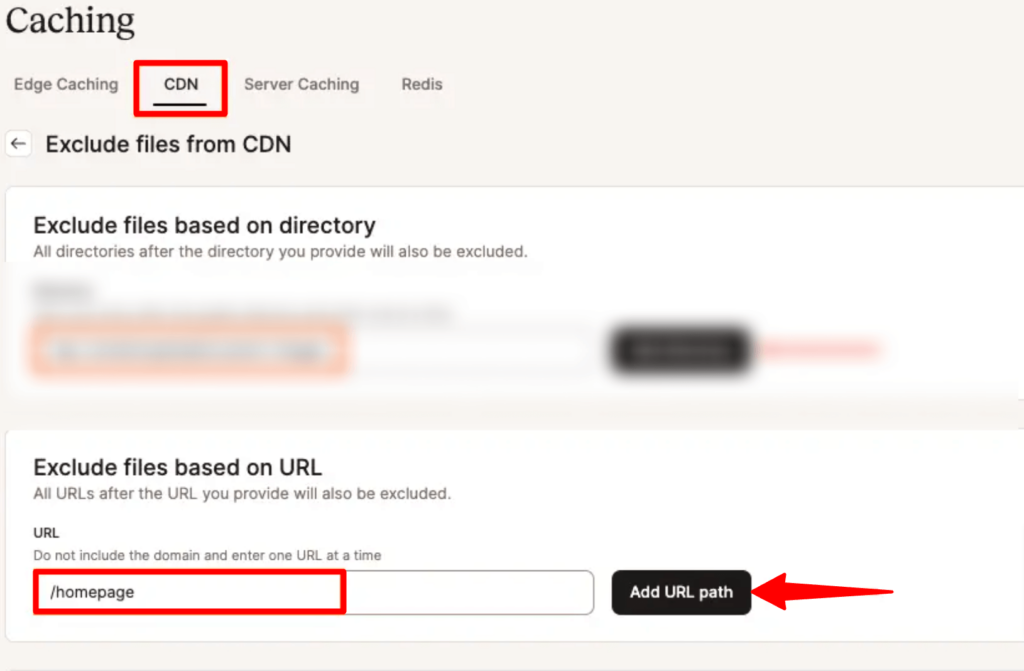
After that, make sure to save the changes.
Note: It may take up to 2 minutes for any changes to the exclusion settings to be applied.


