If you are using the "WP Fastest Cache" plugin, you may encounter some issues when visiting the checkout. This is due to aggressive page caching (which is a good thing!), but it can be easily resolved by excluding the checkout page URL from the cache plugin.
You need to exclude checkout pages by following these instructions-
Step 1: Note down the slug of your checkout page from the FunnelKit (formerly WooFunnels) general settings tab
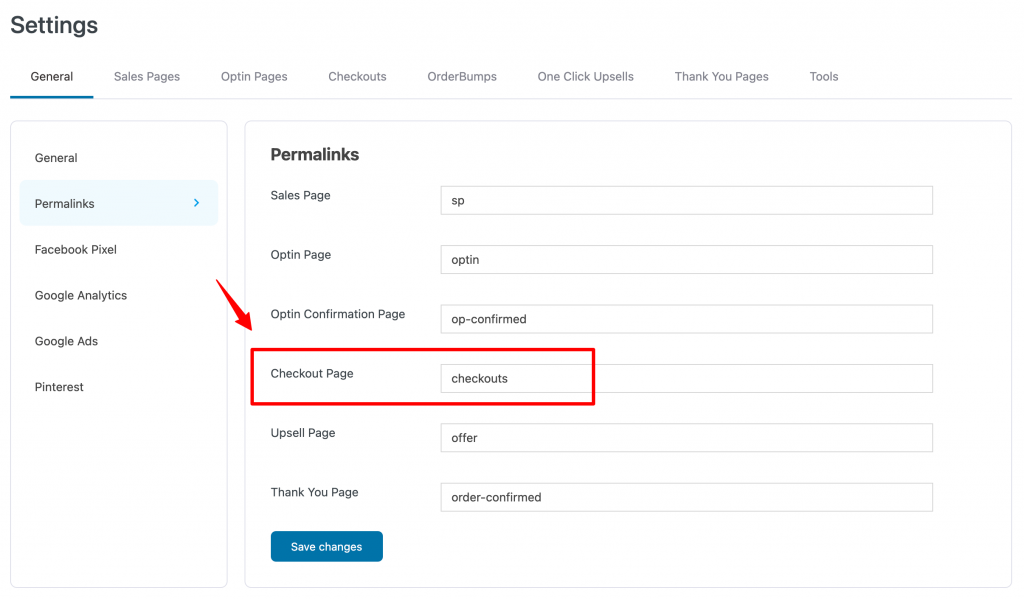
Step 2: Open the settings of "WP Fatest Cache"
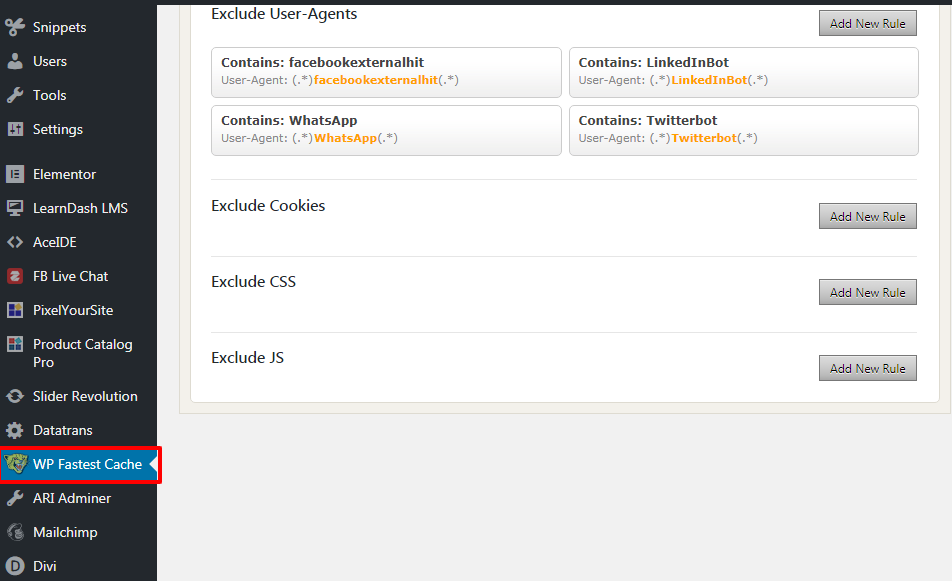
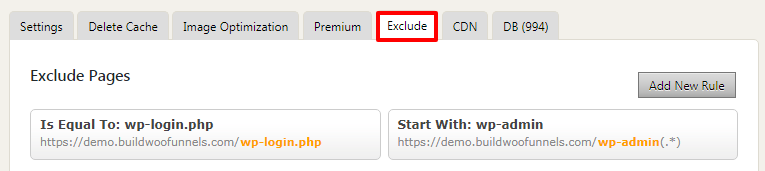
Step 3: Add a new rule
Jump on the “Exclude” tab and click on the “Add New Rule”.
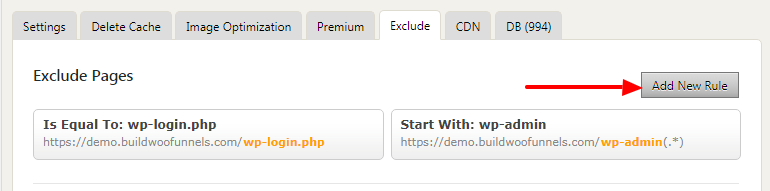
Step 5: Select "contain" as showing below from dropdown and enter your noted checkout page slug (from step 1)
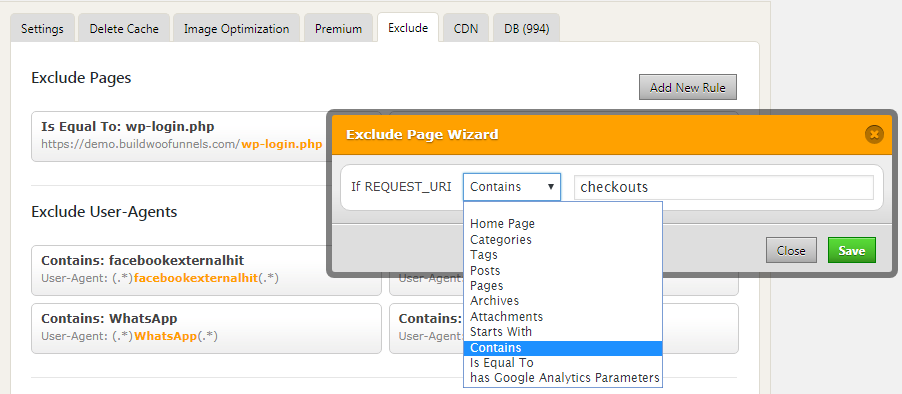
The final setup like this ->
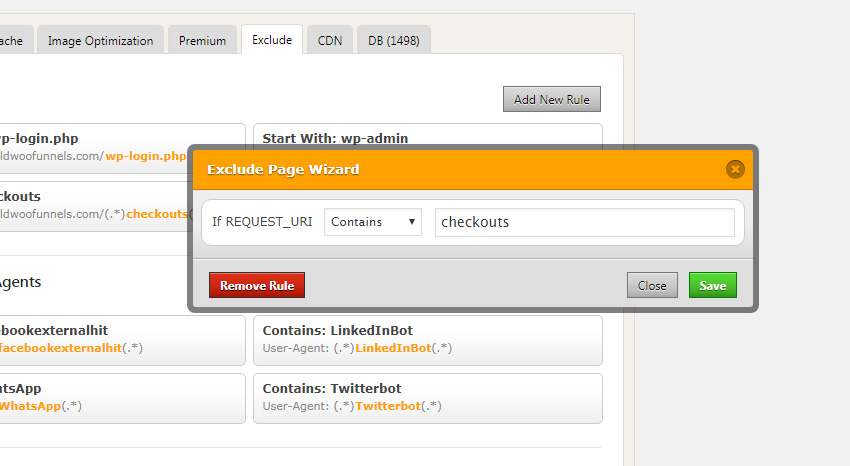
Step 6: Click on the Save button to close this popup and exclude the Checkouts page from the cache.
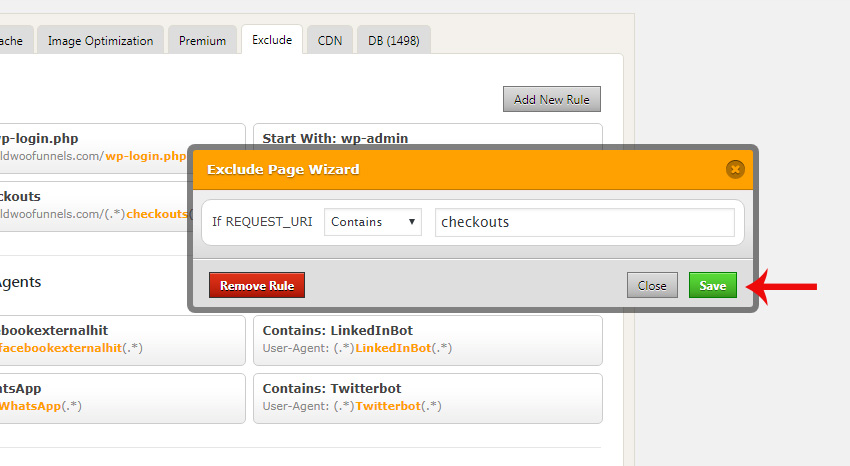
Here are the final settings you saved:
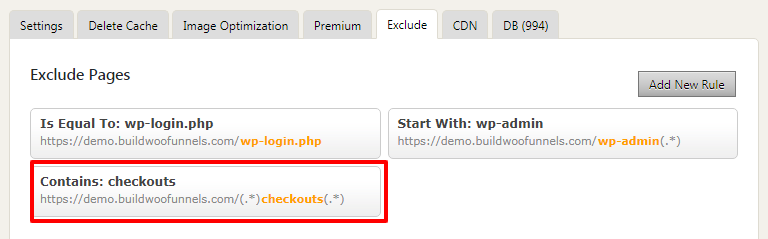
Note: By default, Checkout page's slug is "checkouts". If you had changed the checkout pages slug for any reason get the slug from FunnelKit (formerly WooFunnels) > Settings > General > Permalinks



