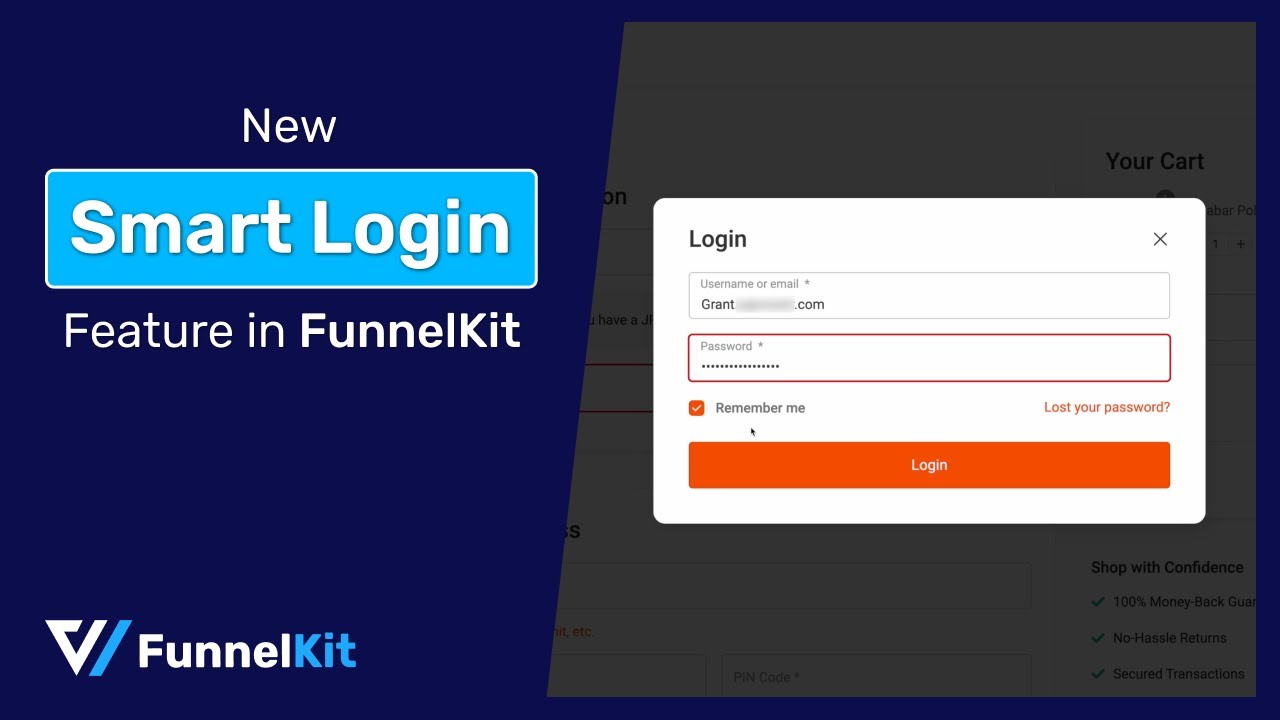
FunnelKit Checkout’s smart login feature streamlines the login process, enhancing user experience on your WooCommerce store.
It gets triggered on the checkout page when your returning customers are ready to buy but haven’t logged in to their accounts yet.
Let’s learn everything about it.
Default WooCommerce Login Behaviour
You need to enable the “Allow customers to log into an existing account during checkout” option under WooCommerce accounts and privacy settings.
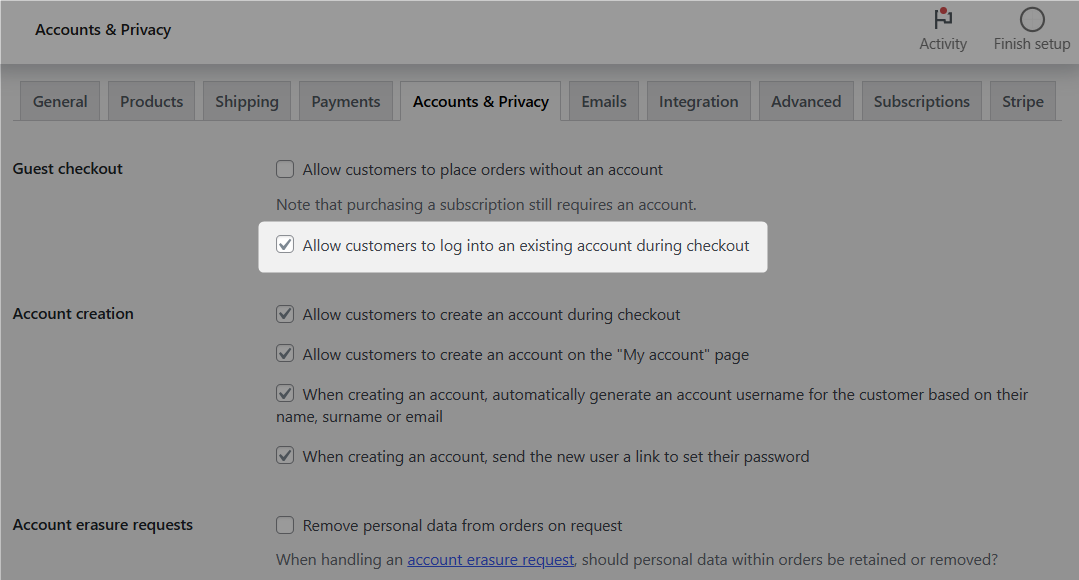
This is how the option appears on the checkout page:
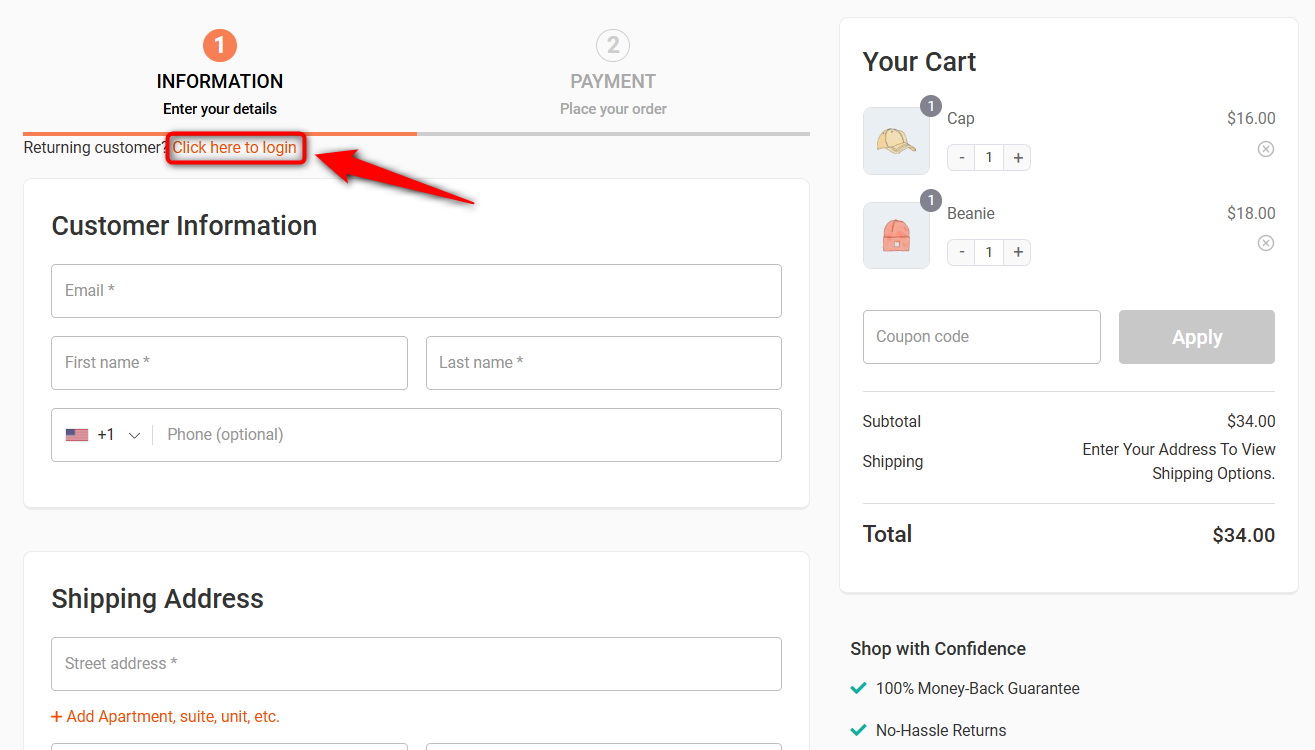
Upon clicking on it, the screen expands to make room for users to enter their account credentials to log in to their account.
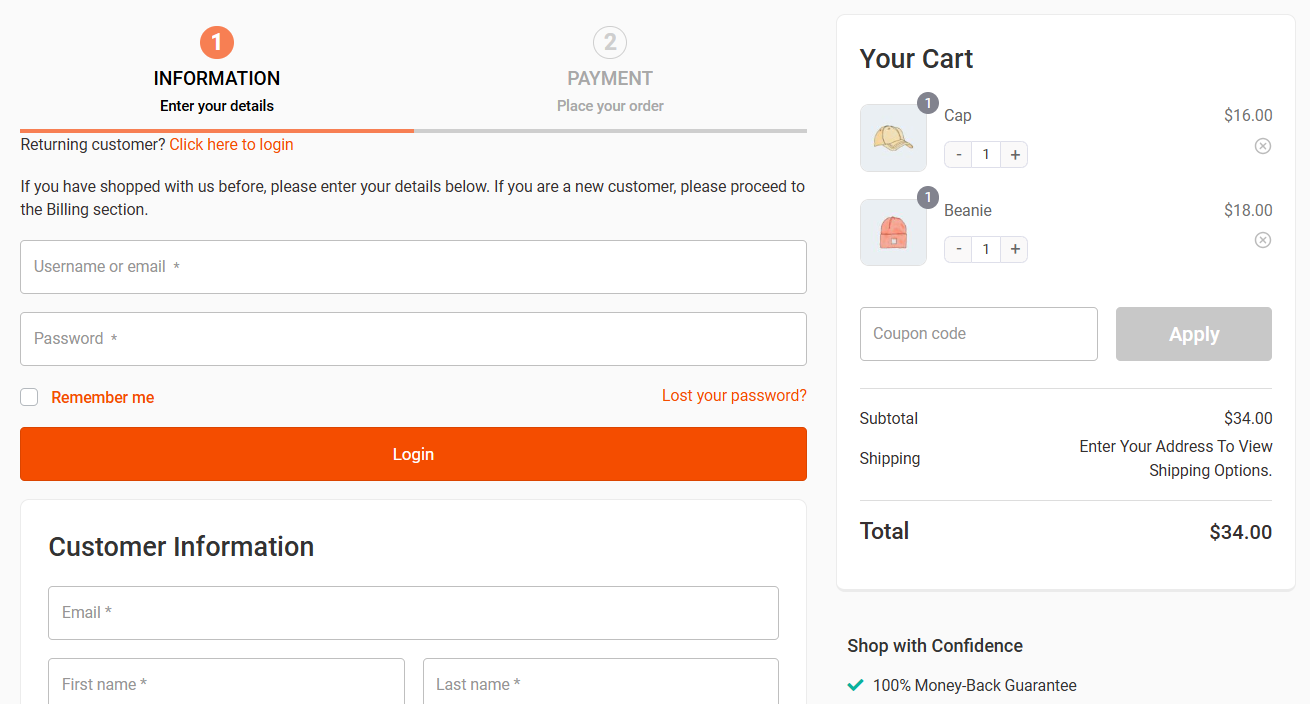
This is the default WooCommerce login behavior.
FunnelKit Checkout’s Smart Login
FunnelKit offers a smart login option to simplify the login process.
Explore these options under the optimizations section of the checkout page.
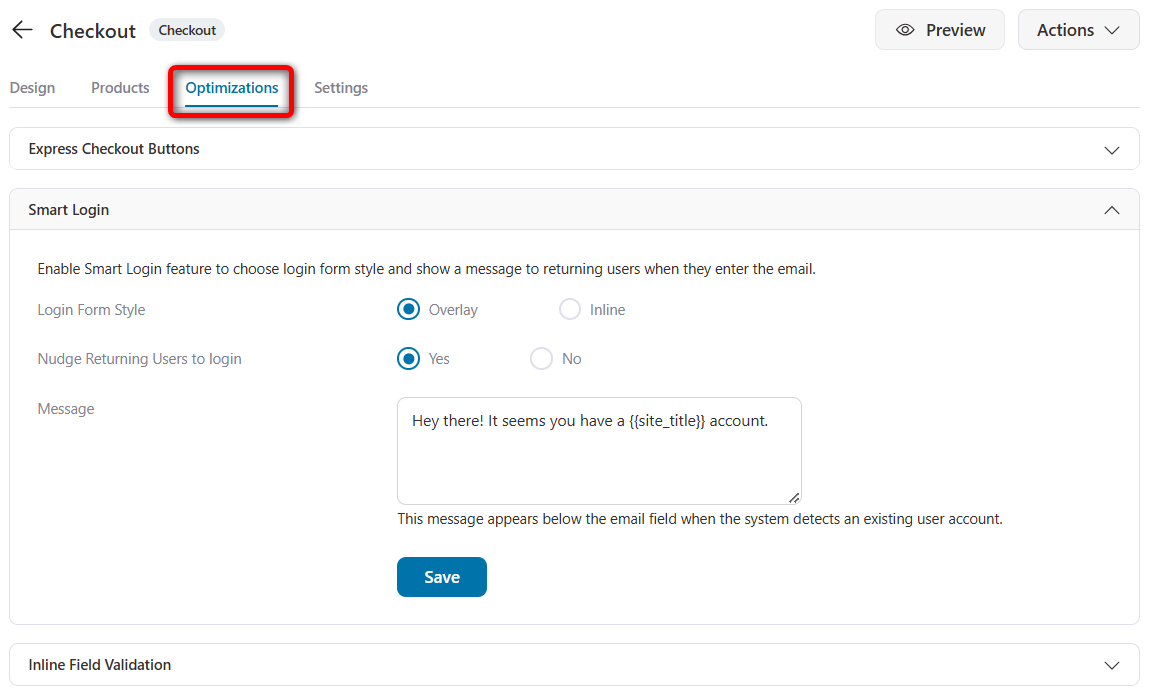
Let’s understand these options one by one.
Display Login
There are two display login options to choose from:
- Overlay
The overlay option displays a popup window where customers can log in to their accounts.
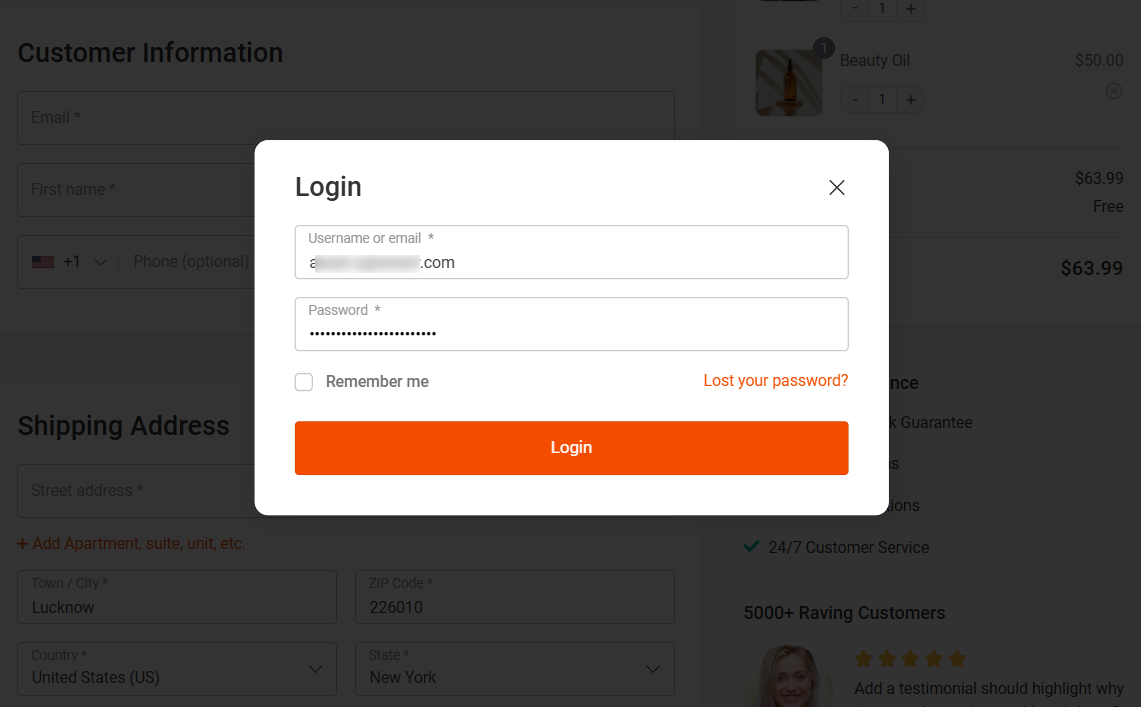
- Inline
The inline option exhibits login behavior similar to that of the default one.
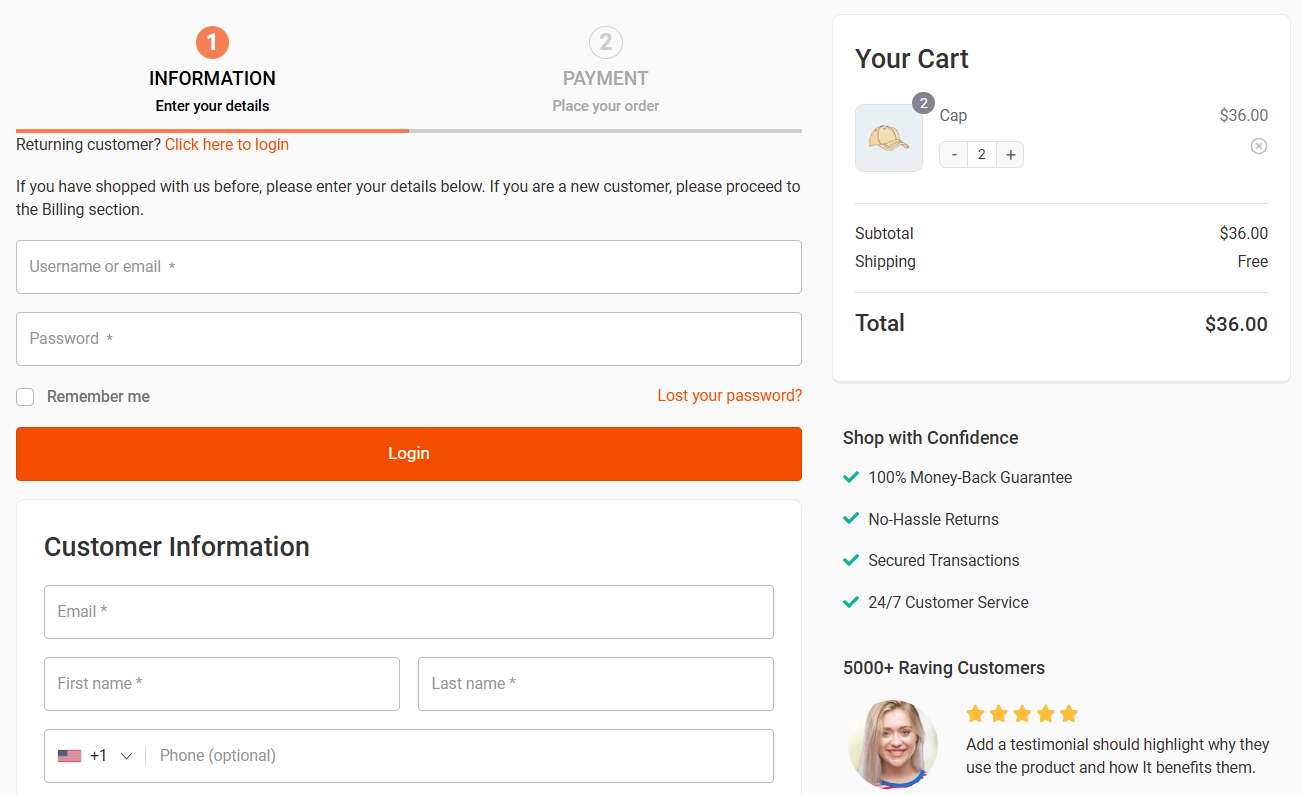
Nudge Returning Users to Login
This option lets existing customers know that they have their accounts - all they need to do is log in and complete their purchase.
Enable this option and enter the message you want to enter.
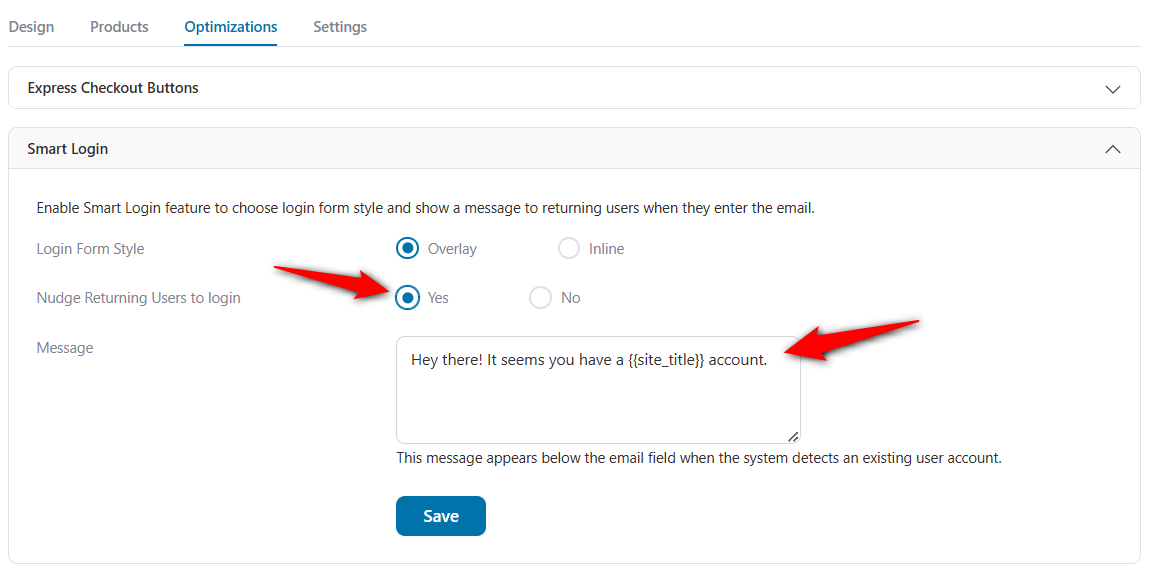
This is how it prompts an existing customer if they enter their email address at the checkout.
Clicking on login will open the window to enter their account credentials.
Password Resets
FunnelKit has optimized the WooCommerce checkout flow so effectively that even if you forget your password, you can send a reset email and get redirected to the checkout page right from where you left off.
Just click on the Forget Password and enter the email address to reset your password.
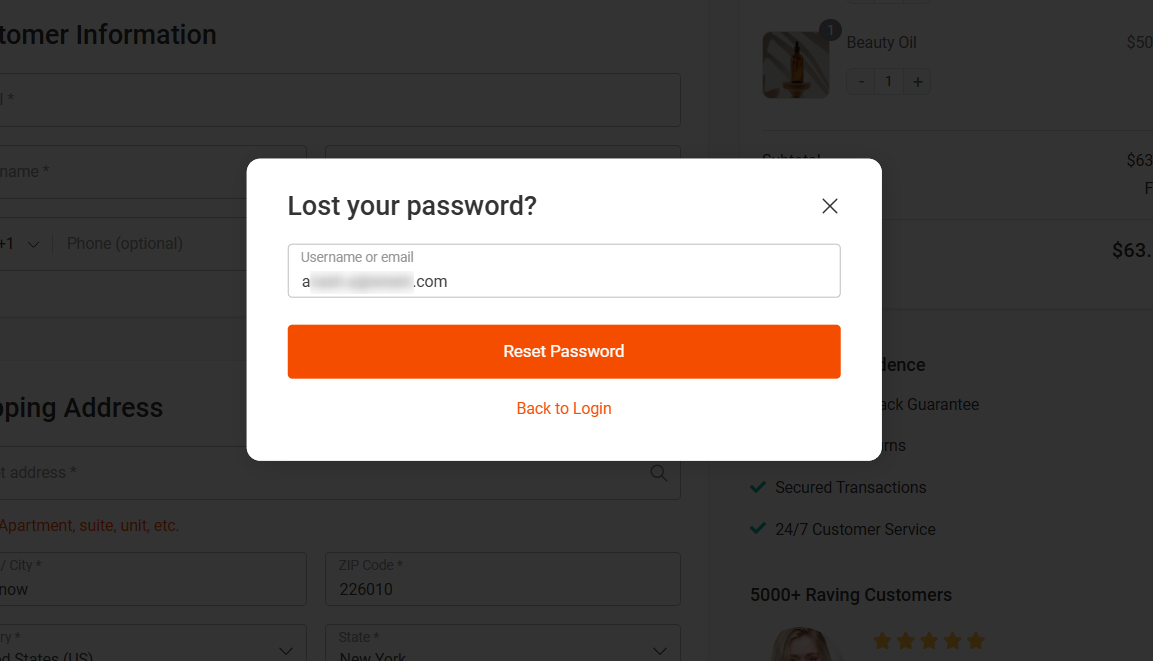
The password reset link will be sent to your email.
Once you successfully log in, you'll be directed to the checkout page with the filled details.
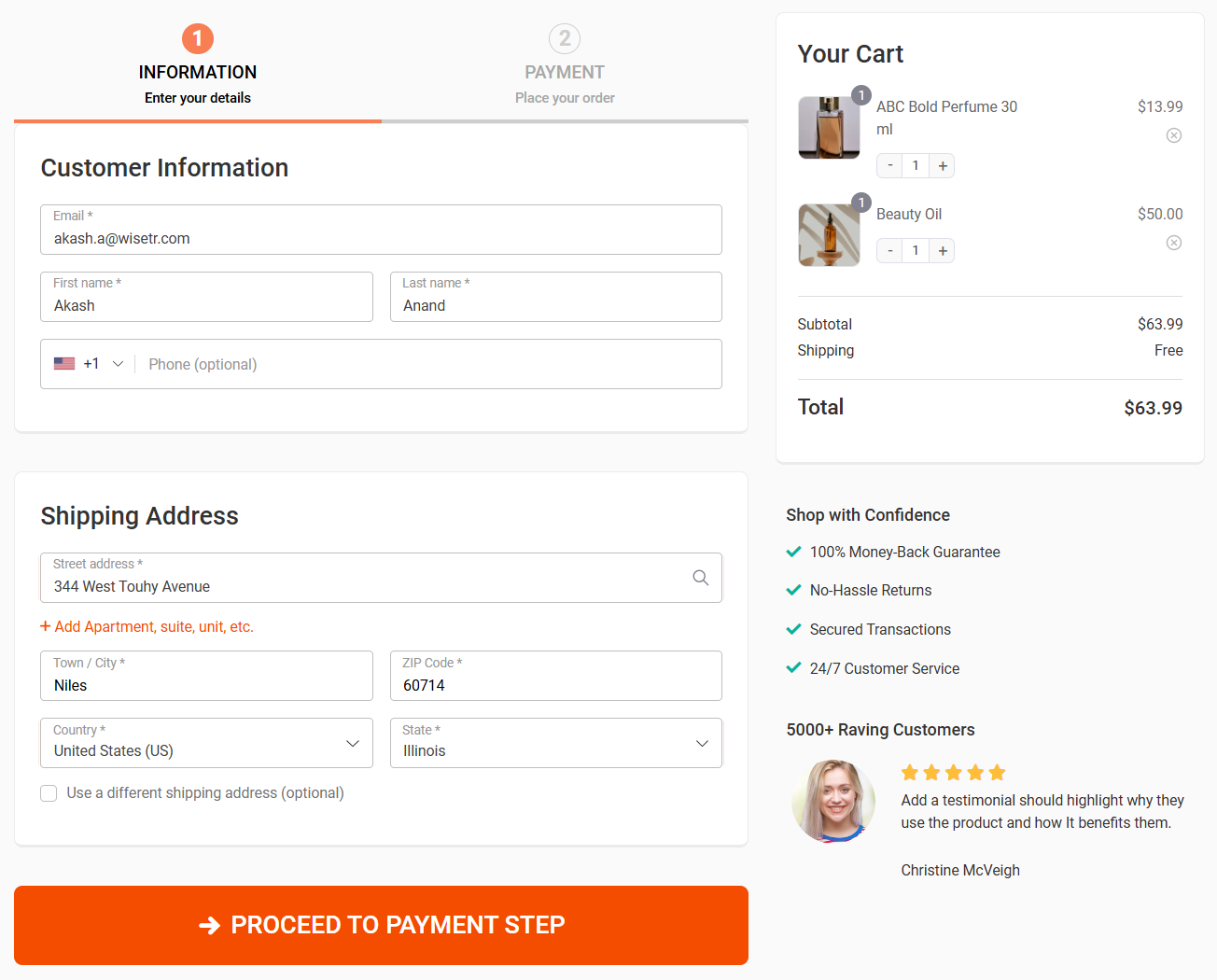
This seamless smart login experience is more effective than the default WooCommerce checkout.
This way, you can easily allow your existing users to log in to their accounts and help them continue with their purchases.


