Many plugins try to hook their custom fields on the WooCommerce checkout page because store owners need various information from their users.
For example, EU VAT numbers from users must be entered on the checkout page.
There are certainly many plugins that are incompatible with the FunnelKit Funnel Builder, preventing them from displaying their custom fields on the checkout page.
To solve this problem, we’ve created an ‘Extra Advanced Field’, a third-party add-on field.
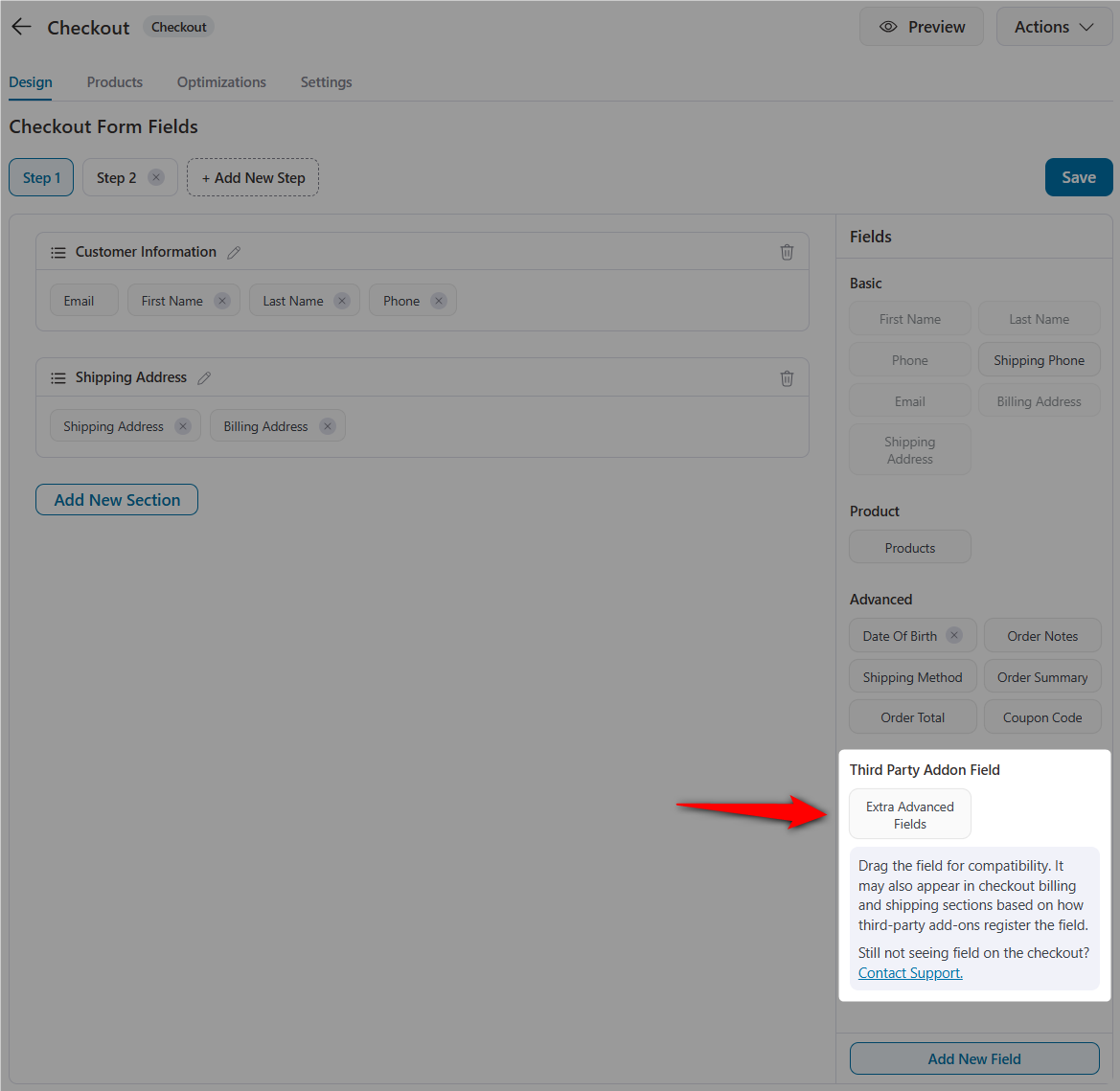
All you need to do is drag and drop this field to your WooCommerce checkout form.
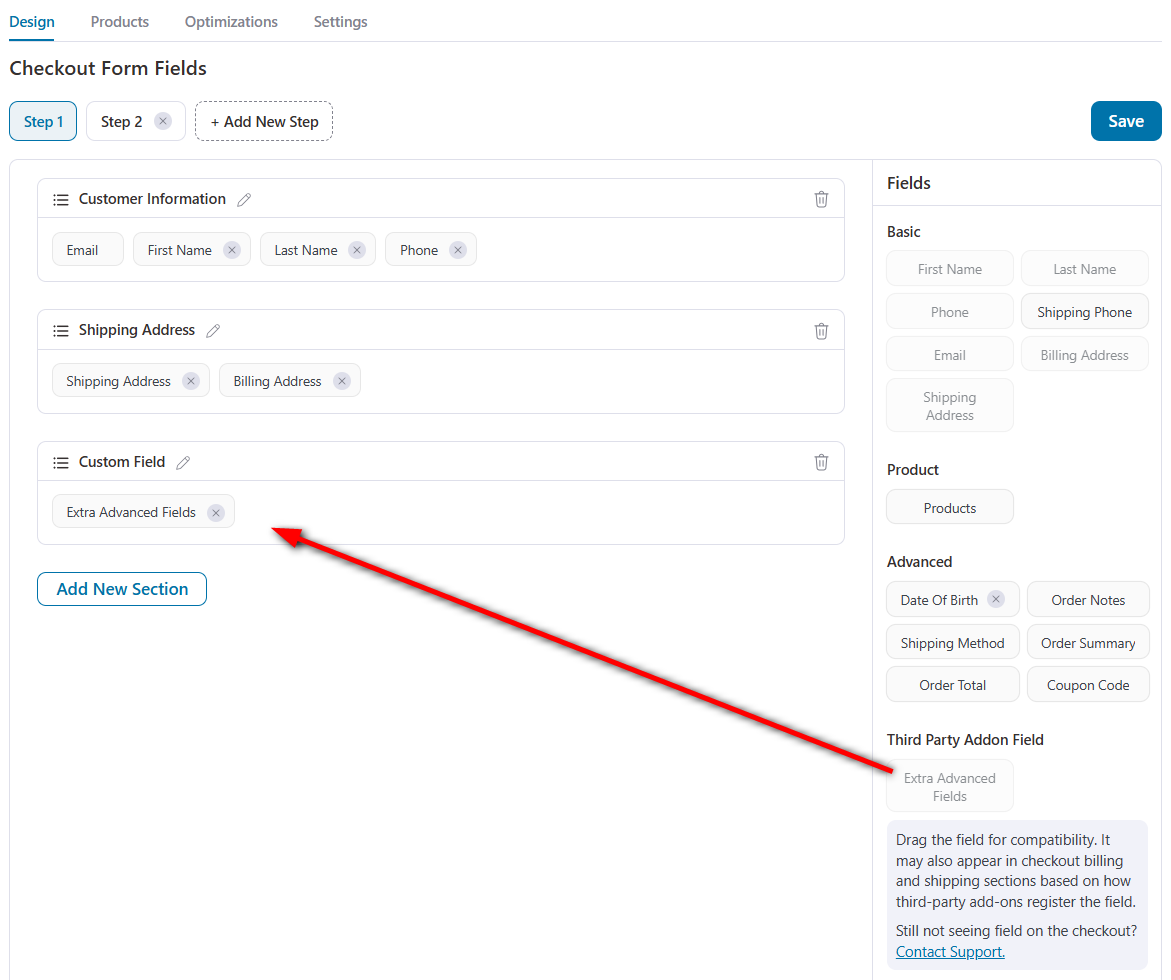
Once you save the fields, it’ll start showing up on the checkout page.
Furthermore, many third-party plugins provide custom fields inside the billing and shipping address fields.
For that, we’ve introduced extra billing and shipping fields to those addresses.
You can access them from FunnelKit Checkout’s design section. You can edit the field label and placeholder value.
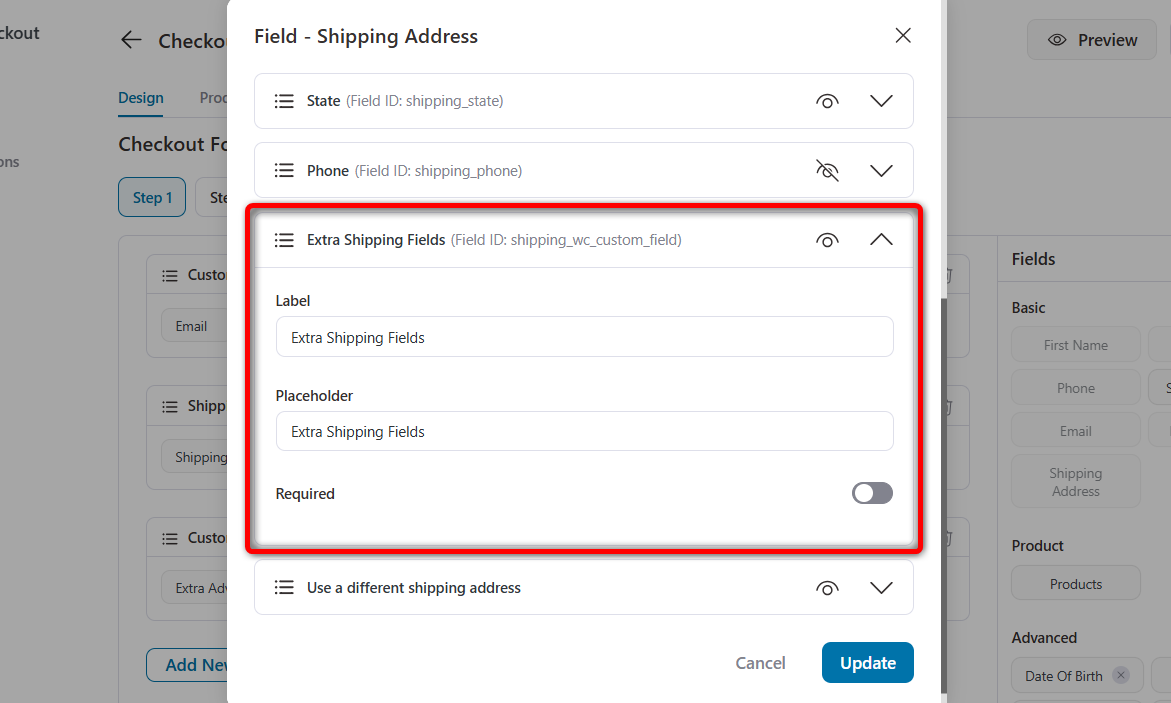
This feature enhances the functionality of third-party add-ons with FunnelKit Checkout and ensures that merchants can offer their customers a more customized and engaging checkout experience.
This way, you can add extra advanced fields to your WooCommerce checkout form.


