Hubspot offers a brilliant way to set up sales & marketing sequences and workflows to help your business grow without compromise.
In this documentation, you'll learn how to run automations in FunnelKit Automations using Hubspot-related triggers and actions.
Triggers
FunnelKit Automations can receive webhooks from Hubspot.
Here's how you can set up webhooks as triggers:
Step 1: Select the event - Webhook Received under CRM
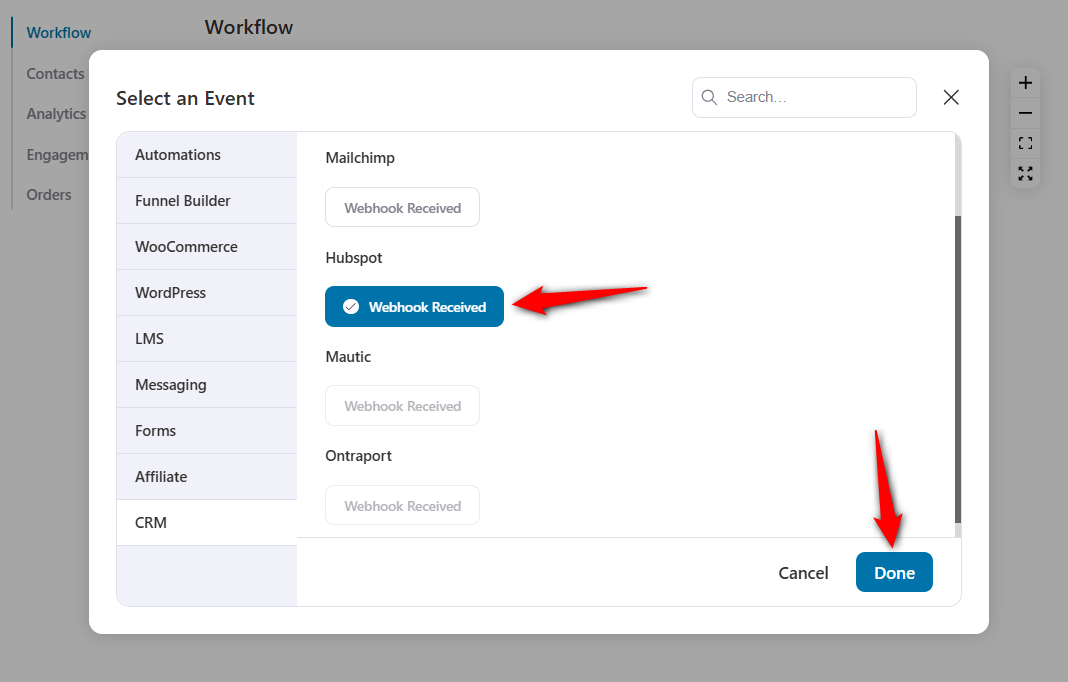
Click on Done.
Step 2: Copy the webhook URL
Click on the webhook received trigger and copy the webhook URL.
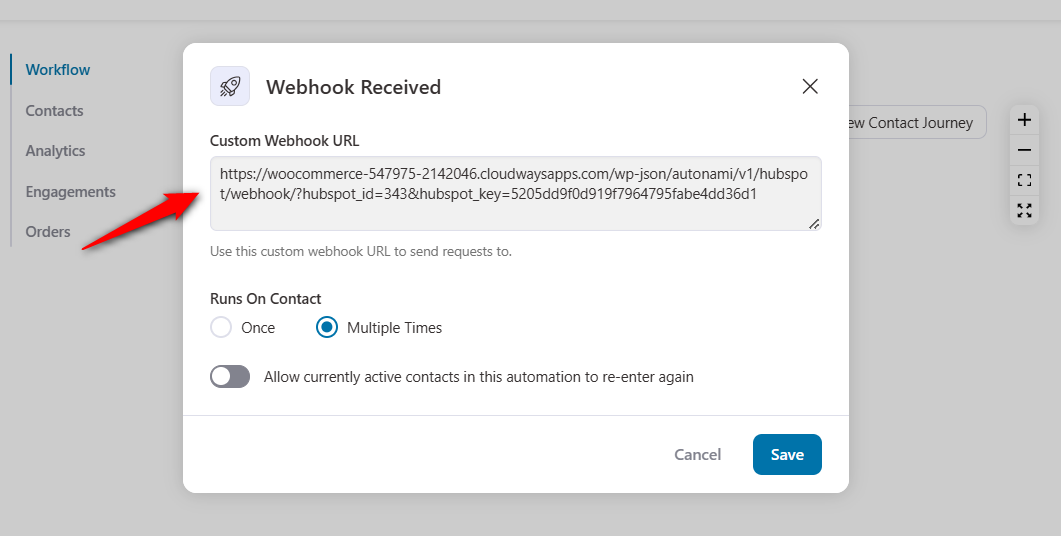
Paste the copied webhook URL when sending data using your Hubspot account.
Now, you can send the data using this webhook URL from your Hubspot account to FunnelKit Automations.
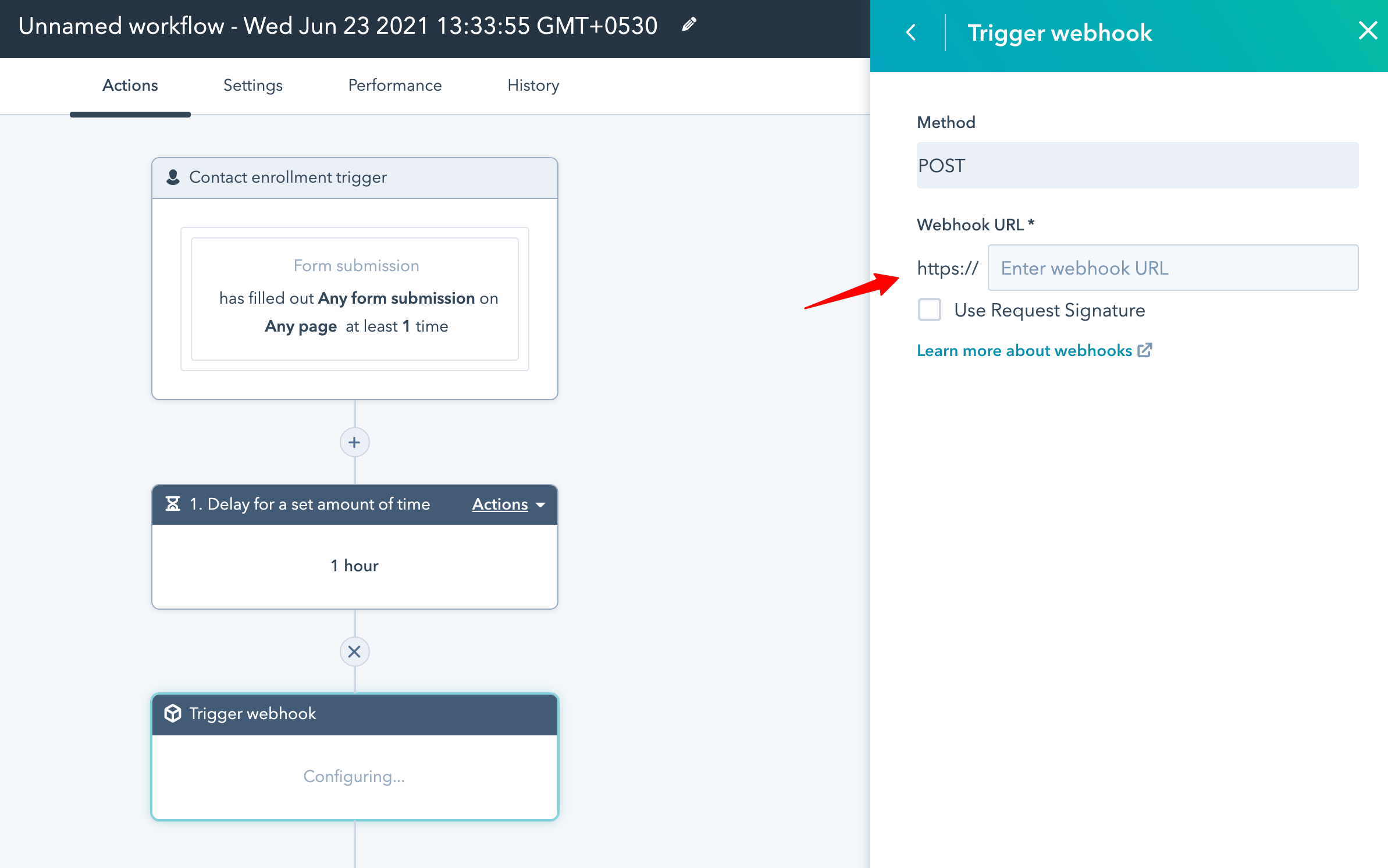
Once you've configured your webhook data, you will be all set.
You can start creating conditional or direct actions in FunnelKit Automations to make your automation run whenever it receives a webhook from Hubspot.
Actions
Here is a list of actions that you get with Hubspot in FunnelKit Automations:
- Create Contact - Create a contact in your HubSpot account
- Update Contact Fields - Update the fields of your HubSpot contacts
- Add Contact to List - Add the contact to the HubSpot list
- Remove Contact from a List - Remove a contact from the HubSpot list
- Add Contact to Workflow - Add a contact to the HubSpot workflow
- Remove Contact from Workflow - Remove a contact from the HubSpot workflow
- Create Deal - Create a HubSpot deal
- Update Deal - Update an existing deal in HubSpot
To set up an action, select an event. For example, we have selected the event - Order Created.
We’ll see the following actions:
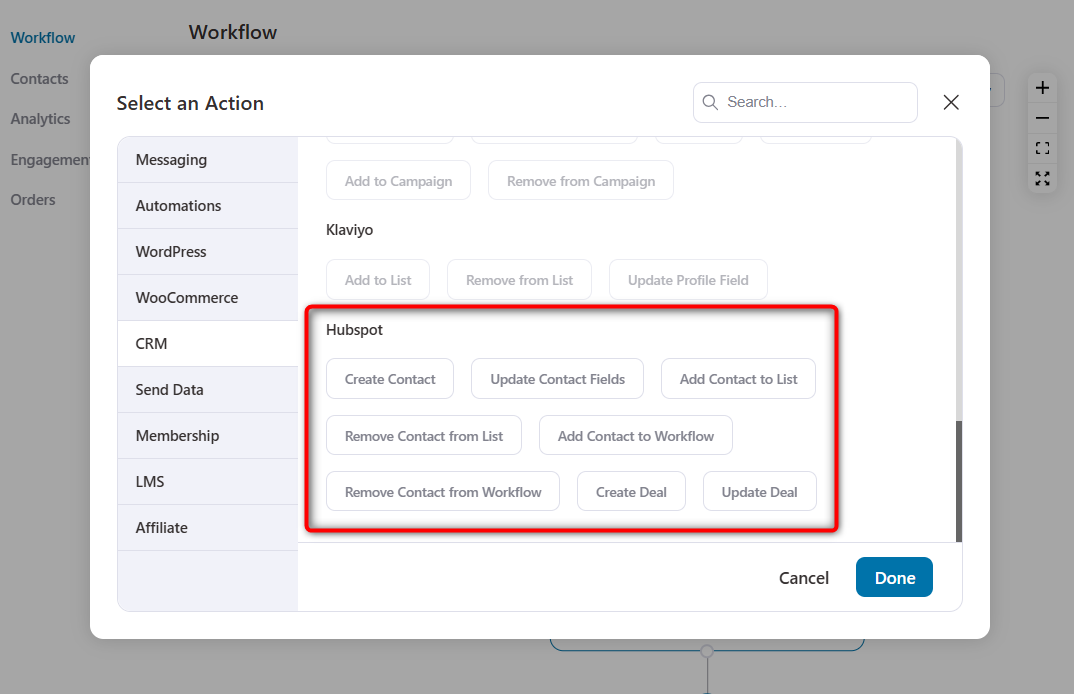
We have selected our action to Create Contact.
This is the automation we created. Every time a user abandons their cart on your store, contact will be created on your Hubspot account.
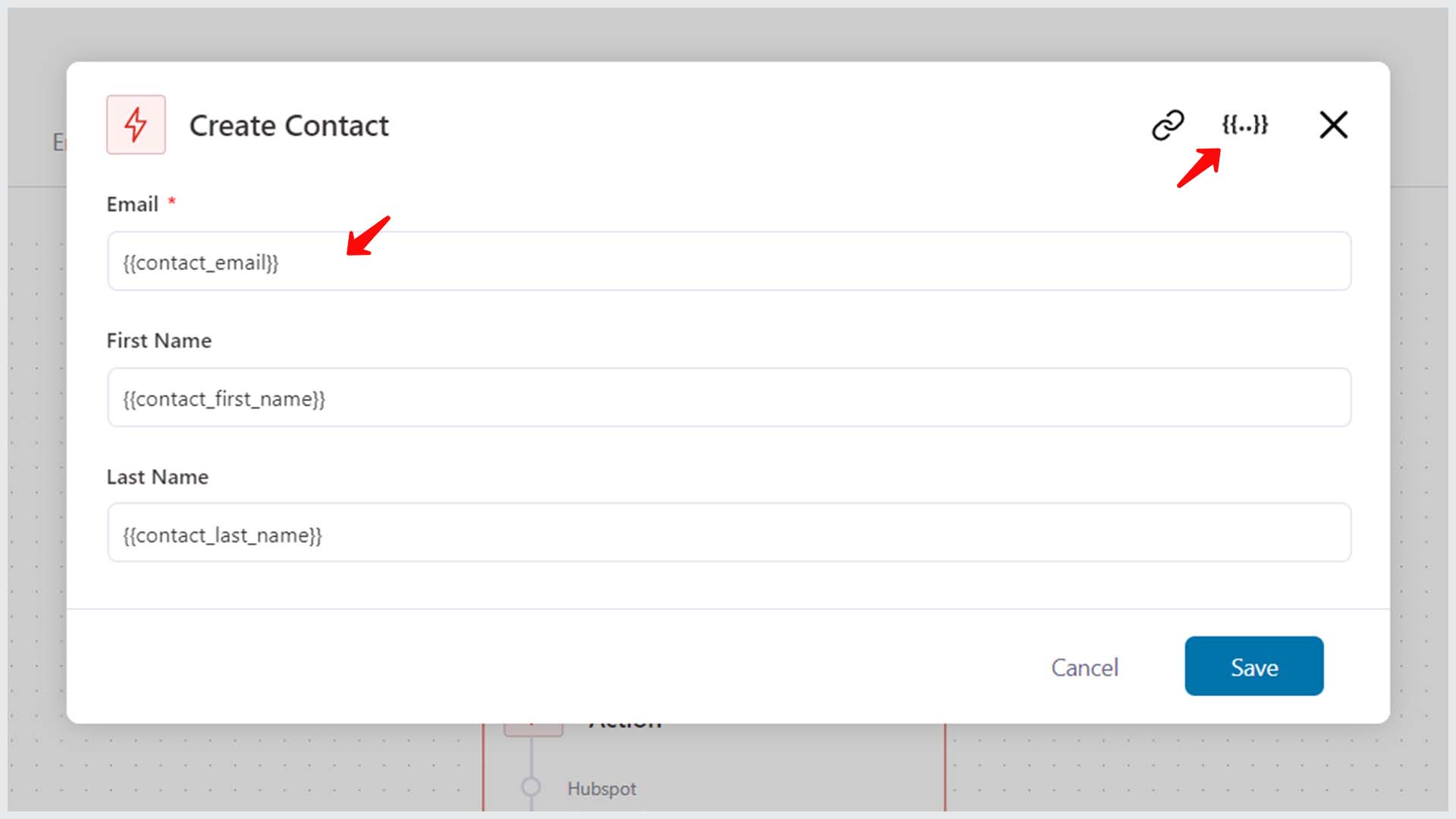
Let's test this automation.
Note: Remember to make the automation Live before testing it.
Here, we have abandoned our cart in the store.
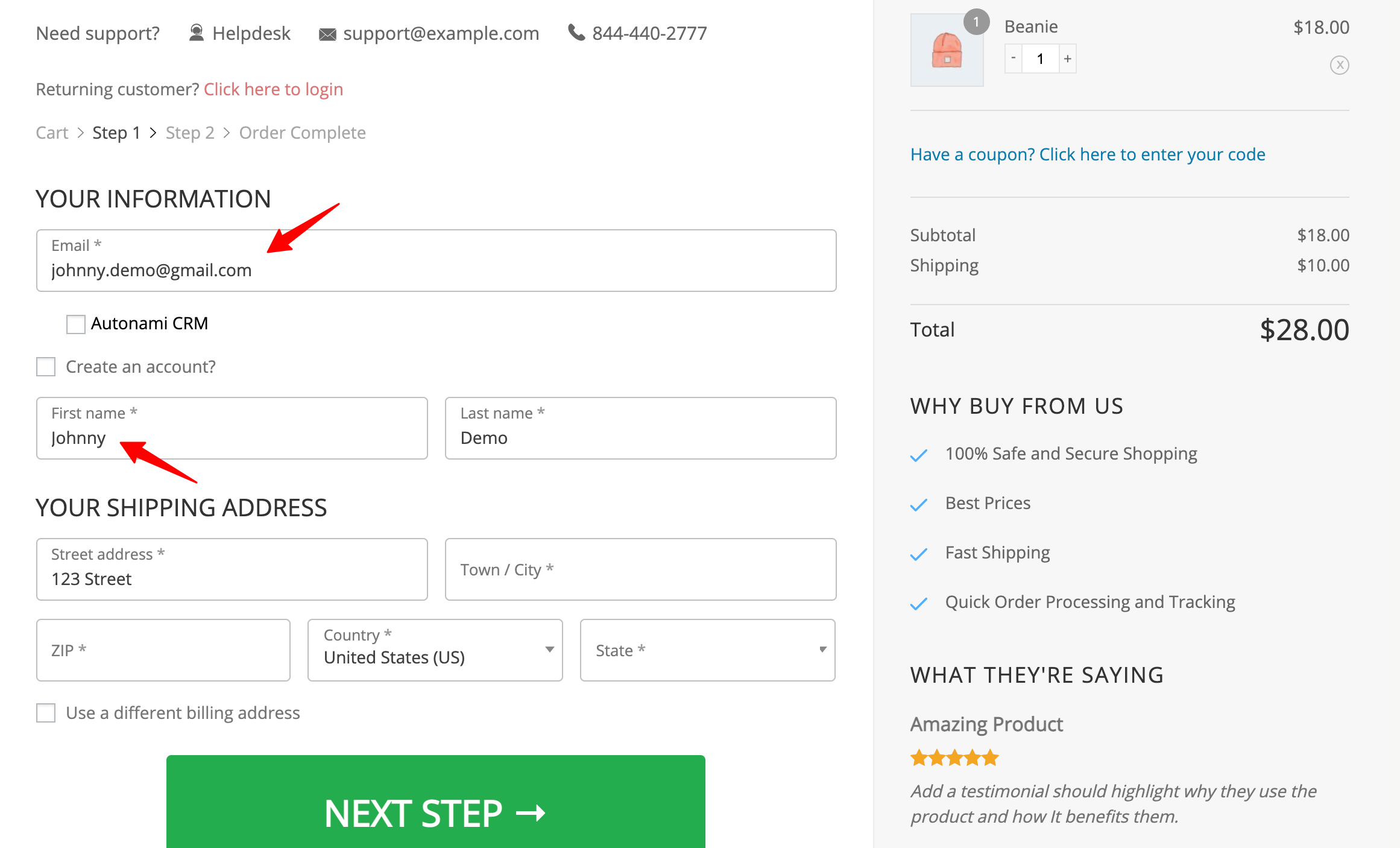
The contact gets successfully created in Hubspot with the email, first name, and last name as entered on the checkout form.
Take a look:
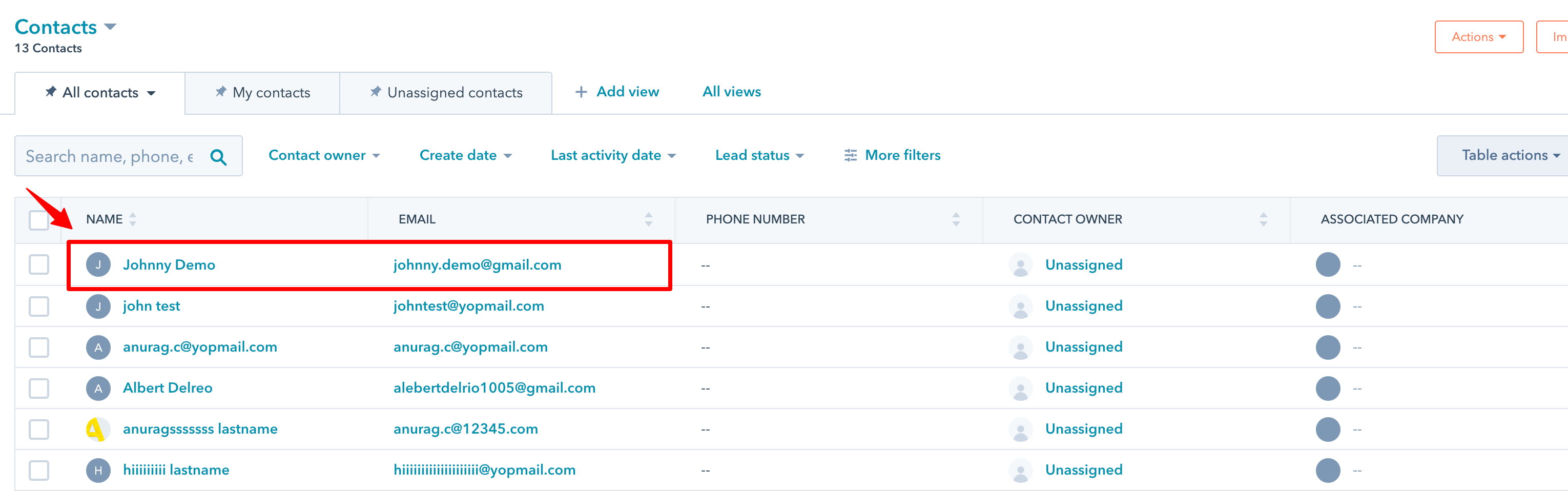
Congratulations! You have successfully set up automation in FunnelKit Automations using Hubspot triggers and actions.


