You can manually add new contacts to FunnelKit Automations. All you have to do is enter the details of the contact you want to add.
Follow these steps to do so:
Step 1: Add a new contact
Go to the Contacts tab and click on Create Contact.
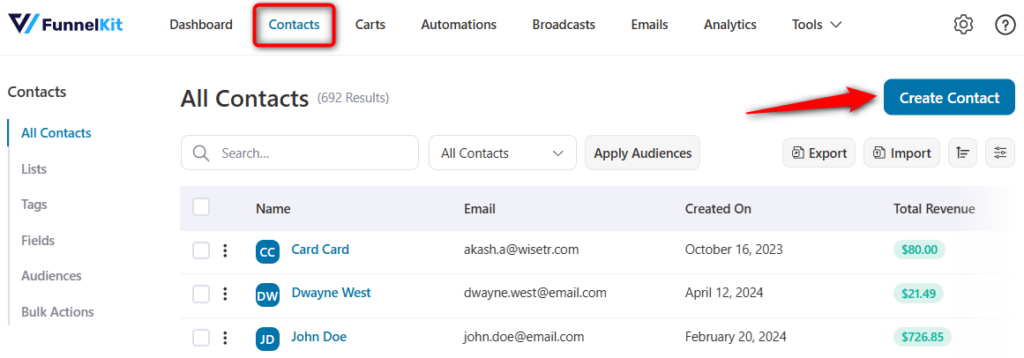
Step 2: Enter the details of your contact
Enter the contact-related details such as:
- Email (mandatory)
- Phone
- First Name
- Last Name
- Add Tags
- Add to Lists
Check the box if you want this contact to subscribe to promotional marketing emails or SMSs.
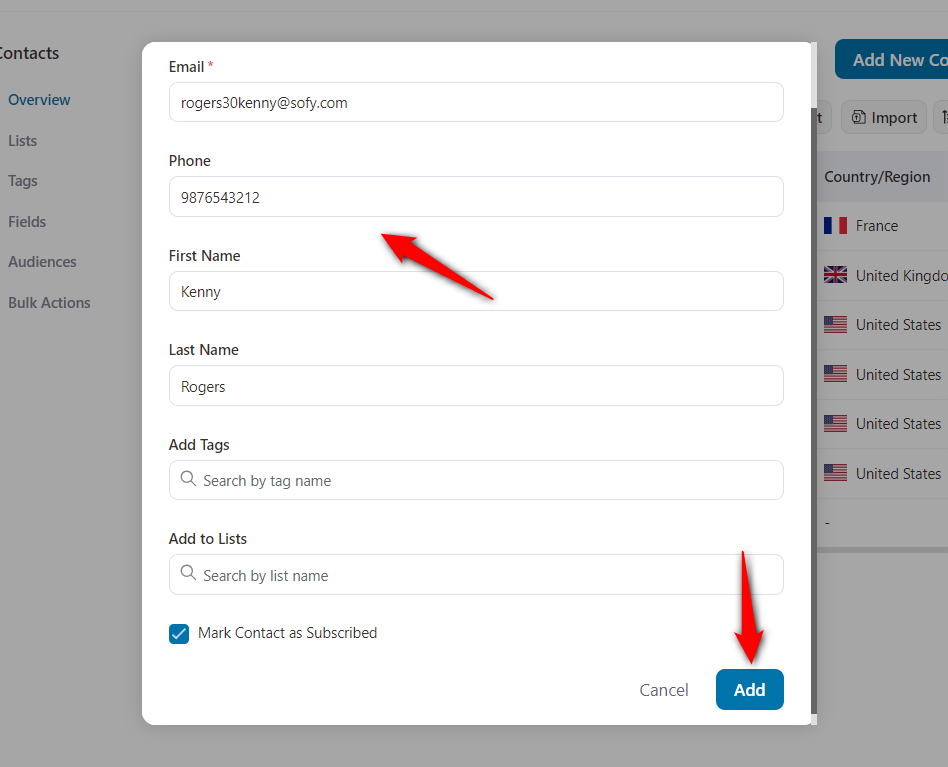
Once done, click on Add to create your contact.
This is how their profile will appear.
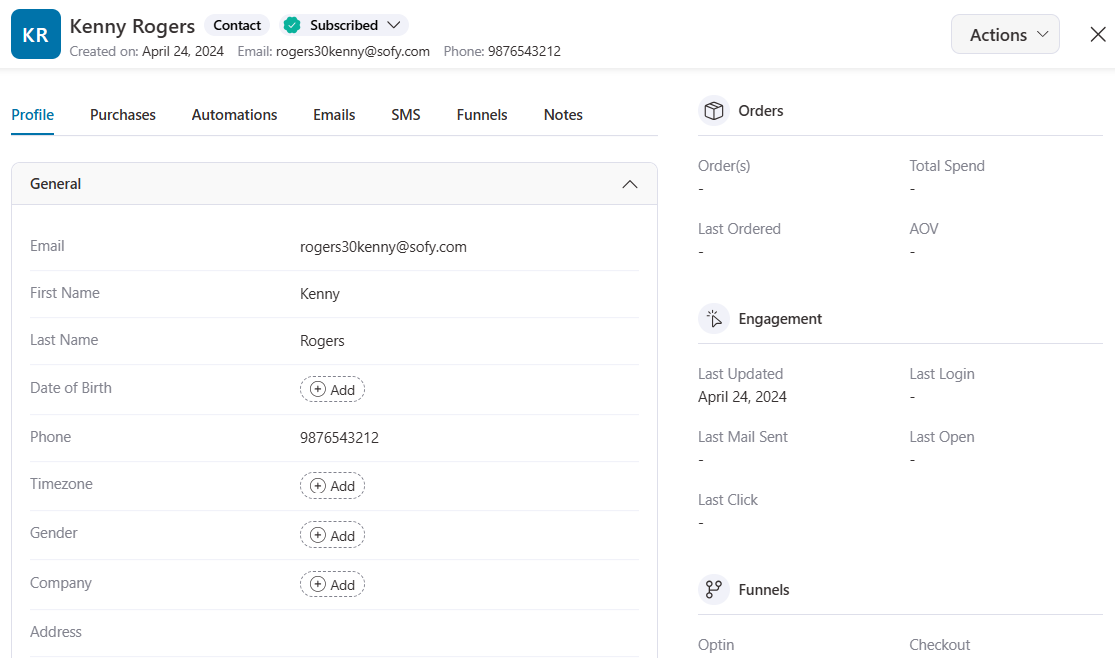
This is how you can manually add new contacts in FunnelKit Automations.



