In this documentation, we will explain the difference between an automation runs on a contact once and multiple times.
Let’s take an example of a simple post-purchase email automation.
It sends an order confirmation email after a successful purchase. Then, it again sends an upselling email after a delay of 12 hours.
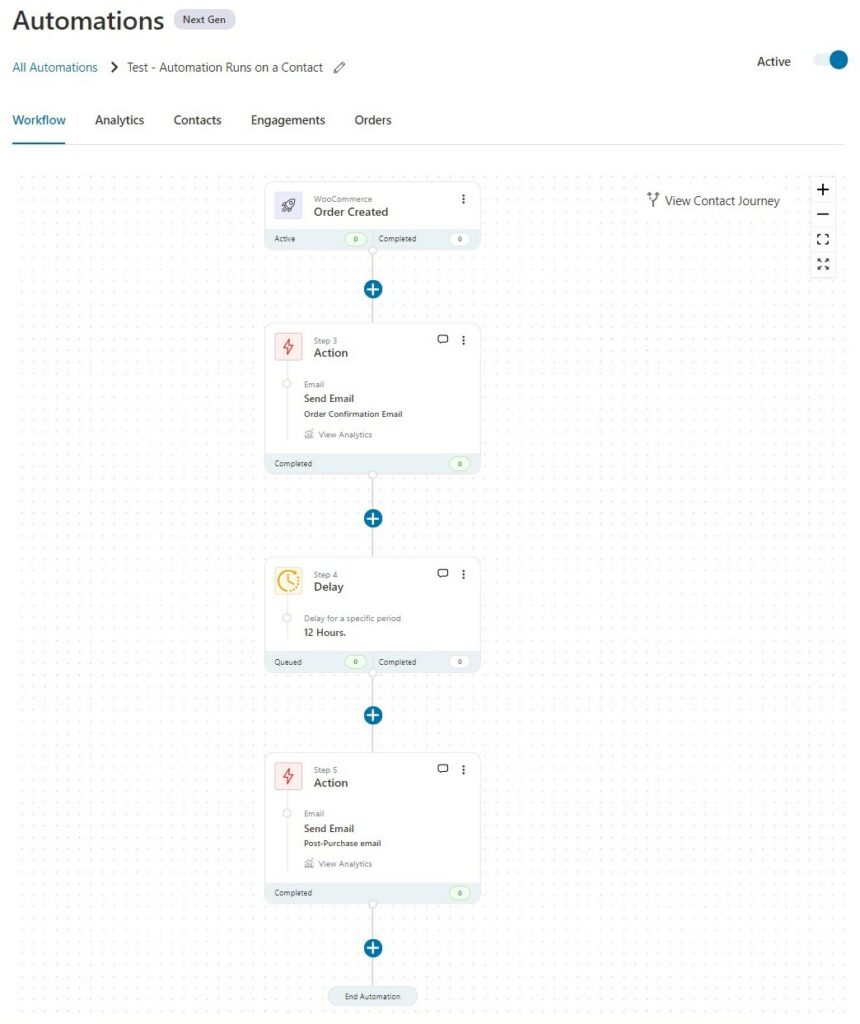
We will test this automation.
Automation Runs on a Contact ‘ONCE’
Here we have configured the Order Created event to run once.
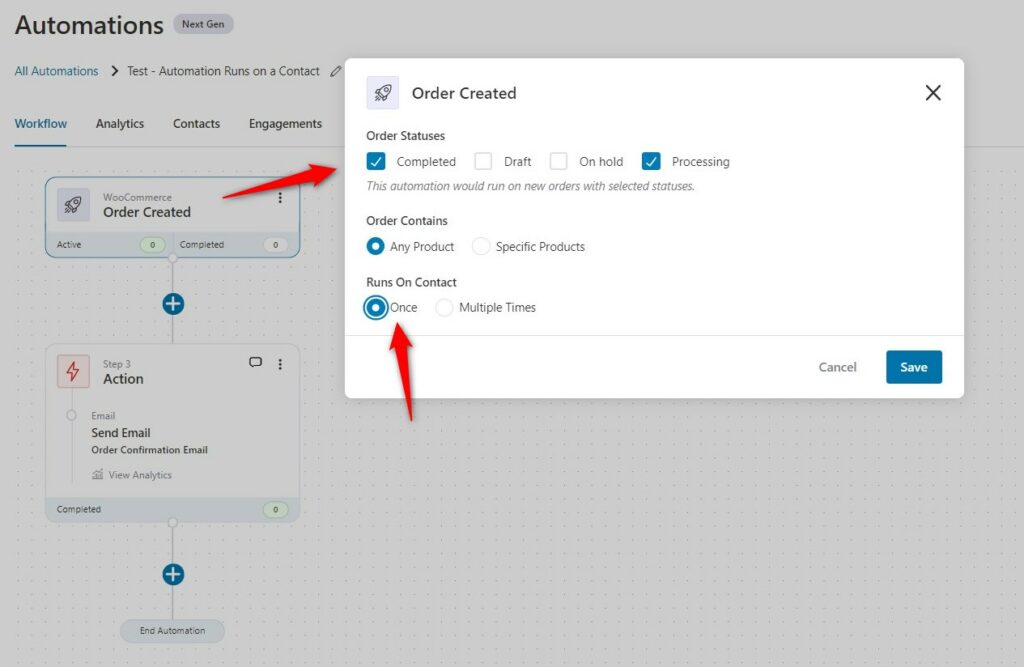
Let’s test-purchase something from our store.
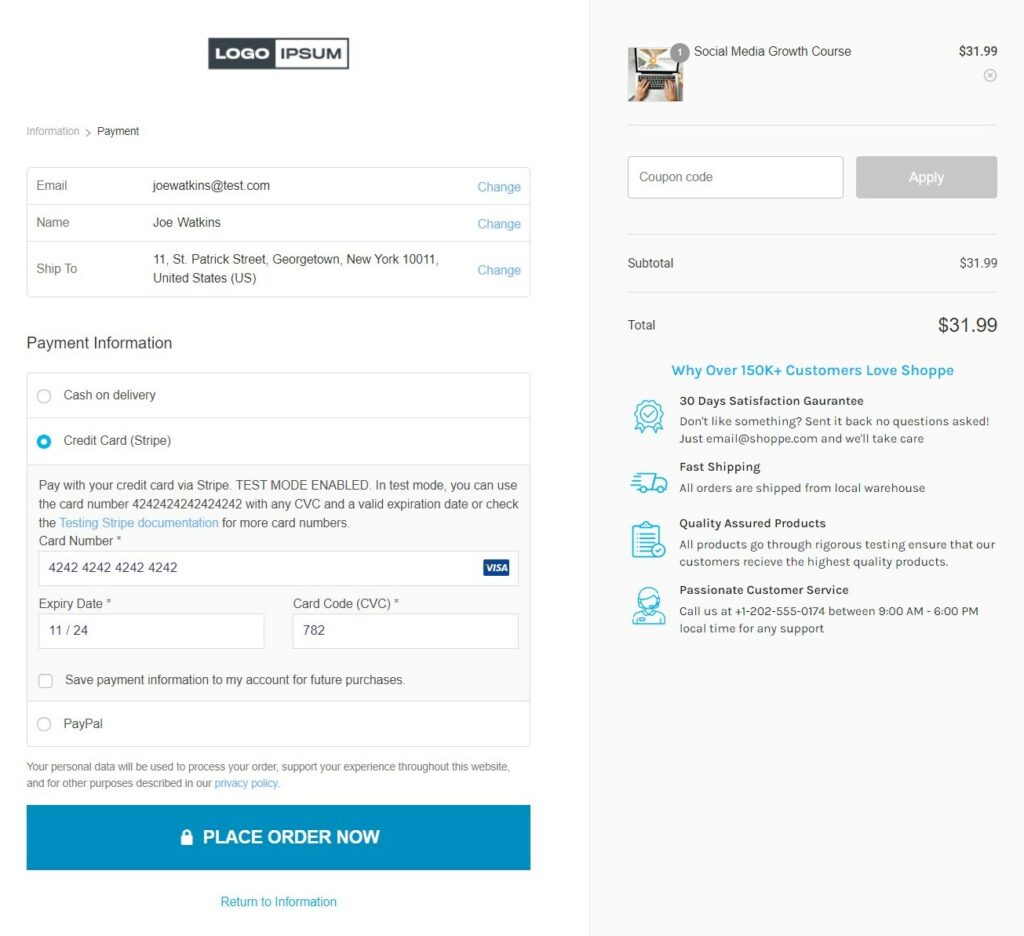
This contact will instantly enter your automation.
You can see this contact listed under the Contacts tab.
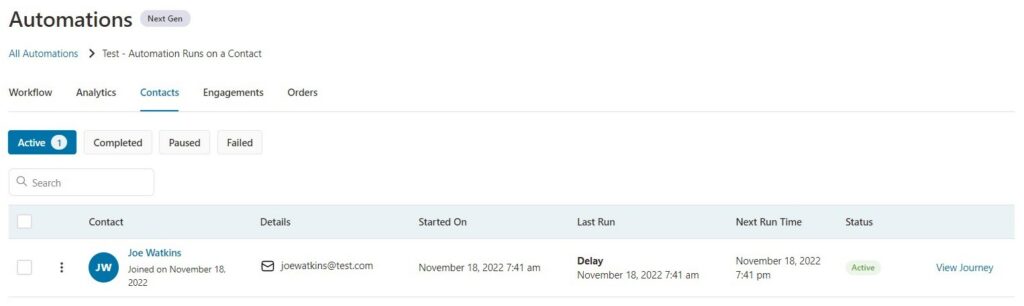
As you can see, the contact has come under the Active tab and waiting for the delay time to complete the automation.
Now, if you purchase any product with the same user and email ID, this automation will not run on this contact.
Hence, this order confirmation email will not be sent to the same contact again.
Automation Runs on a Contact ‘MULTIPLE TIMES’
Now, let’s configure our event to trigger multiple times.
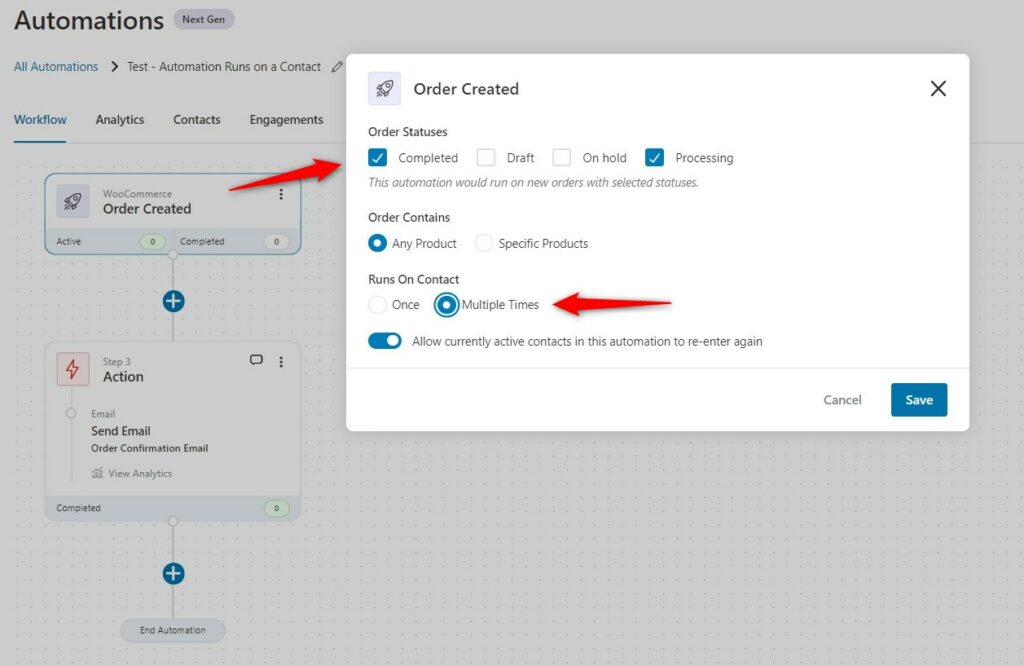
Allow currently active contacts in this automation to re-enter again
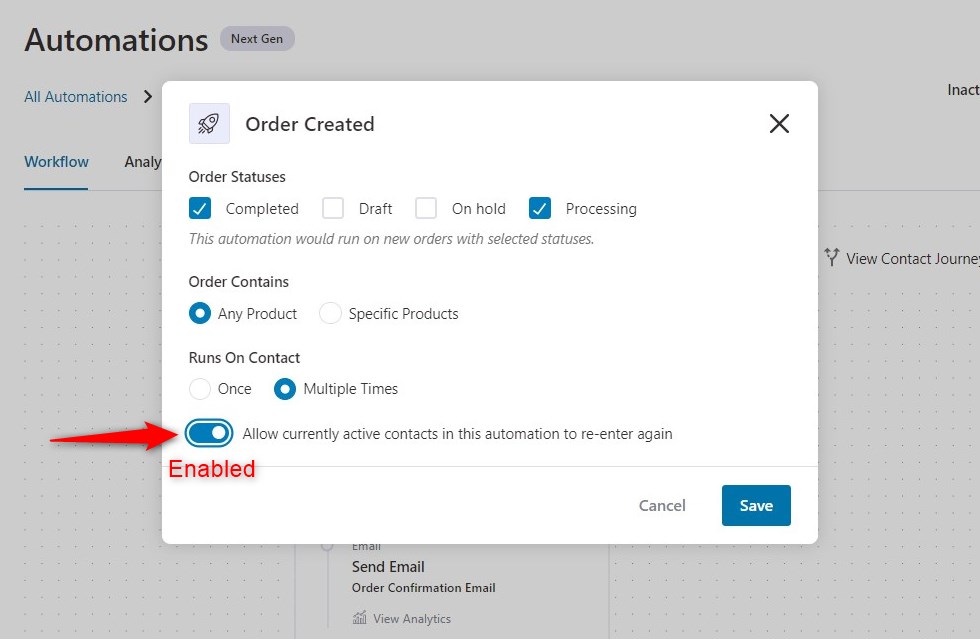
Enabling this option will make the same contact to enter this automation again even if it’s still active in this automation.
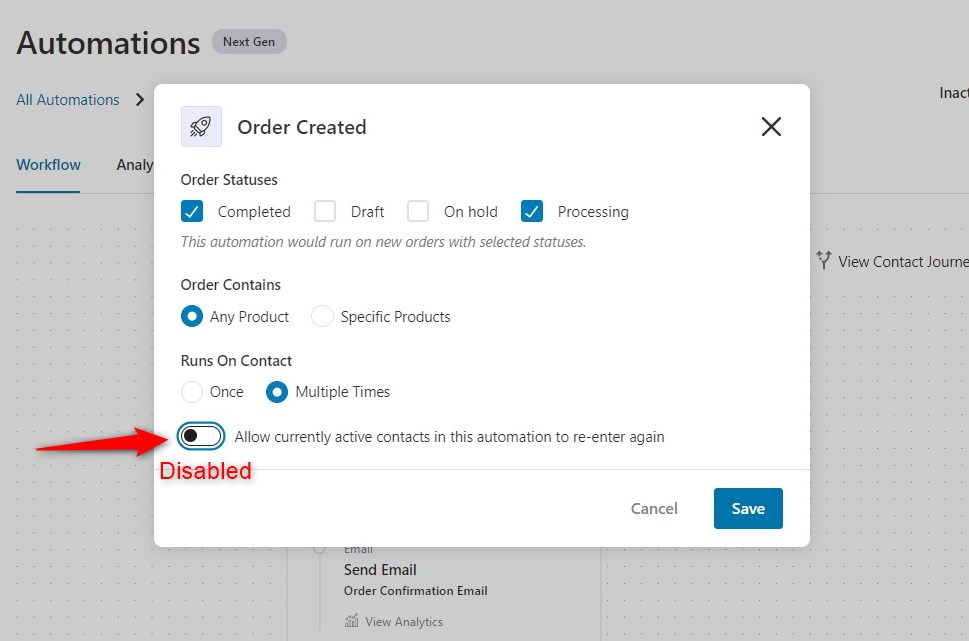
However, if you disable this option - it won’t run on a contact if it’s still active in this automation. But it will run multiple times if the same contact has successfully processed in this automation.
Now, let’s test-purchase the items in our store with the same user details.
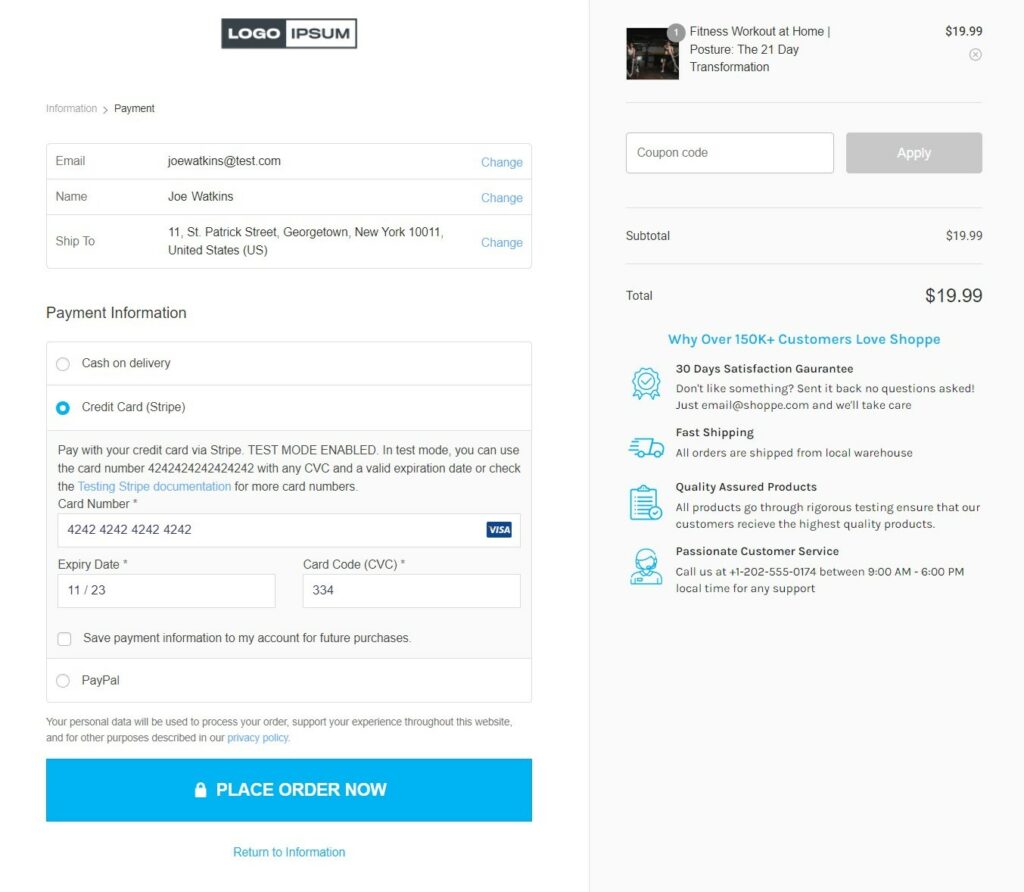
Configuring the event to run multiple times will send the order confirmation email to the same contact.
As you can see, this contact has successfully entered the sequence even if it’s still active in this automation:
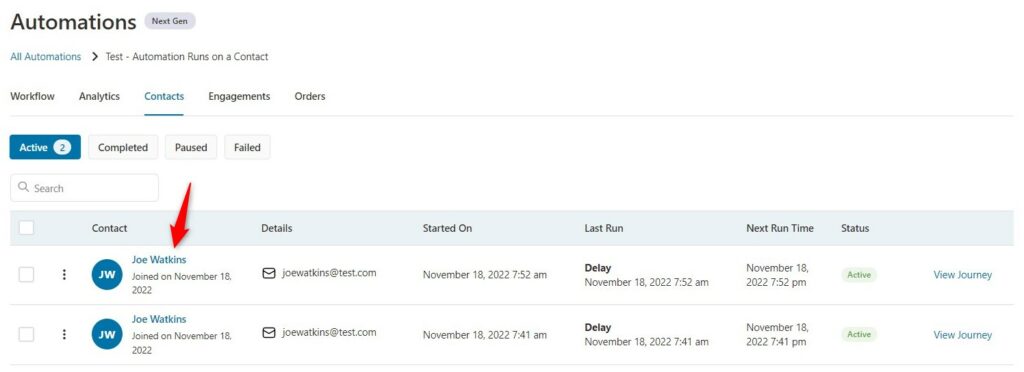
Summary
When you configure the event of your automation to run once, it will trigger only once for a contact.
This is helpful in cases where you are capturing leads, adding a contact to a list, sending one-time user passwords, welcome emails, and more.
But running the automation once won’t be useful if you’re sending order confirmation emails, running win-back campaigns, cart abandonment sequences, and more.
While if you configure the event of your automation to run multiple times, it will continue to trigger the automation for the same contact.
This is helpful in running various sorts of automated campaigns.



