The 'Order Created' and 'Order Created - Per Product' are the two events among several others that you get in FunnelKit Automations.
These events correspond to when a user places an order on your WooCommerce website.
In this documentation, we'll help you understand the difference between the two events in detail.
Events
Order Created
Every order in your WooCommerce store will create one 'Order Created' event for an entire order.
This order event will have all the item names, the total value of the order, the product categories, the number of items in the order, and other important information related to the entire order.
Under this event, you’ll be able to set up automations based on an order level.
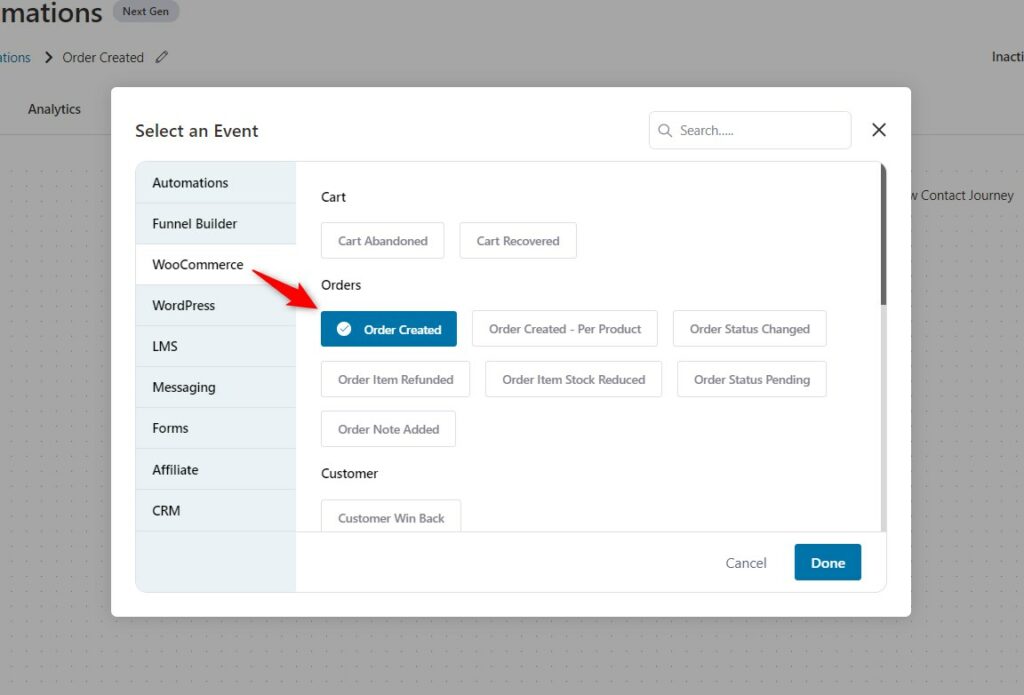
Order Created - Per Product
On the other hand, "Order Created - Per Product" event triggers for each individual item purchased in an order.
Please note that this event doesn’t include information about the overall order.
However, it rather has more detailed information about the individual item purchased, such as SKU as well as other variations and product attributes based on your WooCommerce store.
If a customer orders 3 different products from your shop, this event will trigger three times.
Here, you’ll be able to configure your automations based on the product level.
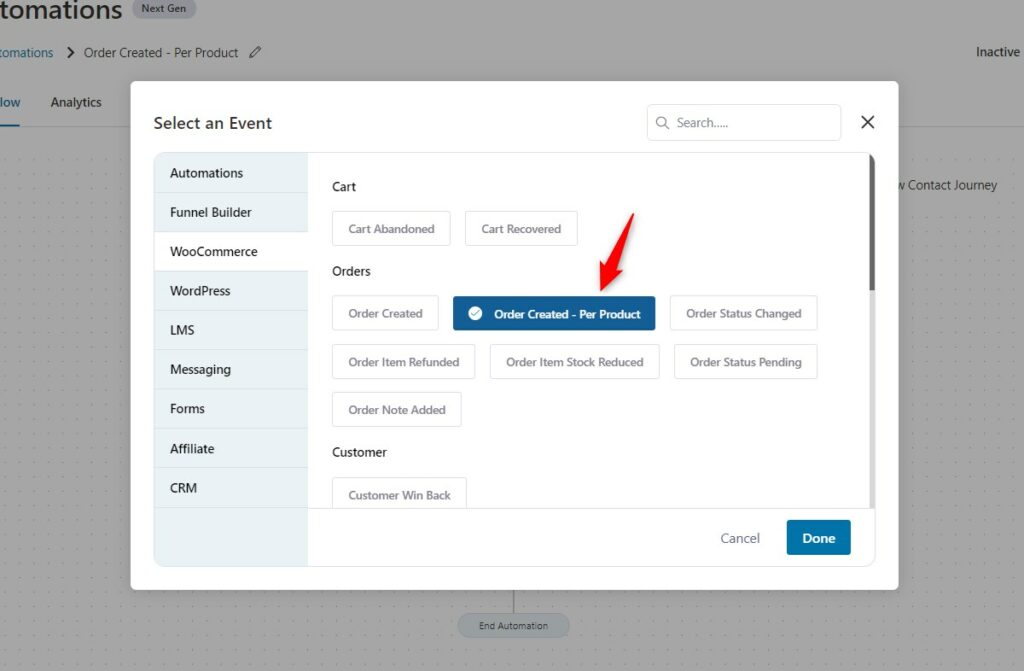
Having both event metrics makes it easier to analyze the data in your WooCommerce store.
Event configuration settings are similar for both of these events:
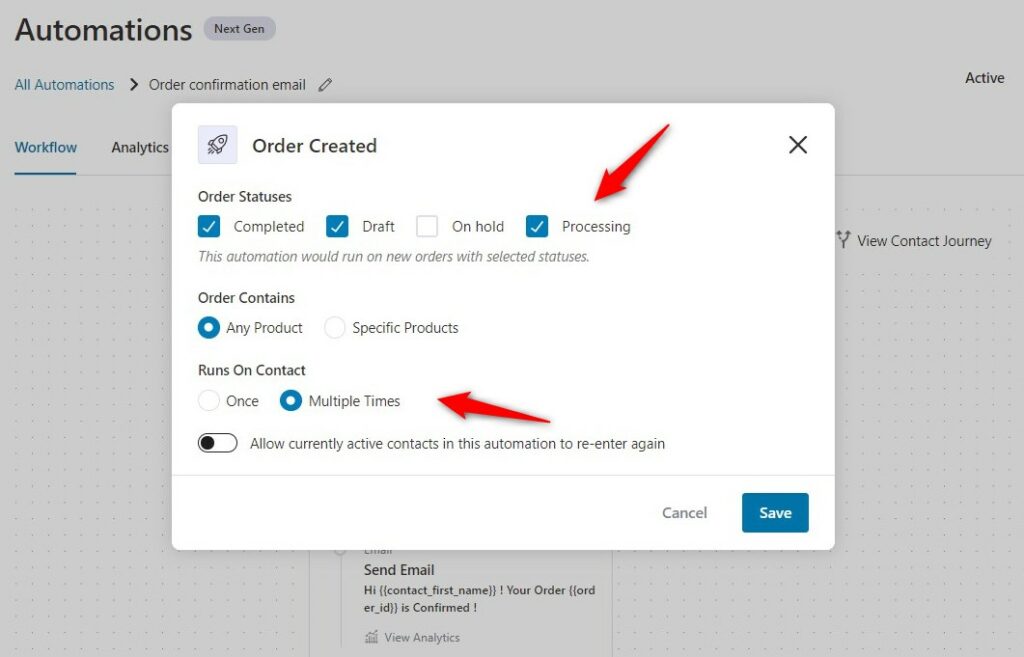
Order Created works best to analyze the order-level data, along with understanding the average order value metrics and triggering order confirmation emails.
While, Order Created - Per Product event is perfect for understanding the most popular products in your store that will help you set up cross-sell and upsell campaigns.
Conditions
FunnelKit Automations lets you set up advanced condition-based automations.
Order Created
You get order-related conditions such as ordered products, order total, order shipping method, order custom field, is first order, order status, and more.
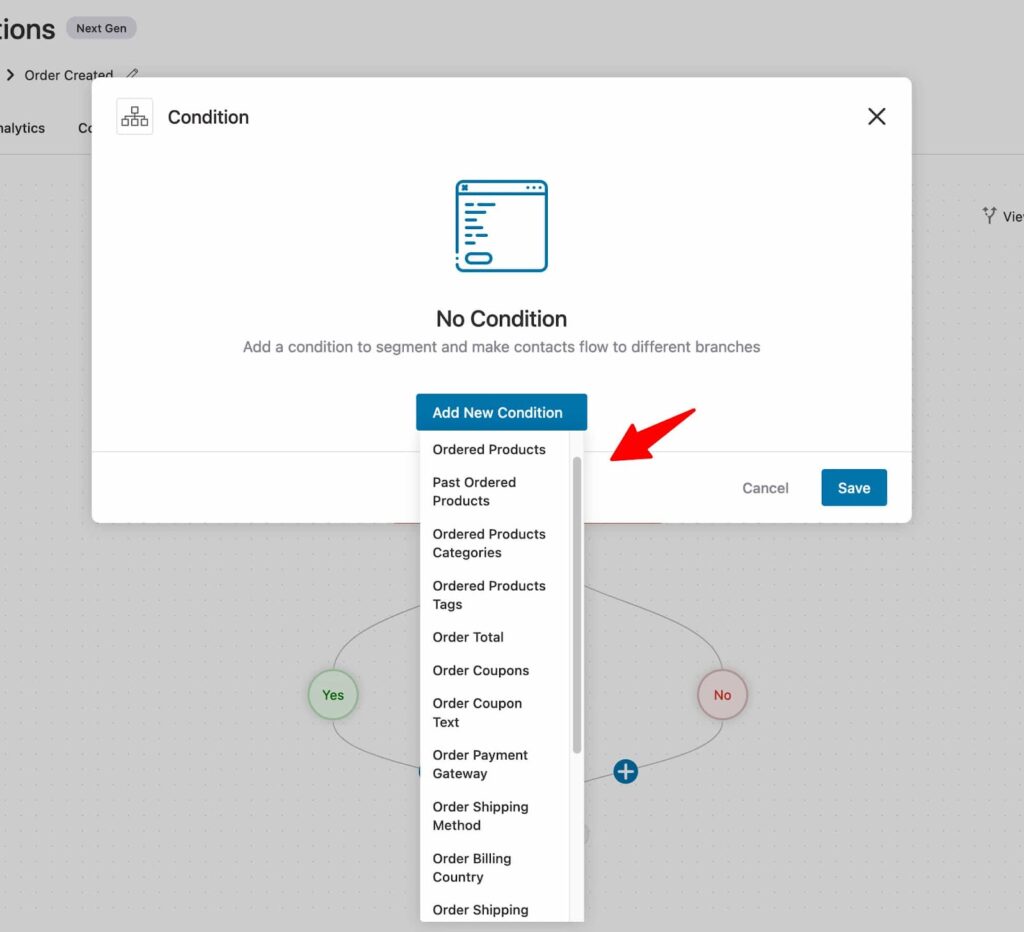
Besides the order-related conditions, you get the usual rules such as segments, contact details, geography, WooCommerce-related data, engagement, etc.
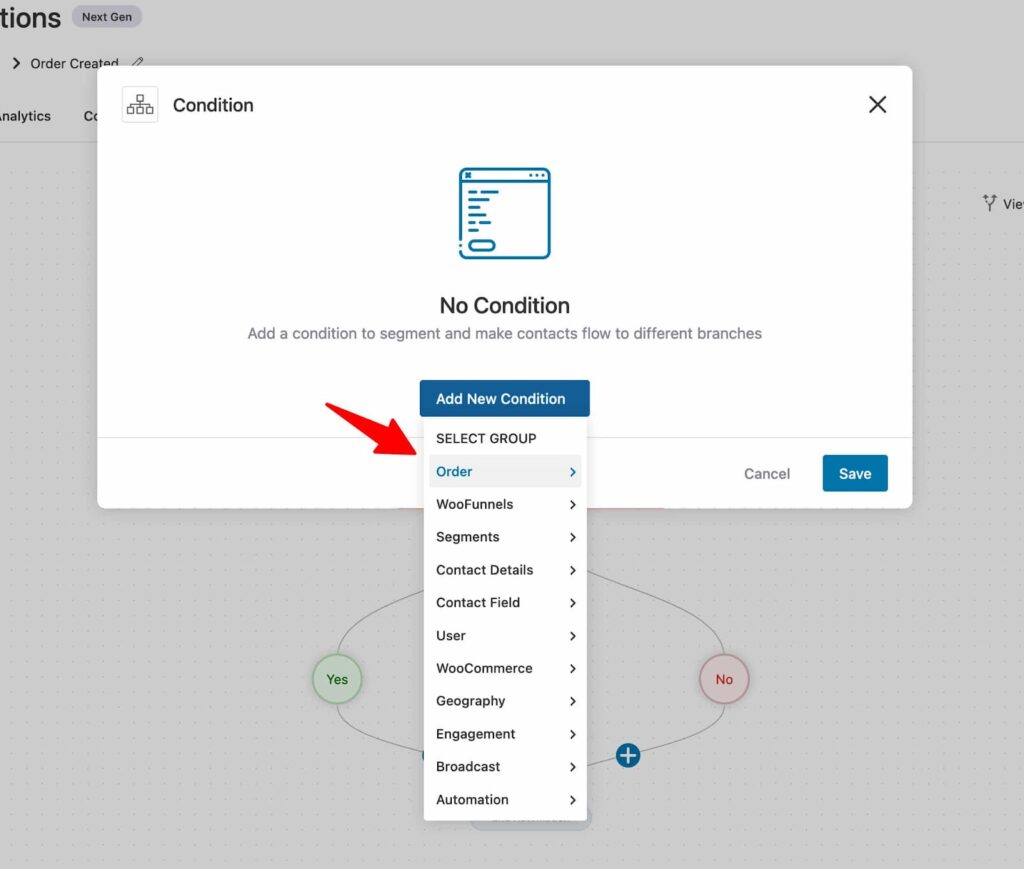
Order Created - Per Product
Here, you get an additional condition of setting up rules on the product level.
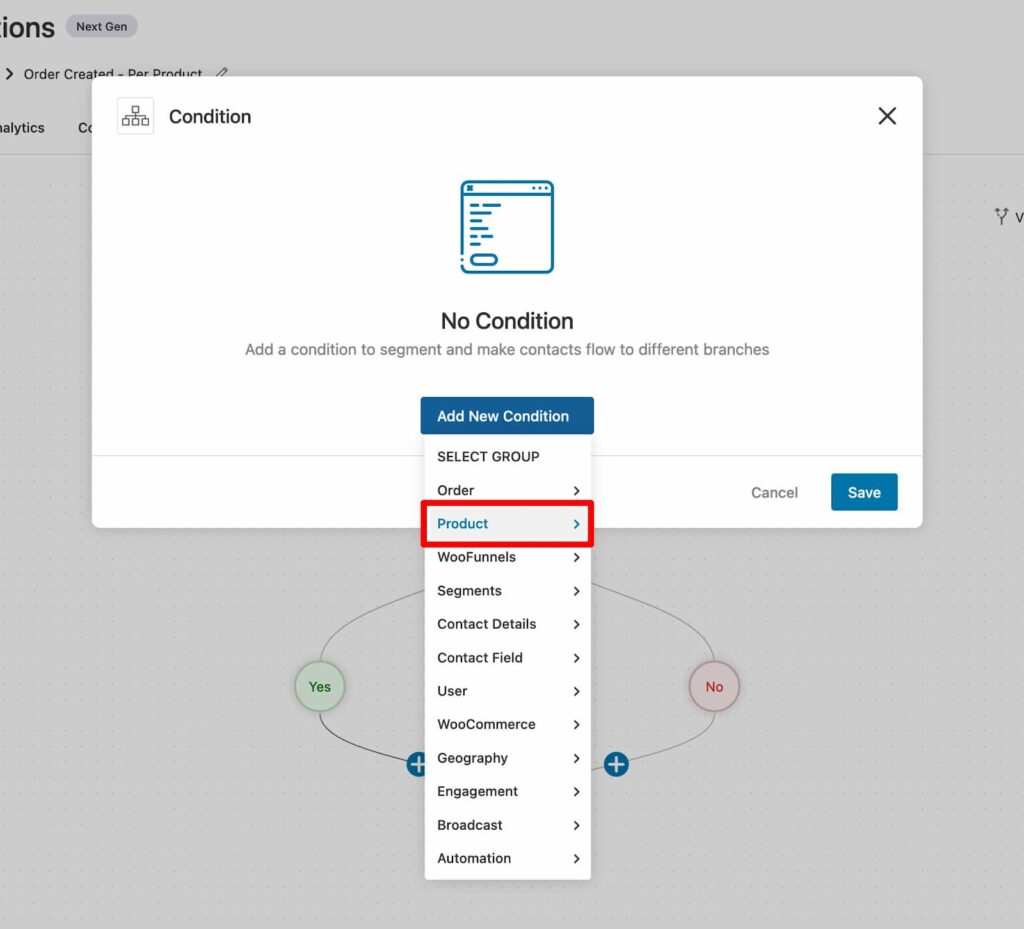
Under the ‘product’ condition, you’ll be able to set rules based on the product name, category, item tag, count, price, stock, and the product custom field.
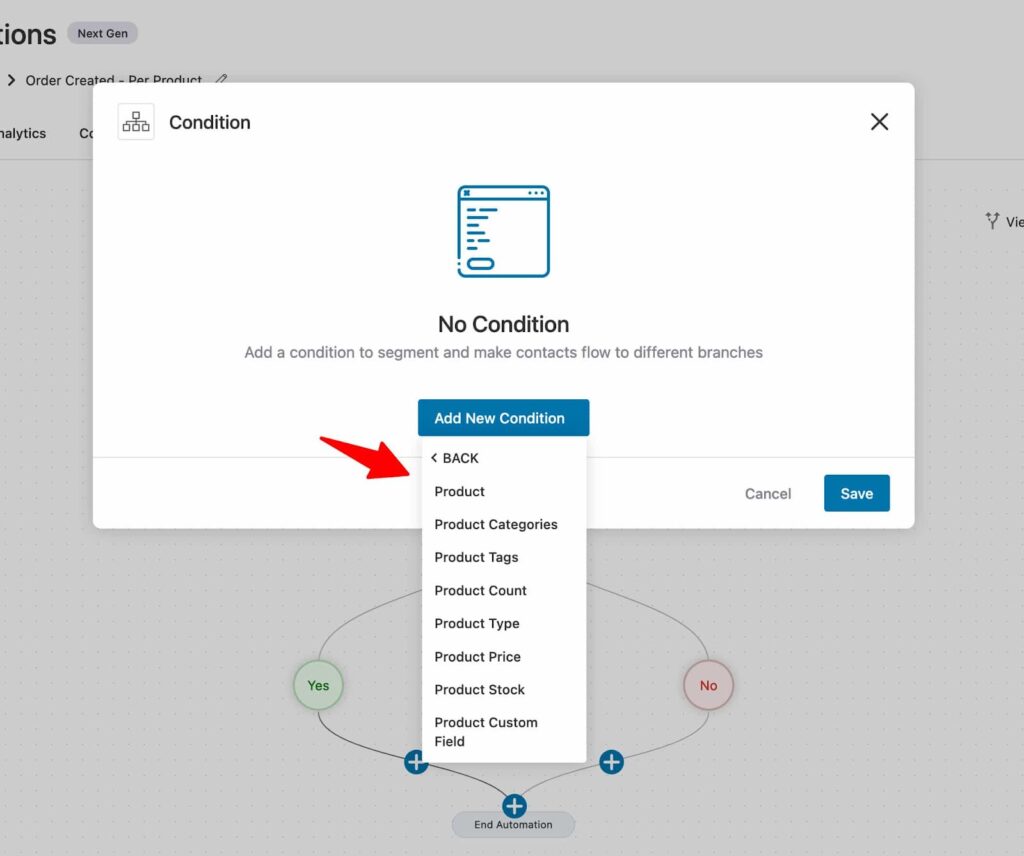
Merge Tags
Merge Tags are the personalization tags that allow you to fill in dynamic data values.
Order Created
You get the usual merge tags of Contact, Order and General.
Under the Order tab, you’ll be able to add merge tags related to your entire order.
It includes order items, order ID, order date, order shipping address, order review, order status, and many more.
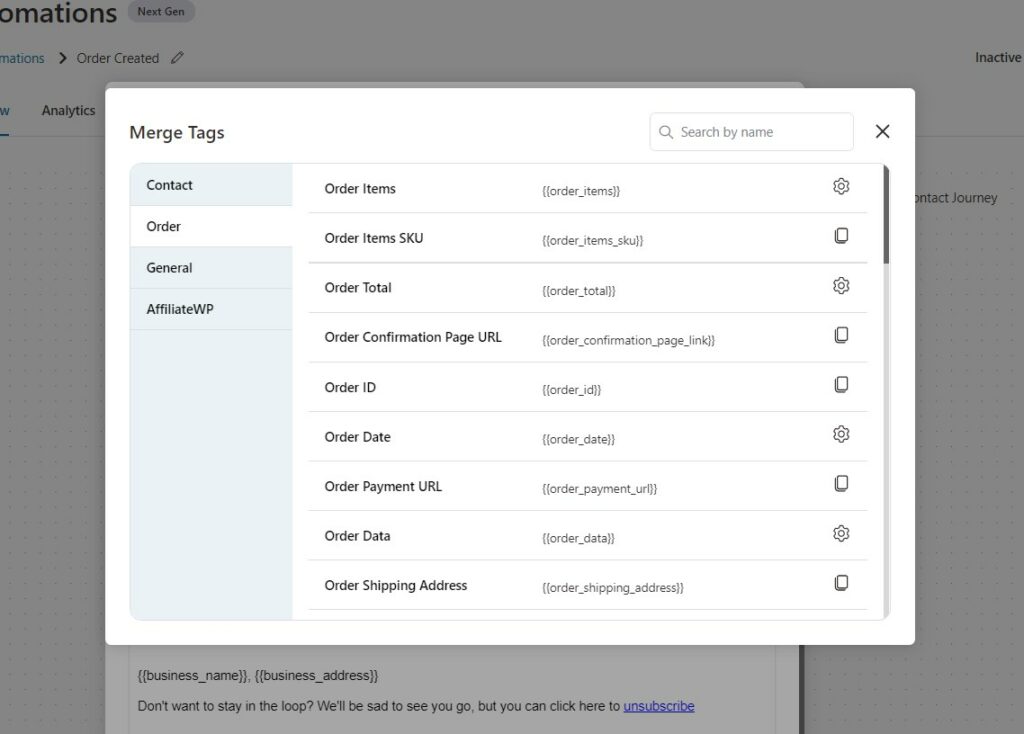
Order Created - Per Product
Here, you get an additional merge tag of 'Order Item'.
Under this tab, you’ll be able to fetch the information related to items in an order.
You can use purchased item attributes, data, images, meta key, price, quantity, stock, SKU, URL, and many more.
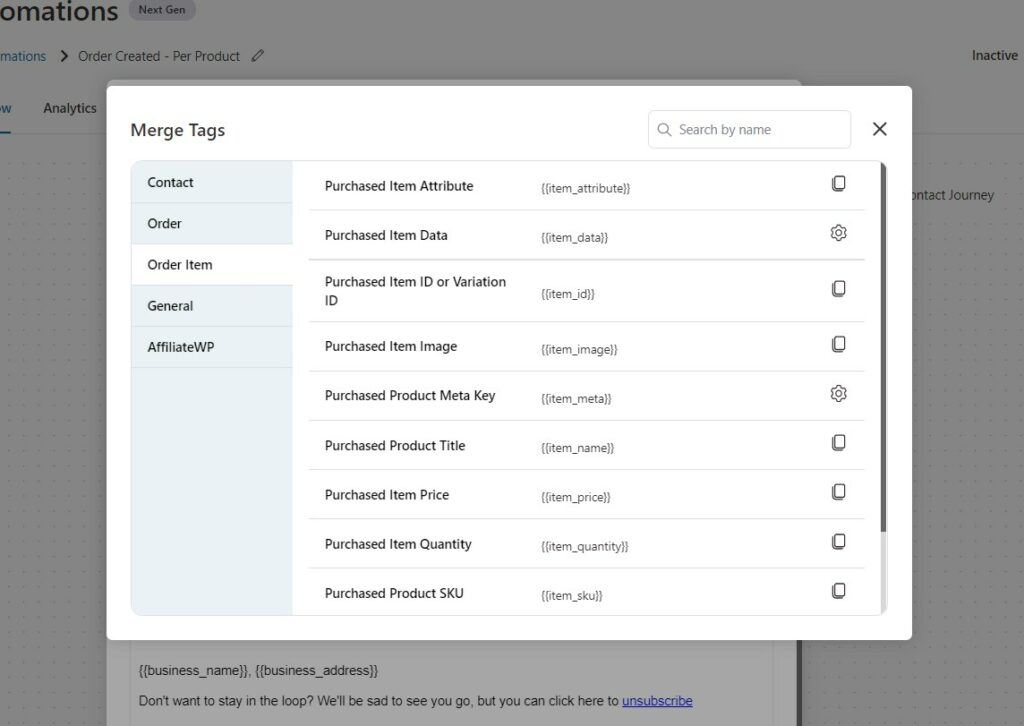
That's it! This was all about the difference between the 'Order Created' and 'Order Created - Per Product' events in FunnelKit Automations.



