These are the settings related to your emails.
- “From” Name - Sender's name
- “From” Address - The sender’s email address
- “Reply To” Address - Specify the email address where the replies to your emails will go
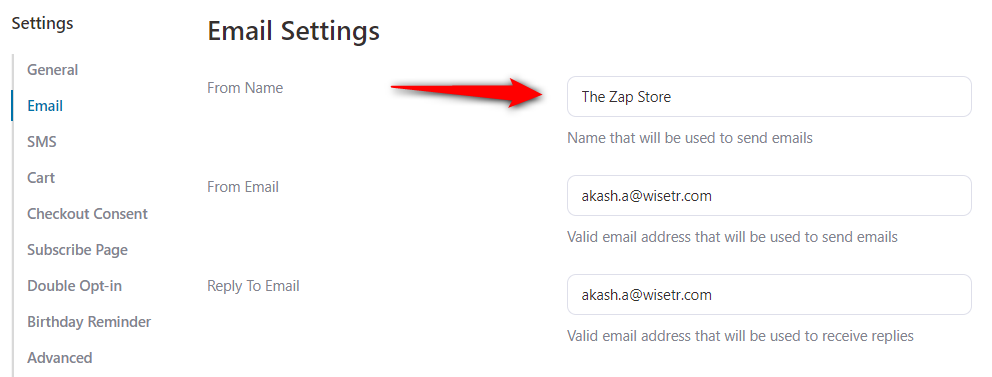
Footer (Unsubscribe Text)
Enter unsubscribe text here that will show to your users.
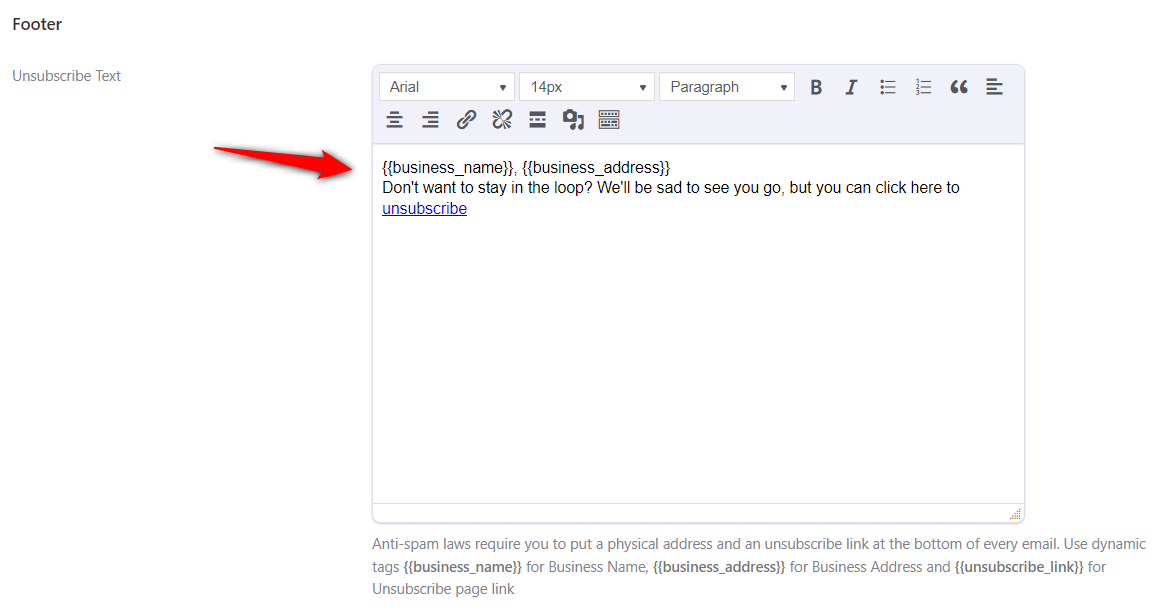
Bounce Tracking
By enabling this option, you’ll be able to track bounced emails from an email service provider.
This is used to receive bounce handling notifications (Webhook). You need to select a Webhook service provider and then paste the URL into your provider’s Webhook settings.

Email Limit
FunnelKit Automations allows you to specify the email limit per second and daily limit. This helps it to extend its support for external services and applications.
For example, FunnelKit Automations will send emails through your WordPress account. WordPress further uses the support of external services such as Amazon SES to send such emails.
Now, every provider has different sending limits. Thus, FunnelKit Automations supports such external services by providing the option to set email limits.
As you scroll further down, you’ll see more settings:
- Email Limit per second - The maximum number of emails that FunnelKit Automations will send out in a second
- Email Daily Limit - The maximum number of emails that FunnelKit Automations will send out in a day
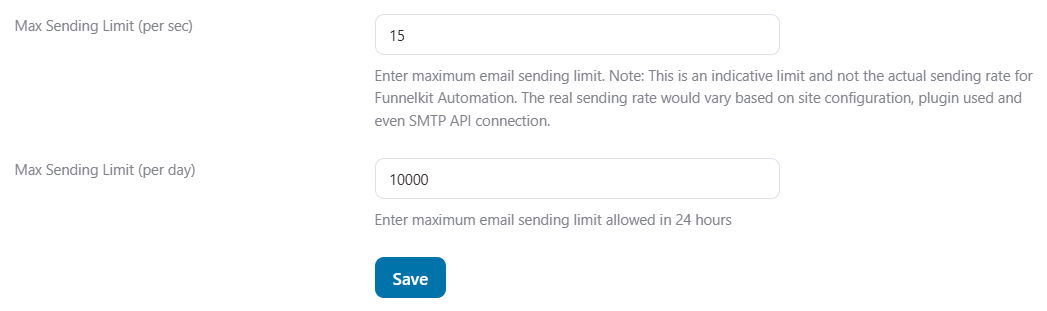
Once done, click on Save.
To enable bounce handling, you can further read our documentation to set up bounce handlers.



