Advanced Coupons by Rymera Web Co Pty Ltd. is a powerful coupon plugin that extends its coupon features, loyalty programs, store credits and gift cards to your WooCommerce store.
With Advanced Coupons, you can set up and offer attractive BOGO deals, shipping discounts, loyalty rewards, and so much more.
FunnelKit Automations actively integrates with Advanced Coupons and allows you to set up unique automations.
In this documentation, you’ll learn how to use Advanced Coupons in FunnelKit Automations.
Pre-requisites
You need two Advanced Coupons plugins:
Install and activate the two plugins on your WordPress website.
Once done, head over to the Automations.
Events
Set up triggers/events for Advanced Coupons to perform different actions with FunnelKit Automations.
Here is a list of available Advanced Coupons events in FunnelKit Automations:
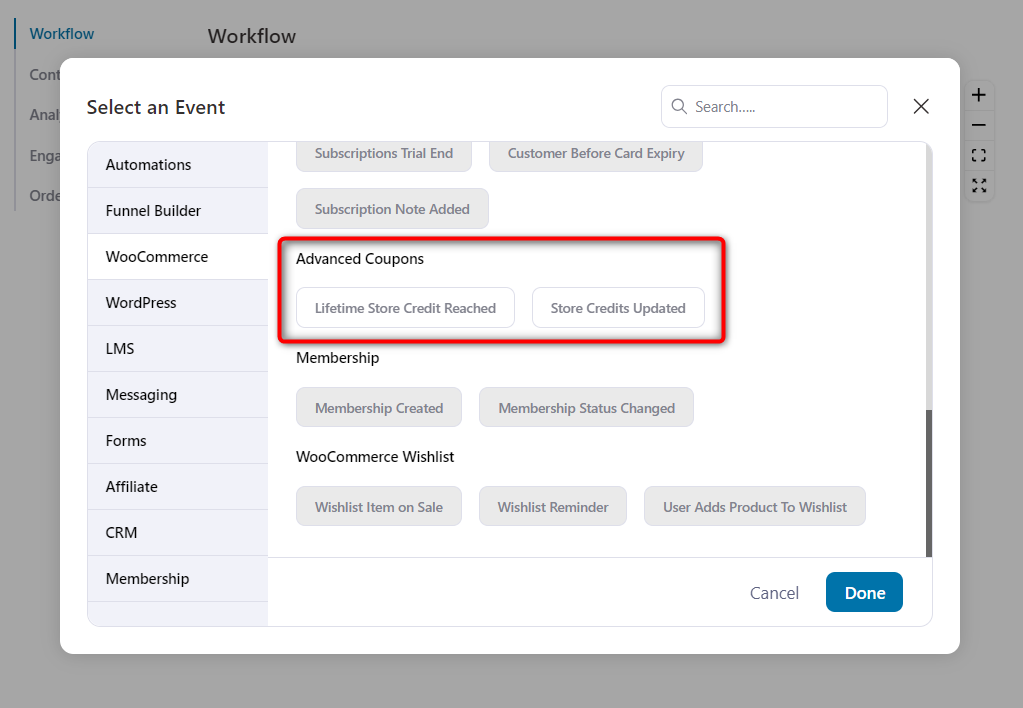
- Lifetime Store Credit Reached
- Store Credits Updated
To set up an event, go to your workflow and click on Select Trigger.
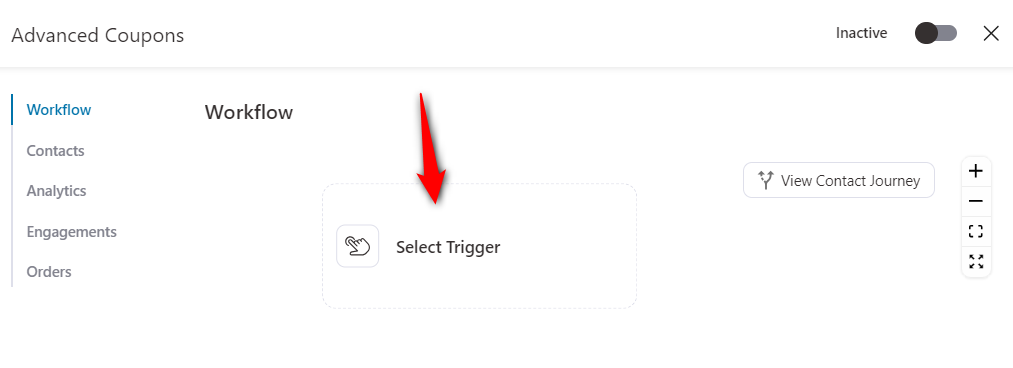
Under WooCommerce, you’ll find the events of Advanced Coupons. Let’s, for instance, select the Store Credits Updated event:
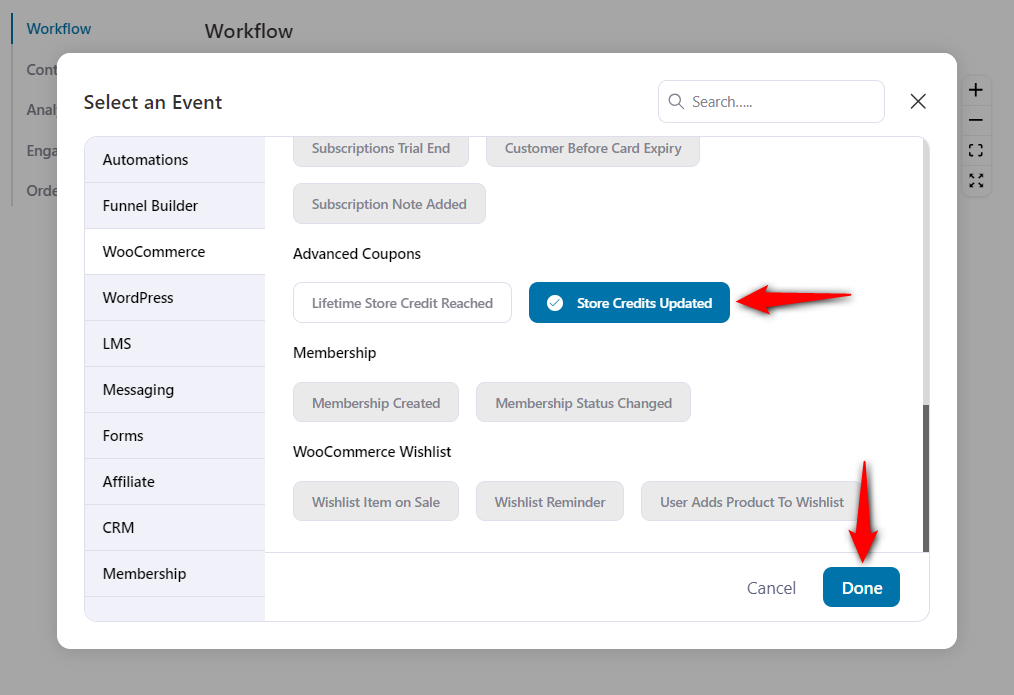
Clicking on Done will select your event.
Actions
These are the actions that you get with Advanced Coupons in FunnelKit Automations:
- Decrease Store Credit
- Increase Store Credit
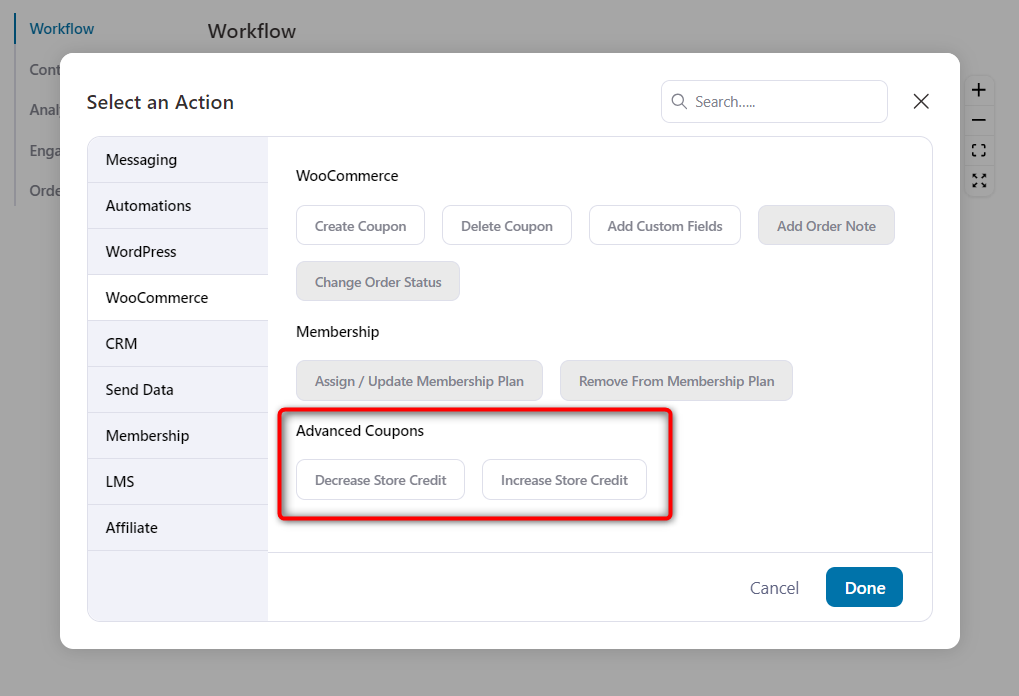
To select an action, click on the Add Step (+) icon and hit Action.
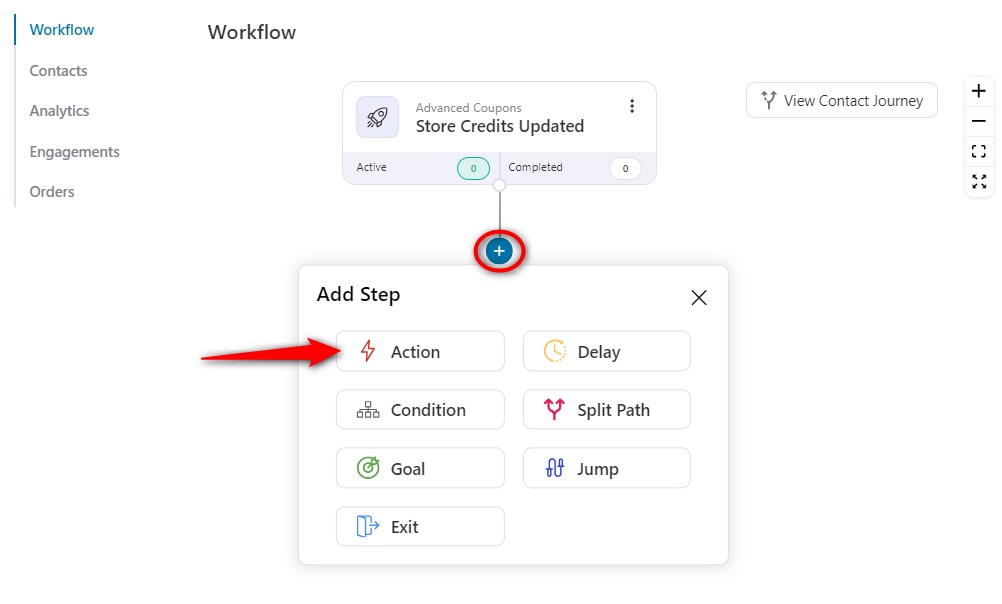
Next, specify the action.
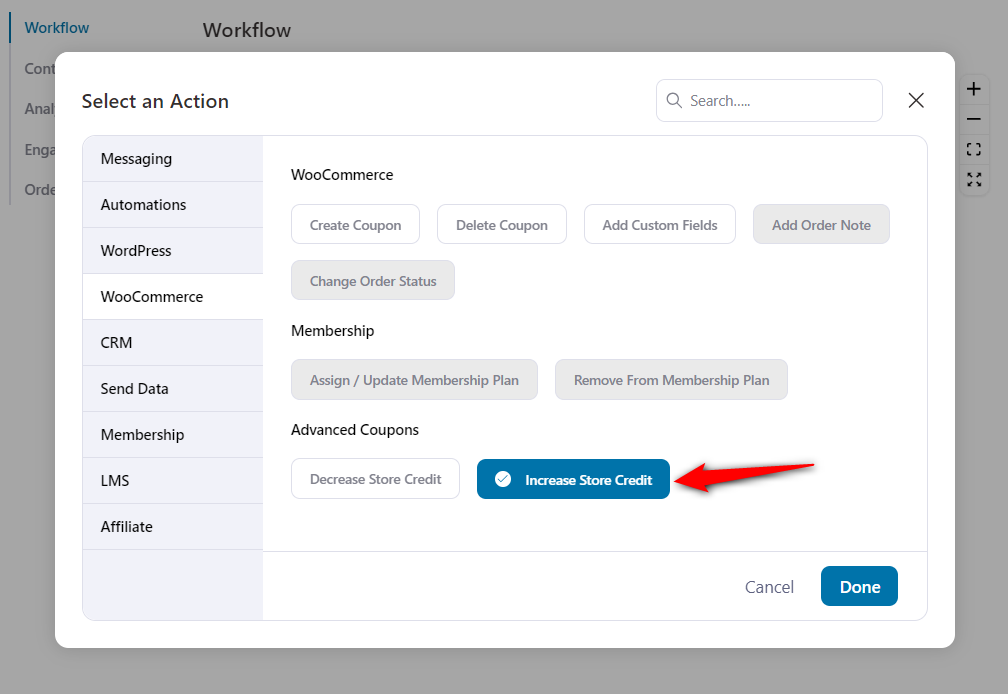
Specify the amount to be credited.
Here, we have used the merge tag of Store Unclaimed Credits.
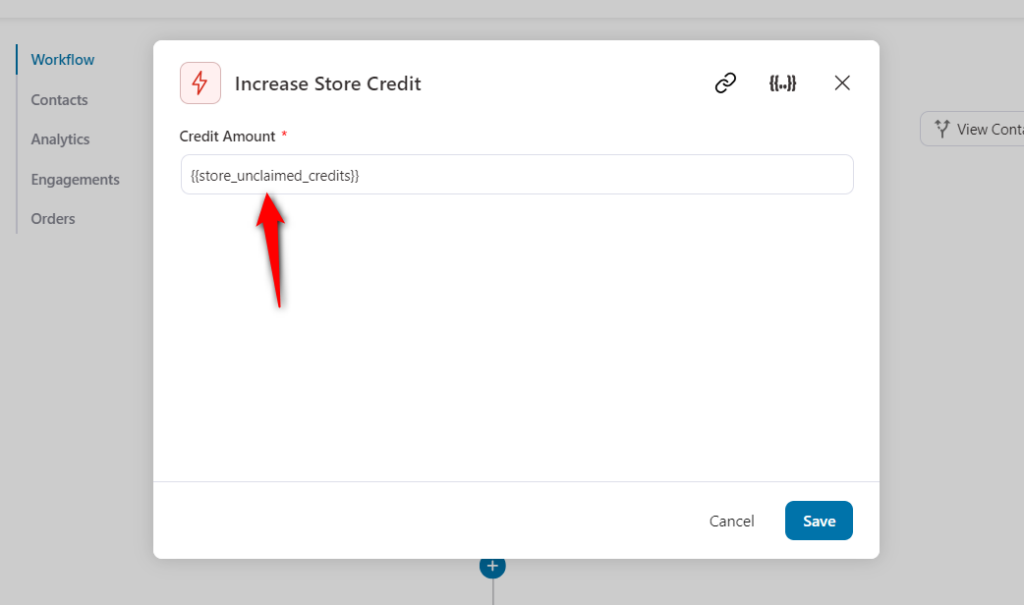
Once done, click on Save.
Well done! You have successfully set up automation using Advanced Coupons triggers and actions in FunnelKit Automations.
Conditions
There are two interesting rules that FunnelKit Automations offers under Advanced Coupons:
- Total Credits
- Loyalty Points
Let’s set up the condition in our workflow:
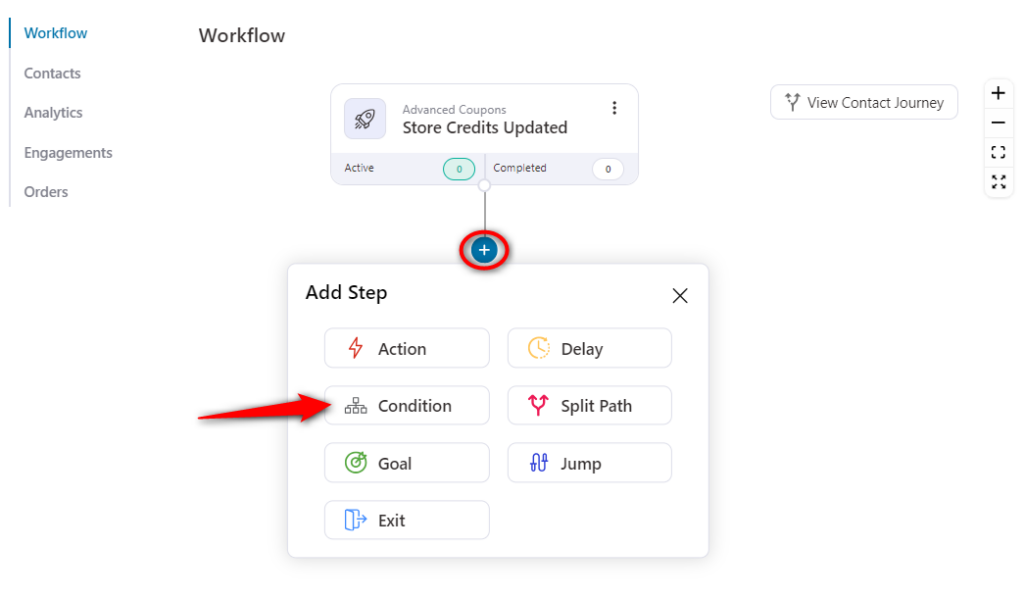
Click on Contact Details.
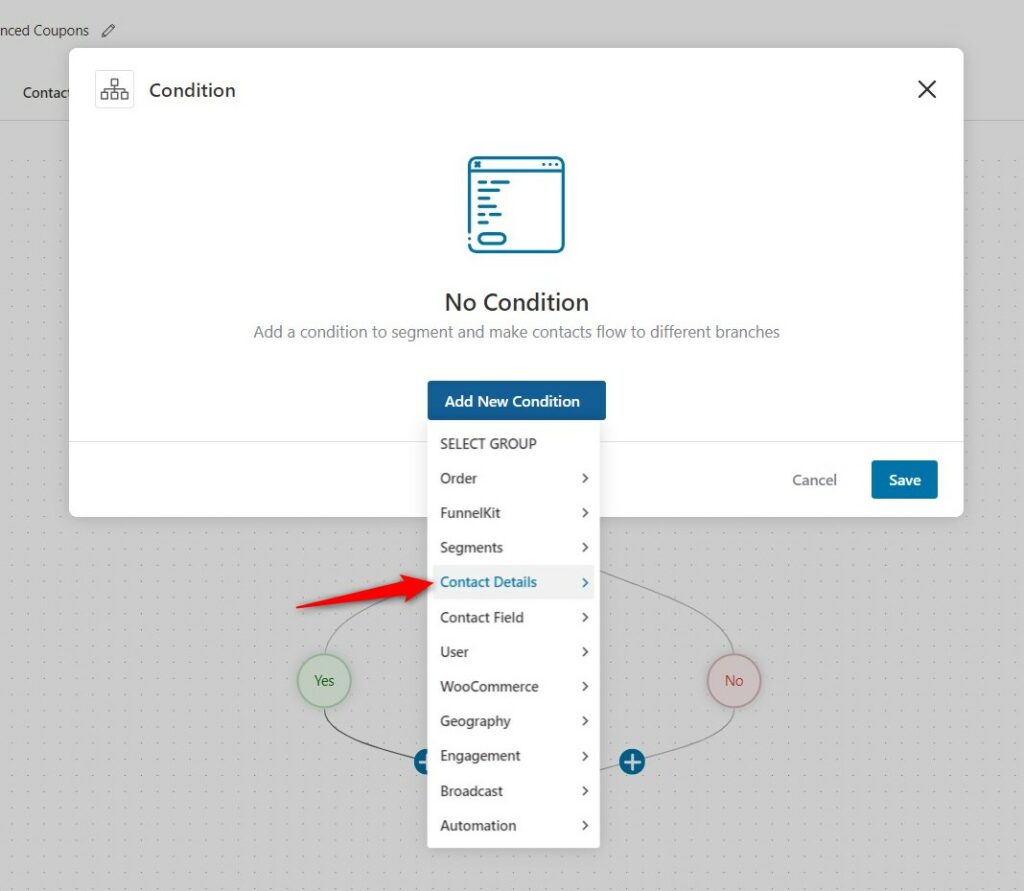
Here you’ll find the rules for Advanced Coupons:
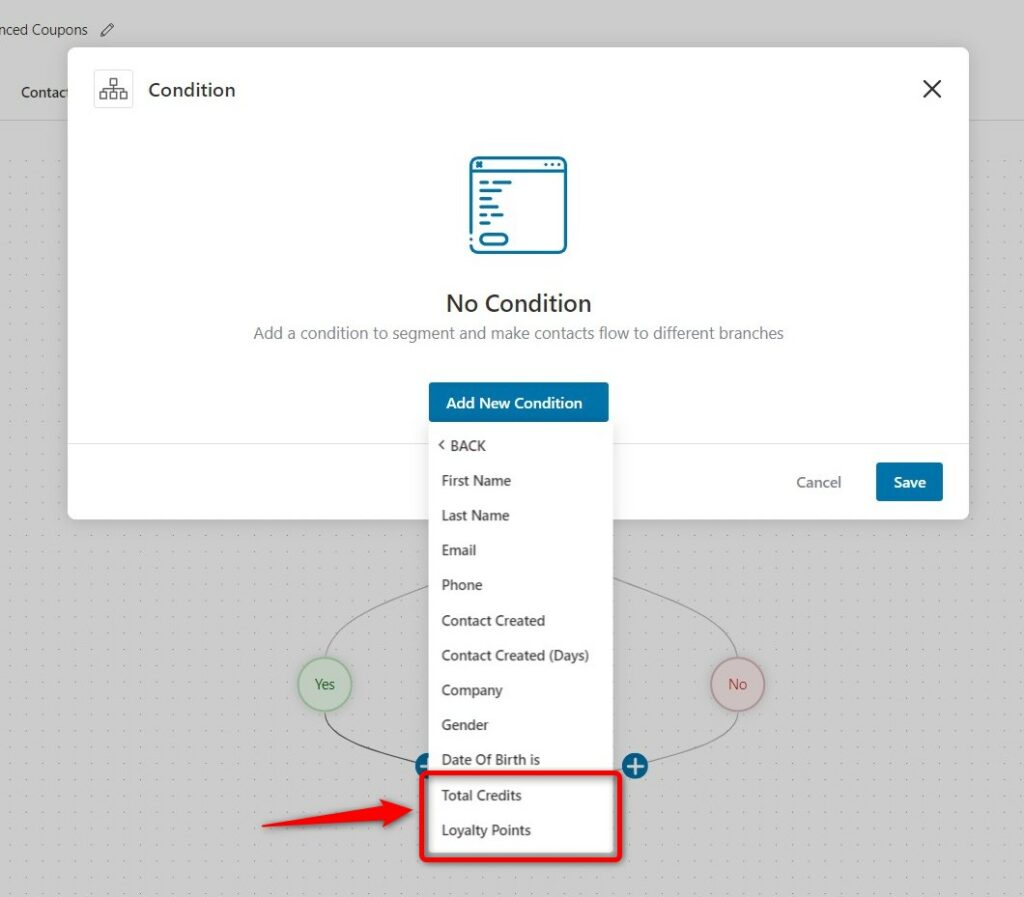
Let’s select Total Credits.
Now, configure the Total Credits - greater than rule and put the value as “100”.
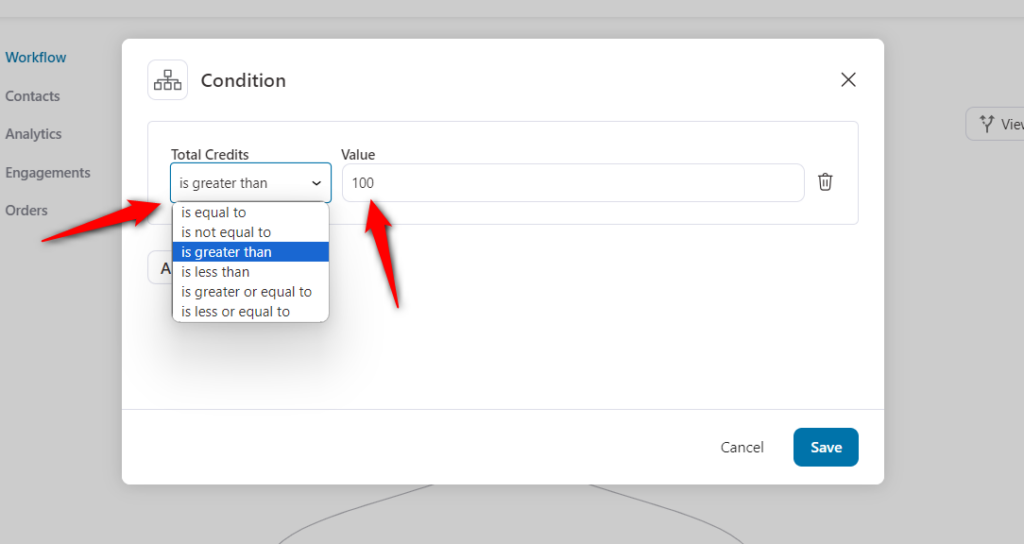
Once done, click on the Save button.
The same rule is applicable to the Loyalty Points condition as well.
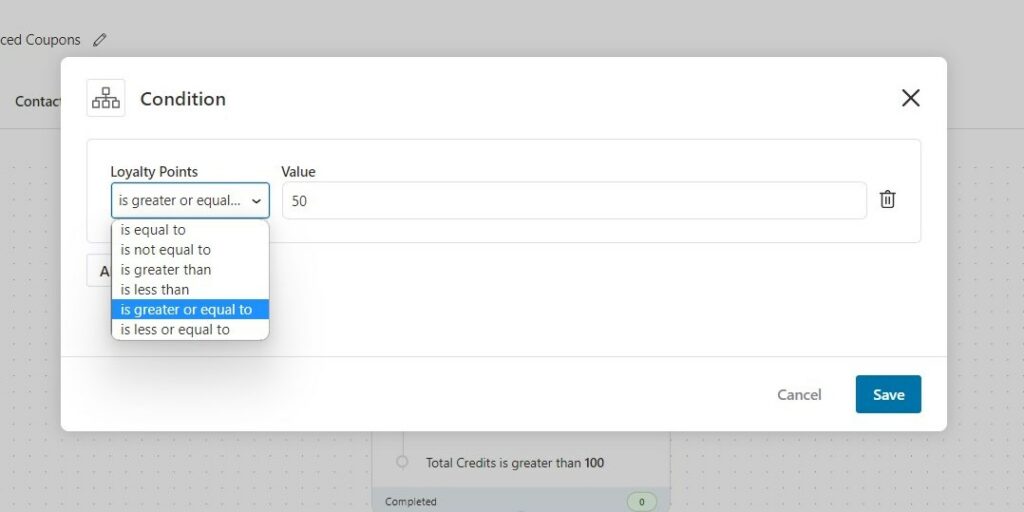
You can now assign any action under the If-condition and else-condition statements.
That’s it! This is how you can set up Advanced Coupon rules in FunnelKit Automations.
Merge Tags
Here are some merge tags available for Advanced Coupons:
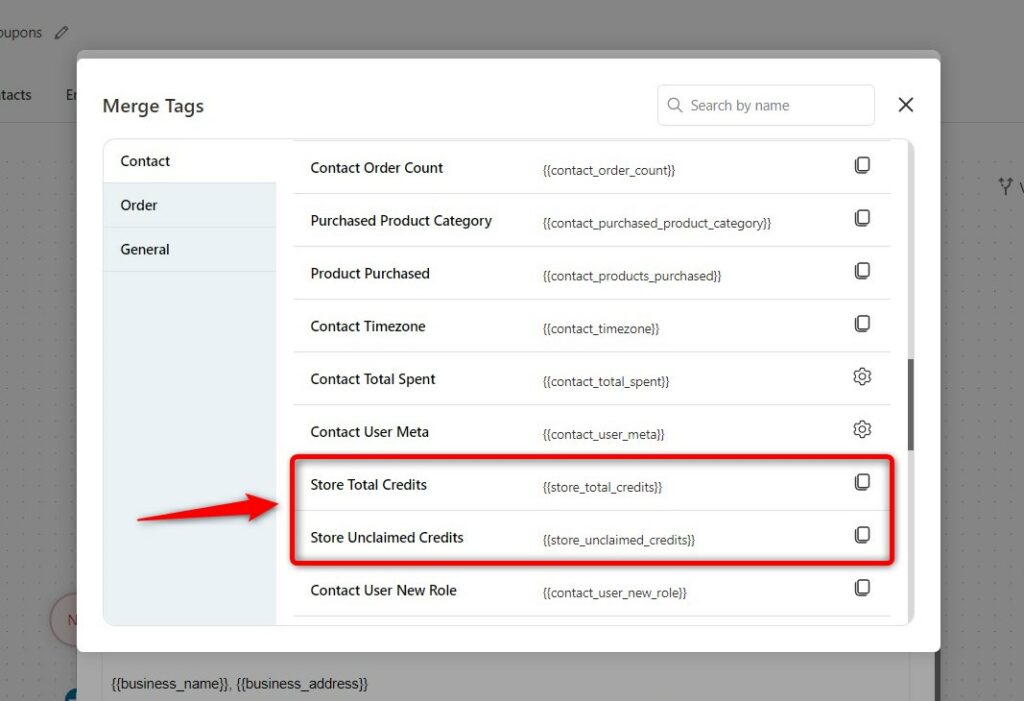
- Store Total Credits - This gives you the total store credits of a customer.
- Store Unclaimed Credits - This merge tag gives the unclaimed store credits of a customer.
You can use these merge tags in your automations to return these dynamic values.
Done! This is all about the Advanced Coupons integration with FunnelKit Automations.



