You can choose to override your sender's information if you don't wish to set up automations or send messages using your global details.
Let’s suppose we send an email whenever an order is created.
To override your sender's information, scroll down to see the option to Override From Name, From Email, and Reply To Email.
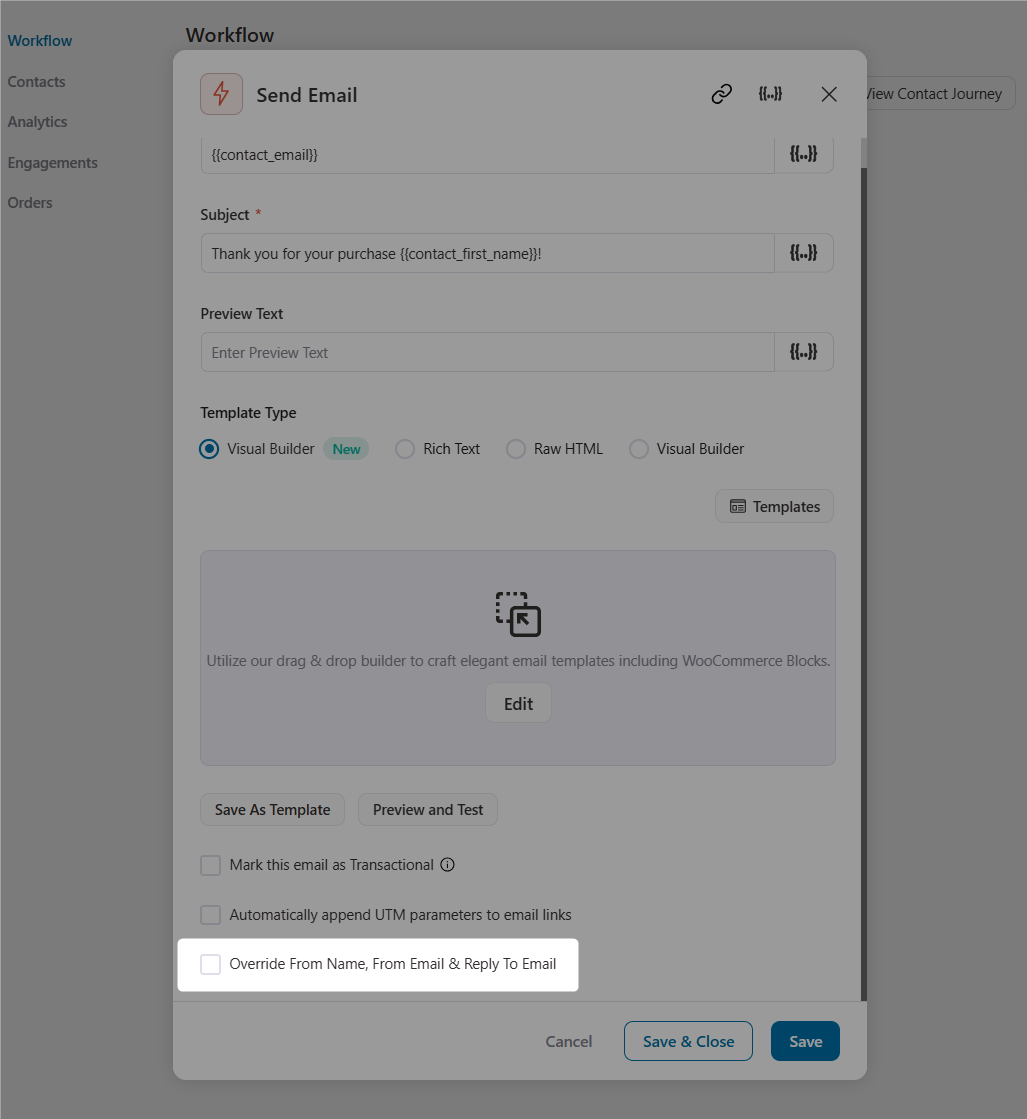
Check this box and enter the details you want to override.
You can even write your emails manually like we have mentioned below in the image:
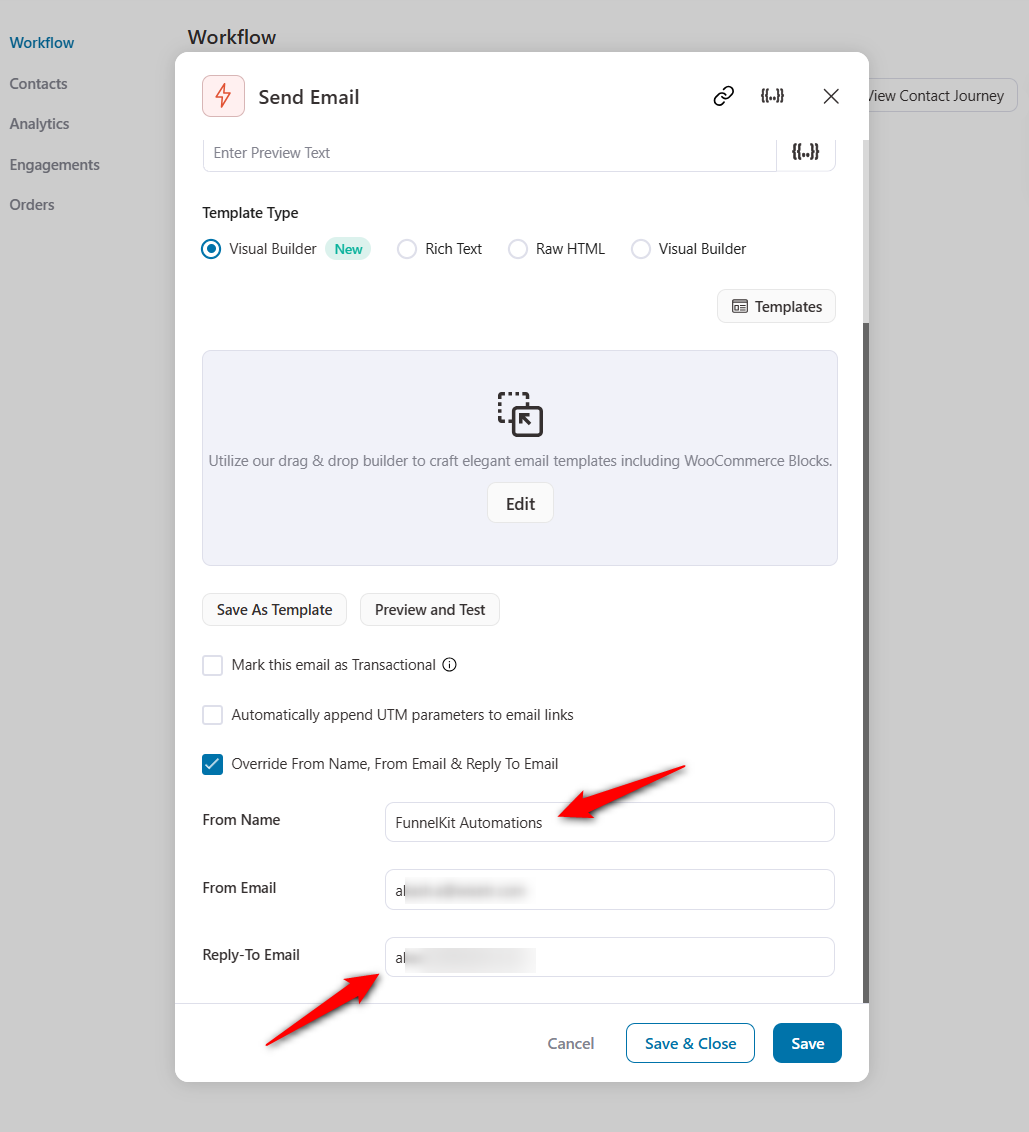
Or you can simply put the {{admin_email}} merge tag in the Reply-To Email box like this:
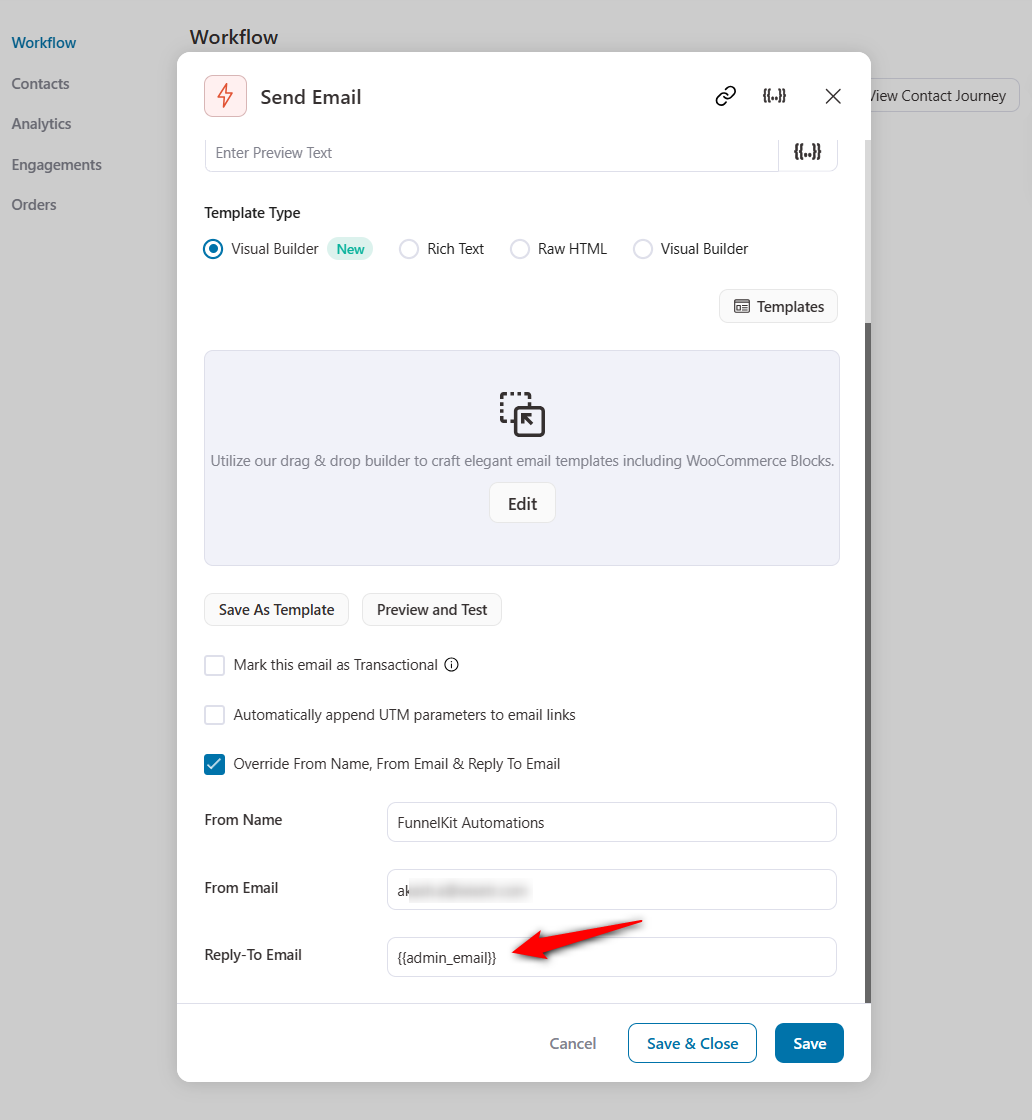
Once done, click on the Save button to lock all the changes made here.
Turn the toggle active to make your automation live.
Now, whenever someone orders something from your store, they’ll receive an email from these sender’s details:
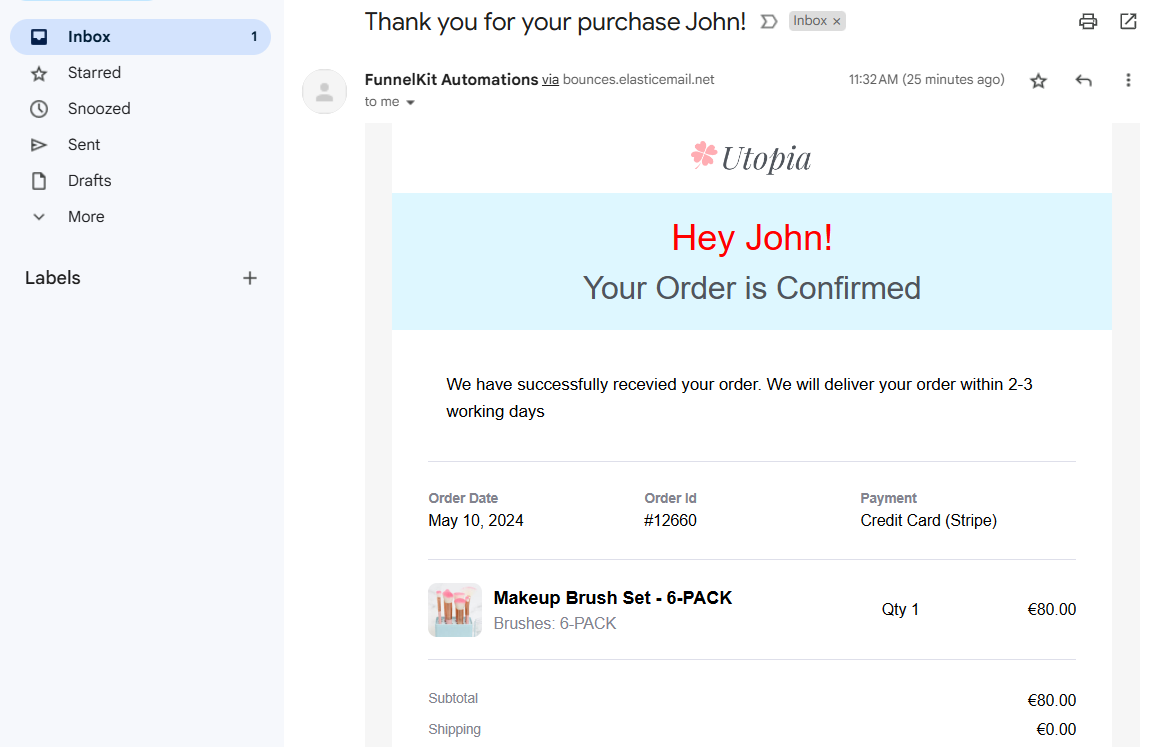
That’s it! You have successfully overridden the sender’s details for this particular automation.



