You can easily connect MailChimp to FunnelKit Automations.
All you have to do is follow the instructions below:
Step 1: Log in to your Mailchimp account
Go to Mailchimp and log in to your account.
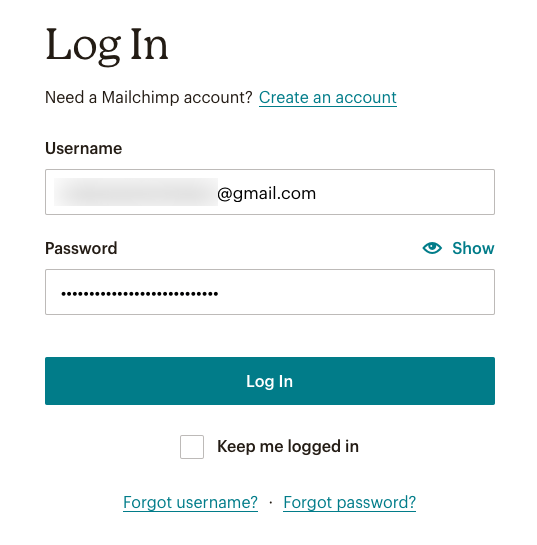
Step 2: Go to your Profile
Next, go to your profile.
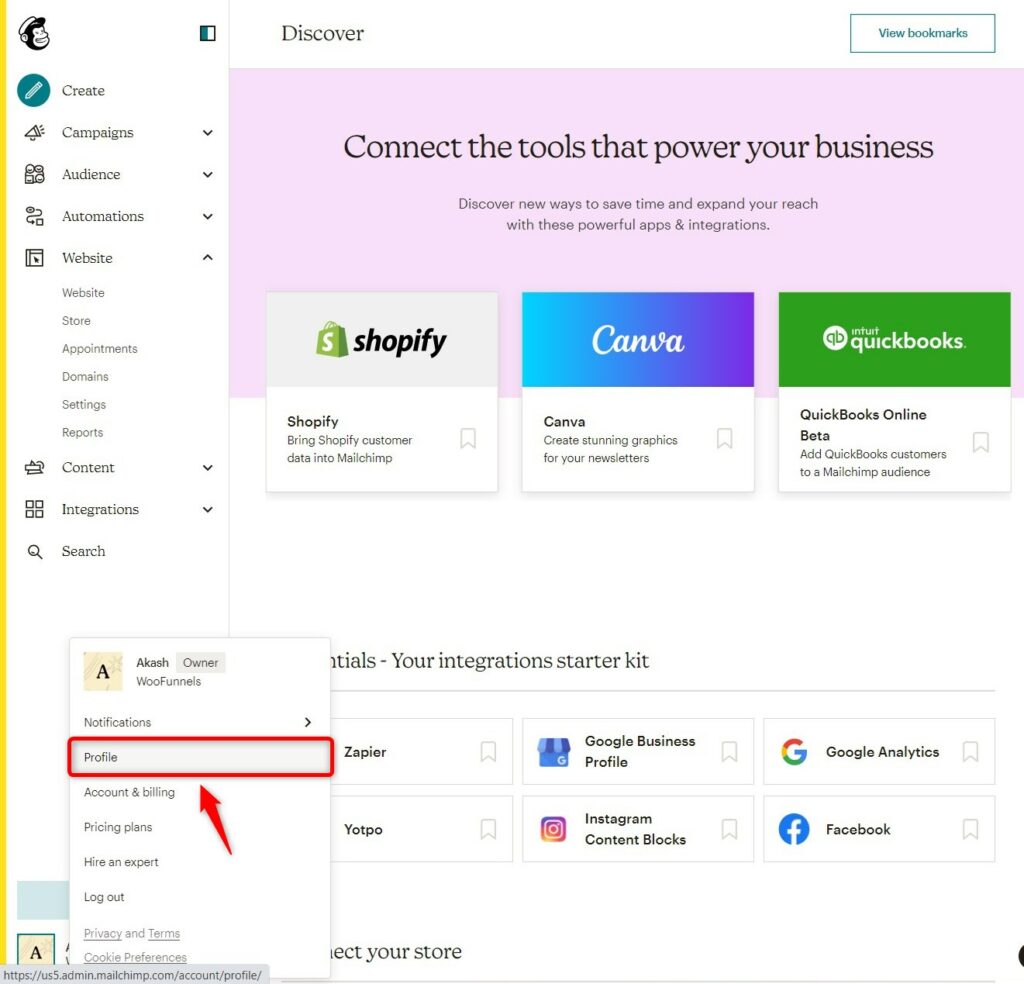
Step 3: Click on API Keys
Go to Extras ⇨ API Keys.
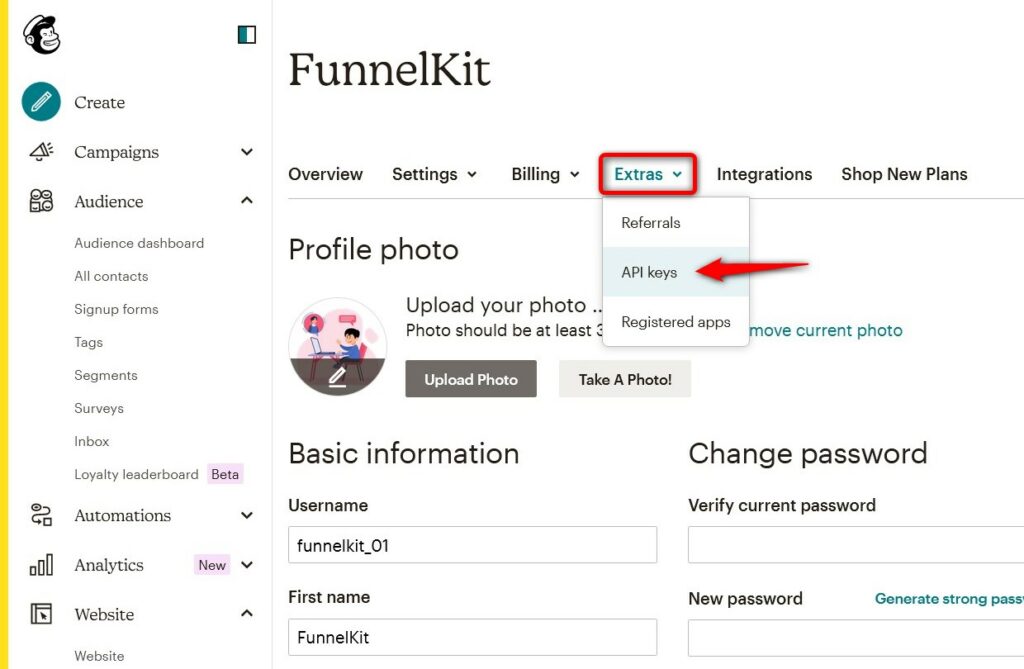
Step 4: Copy the API keys
Here you'll find your API key.
Either create a new key or copy the one you created earlier.
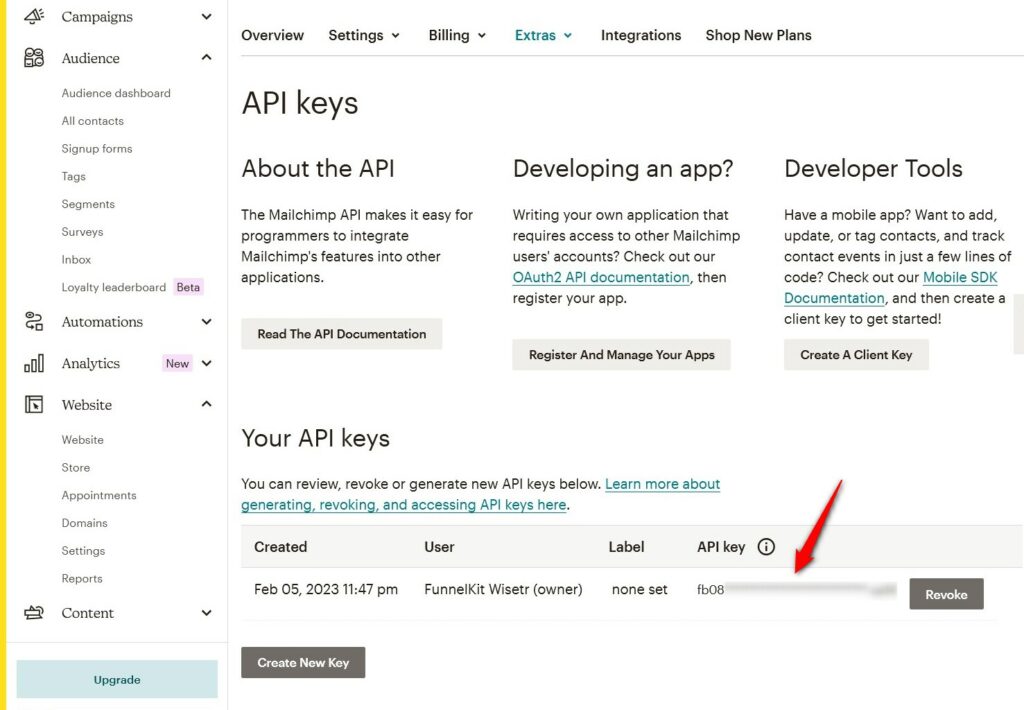
Step 5: Paste the API keys under MailChimp in FunnelKit Automations
Go to the Connectors tab under FunnelKit Automations.
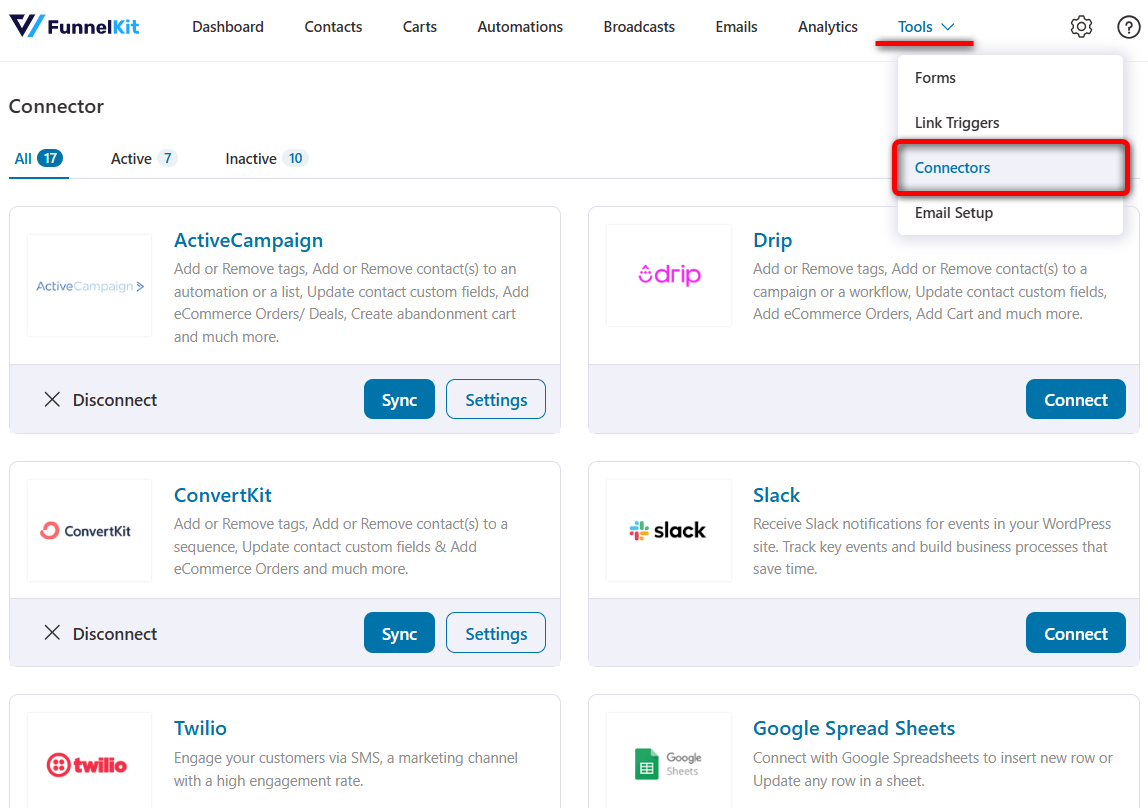
Go to MailChimp and click Connect.
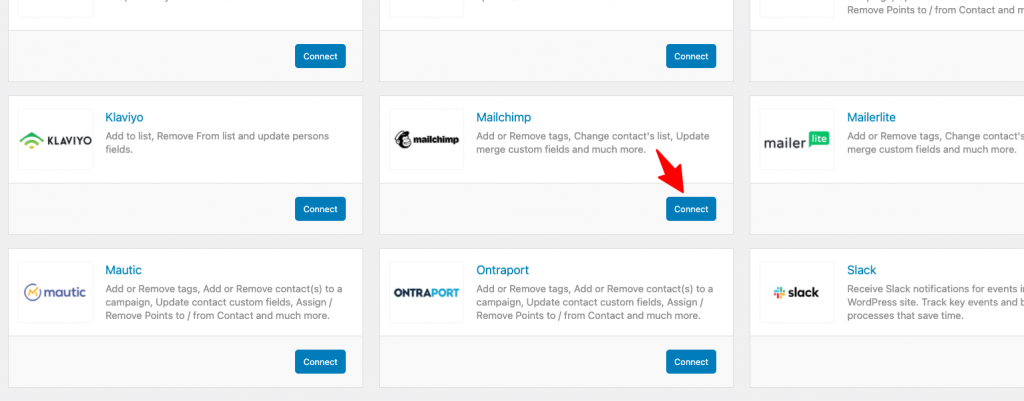
Paste the API keys here.
Then select your business and the store.
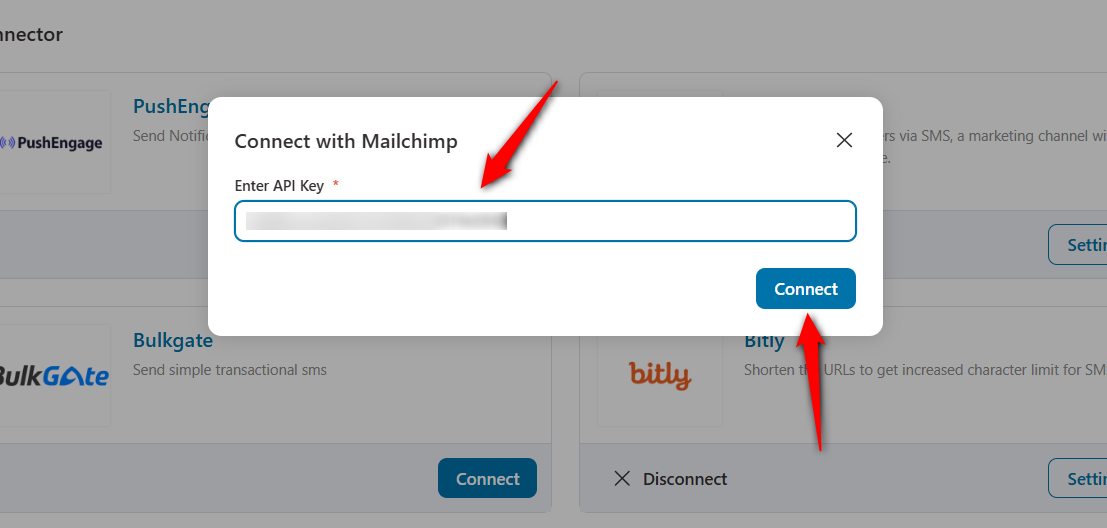
Click on Connect.
This will successfully connect Mailchimp to FunnelKit Automations.



