Using FunnelKit Automations, you can set up automations for requesting reviews from your customers about the products they’ve purchased.
Product reviews form an integral part of branding and marketing.
The testimonials from your customers are proof of what sets your products apart and help build trust and loyalty.
In this documentation, we will be creating an automation that allows you to request product reviews from your customers.
Step 1: Create a new automation
Go to Campaigns ⇨ Automations (Next Gen) and click on Add New.
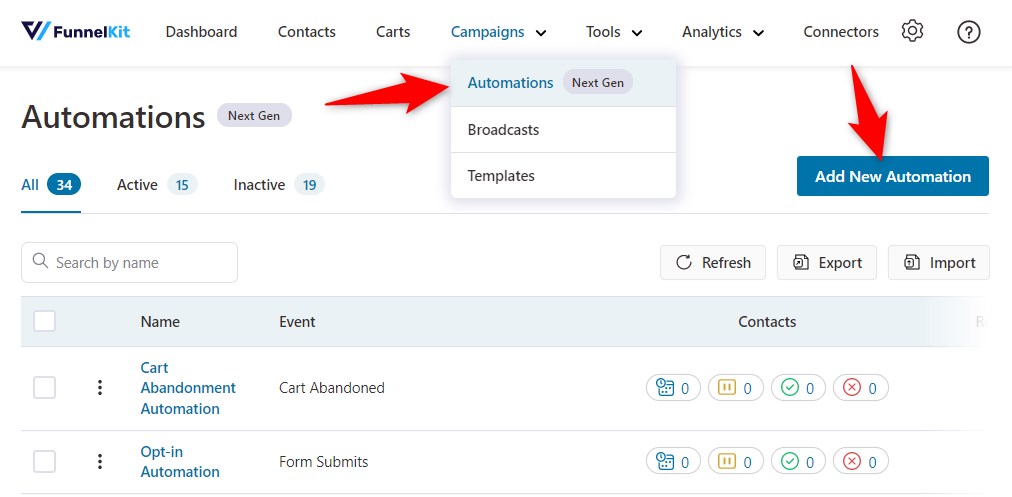
Click on Start from Scratch and enter the name of your automation.
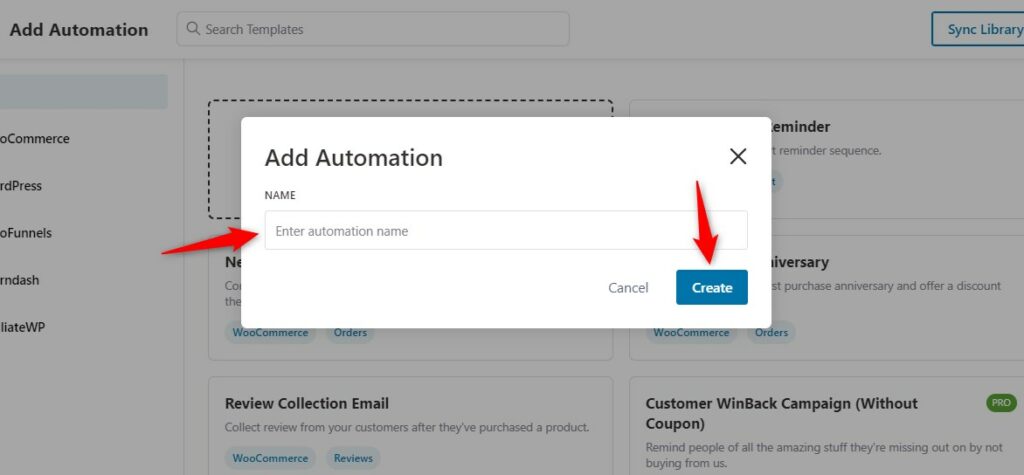
Click on Create.
Step 2: Select the trigger
Select Order Created under WooCommerce as your event trigger.
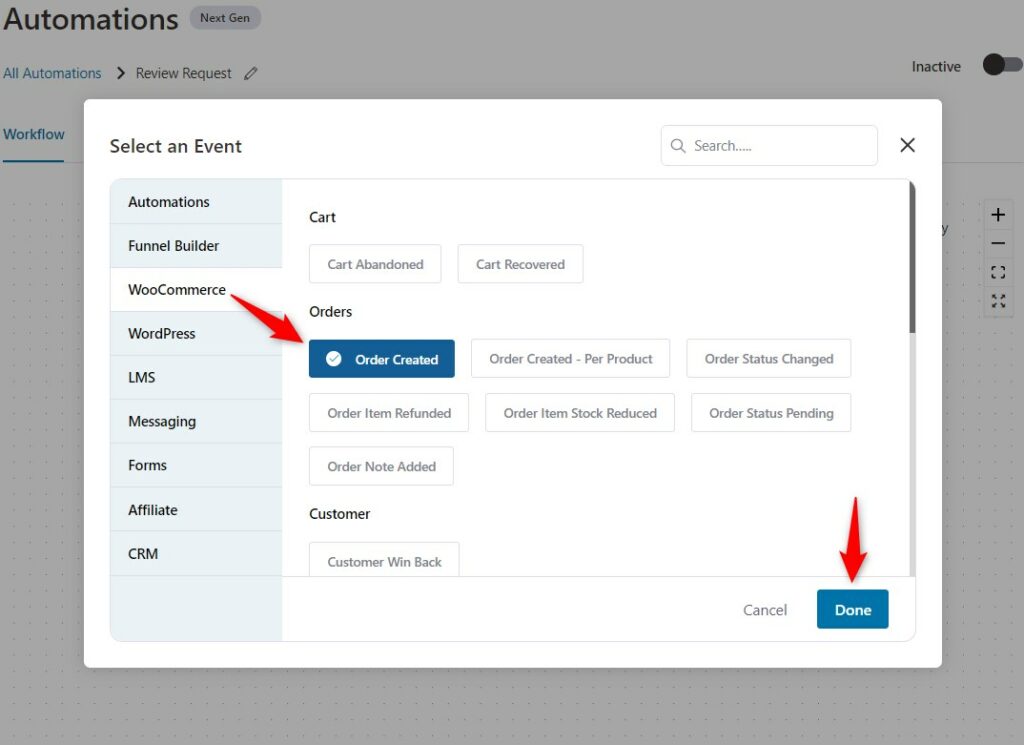
Click on Done.
Step 3: Set the delay
Now you want to give your customers a few days to try your product before asking them for a review. Therefore, we need to set a delay.
Click on the Add (+) button and select Delay.
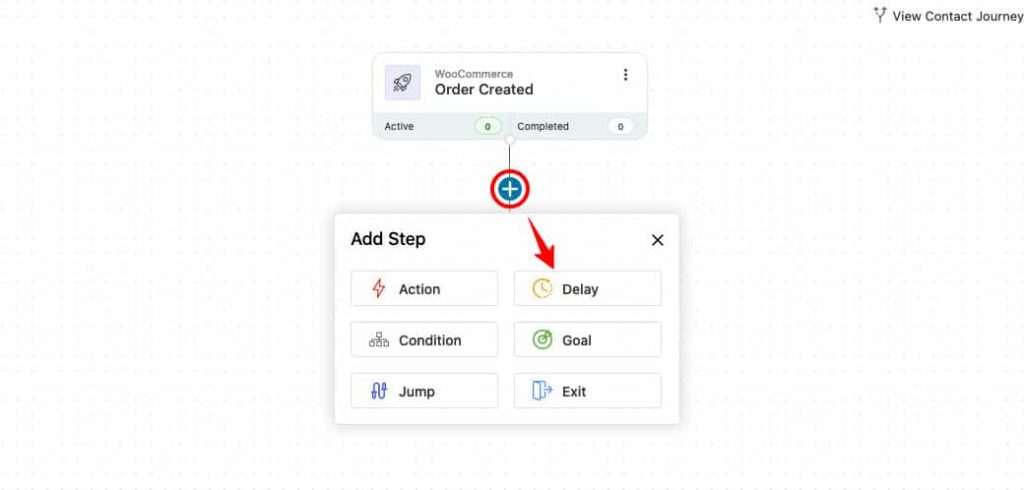
Set the amount of delay you want to send this email to your customers.
Let's add the delay of 10 days here.
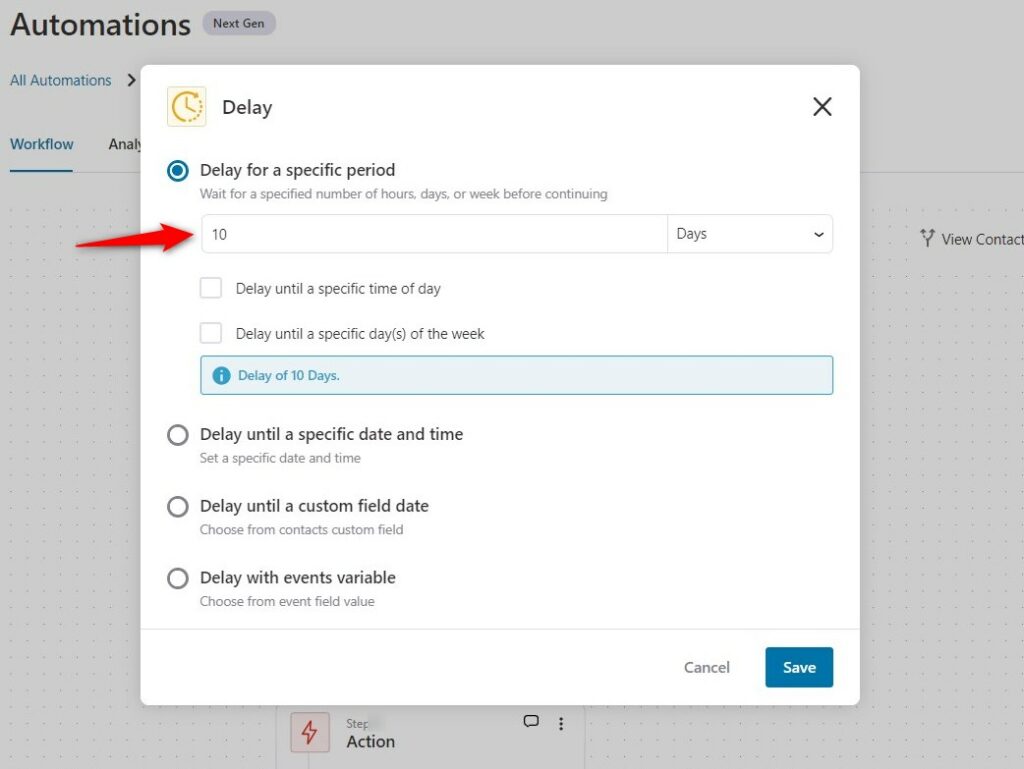
Click on Save when done.
Step 4: Add 'Send Email' as the action
Add the action step to your sequence.
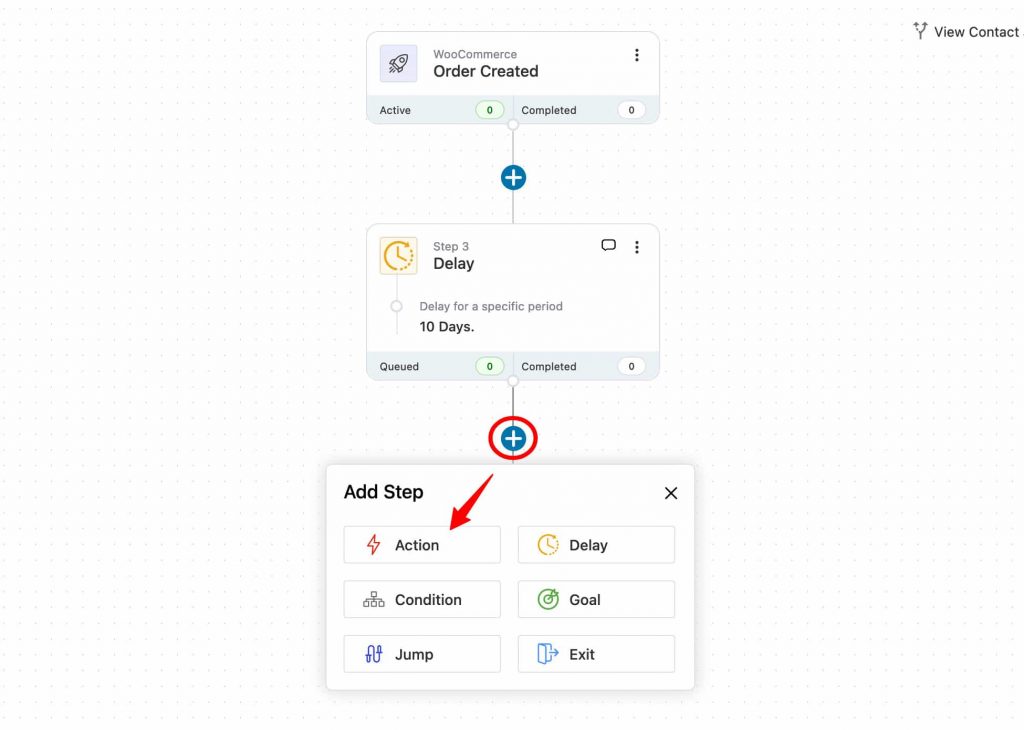
Set Send Email as the action of your event.
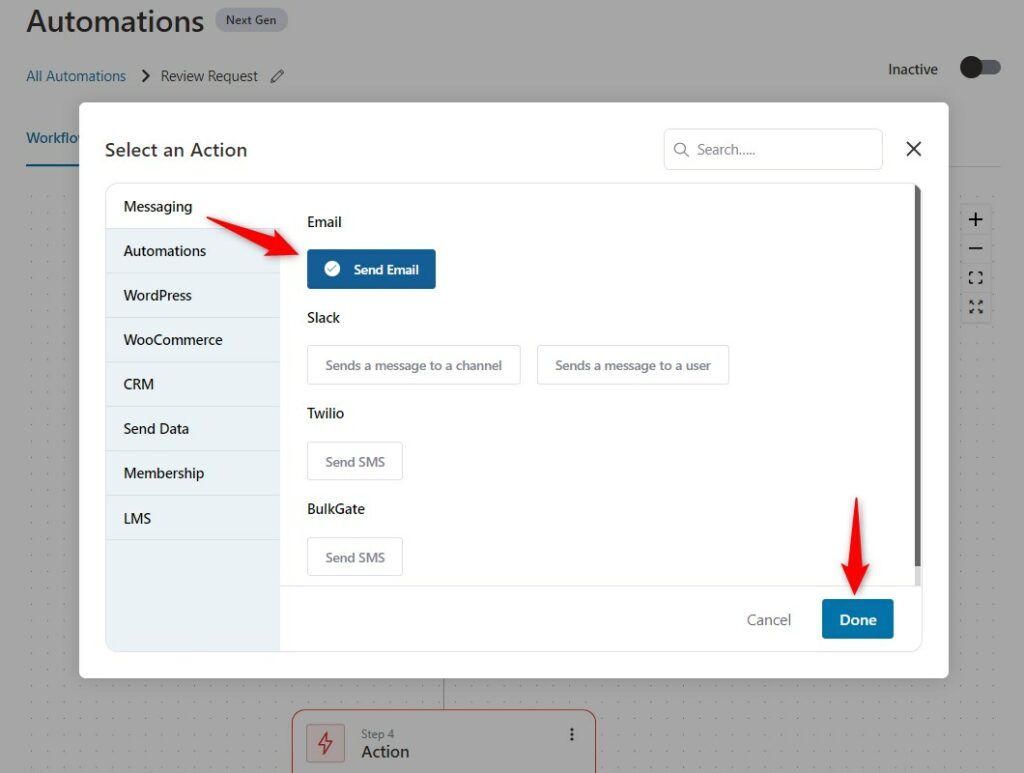
Click on Done.
Step 5: Copy the order review merge tag
Click on Merge tags.
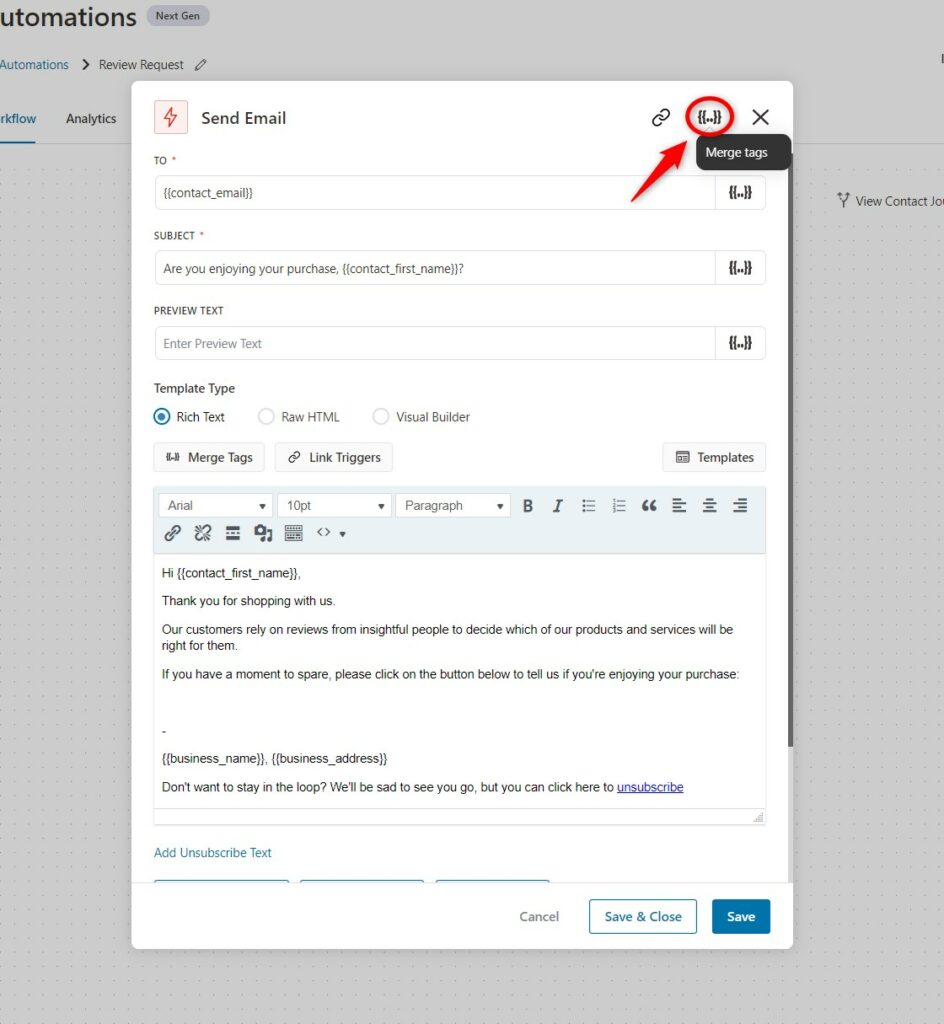
Copy the Order Review merge tag.
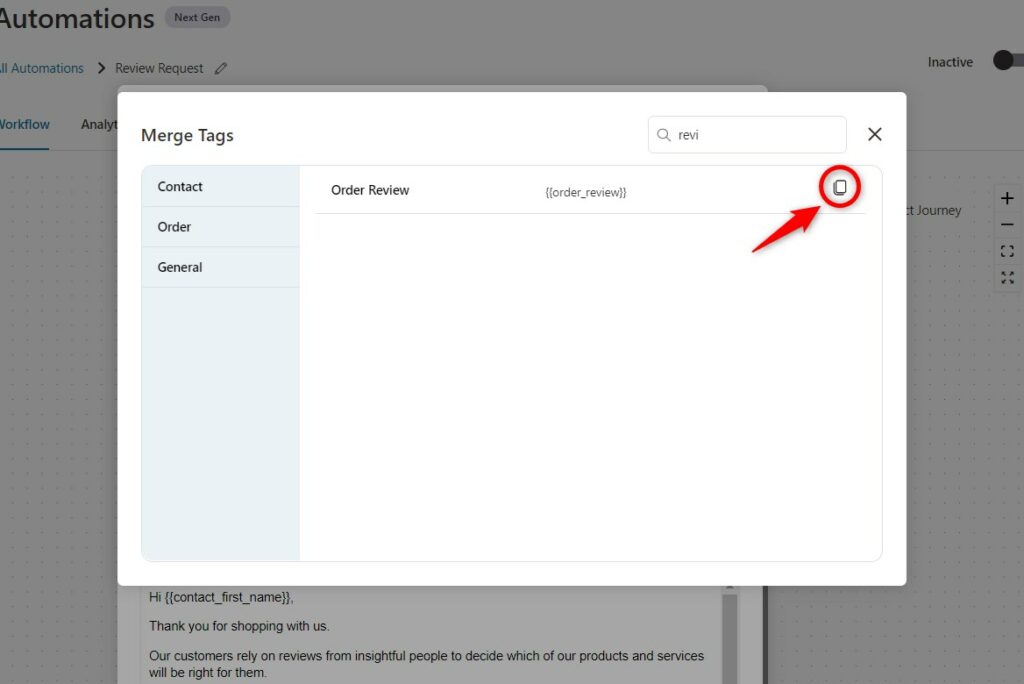
Step 5: Paste the copied merge tag on your content body
Now paste the merge tag on your email content body.
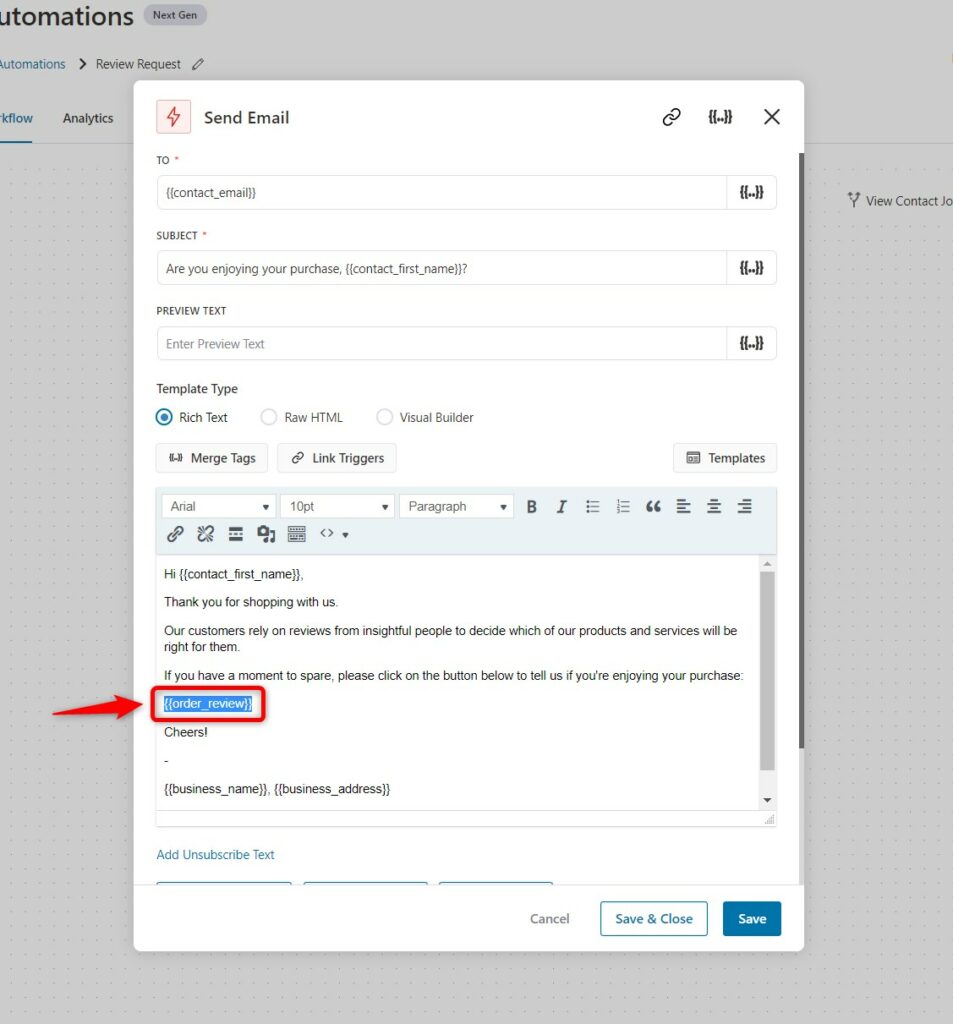
That’s it! You have created the review reminder automation in FunnelKit Automations.
Now, when a user purchases an order from your store, this email will be sent to them after 10 days.
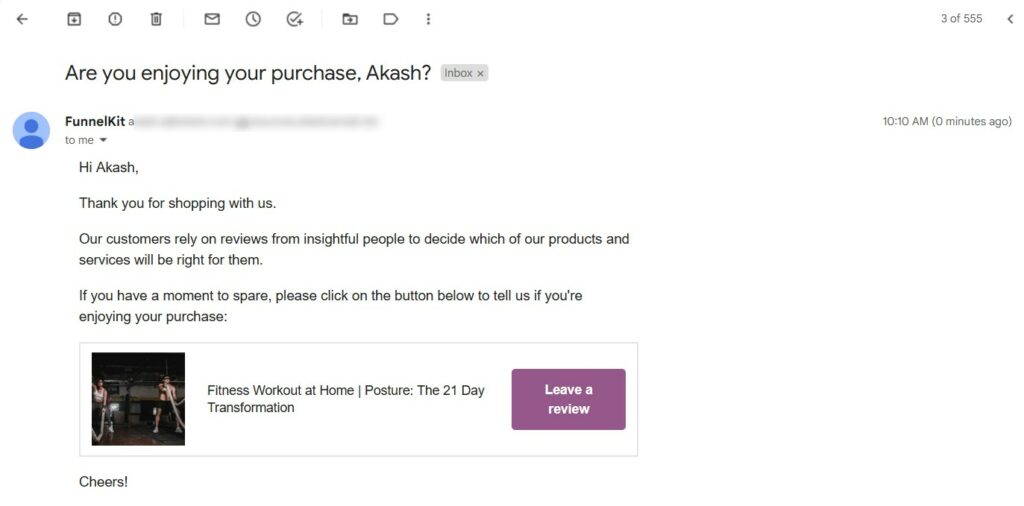
When your customer clicks on "Leave a review", it'll take them to the product review section.
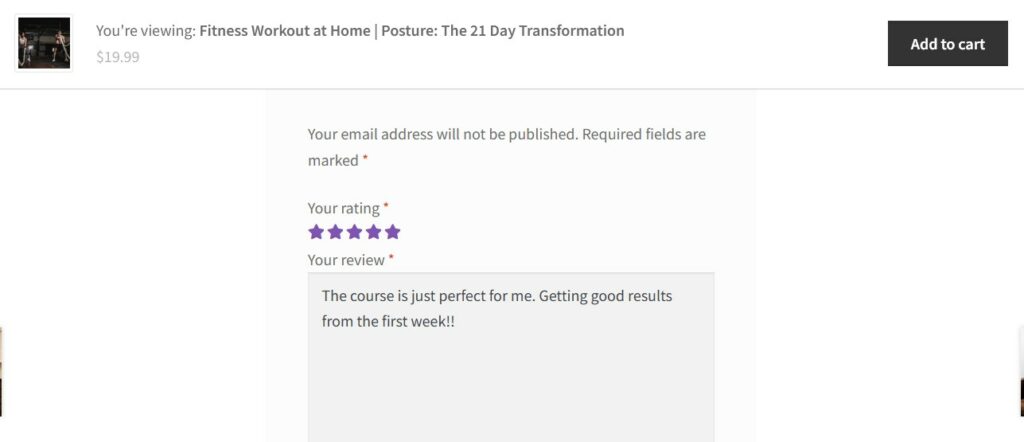
Once the review gets submitted, it'll start to appear under your product page:
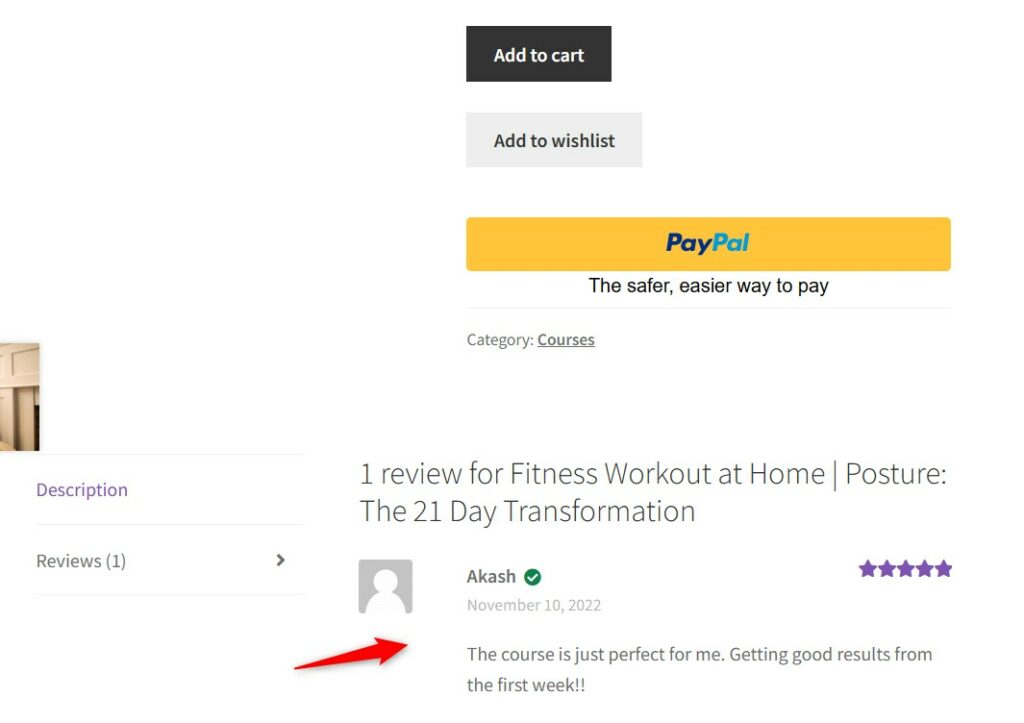
Well done! Your review reminder automation works successfully.


