Go to Link Triggers in FunnelKit Automations.
Here you’ll be able to see all the link triggers you have created in FunnelKit Automations.
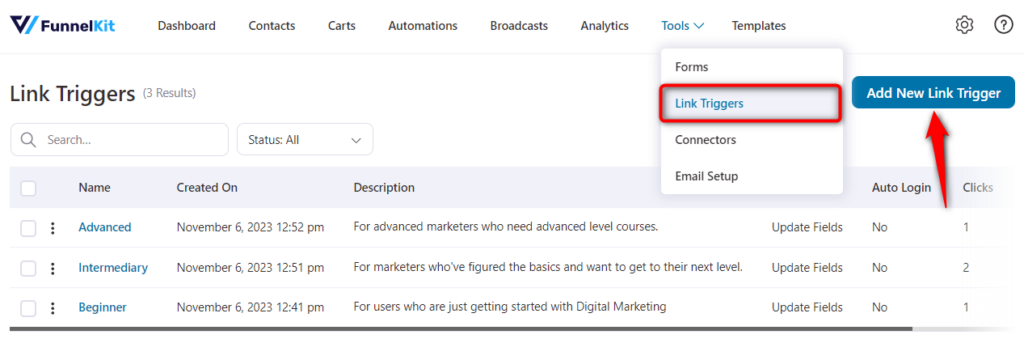
You can see the name and description of the link trigger along with the action, auto-login, clicks, and status.

Clicking on the action button will give you the following options:
- Edit - Edit and make changes to a particular Link Trigger.
- Copy - Directly copy the link of the triggering link.
- Clone - Make a clone/duplicate of the particular Link Trigger.
- Delete - Delete a particular Link Trigger.
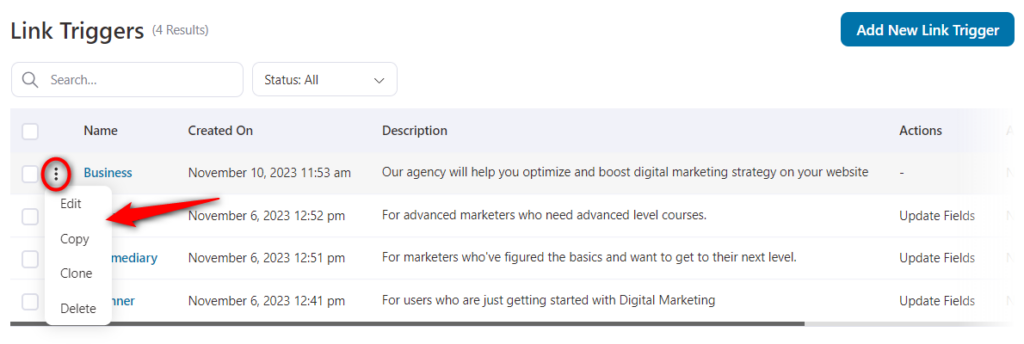
This is all about the Link Triggers section in FunnelKit Automations.
Now, let’s take a look at actions and some use cases of Link Triggers in the next documentation.


