Recipes are basically 'done for you' workflows that you can import with a single click.
These pre-built series of emails are already created with set delays to use. You can customize the text further to suit your business requirements.
To import a pre-built automation recipe, go to Automations and click on the Create Automation button.
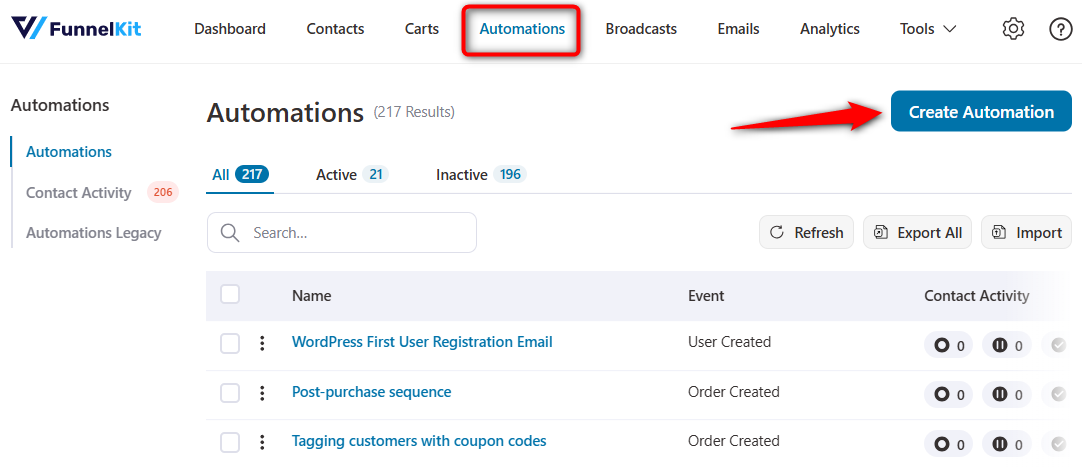
Here, you can see all the automation recipes.
You can filter different recipes based on the different plugins such as WooCommerce, WordPress, LMS, Forms, etc.
Plus, these automated recipes are marked Pro and some of them are available for the Lite (free) version as well.
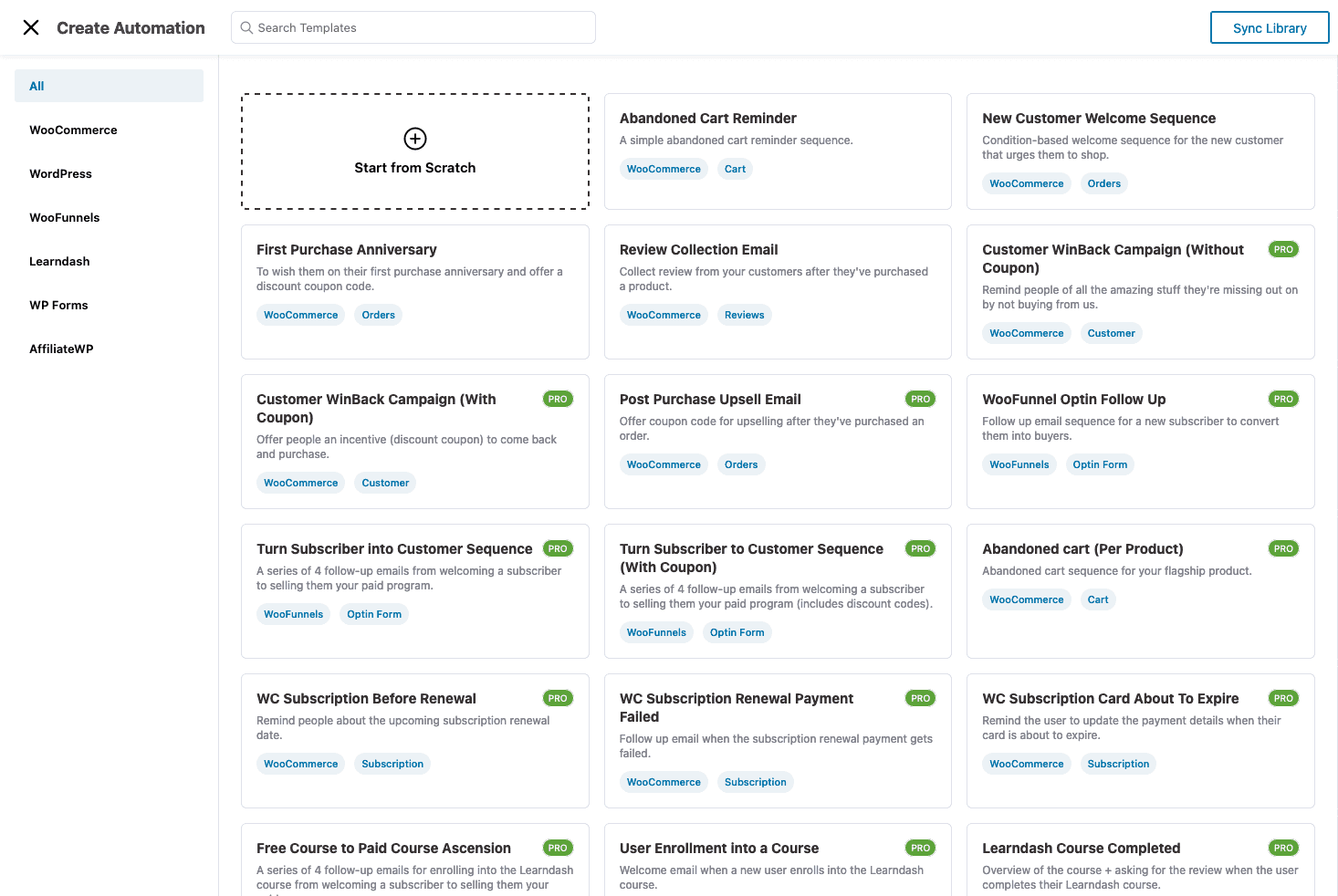
As stated above, you can create your automation by either starting from scratch or importing/editing the pre-built recipe with a single click.
Editing these recipes is the same as setting up automations.
Importing a Recipe
You can import a recipe by clicking on a particular recipe.
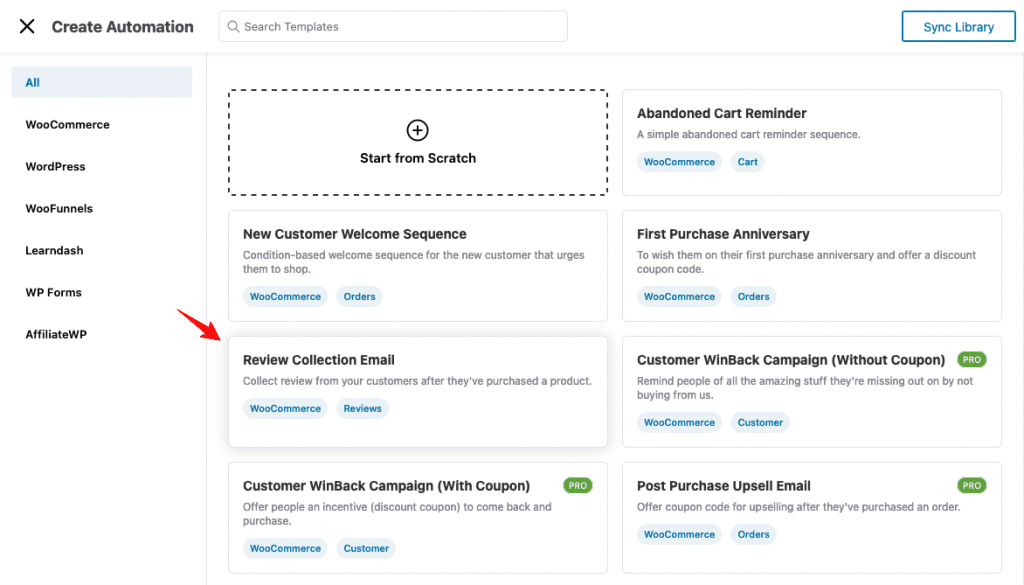
Once the recipe gets opened, click on the Import button at the top right of your screen.
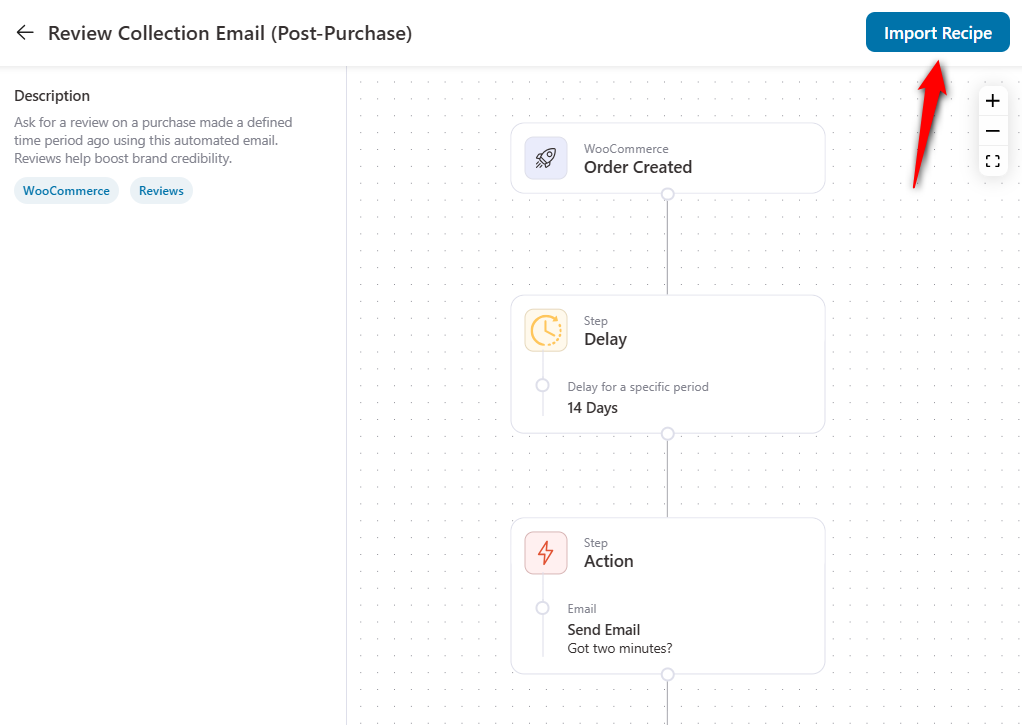
Enter the name of your automation.
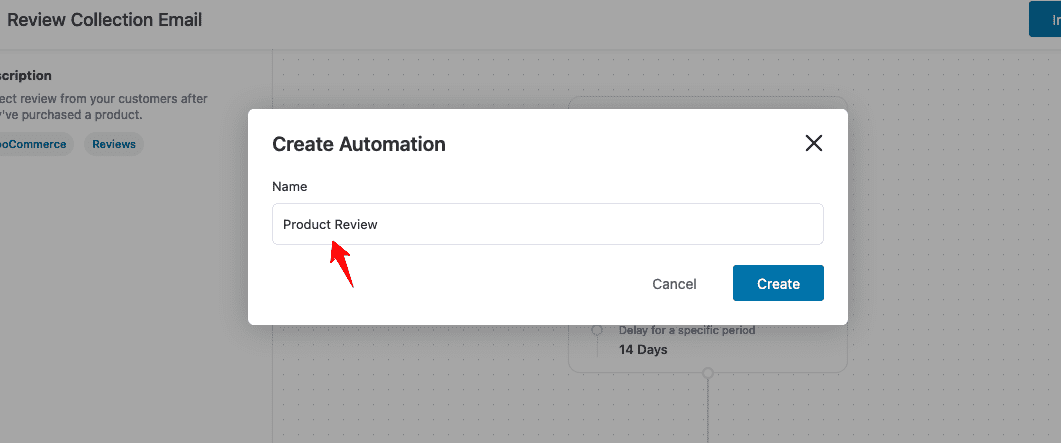
The recipe will get imported to your workflow area.
Here, you can make changes to the workflow the way you want.
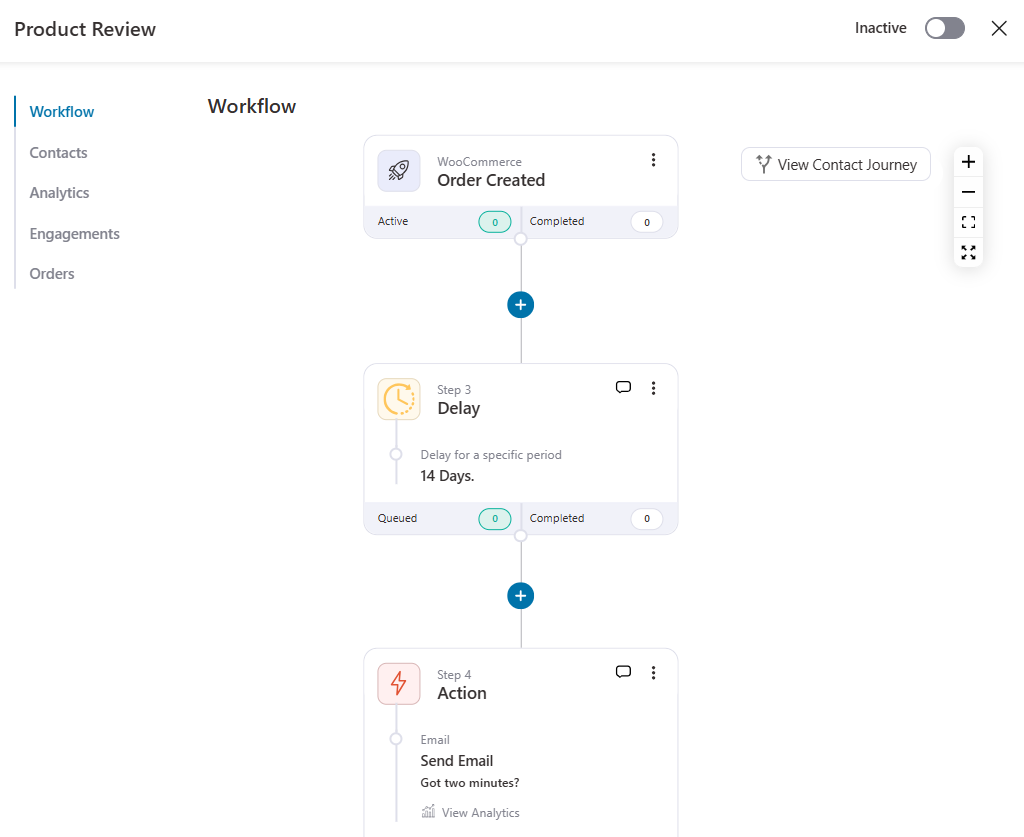
That's it! This is all about the automation recipes in FunnelKit Automations.


