Klaviyo is an email and SMS marketing platform to automate your interactions with your users.
In this documentation, you’ll learn how to connect Klaviyo to FunnelKit Automations.
Step 1: Login to your Klaviyo account
Go to Klaviyo and log in to your account.
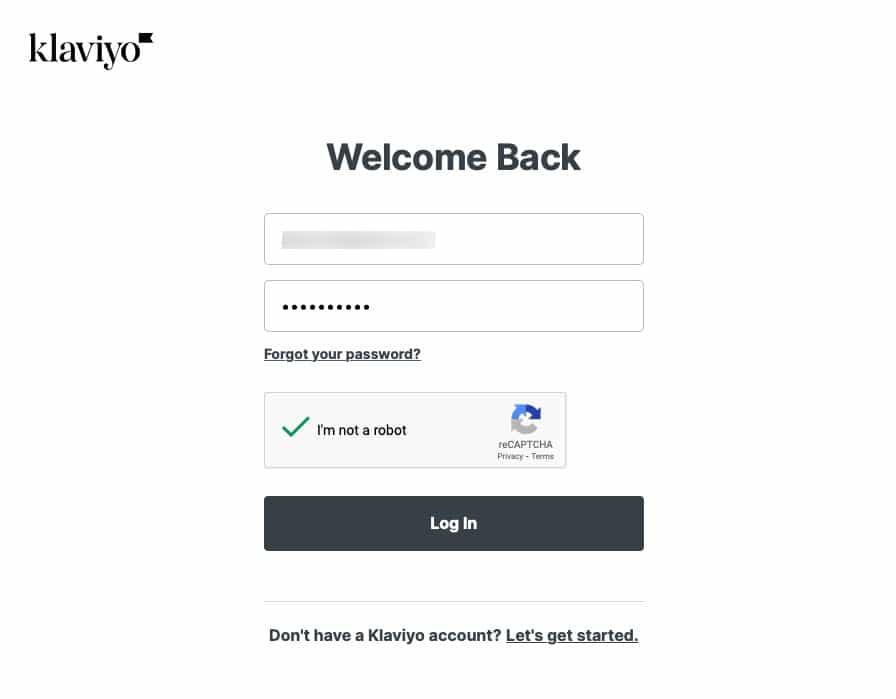
Step 2: Go to your account
From the drop-down on the top right of your screen, click on Account.
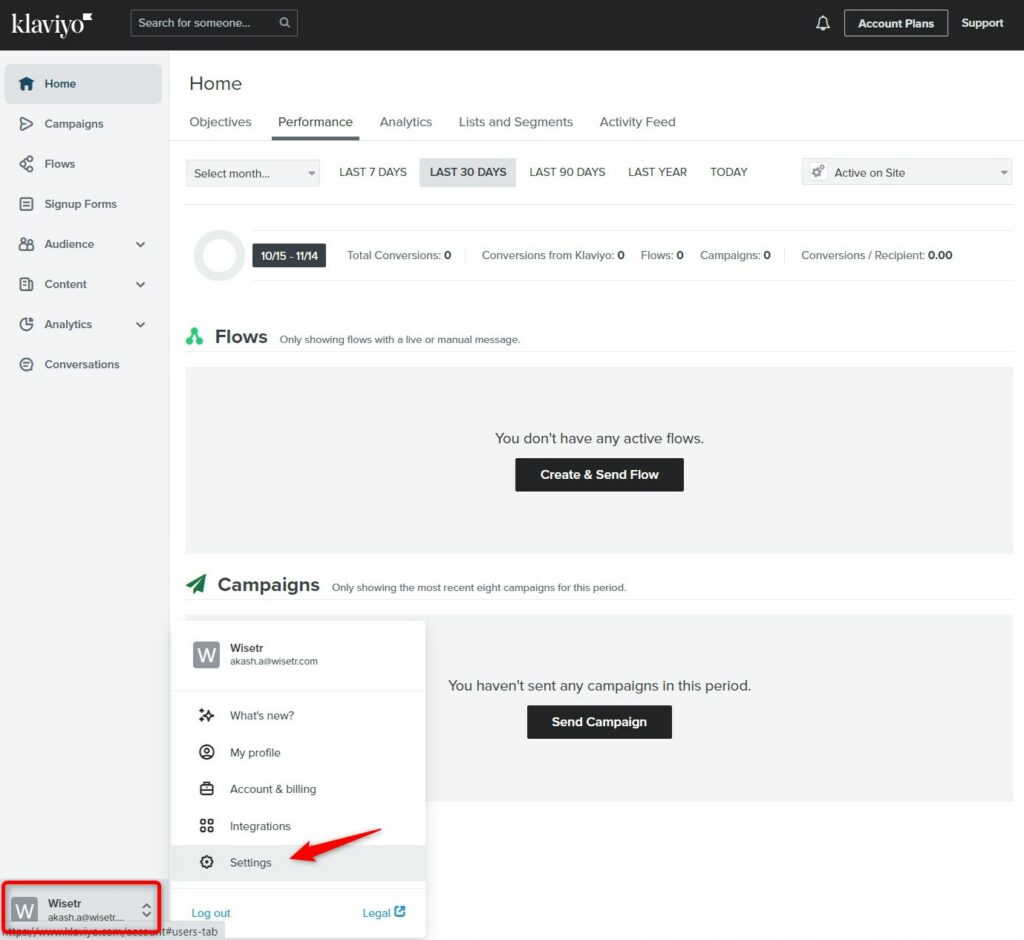
Step 3: Click on the Settings tab
You'll get directed to your Accounts section.
From there, go to the Settings tab.
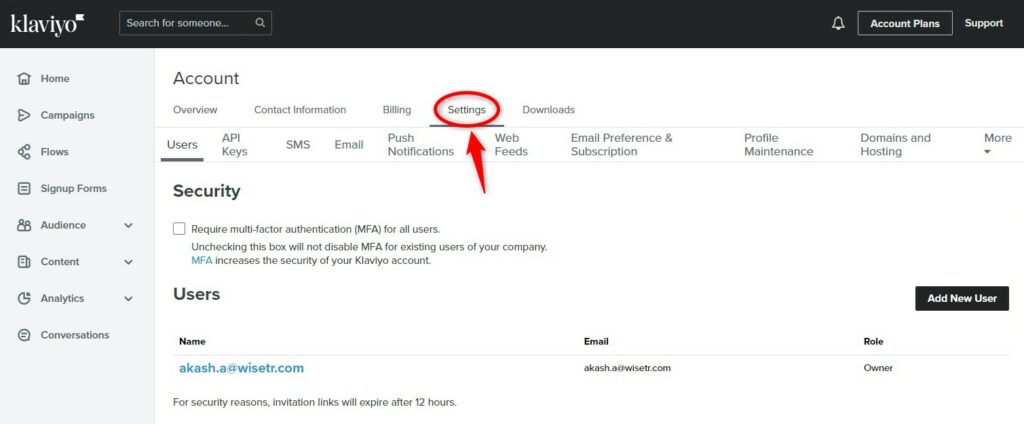
Step 4: Copy the API key
Then click on API Keys under it.
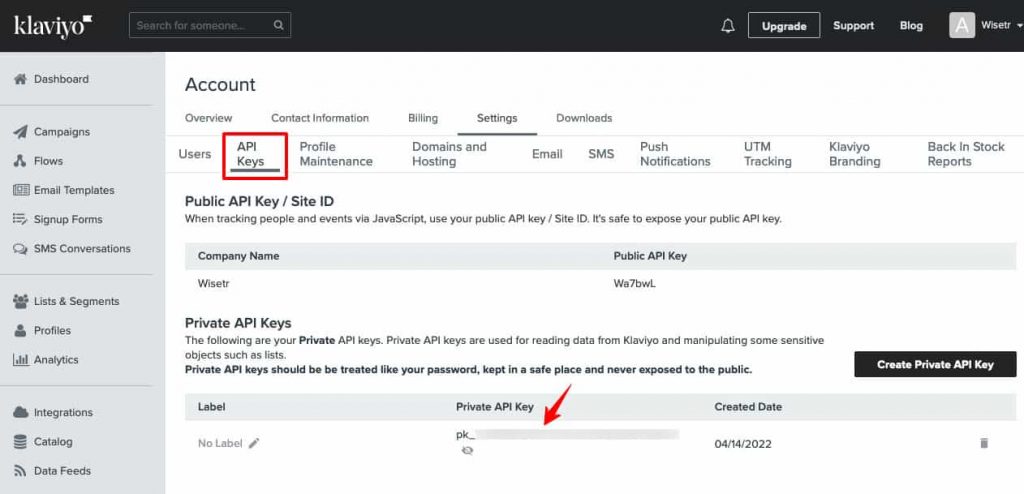
Copy the Private API Key from here.
If you haven't created your API key yet, create it here by clicking on the 'Create Private API Key' button.
Step 5: Paste the API key into FunnelKit Automations
Go to the Connectors tab within FunnelKit Automations
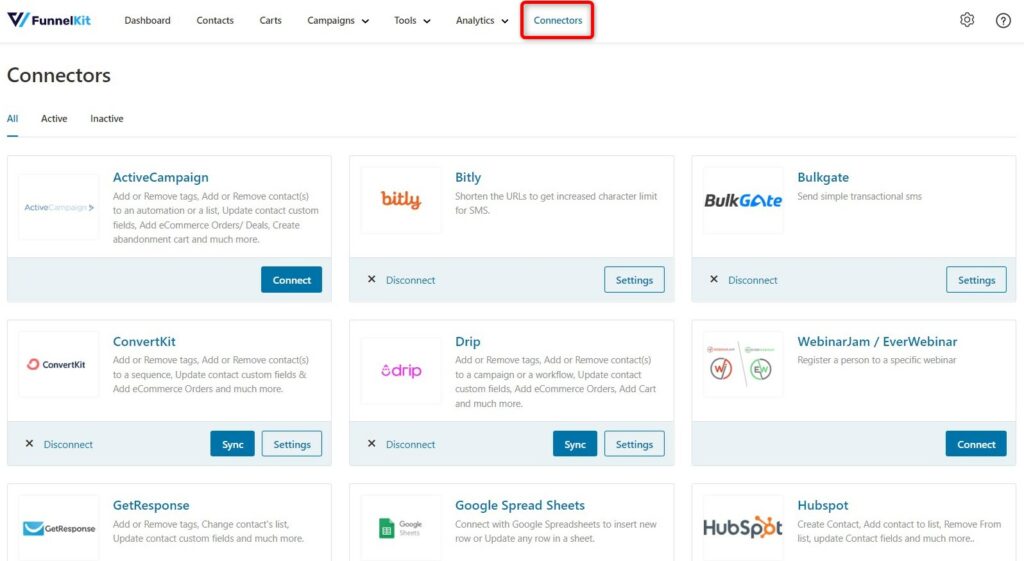
Click on Connect under Klaviyo.
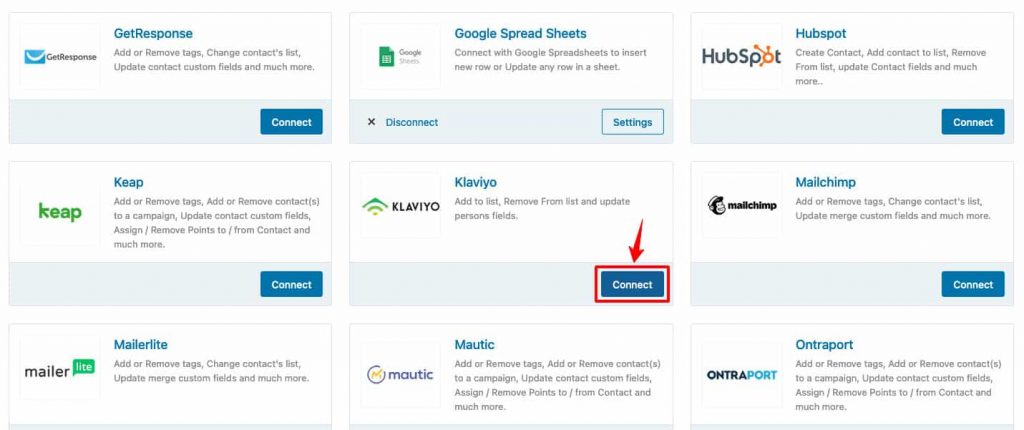
Now, paste the API Keys here.
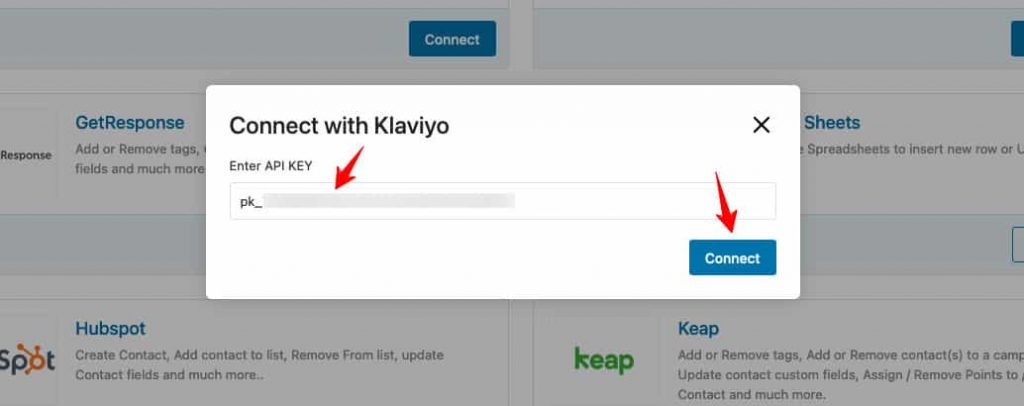
Hit on Connect.
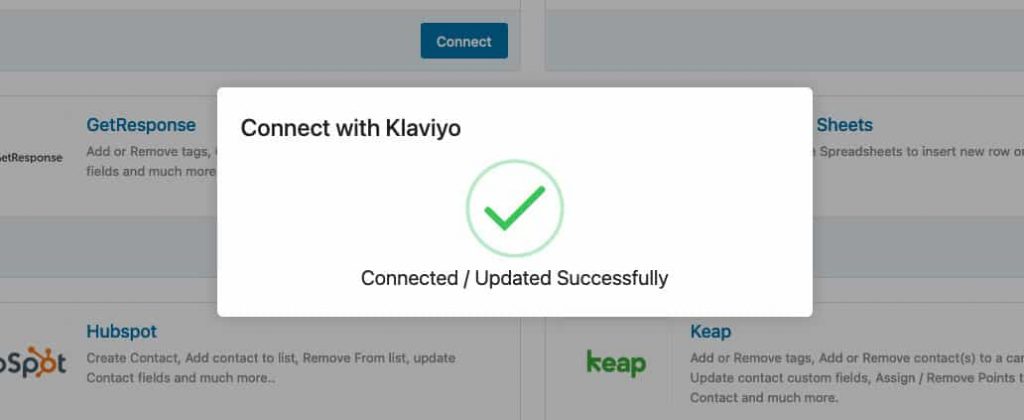
This will successfully connect your Klaviyo account with FunnelKit Automations.
You're now ready to set up automations with your Klaviyo integration.


