The Brevo (formerly known as SendinBlue) integration with FunnelKit Automations enables WooCommerce store owners to streamline their email marketing, sales automation, and customer relationship management.
By integrating Brevo, users can seamlessly send targeted emails and SMS messages directly from FunnelKit Automations to customers.
Before that, you need to connect Brevo with FunnelKit Automations.
In this documentation, you’ll learn about the Brevo actions and how to set up automations in FunnelKit Automations.
Actions
Here is a list of actions available for Brevo in FunnelKit Automations:
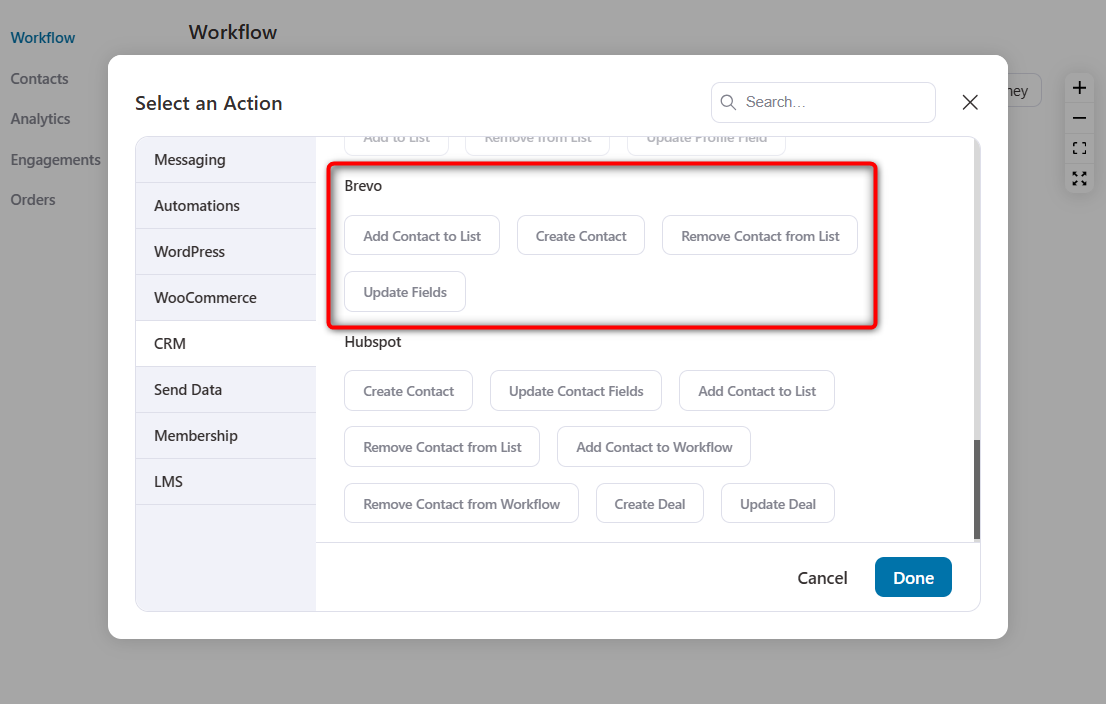
- Add Contact to List - Specify the Brevo list you want to add your contacts to.
- Create Contact - Create a new contact in your Brevo account based on your triggered sequence.
- Remove Contact from List - Specify the Brevo list you want to remove your contacts from.
- Update Fields - Update the fields on any contact inside your Brevo account.
Specify the action on your automated sequence, and it’ll be done!
That was all about the Brevo actions available in FunnelKit Automations.


