Here are some advanced settings to configure:
- Sandbox mode: Enabling the sandbox mode allows you to build your automation in the draft stage. Disabling this mode will make your automation go live while you're creating it.
- WooCommerce Coupons
- Delete Expired Coupons (in Days): Specify the number of days after which expired personalized coupons generated by FunnelKit Automations will be deleted automatically.
- Engagement Tracking Meta Records
- Delete Engagement Tracking Meta Records (in Days): Define the number of days after which engagement tracking meta records should be deleted. This helps to optimize your WordPress database by cleaning up these records, which can improve performance.
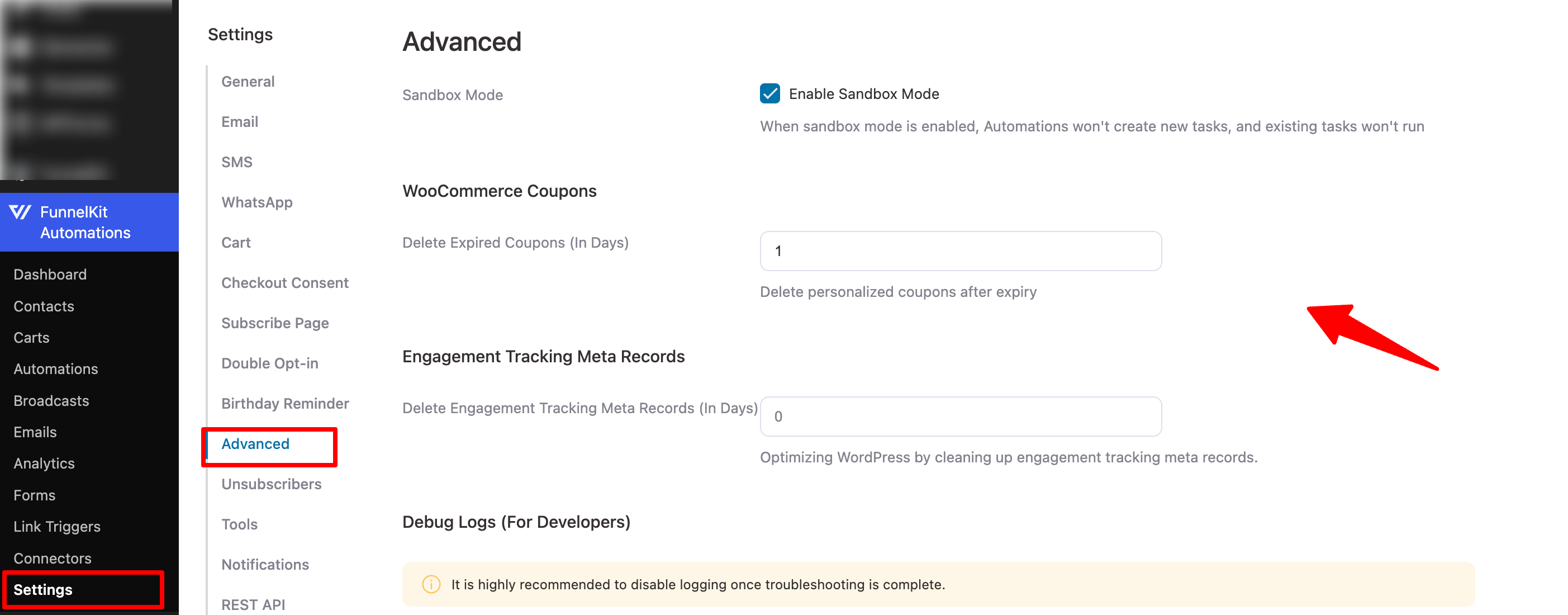
Scroll down to the Debug Logs (For Developers) section to configure these settings:
- Enable Basic Logs: This will enable basic operational logs. Logs will be saved at FunnelKit Automation > Settings > Logs. Disable this setting after debugging is finished.
- Enable Advanced Logs: This will enable advanced logs for deeper troubleshooting. Logs will be saved at FunnelKit Automation > Settings > Logs. Disable this setting after debugging is finished.
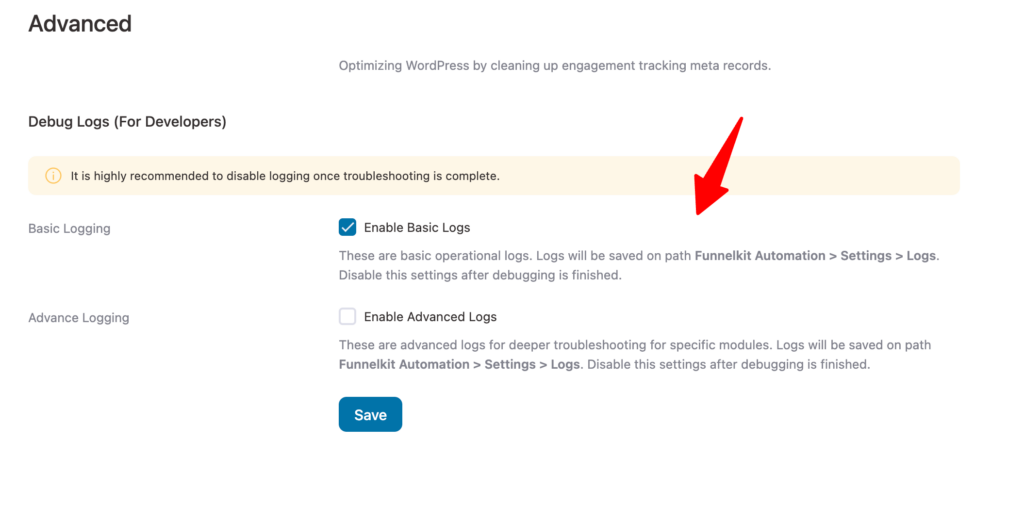
Once you enable Advanced Logging, you will find the following options:
- Enable Logs for Cron Execution Time: This will log the execution time of the FunnelKit Automation worker. Logs will be saved in the file named fka-cron-check-xxx.
- Enable Logs for Event JSON Endpoint: This will log the payload and response of API calls. Logs will be saved in the file named fka-event-endpoint-check-xxx.
- Enable Logs for Automation Steps: This will log the step-by-step execution inside an automation. Logs will be saved in the file named fka-automation-step-id-xxx.
- Enable Logs for Broadcast: This will log the step-by-step execution of a broadcast. Logs will be saved in the file named fka-broadcast-xxx.
- Enable Logs for Bulk Actions: This will log the step-by-step execution of bulk actions. Logs will be saved in the file named fka-bulk-action-xxx.
- Enable Logs for Contact Export Process: This will log the step-by-step execution of the contact export process. Logs will be saved in the file named fka-contact-export-xxx.
- Enable Logs for Contact Query: This will log contact fetching queries and the time taken to fetch data. Logs will be saved in the file named fka-contacts-query-xxx.
- Enable Logs for Email Bounce Webhook: This will log the data received from the email service provider regarding bounces and complaints. Logs will be saved in the file named fka-email-webhook-request-xxx.
- Enable Logs for Webhook Received Event Automation: This will log the data received when a webhook triggers an automation. Logs will be saved in the file named fka-webhook-logs-xxx.
- Enable Logs for Twilio SMS Received event automation: Enable Logs for Twilio SMS Received event automation. It logs the received data on a 'Twilio SMS Received' automation. Logs are captured in a file named fka-twilio-sms-webhooks-xxx.
- Enable Logs for Shortener URL Service: Enable Logs for Shortener URL Service. It logs the received data on a 'URL Shortening' operation. Logs are captured in a file named fka-short-url-response-xocr
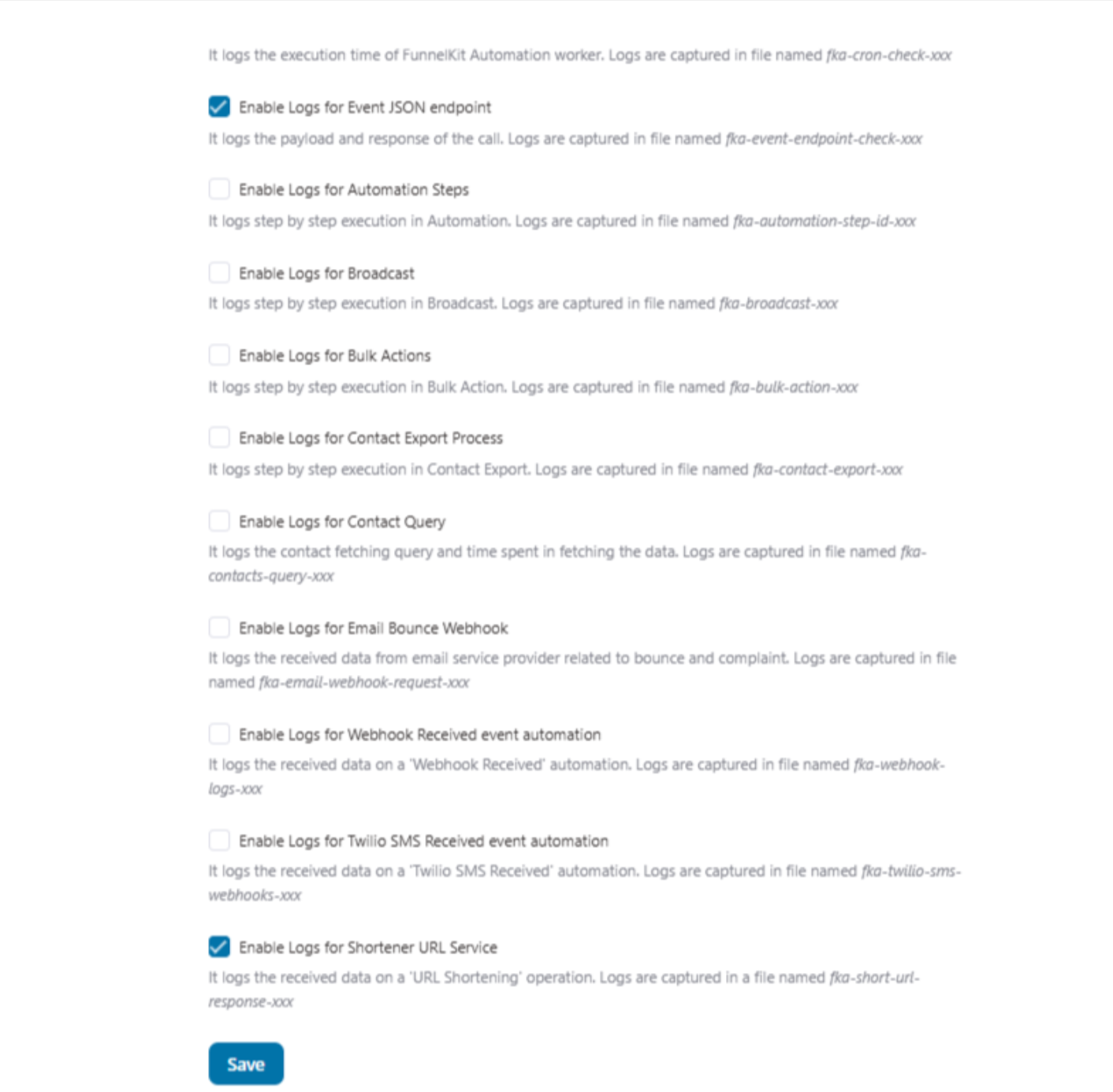
Finally, make sure to hit "Save" to update the advanced settings.


