SMS dashboard helps you manage all your SMS marketing campaigns in FunnelKit Automations.
Go to Campaigns ⇨ Broadcasts and then select SMS to reach this section.
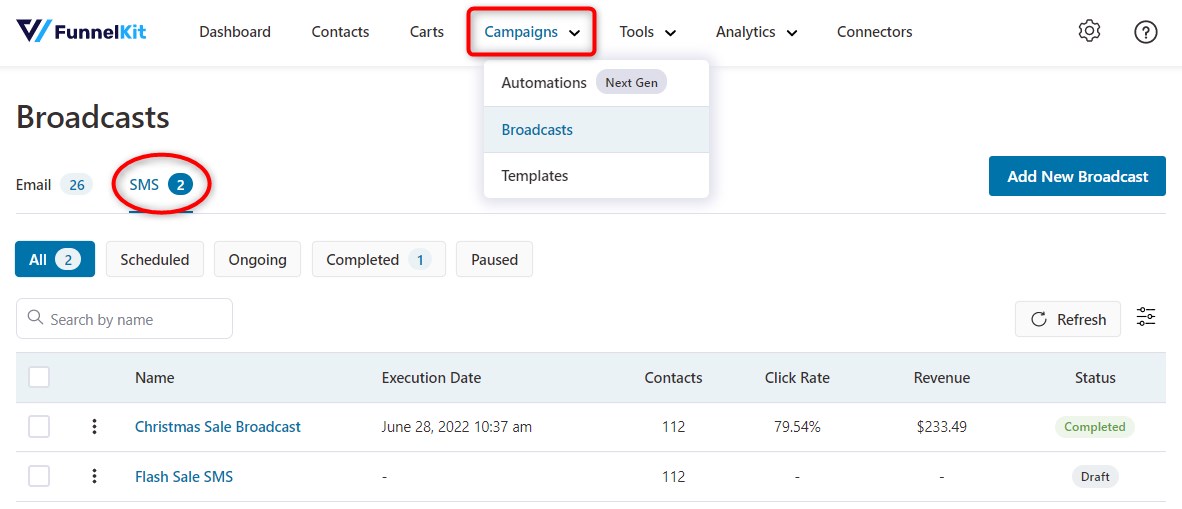
Here, you can see a list of all the SMS broadcasts completed, scheduled, or in the draft.
You'll be able to see all the details related to a particular SMS broadcast. These details include:
- Name of your SMS broadcast
- Date
- Contacts
- Sent
- Click Rate
- Revenue
- Status
Filtering the SMS Broadcasts
You can filter out the information visible with respect to your SMS broadcasts. You can turn on or off the toggle to display or hide information about the broadcasts.
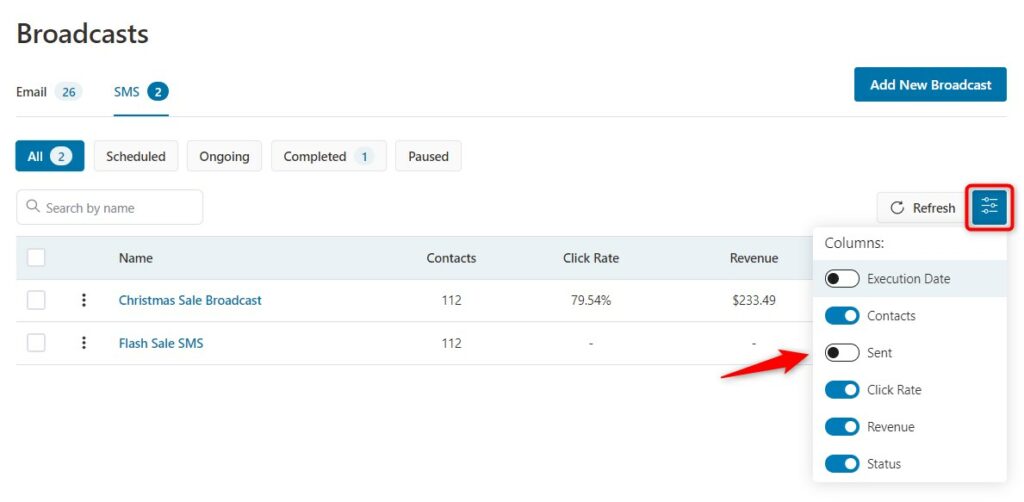
This is how you can turn the toggle to filter the information you need.
Action Button
Using the action button, you can view/edit, clone, or delete a particular SMS broadcast.
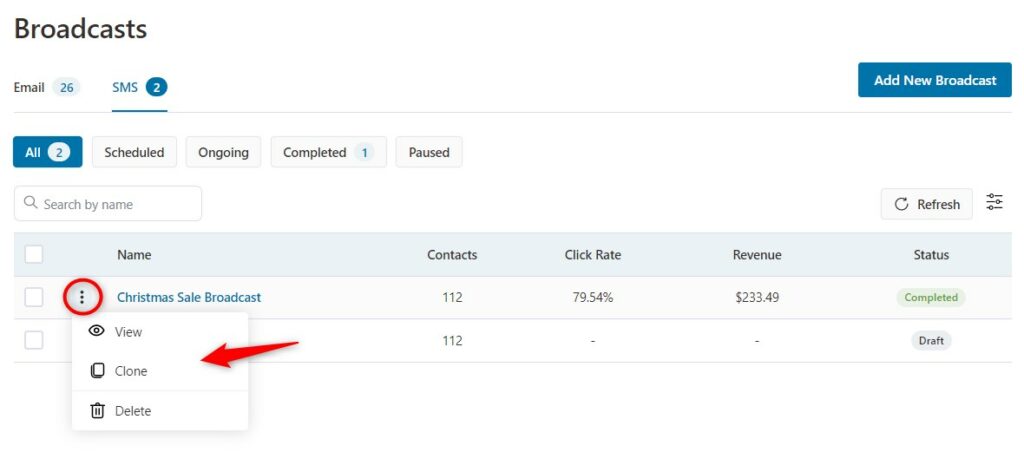
Take the action you want as per your requirement.
That's it! This is what the first screen of SMS broadcasts looks like. Let's go on ahead to learn more about them.


