Handl UTM Grabber captures all your UTM variables as the user hits on your website.
FunnelKit Automations integrates well with the UTM handlers to track abandoned carts and new orders on your website.
The UTM variables get saved on your user’s website which allows the data easier to track and display.
Moreover, even if the URL does not contain UTM variables, you can still access these variables using the merge tags.
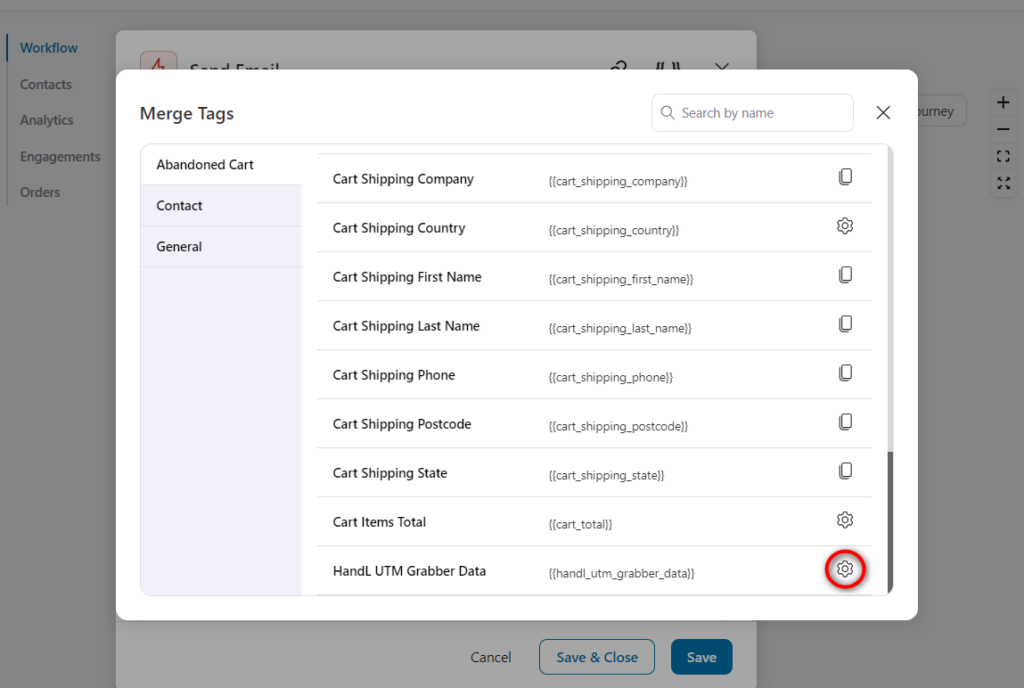
Now, select the UTM parameter.
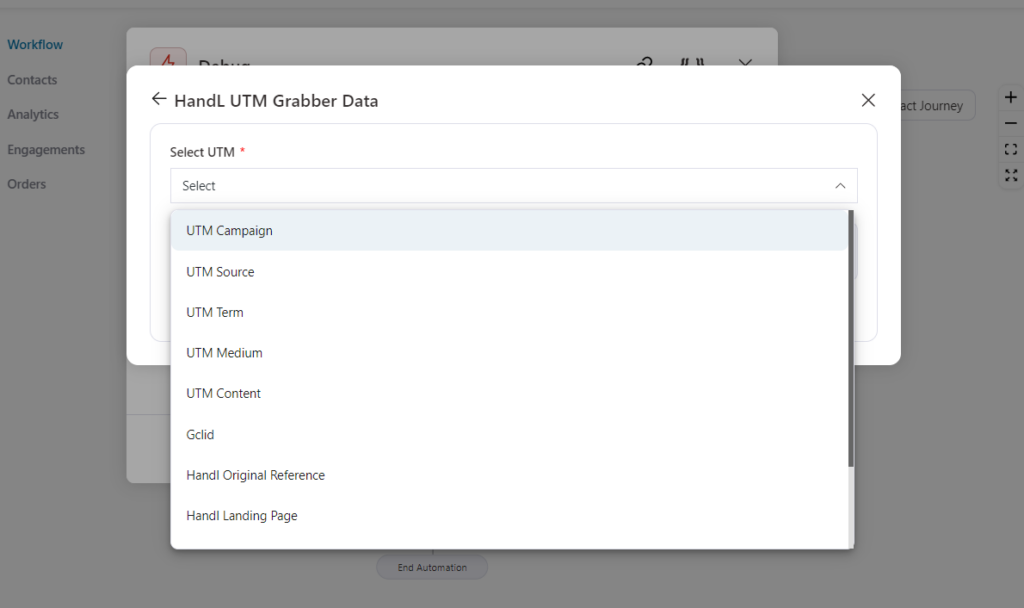
Merge Tags
Here is a list of merge tags that you can use:
- UTM Campaign - Displays the utm_campaign variable
- UTM Source - Displays the utm_source variable
- UTM Term - Displays the utm_term variable
- UTM Medium - Displays the utm_medium variable
- UTM Content - Displays the utm_content variable
- Gclid - Displays the gclid variable
- Handl Original Reference - The URL from which the user came to your website
- Handl Landing Page - The first page of your website that the user visited
- Handl IP - User’s IP address
- Handl Reference - The URL which the user came from to the page on your website that has the merge tag
- Handl URL - The URL on which you placed the merge tag
Here is an example of how these merge tags can be used in FunnelKit Automations:
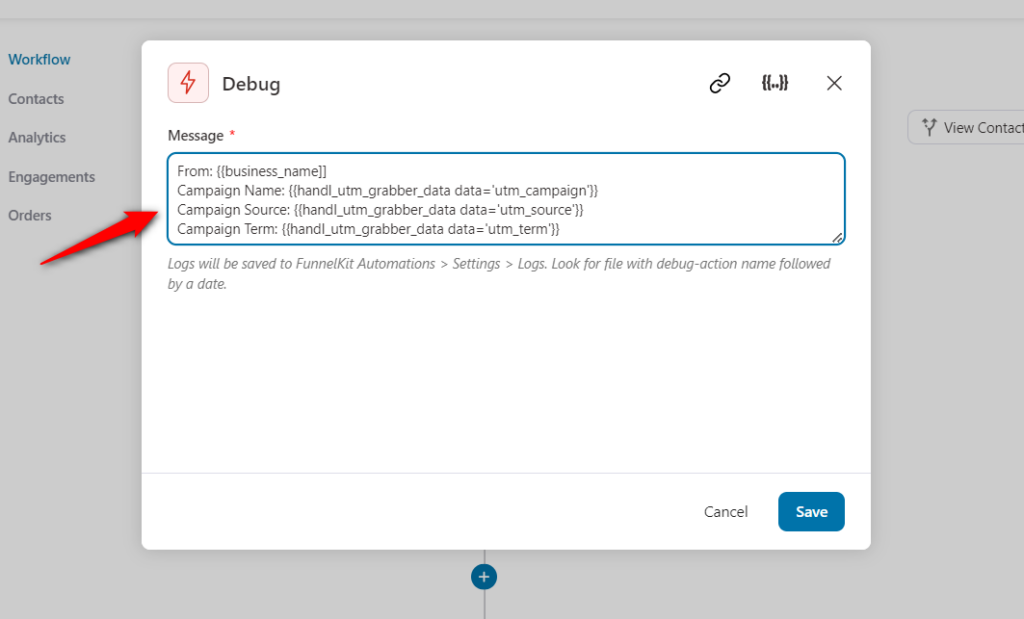
That’s it! This is all about how you can capture all your UTM variables using Handl UTM Grabber merge tags in FunnelKit Automations.


