In this document, we’ll walk you through checking if your FunnelKit Automations worker URL is cached and how to resolve caching issues.
Ensuring that your worker URL is uncached is critical for the smooth functioning of automation tasks, broadcasts, and background processes.
When Should You Perform This Action?
If you encounter any of the following issues, it may be due to a cached worker URL:
- Broadcasts are stuck in progress
- Contacts are delayed within automation flows, even after their scheduled execution time
- Bulk actions (e.g., bulk tagging, segmentation) fail to start or are stuck
- Import/export tasks stall indefinitely
- Any background processing activity fails to complete or is stuck
If these issues occur, check if the FunnelKit Automations cron job is set up. If it's set up on your server and the issue persists, proceed to verify if the worker URL is cached.
Step-by-Step Guide to Check and Resolve the Cached Worker URL
Follow the step-by-step instructions on how to check and resolve the cached worker URL:
Step 1: Open Terminal or PowerShell
There is a command which you need to fire on your system.
If you’re on MacOS, open the Terminal, and if you’re using Windows, open the Powershell.
Step 2: Run the curl worker URL command
Enter the following command - make sure to replace yourdomain.com with your website’s domain:
Use the command: curl -v https://yourdomain.com/wp-json/woofunnels/v1/worker
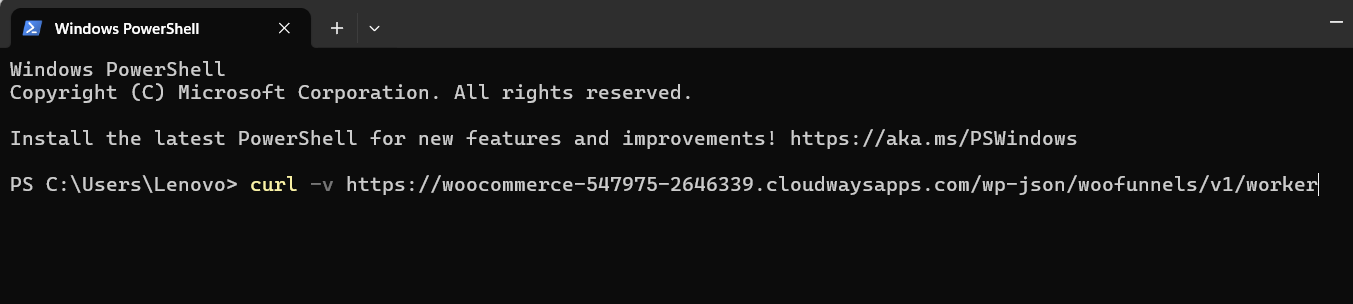
This command will provide detailed information about the worker URL's response headers, including timestamps.
Step 3: Inspect the timestamp
Carefully check the timestamp in the response:
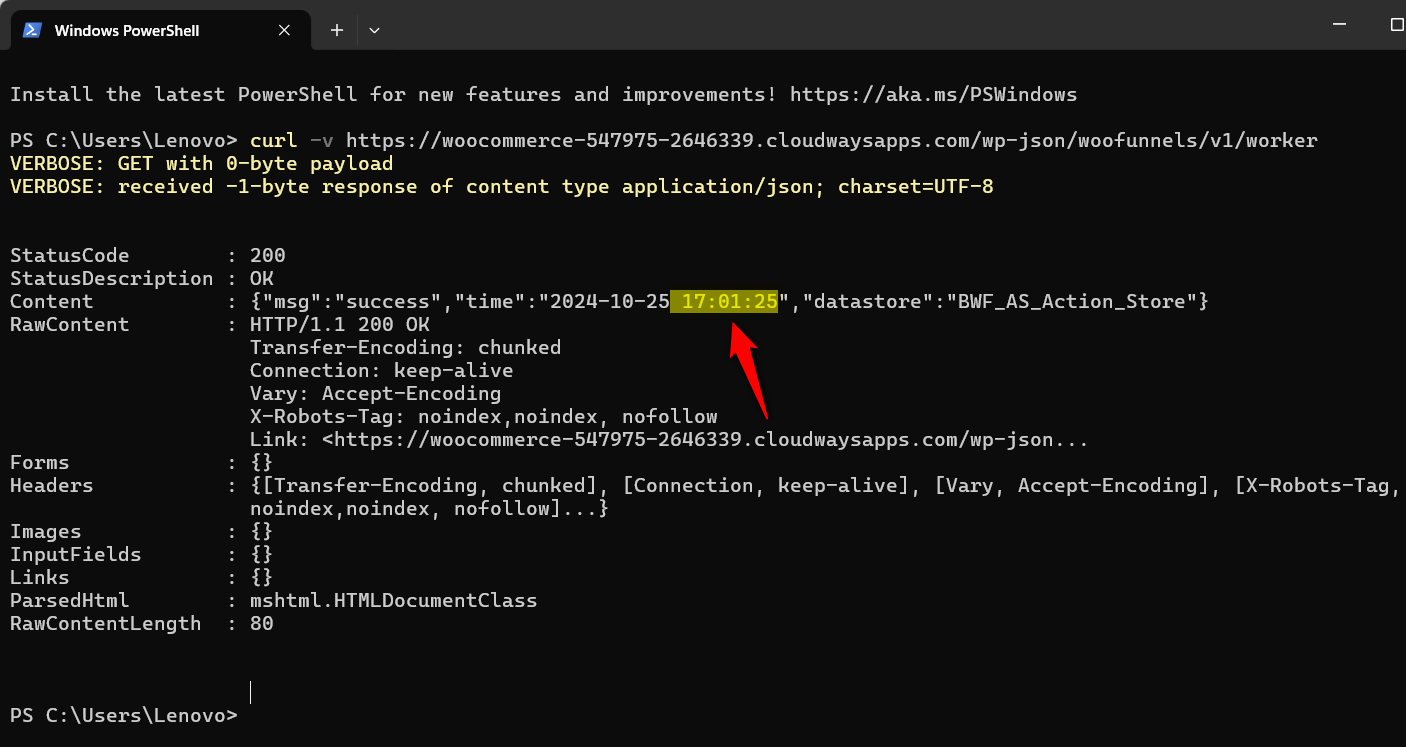
A cached URL will continuously display the same timestamp regardless of repeated commands.
Fire the command once again.
If the timestamp remains the same with every command hit, your worker URL is cached.
Step 4: Resolve the cached worker URL
If the URL is cached, we recommend that you whitelist or exclude the API endpoints in your caching plugin to prevent caching issues.
Exclude the following endpoints:
/wp-json/autonami-app/*
/wp-json/woofunnels/*
/wp-json/autonami/*
/wp-json/funnelkit-automations/*
Locate the Exclude or Do Not Cache section in your caching plugin settings and add each API endpoint to the list.
After updating your caching configuration, your worker URL should operate without interference from caching.


