YITH Wishlist is a powerful tool that enables users to save their favorite products for later purchase.
By creating wishlists, shoppers can organize their shopping preferences, share them with their friends, and make more informed buying decisions.
FunnelKit Automations seamlessly integrates with YITH Wishlist, allowing you to create trigger-based automations that drive engagement and boost sales.
In this documentation, you’ll learn how to set up automations for the YITH Wishlist plugin using FunnelKit Automations.
Triggers
Define specific triggers or events related to YITH Wishlist activities to initiate various actions.
Here’s a list of available event triggers for YITH Wishlist:
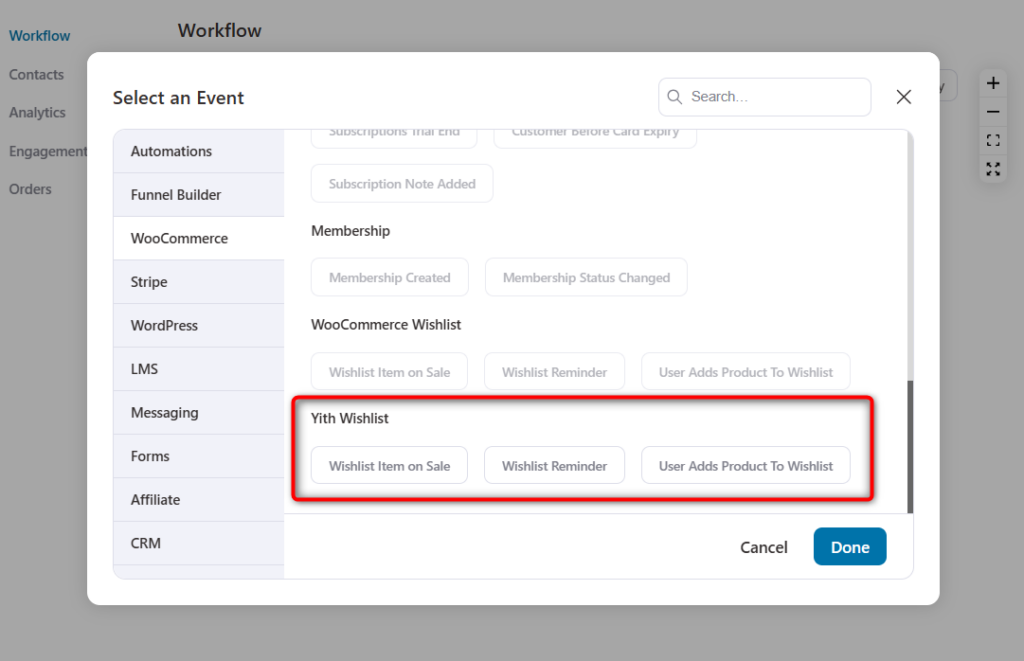
- Wishlist item on sale - Notifies users when an item in their wishlist is on sale
- Wishlist reminder - Reminds users of the items in their WooCommerce wishlist
- User adds product to wishlist - Automation is triggered when a user adds an item to their wishlist
You can create smart workflows with these event triggers followed by actions like sending incentivized emails or adding them to a list for future campaigns.
Conditions/Rules
There is one smart condition that FunnelKit Automations offers for YITH Wishlist:
- Wishlist Product - A product added to wishlist in WooCommerce

You can specify if the condition matches a wishlist product and run subsequent actions based on that.
Specify the name of the product added to the wishlist to trigger corresponding actions in the sequence.
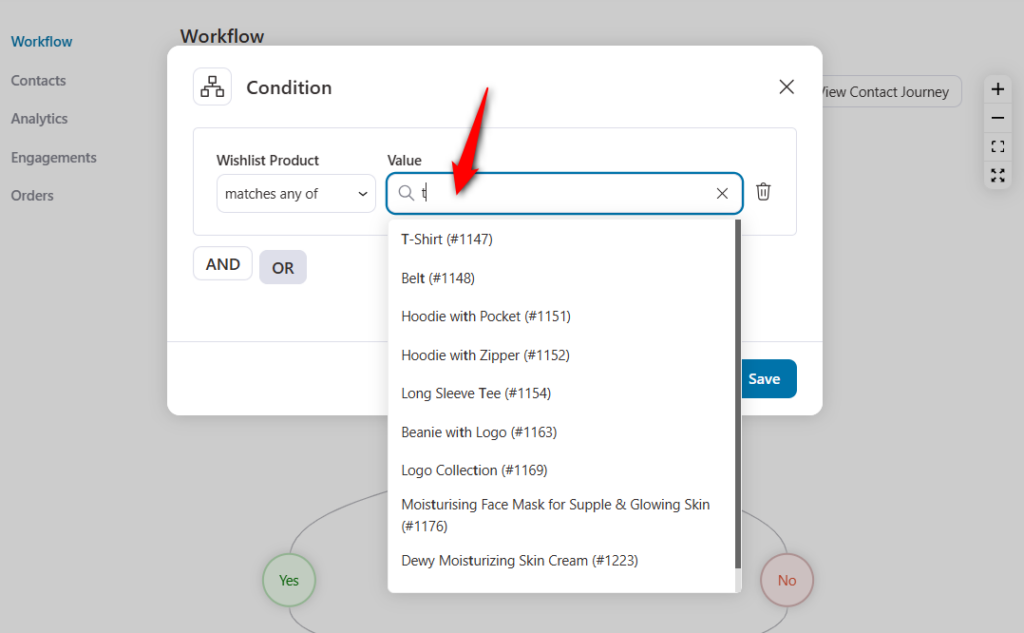
Now, add an action like sending an email with respect to the product assigned in the wishlist.
This is how you can set a YITH Wishlist rule within your automations in FunnelKit Automations.
Merge Tags
To make your communications personalized, FunnelKit Automations offers a range of merge tags specific to YITH Wishlist:
- Wishlist ID - Unique identifier for the wishlist
- Wishlist Items Count - Displays the number of items in the wishlist
- Wishlist Items - Lists the items in the wishlist

You can further configure how wishlist items can be displayed inside the email or Google Sheets or any other action that you choose here.
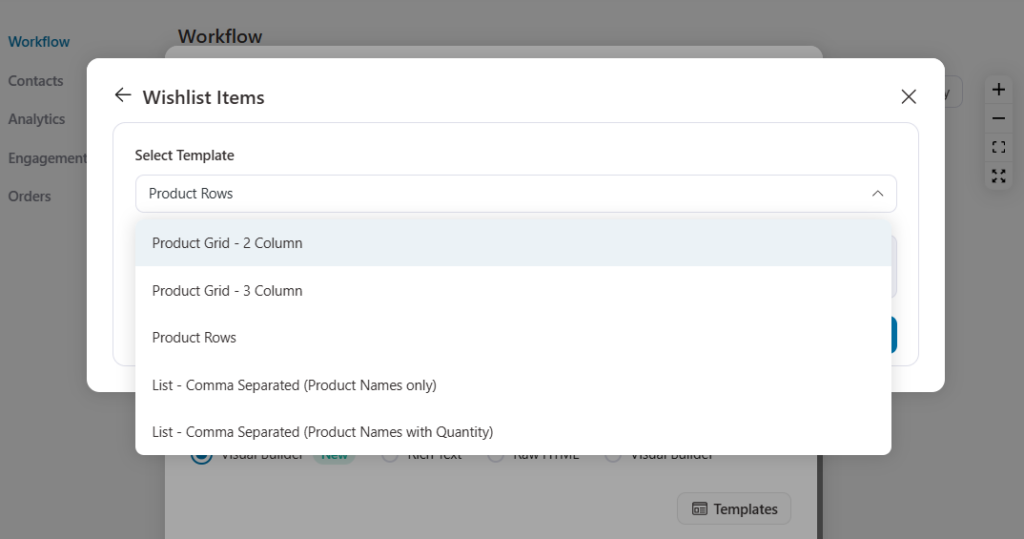
Once you’ve selected the item template, copy the merge tag and paste it into your email content or desired action step.
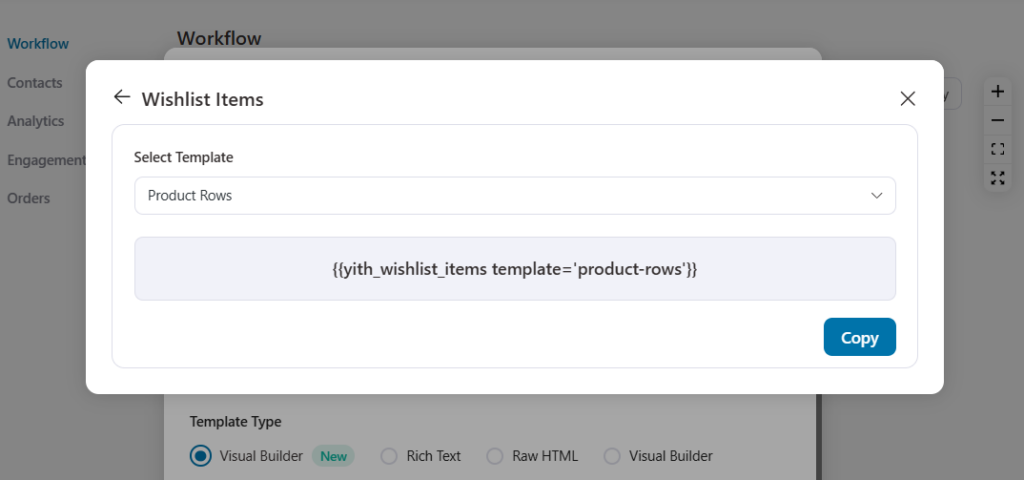
This is how you can use merge tags to set up personalized interactions with YITH Wishlist using FunnelKit Automations.


