WooCommerce Subscriptions is an official WooCommerce plugin that allows you to create and manage products with recurring payments.
You must have WooCommerce subscriptions installed and activated in your store for the related triggers (or events) to show up in FunnelKit Automations.
Here are the triggers that you will see:
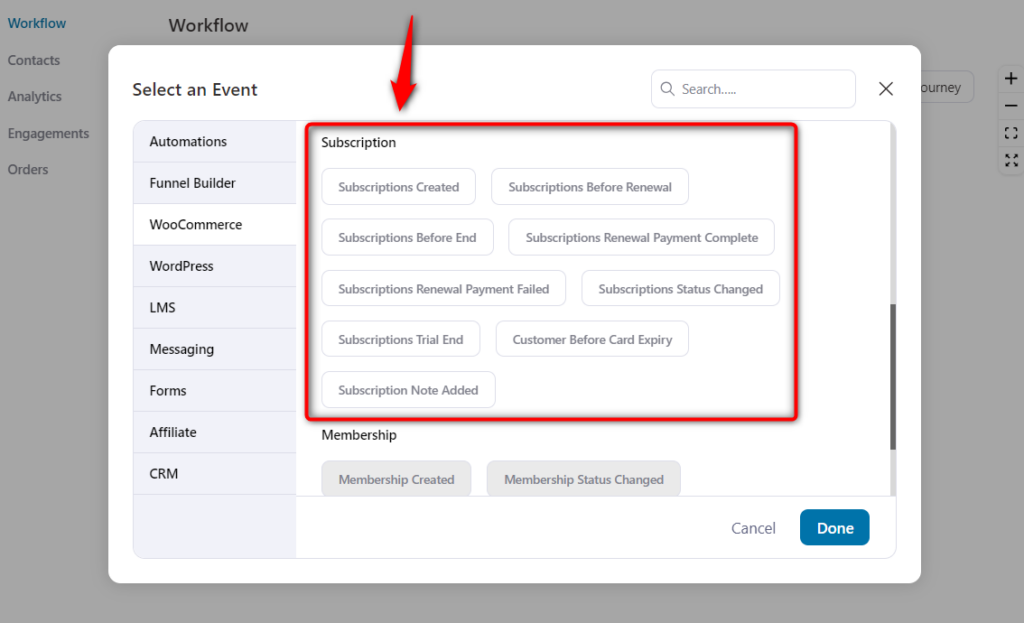
In this document, you'll learn about each of the triggers, actions, and merge tags for WooCommerce Subscriptions.
Triggers
Subscriptions Created: To run an automation when a new subscription gets created.
Subscriptions Status Changed: On selecting this event, the automation will run when the subscription status of a user changes.
For example, if the status changes from “On Hold” to “Active”.
Subscriptions Trial End: The automation will get triggered when the subscription trial of a user ends.
Subscriptions Before Renewal: When you select this event, you’ll be asked to choose the number of days before subscription renewal. The automation will trigger the specified days before the subscription renews. And you can also choose the time of the day to trigger the automation.
Subscriptions Before End: When you select this event, you’ll be asked to choose the number of days before the subscription ends. The automation will trigger the specified days before the subscription expires. And you can also choose the time of the day to trigger the automation.
Subscriptions Renewal Payment Complete: Select this event if you want to run automation when a user has successfully renewed their subscription to your store.
Subscriptions Renewal Payment Failed: When you select this event, the automation will get triggered if the user’s renewal payment fails. You can notify them, give them possible reasons why this would’ve happened and also tell them the course of action.
Subscription Note Added: This event will trigger as soon as the subscription note is added to your customer.
Customer Before Card Expiry: Want to trigger an automation that notifies the user right before their card on file expires? Use this trigger. Again you can choose the number of days before you want to send the email.
Actions
Here are the actions associated with WooCommerce Subscriptions:
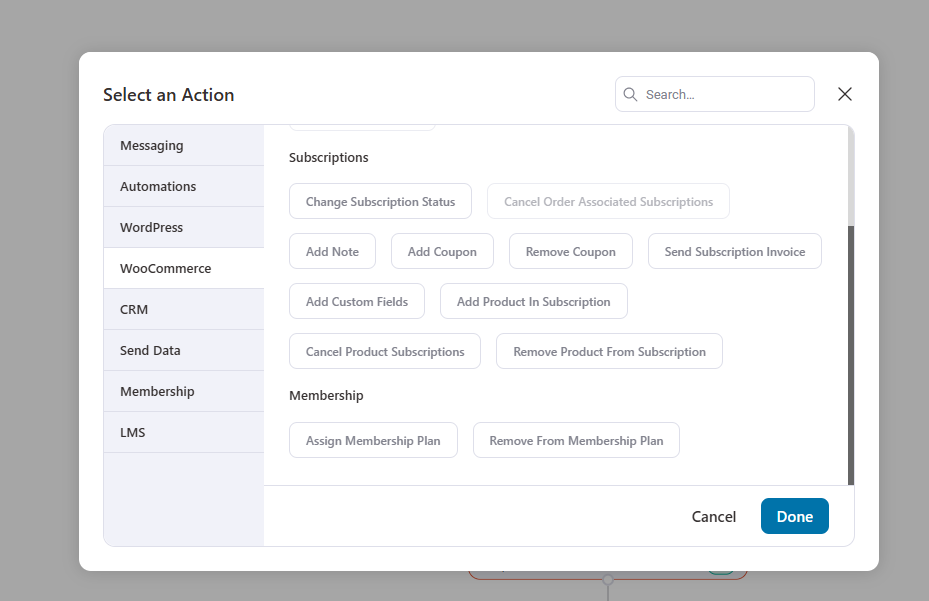
Change Subscription Status: Select this action to update the status of a WooCommerce subscription (for example, from "Active" to "On Hold" or "Canceled").
Cancel Order Associated Subscriptions: Use this action to cancel all subscriptions linked to a specific order.
Add Note: Add a custom note to your contact's profile for the WooCommerce Subscription-based triggers.
Add Coupon: This action lets you add a coupon to a subscription, applying discounts or special offers for your subscribers.
Remove Coupon: This action lets you remove an existing coupon applied to a subscription, typically used for expired offers or changes in the subscription terms.
Send Subscription Invoice: This action lets you automatically send a subscription invoice to your subscribers.
Add Custom Fields: Add custom fields to a subscription, enabling additional data capture or personalization of subscriber details.
Add Product in Subscription: Include an additional product in an active subscription, often used for upsells or product upgrades.
Cancel Product Subscriptions: Cancel all active subscriptions associated with a specific product.
Remove Product from Subscription: Remove a product from an existing subscription while keeping the subscription active for other products.
Please note that you can also set a delay for this action to take place.
Rules
Set Conditional Action to set up rules for your automated sequences.
Here are some of the rules you get with WooCommerce Subscriptions:
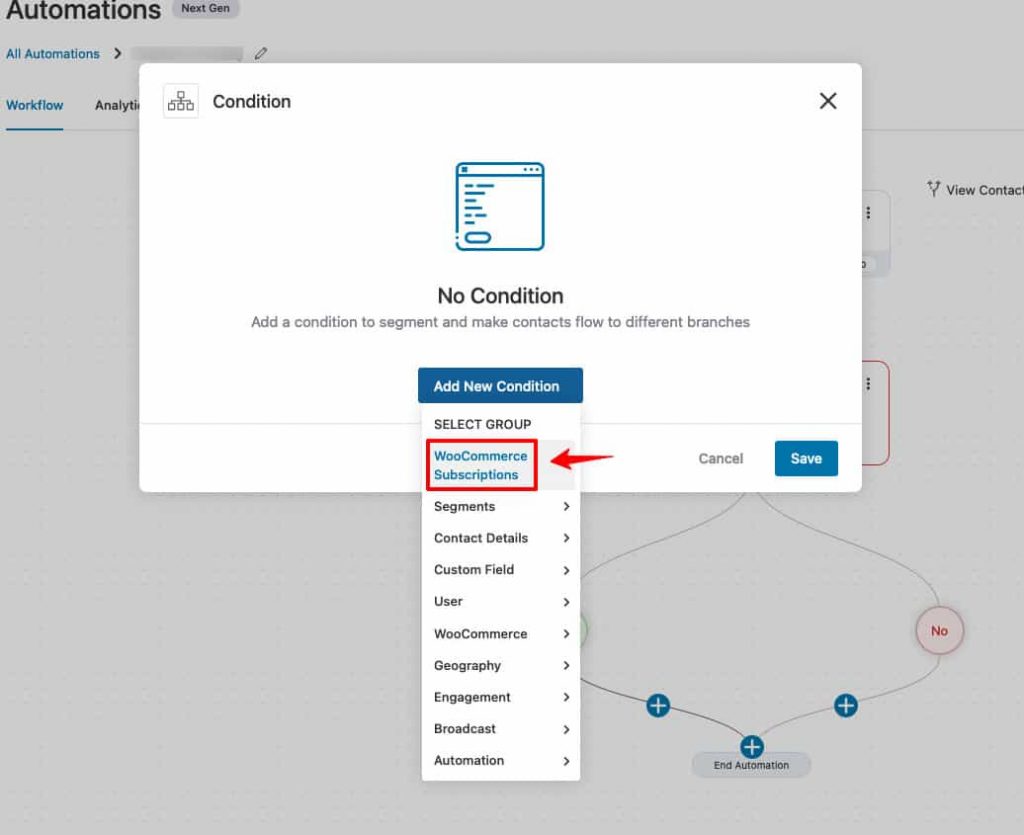
Subscription Status: Set up rules based on the subscription status.
Subscription Total: Take conditional actions based on the subscription total revenue status.
Subscription Parent Order Status: Set up rules based on the subscription status of the parent order.
Subscription Items: Set up rules based on the subscription items.
Subscription Payment Gateway: Set up rules on the basis of the subscription payment gateway.
Subscription Coupon: Take triggered conditional actions based on the subscription coupon.
Subscription Coupon Text: Set up rules based on the subscription coupon text.
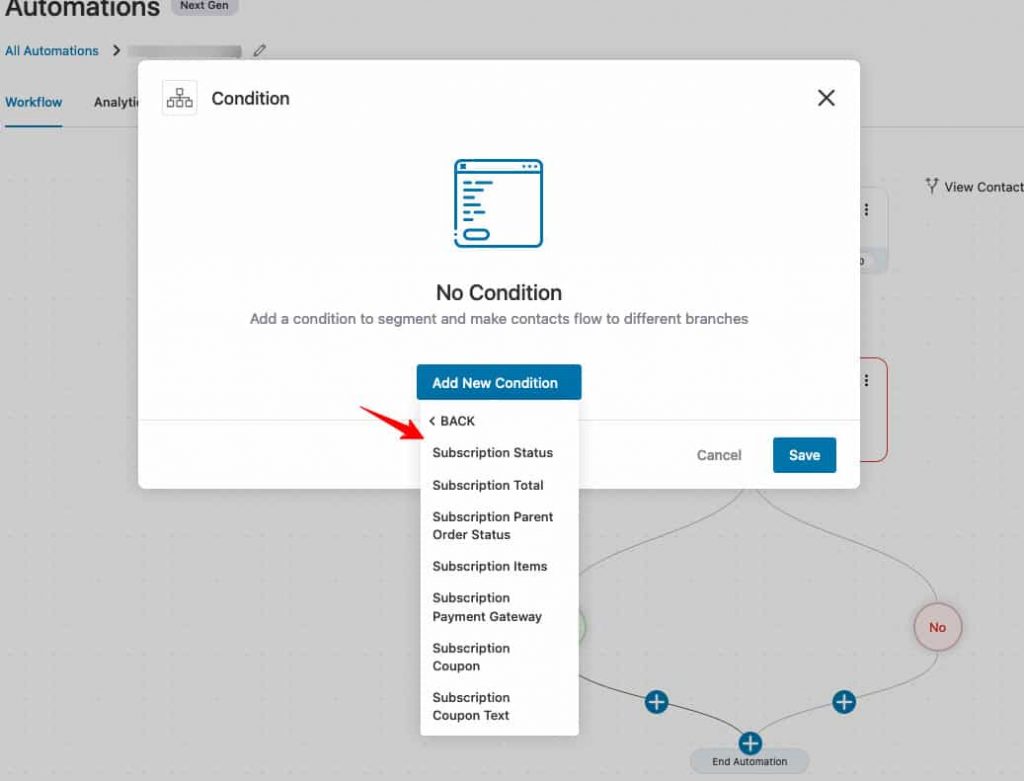
Merge Tags
Club useful merge tags with your subscription automations to make the content personalized and relevant for the users.
Here’s the list of WooCommerce Subscription-specific merge tags:
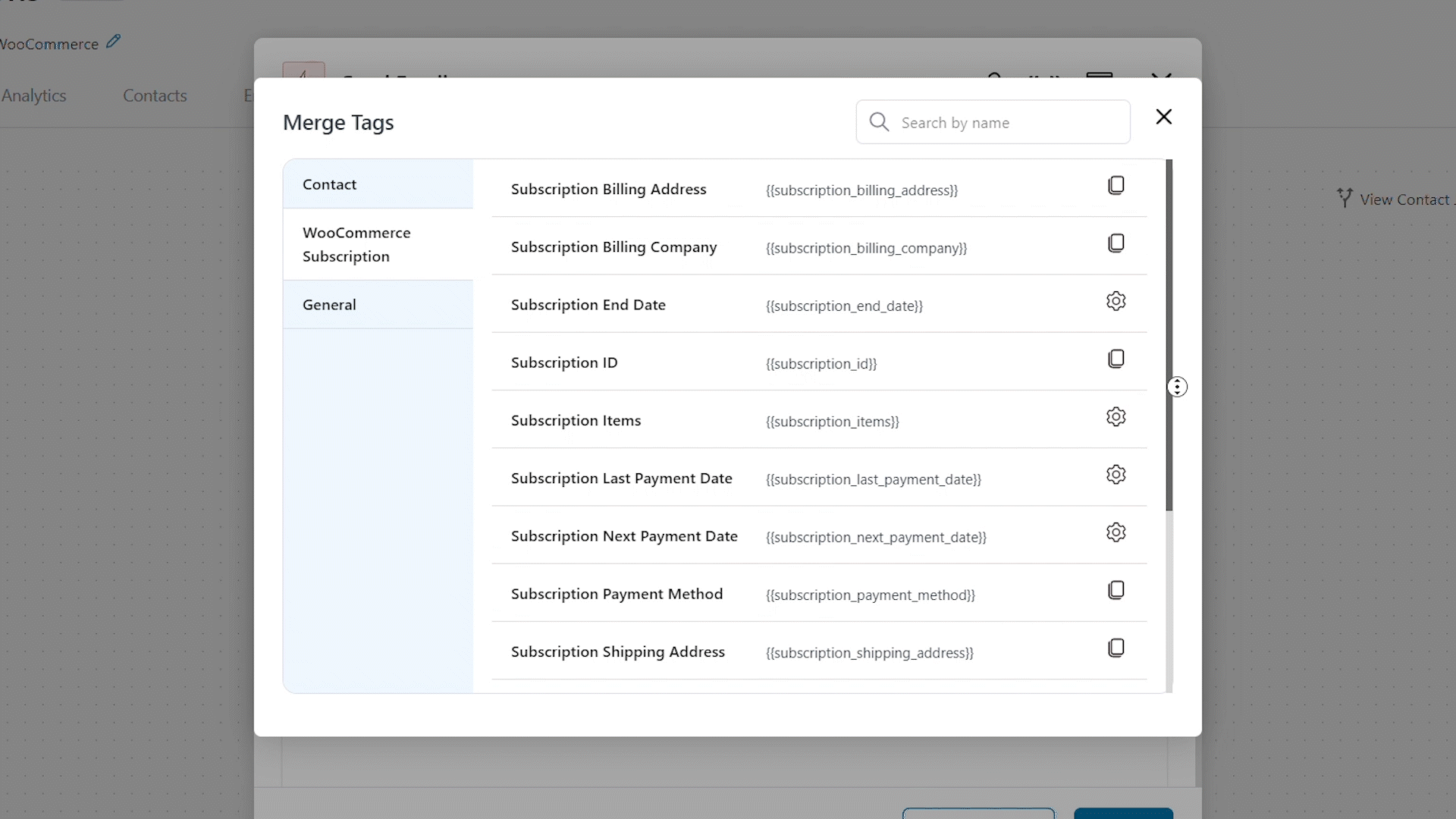
- Subscription Billing Address
- Subscription Billing Company
- Subscription End Date
- Subscription ID
- Subscription Items
- Subscription Last Payment Date
- Subscription Next Payment Date
- Subscription Payment Method
- Subscription Shipping Address
- Subscription Start Date
- Subscription Status
- Subscription Total
- Subscription Trial End Date
- Subscription View URL
- Subscription Data related to subscription meta key
This is what FunnelKit Automations offers with WooCommerce Subscriptions.


