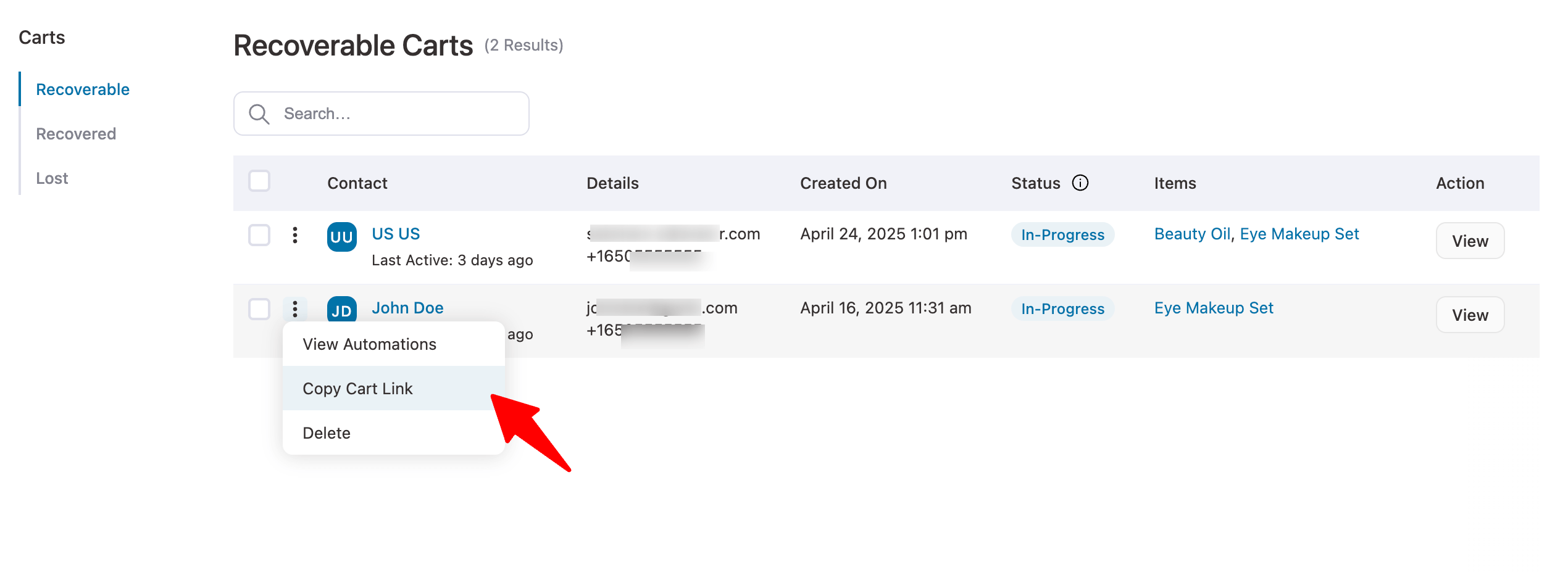FunnelKit Automations captures the email addresses of the users as soon as they enter it on the checkout page.
So, when they enter their email and move on to the next field (or become inactive), their emails are stored in the backend immediately.
This will help you reach out to more and more abandoners even if they don't fill out the entire checkout form.
Here's how it works:
Step 1: Enable Cart Tracking in FunnelKit Automations
Go to the 'Settings' tab in FunnelKit Automations, and enable the cart tracking option.
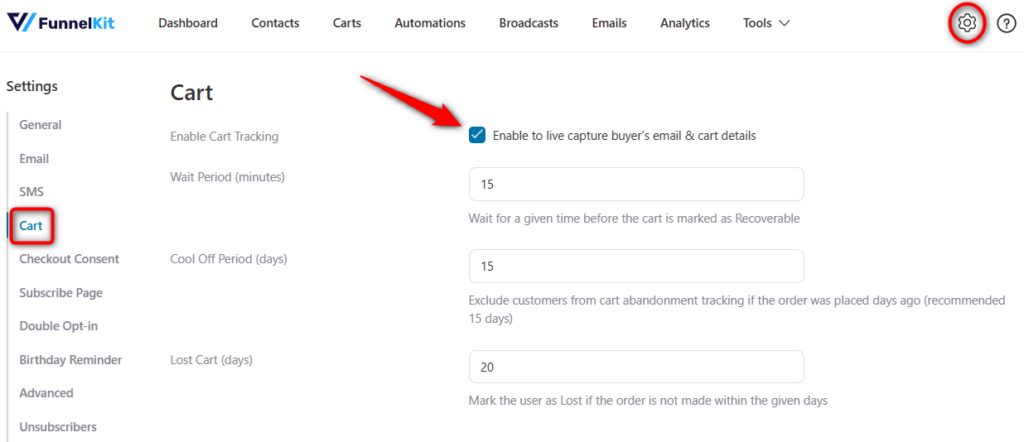
This will live capture your buyer's emails, which means as soon as a user fills out their email - it will be captured for running an abandonment sequence if needed.
The waiting period defines the duration FunnelKit Automations should wait before calling it an abandoned cart.
Step 2: Set the Wait Period
Set the waiting period for a cart to be marked as 'abandoned' or leave it on the default setting.
Set the desired wait period in minutes.
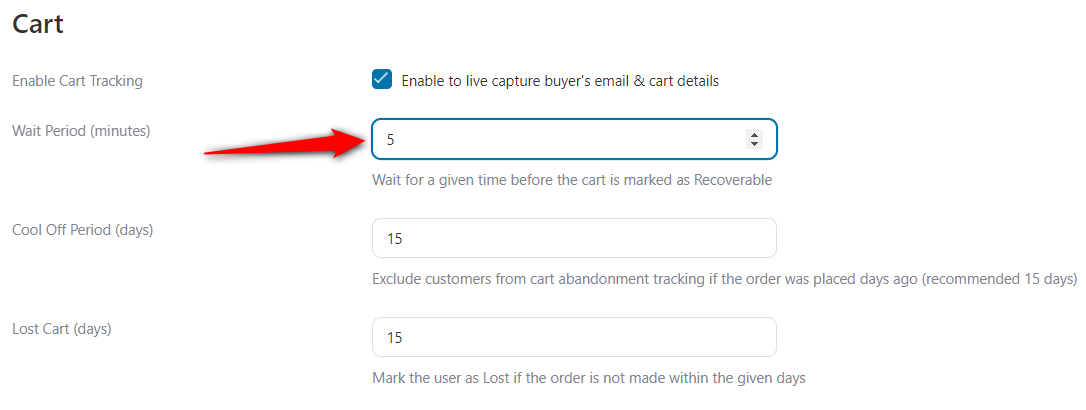
Step 3: Enable GDPR Consent Notice to your Carts
Go to the 'Settings' tab in FunnelKit Automations and you'll see this option under Cart.
Enable the GDPR Consent Notice to inform your customers that you are tracking their details to send cart abandonment reminders.
You can create your own text and use the merge tag label to let users opt out of cart tracking.
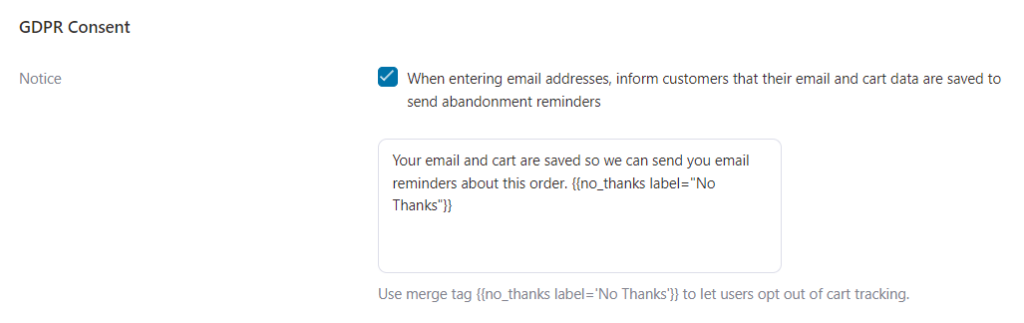
Step 4: Abandon a Sample Cart to See Capturing in Action
Select a demo product and proceed to checkout. Type in your email address and then exit the checkout without completing the process:
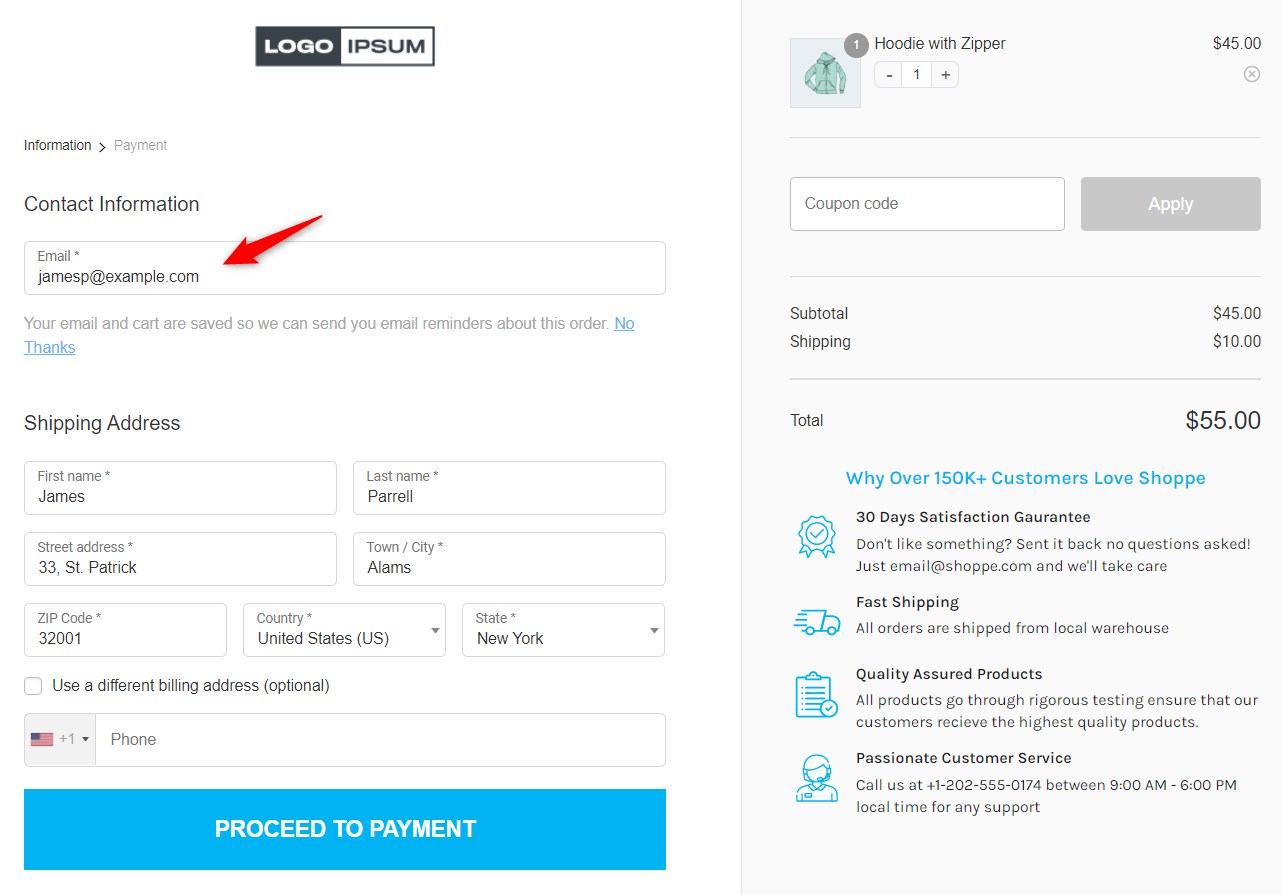
Next, go to FunnelKit Automations >> 'Carts' tab >> Click on 'Recoverable Carts'
You'll see your cart details captured here:
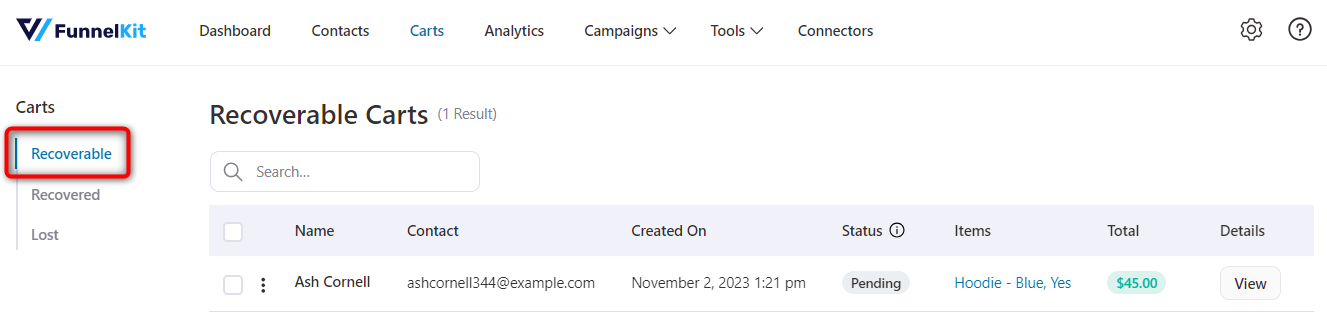
So now the email is captured.
This cart will be marked as 'In-Progress' after 15 minutes of getting captured (since this is the default setting, you can change that in Cart settings).
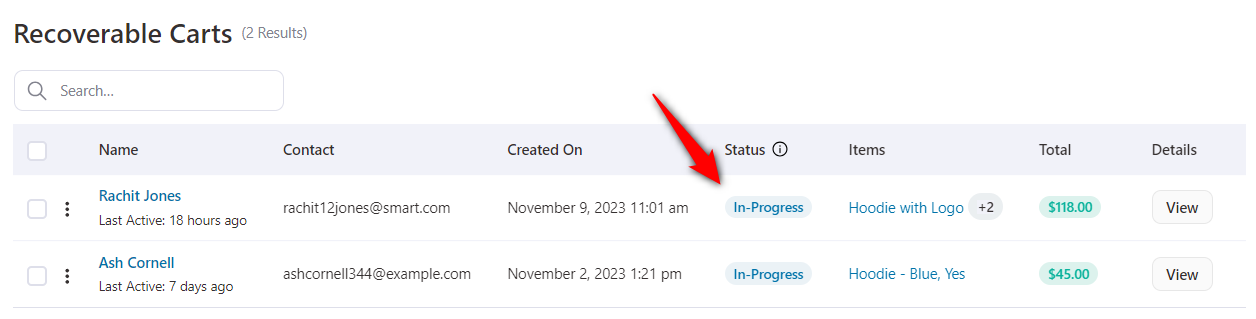
This means that the cart is now abandoned, and all the live automation created using the 'Cart Abandoned' event will start running.
With that set, you can now create an automation for recovering abandoned carts.