FunnelKit Automations lets you create automated workflows for store-related transactions.
By default, FunnelKit Automations is synchronized to send promotional emails and SMSs to your contacts.
Let’s suppose you want to send a transactional email or SMS to people who placed an order from your store.
Set up an event - Order Created.
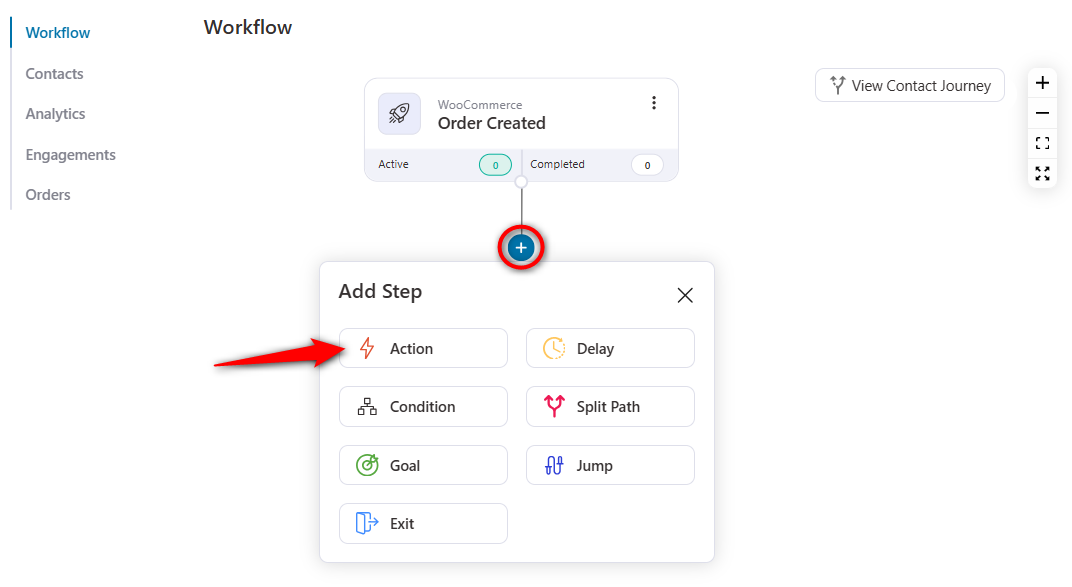
Add an action and click on Send Email.
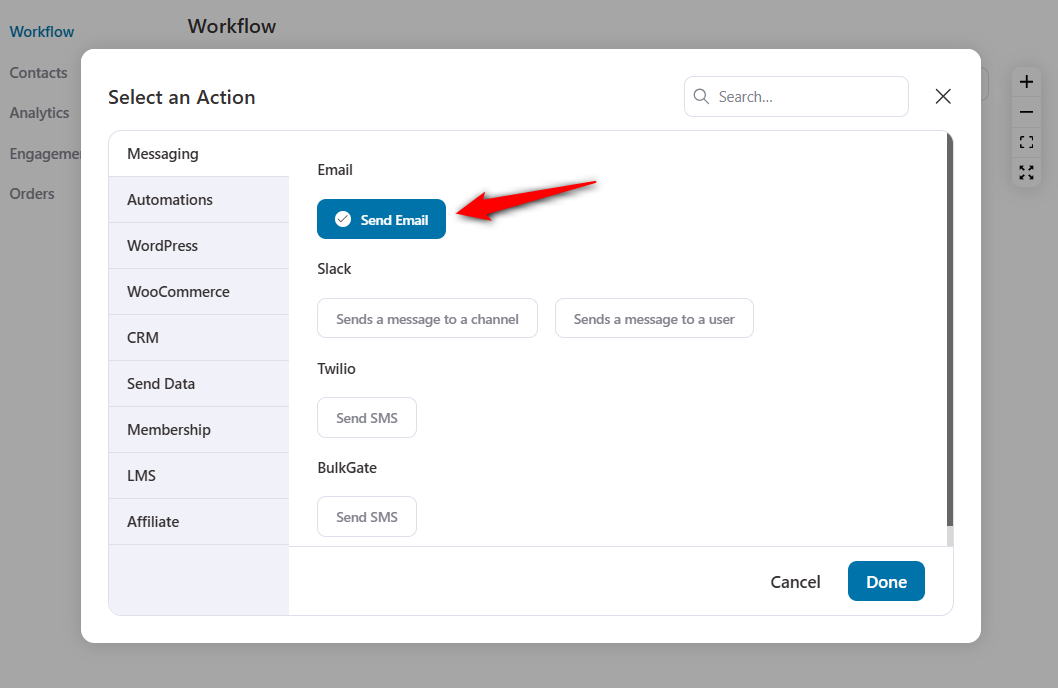
Create the content of your email.
You can use the enhanced visual builder, Rich Text, Raw HTML and the previous-gen visual builder to create your emails.
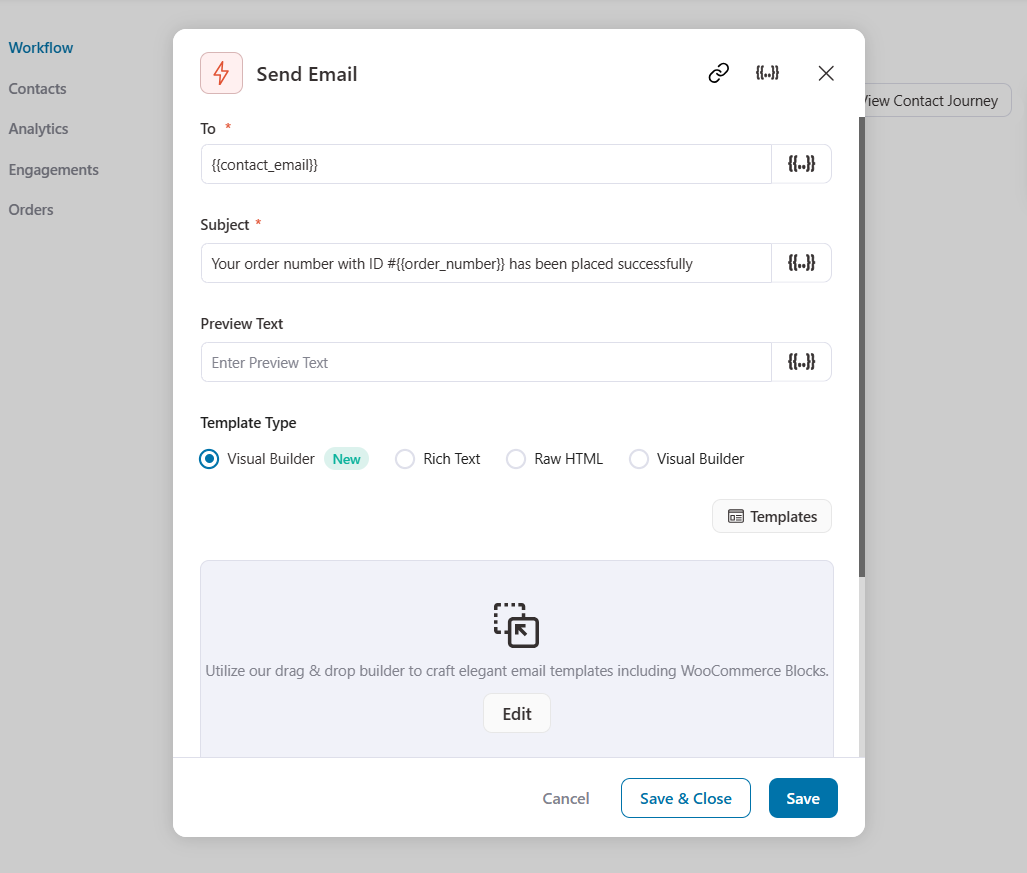
Scroll down and you’ll see the settings - Mark as Transactional.
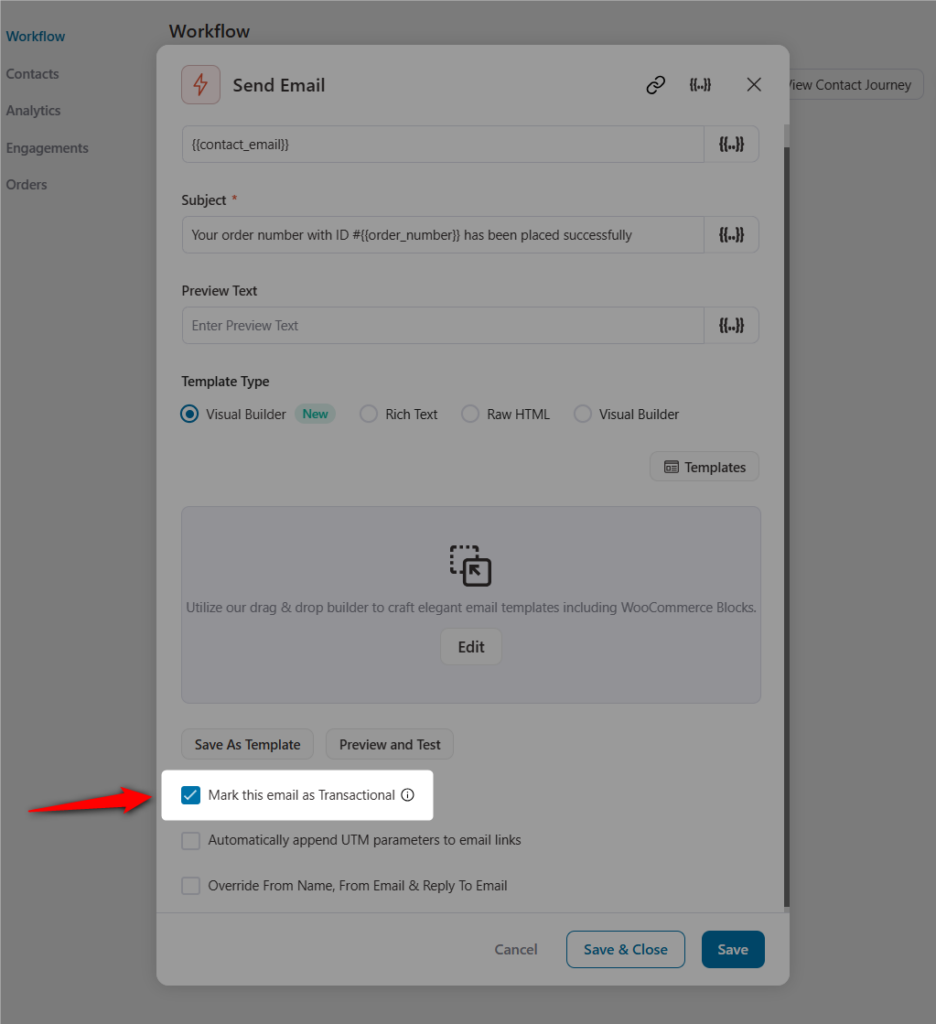
This is how you can set up automated workflows for your transactional campaigns.
That’s it! This is how you can mark transactional emails/SMS when creating automations in FunnelKit Automations.


