In this documentation, we will outline the steps to export abandoned cart data as a CSV file.
With just a single click, you can download all cart records, whether recoverable, recovered, or lost, separately for easy access and analysis.
Export recoverable carts
For this, navigate to FunnelKit Automations ⇒ Carts and make sure you are on the Recoverable tab. Now, to download the existing data, hit the Export All button in the top right corner.
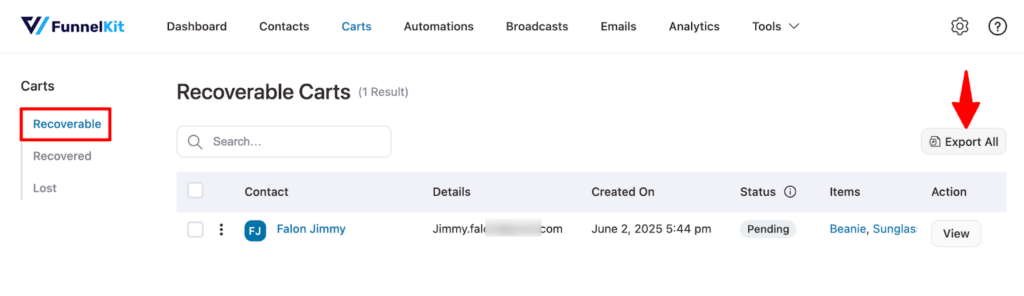
Next, when the file is ready, hit the Download option, and it will automatically download.
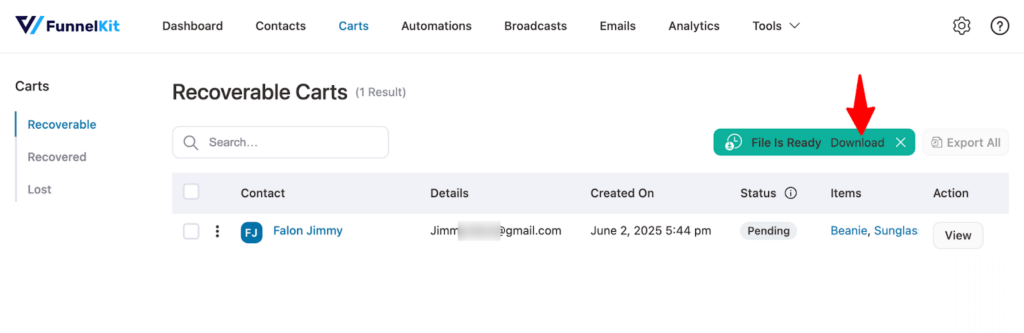
Here is what the exported recoverable carts CSV file looks like:
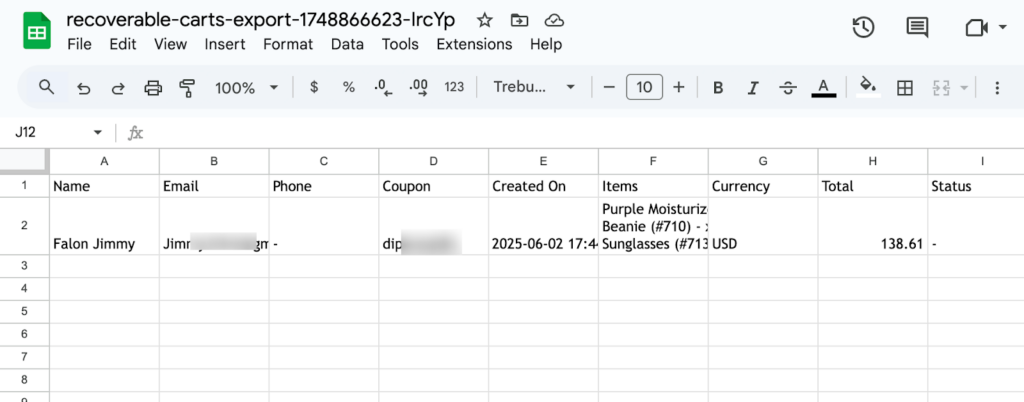
Export recovered carts
To export, make sure you are on the Recovered tab, and hit Export All.
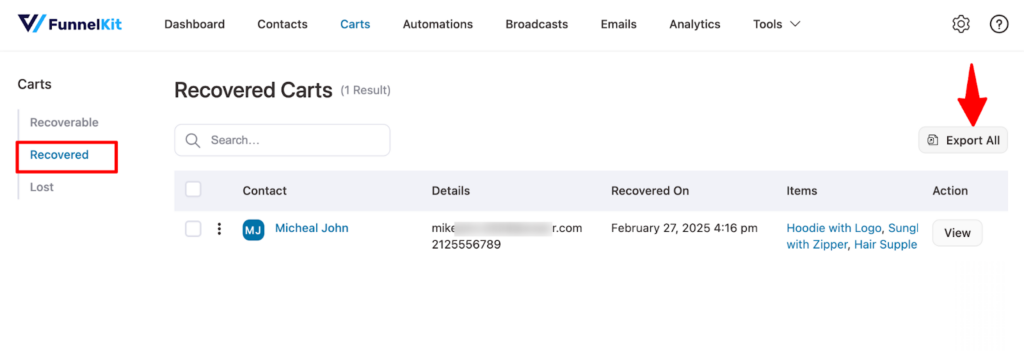
You can now download recovered cart data with a single click. Just hit the Download button!
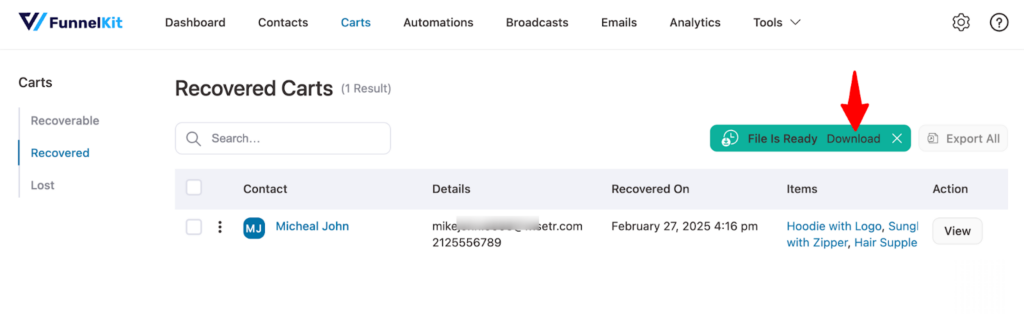
Export lost carts
To export, make sure you are on the Lost tab, and hit Export All.
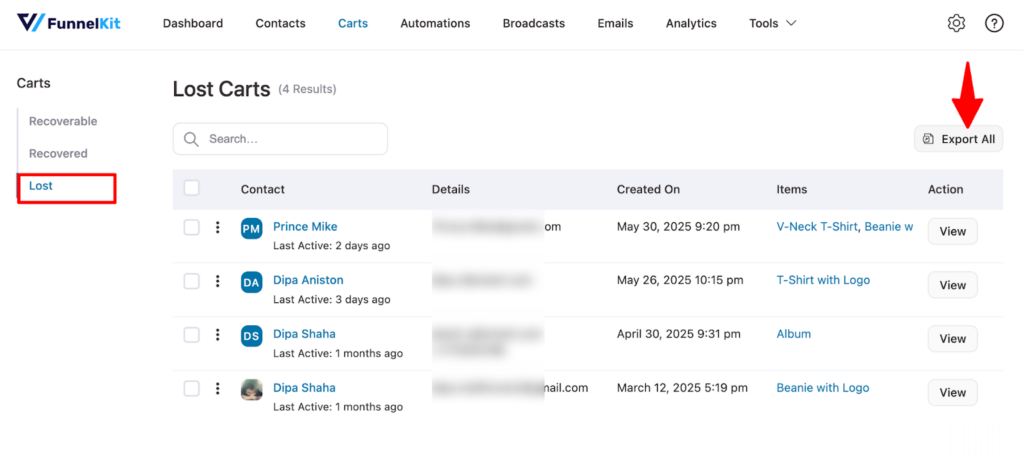
Clicking the Download button now instantly saves the lost cart data to your device.
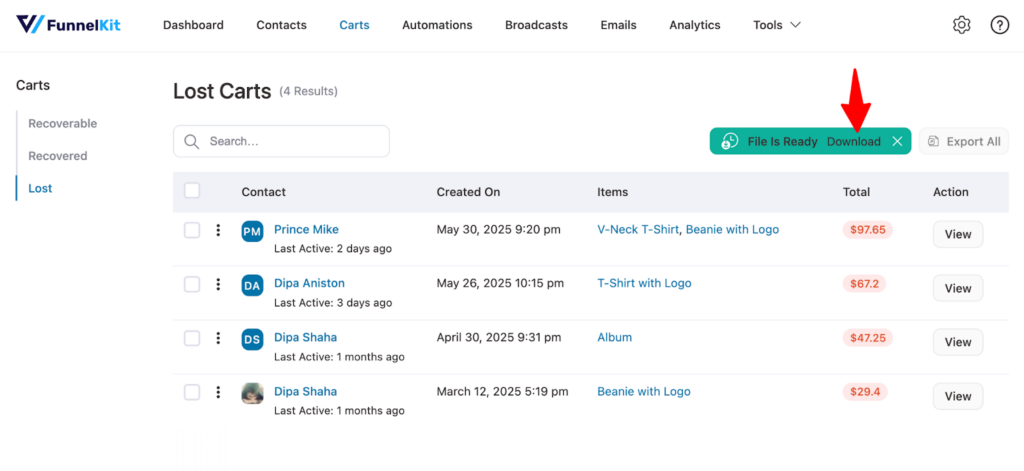
This is how you can export all abandoned cart data.


