Here's how you can import contacts to FunnelKit Automations from your WooCommerce store:
Step 1: Go to the Contacts tab in FunnelKit Automations and click on Import
Navigate to FunnelKit Automations ⇒ Contacts. Then click the 'Import' button and select 'Create New'.
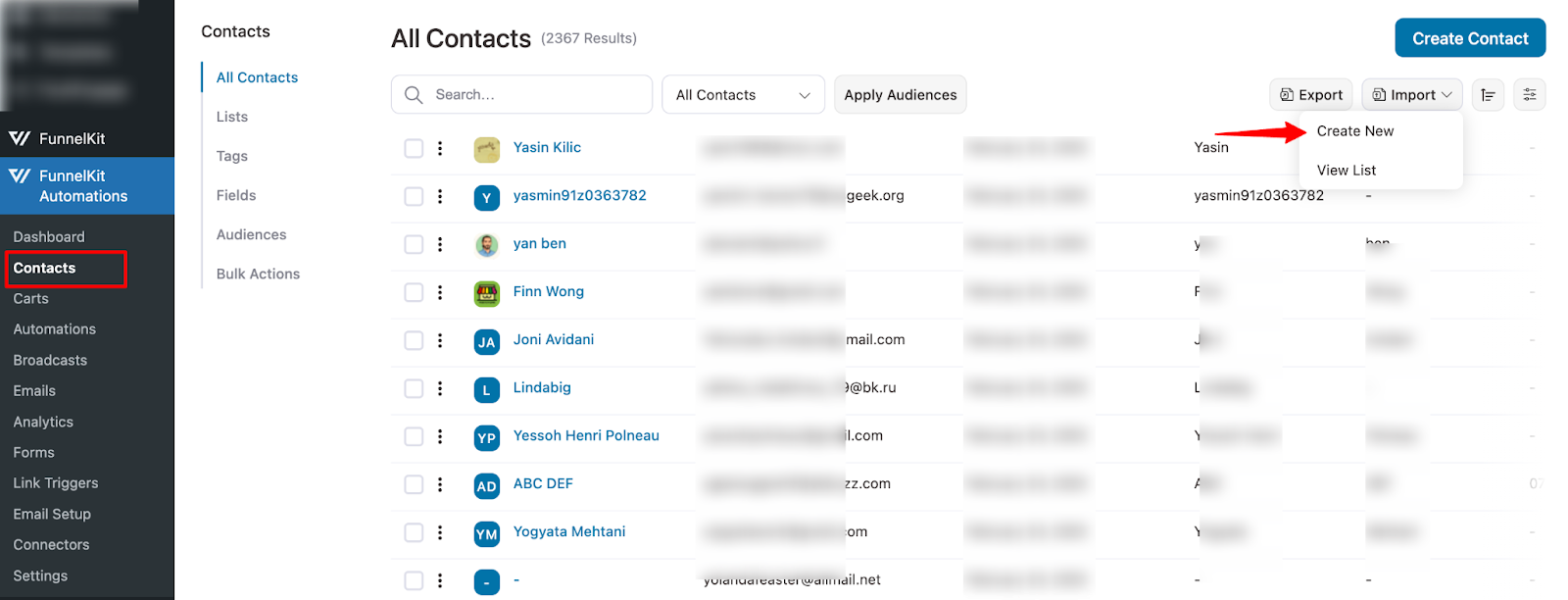
Step 2: Select WooCommerce as the source
Select WooCommerce as the Source.
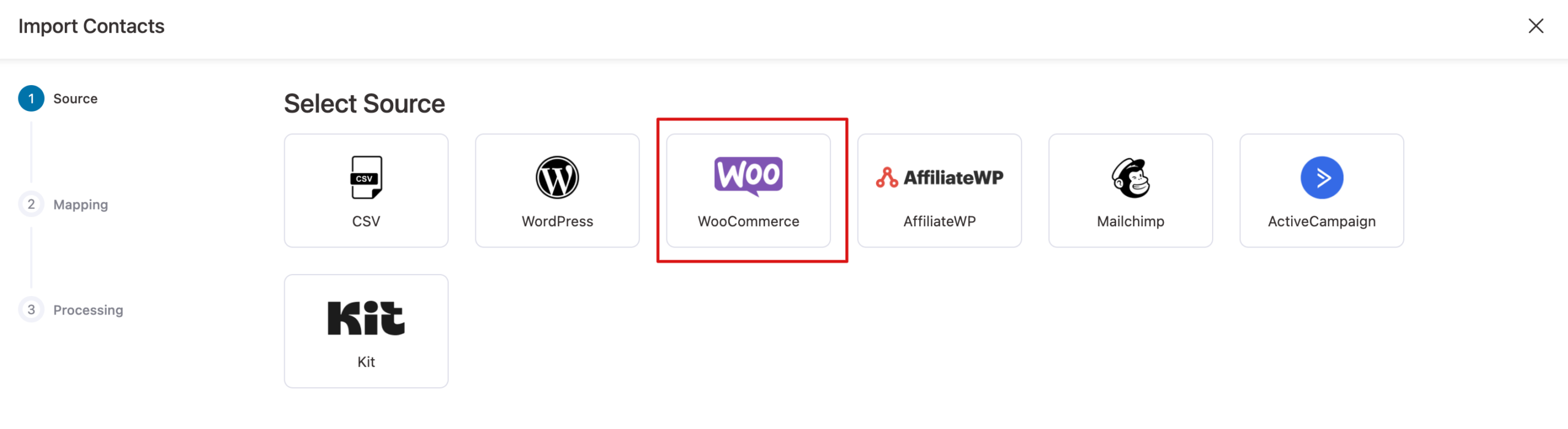
Step 3: Assign tags, lists, and status
Under the Mapping section, there is another section called Contact Profile. Here you can assign:
- Add Tags - The tag(s) you assign here will be added to all the contacts being imported.
- Add to Lists - By defining a list here, you’ll add these contacts to that specific list.
- Status - You can choose to add your contacts as Unverified, Subscribed, Bounced, Unsubscribed, Soft Bounced, or Complaint. By default, the option is set to "Subscribed".
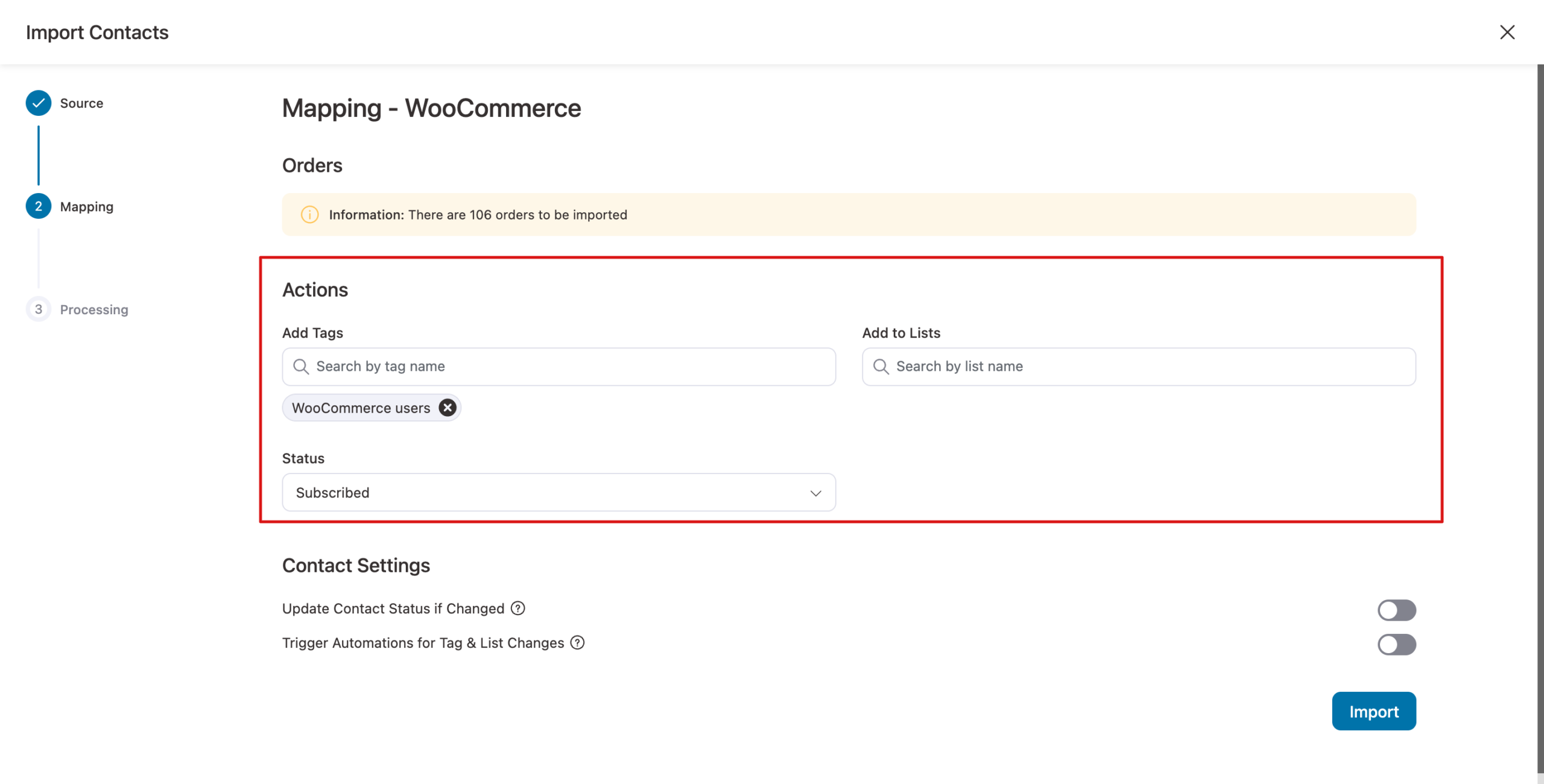
Step 4: Configure the contact profile
After that, set the following:
- Update Contact Status if Changed: Enable to update the contact’s status when a different status is found during import.
- Trigger Automations for Tag & List Changes: Enable to trigger automations when tags or lists are added or updated during import.t.
Once you’ve made the changes, click Import to move on to the next step.
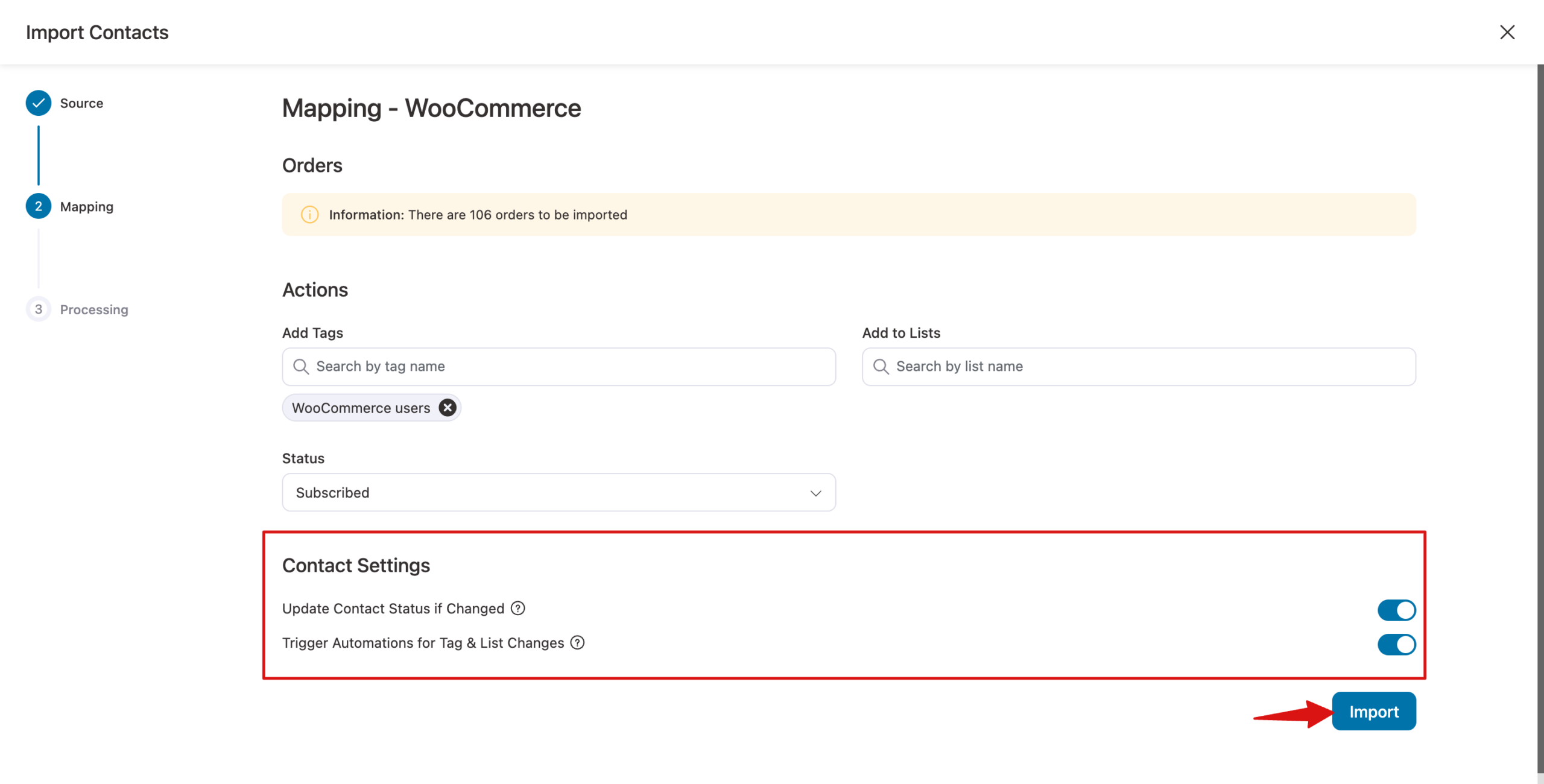
Step 5: Wait for your import to complete
Please wait for a few seconds, depending on the number of contacts. You will find a progress bar of how many contacts were skipped, failed, or successfully imported.
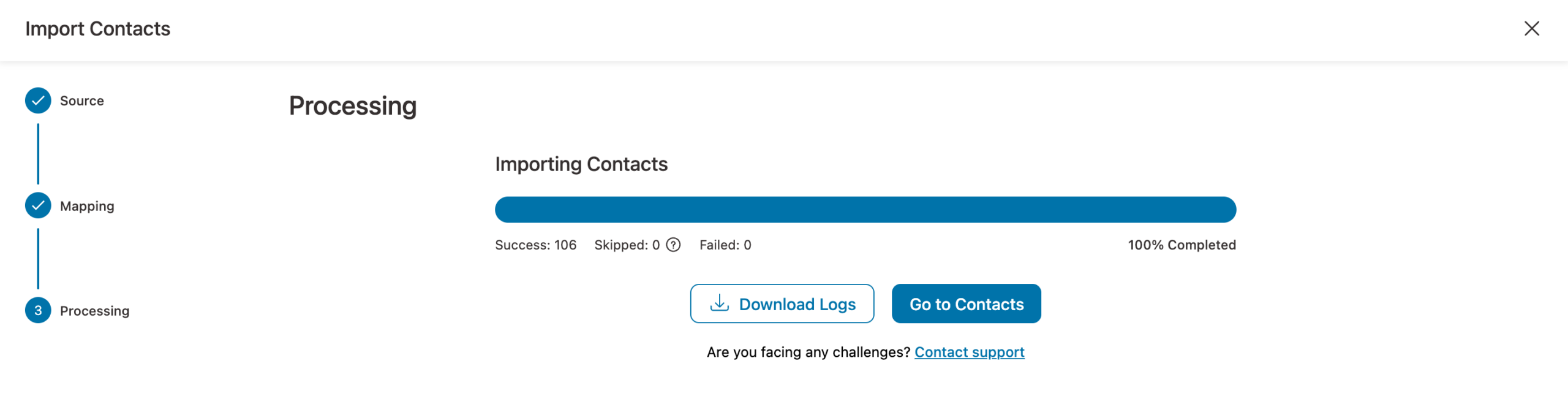
You can either "Go To Contacts" to see recently added contacts or click on "Download Error Log" for the contacts that failed to import. The error log will download to your system in a .csv file format.
This is how you import contacts to FunnelKit Automations from WooCommerce.


