In this documentation, we’ll show you how to resync WooCommerce orders with FunnelKit’s contact data quickly and easily.
Two Ways to Resync Orders
You can resync orders from two places:
1. From the Contact Page
To resync orders for a specific contact, navigate to their contact profile and click the “Resync Orders” button in the top-right corner.
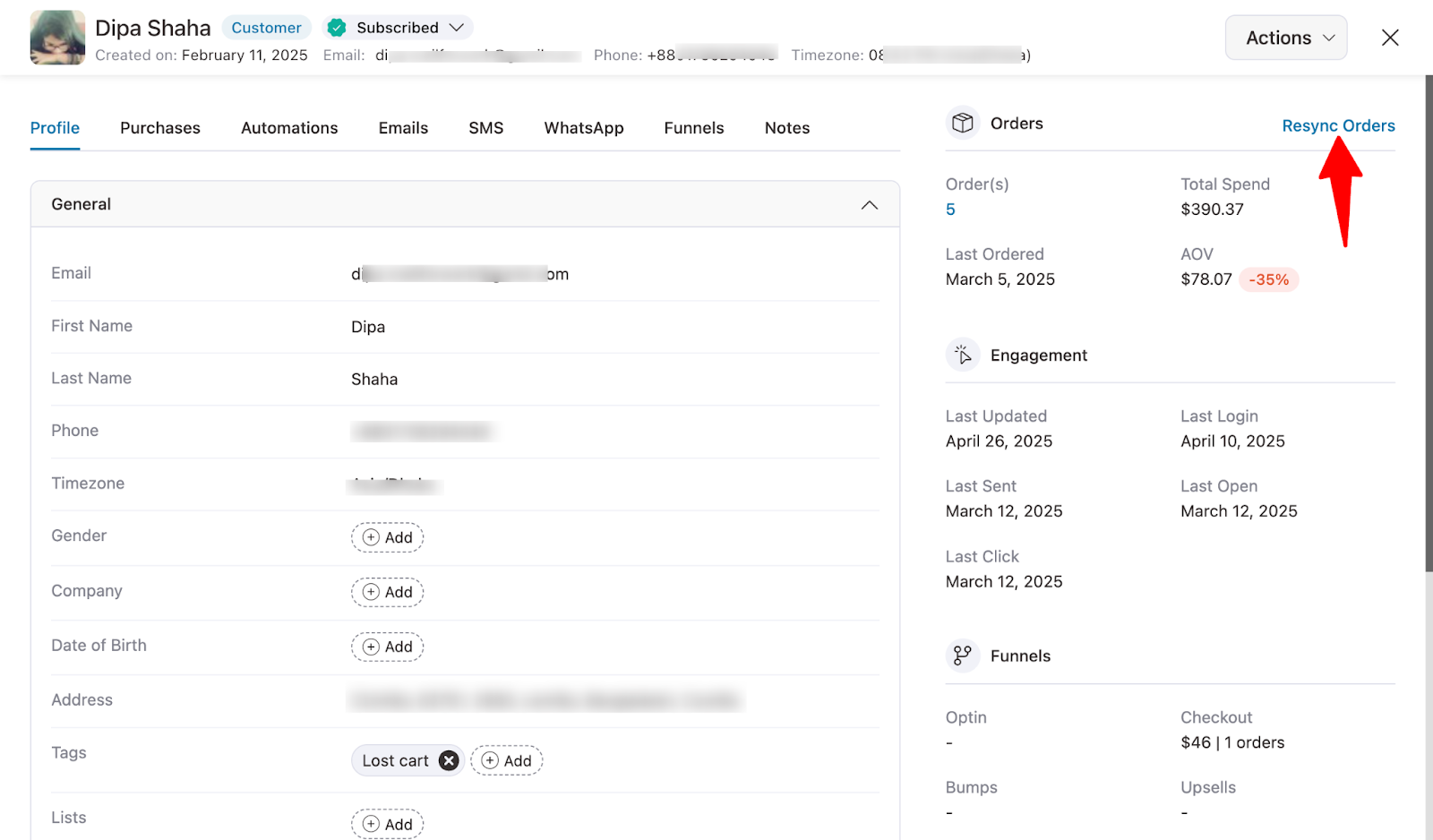
You will see a success message about the order resync at the bottom of the page.
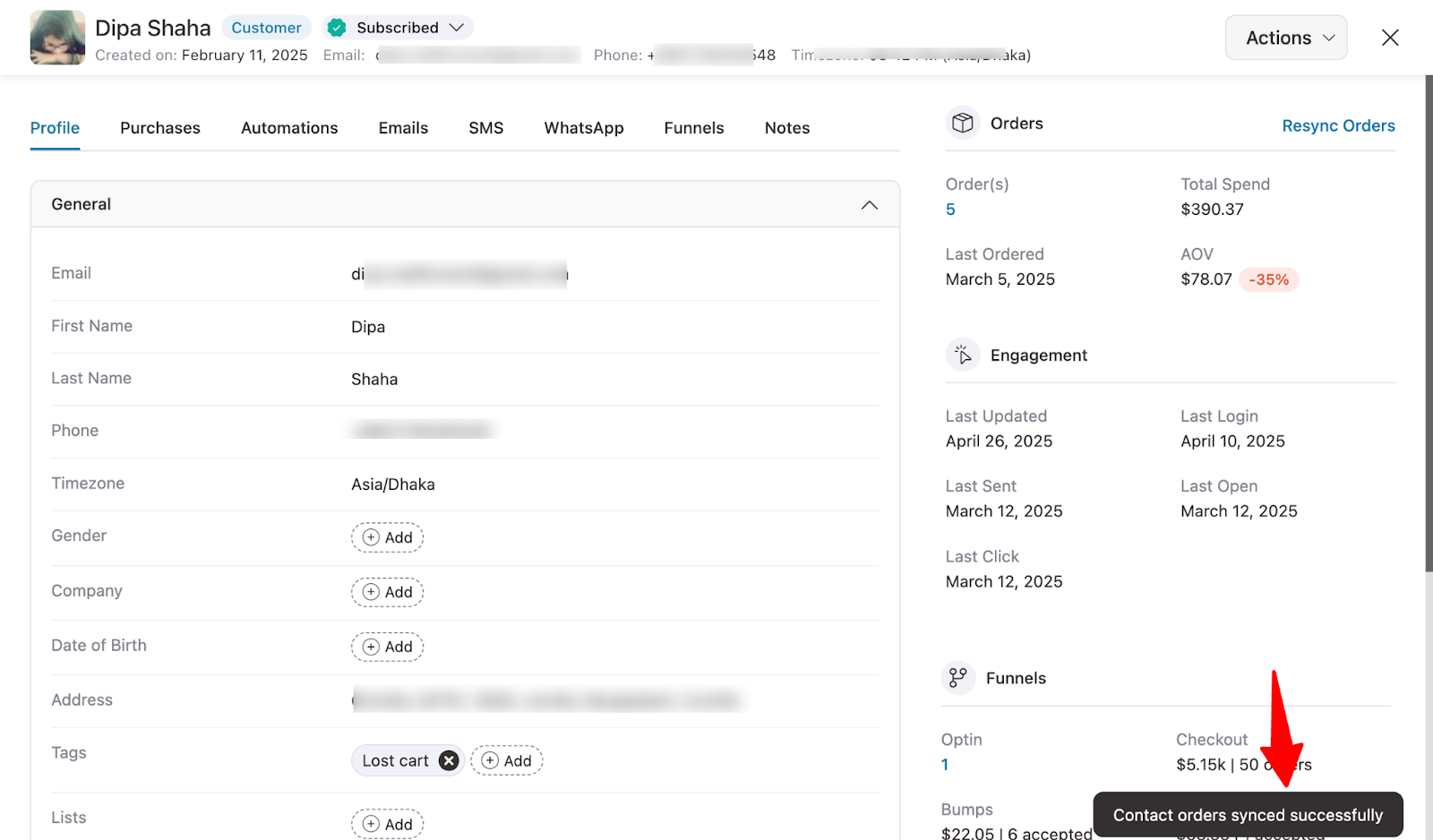
2. From the Order Page
To resync a particular order from WooCommerce, open that order, scroll to the Contact Profile section, and click “Resync Orders.”
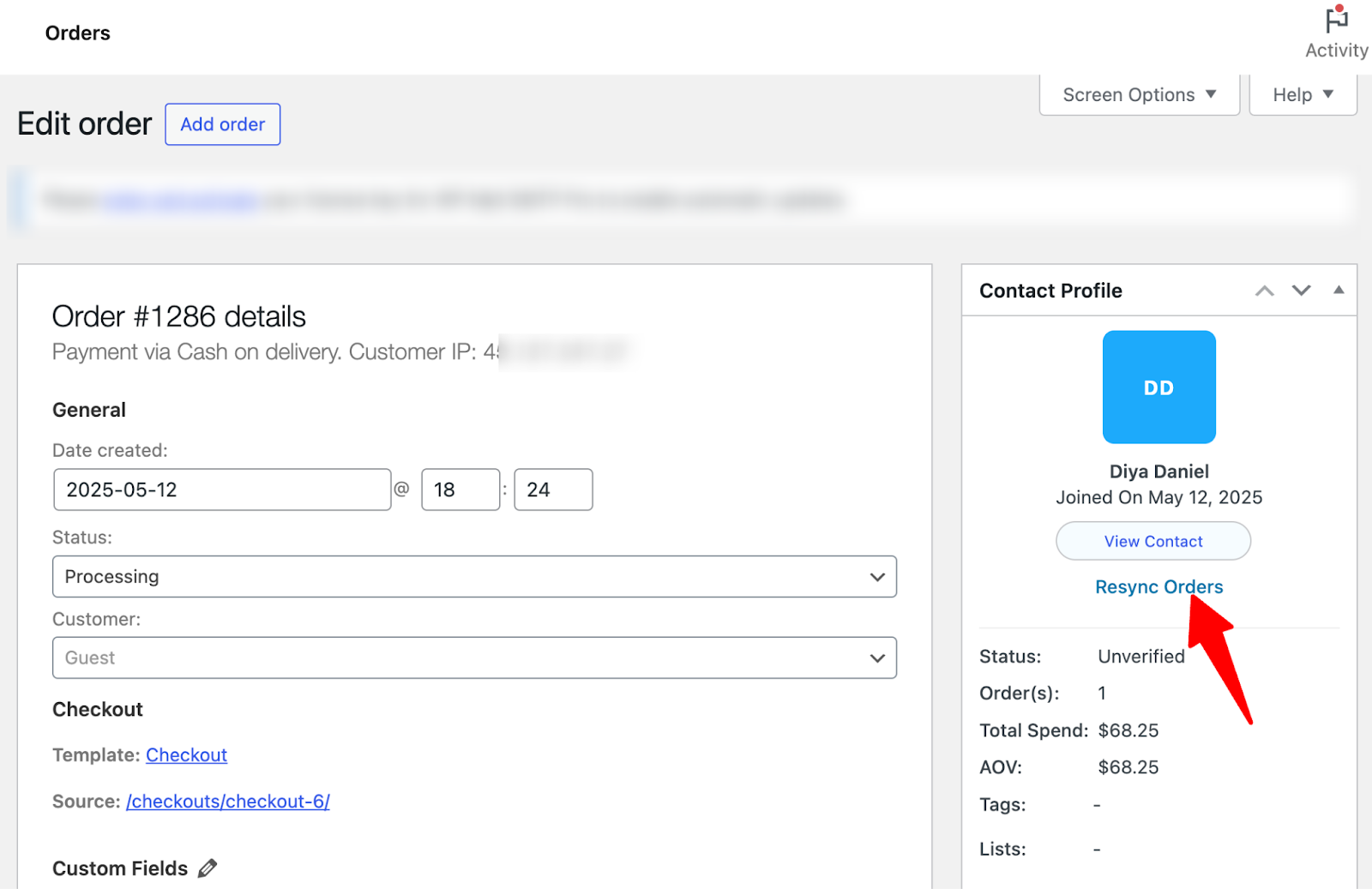
Once you click “Resync Orders,” the selected order(s) will be synced with the respective FunnelKit contact.


