Mailerlite is an email marketing tool that helps in setting up automations for your business.
In this documentation, we will look at how you can create automations in FunnelKit Automations using the actions under Mailterlite.
Actions
Once you’ve connected Mailerlite to FunnelKit Automations, you’ll see the following list of actions in FunnelKit Automations:
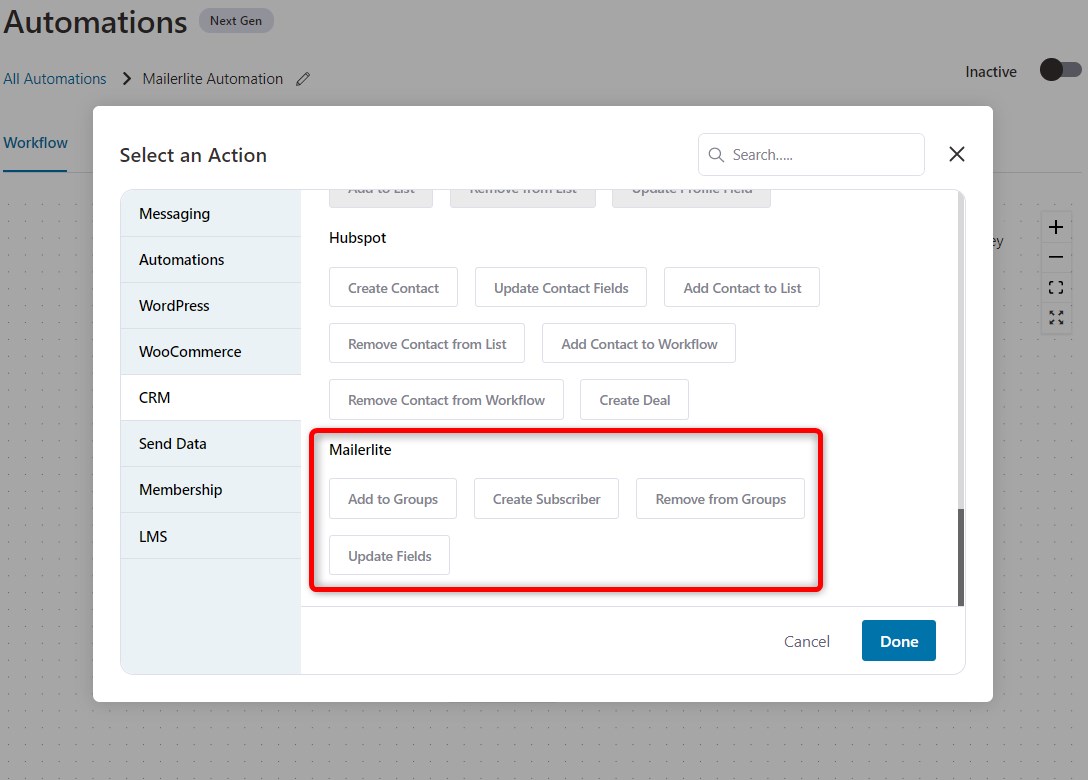
- Add to Groups
- Create Subscriber
- Remove from Groups
- Update Fields
Let’s perform an automation with one of these actions.
Creating an Automation
Let’s create an automation that adds your customer as subscribers when they place an order.
Step 1: Create a new automation
Go to Automations (Next Gen) and then click on Add New.
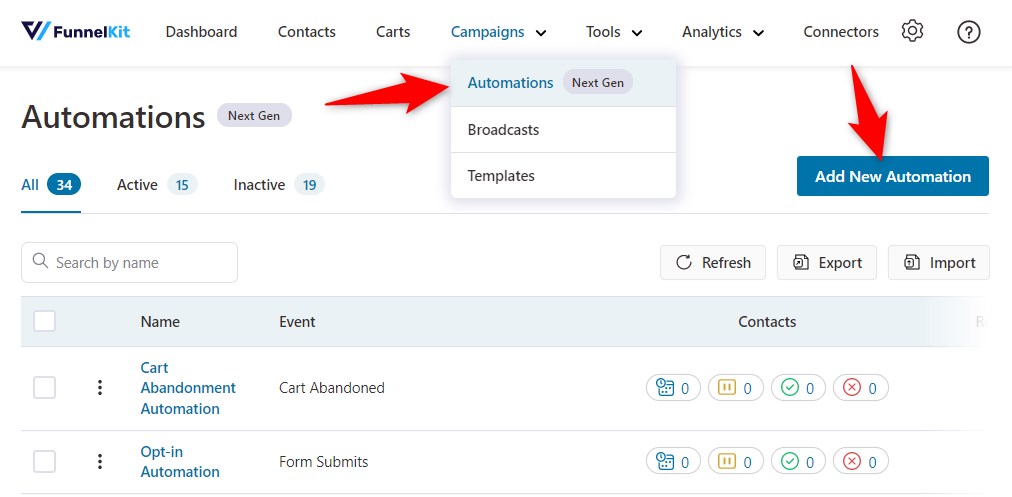
Start from scratch and name your automation.
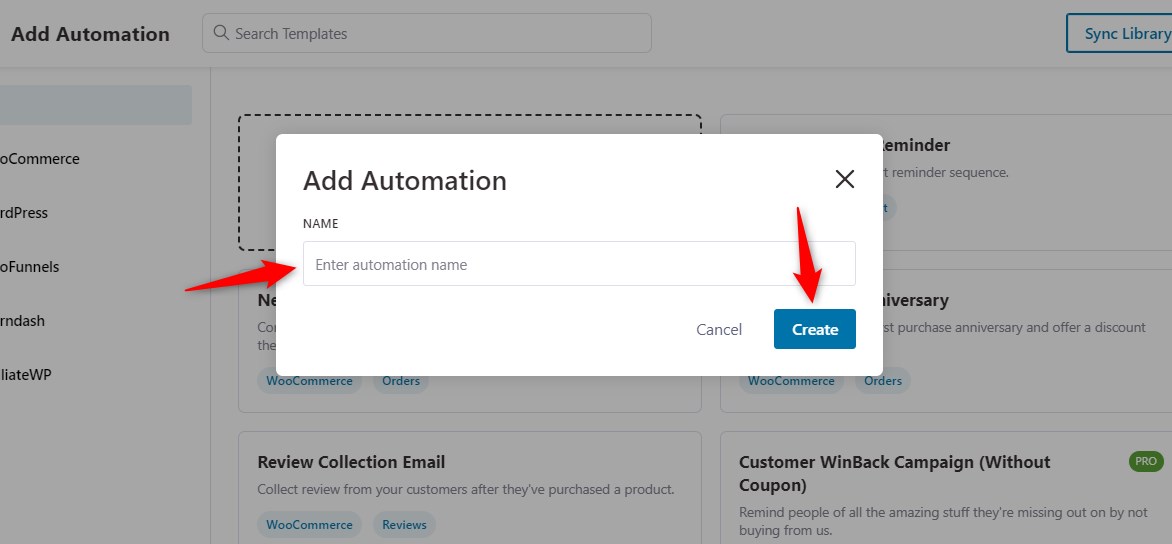
Click on Create when done.
Step 2: Select a trigger
For this, we will create the trigger as Order created under WooCommerce.
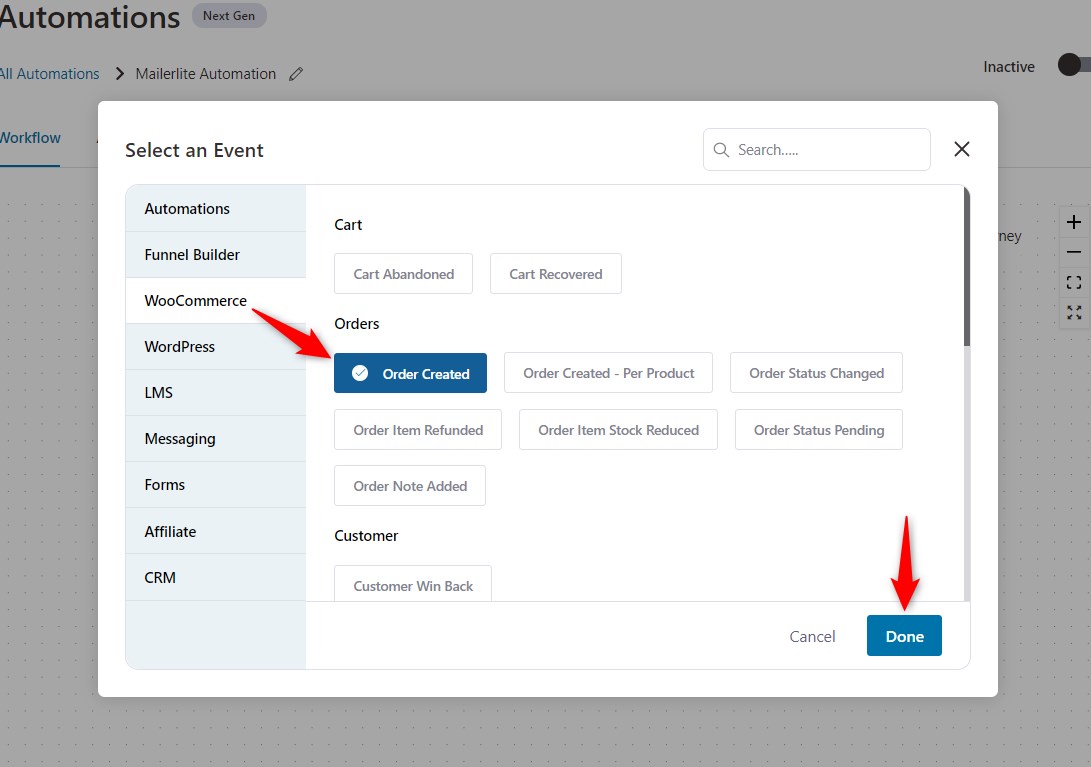
Hit the Done button.
Step 3: Set an action
Here we will add the action as “Create Subscriber” under Mailerlite.
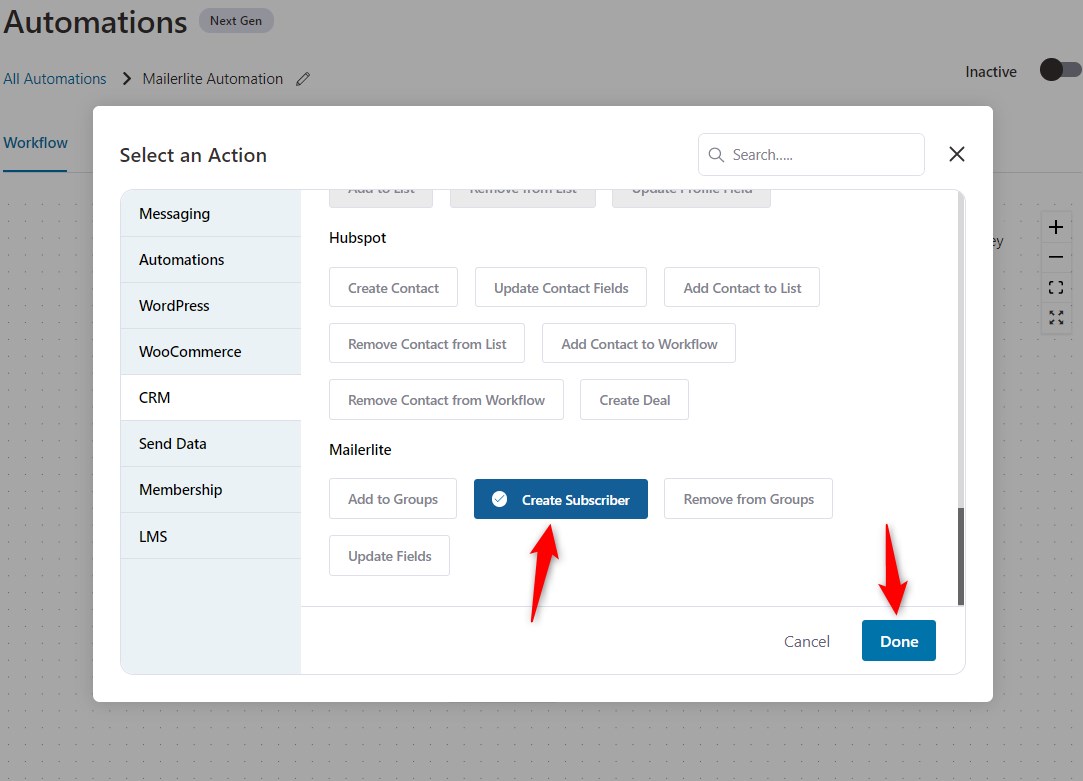
Click on Done.
Step 4: Enter the merge tags
Now, enter the information that you want from your subscribers. Here, we have entered the merge tag for their email address: {{customer_email}}.
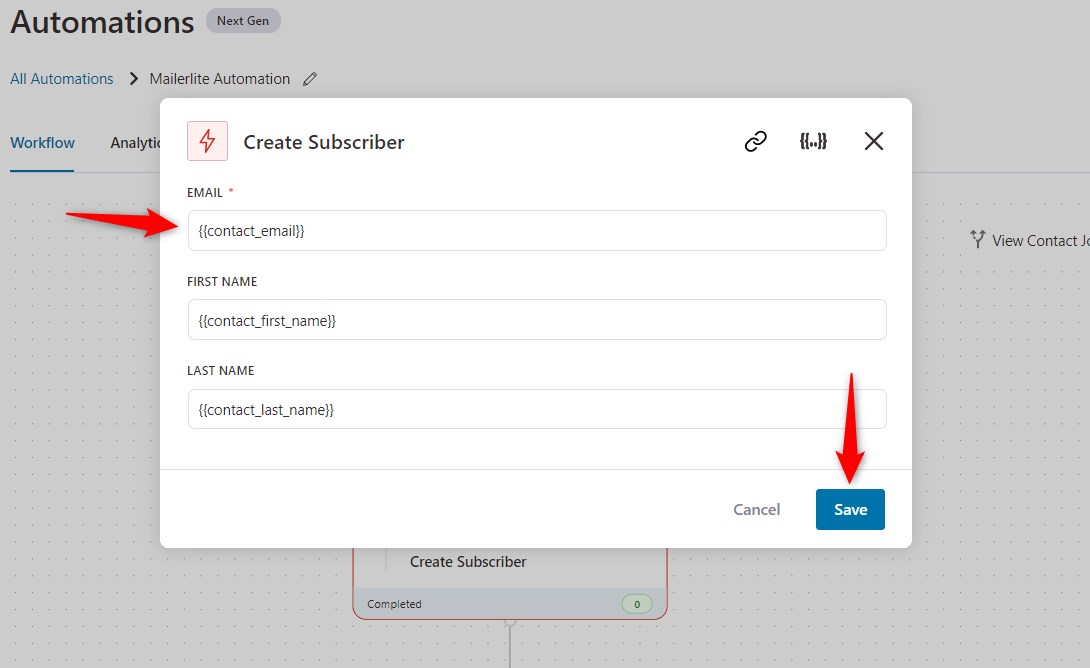
You can go to your Mailerlite account and check the details of your new subscriber when they purchase a product from your store.
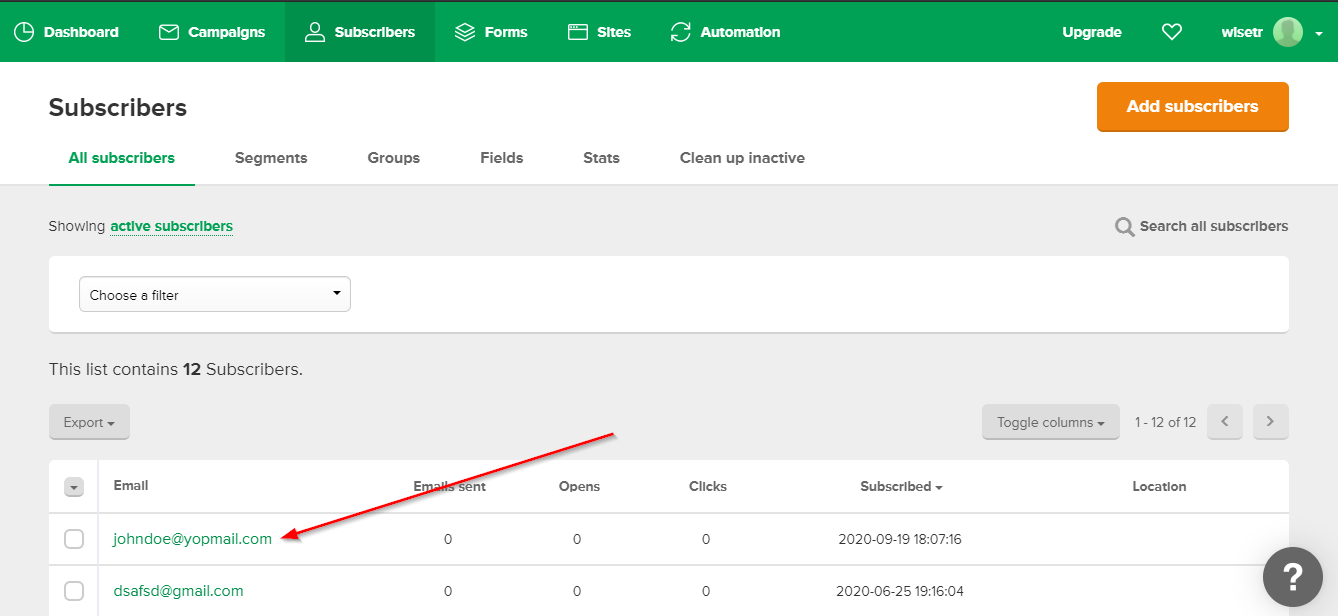
Now, when your customer places an order, they will get added as your subscribers.


