FunnelKit Automations recommends WP Mail SMTP as a preferred solution for sending emails to your contacts.
The combination of FunnelKit Automations and WP Mail SMTP makes email deliverability quite possible.
To set up WP Mail SMTP, go to Email Setup under the Tools section in FunnelKit Automations.
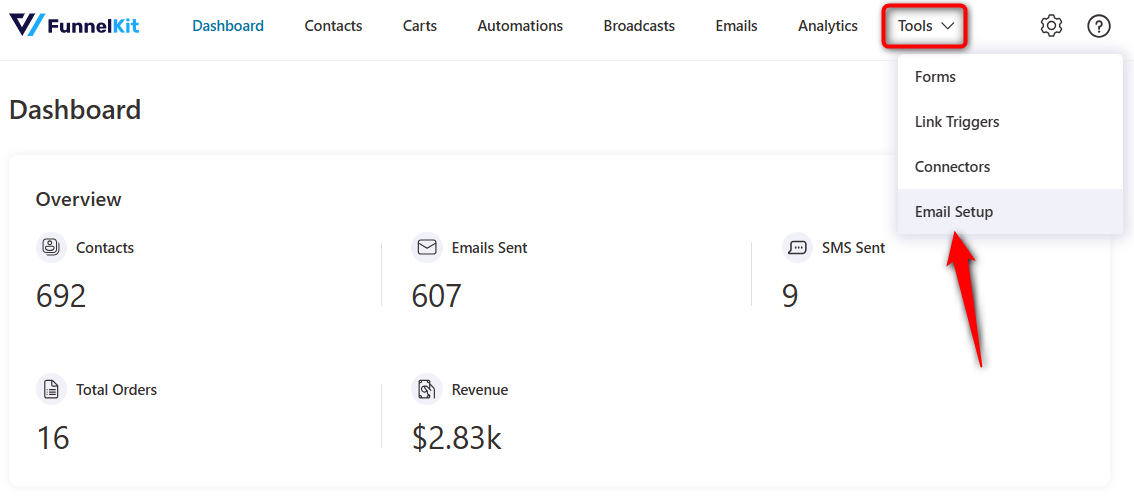
Step 1: Install and activate WP Mail SMTP
You don’t have to locate any plugins for this - simply click on the Install button here.
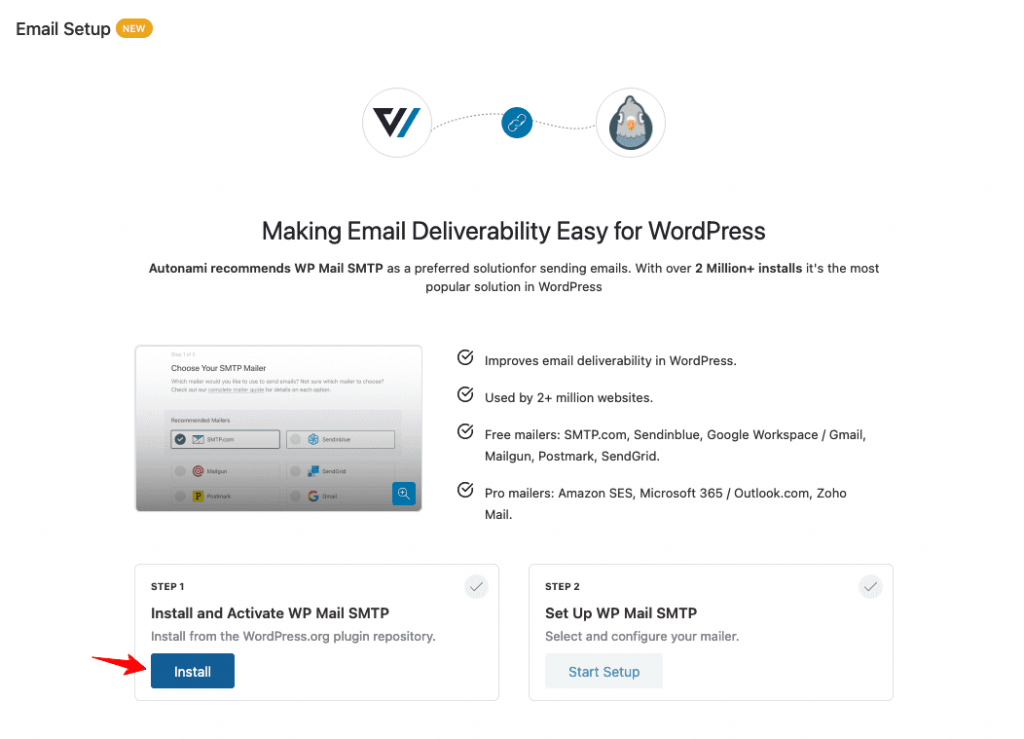
When the plugin gets installed, click on the Activate button here.
The step will prompt “Installed and Activated” once it gets completed.
Step 2: Set up WP Mail SMTP
Click on the Start Setup to configure your SMTP plugin.
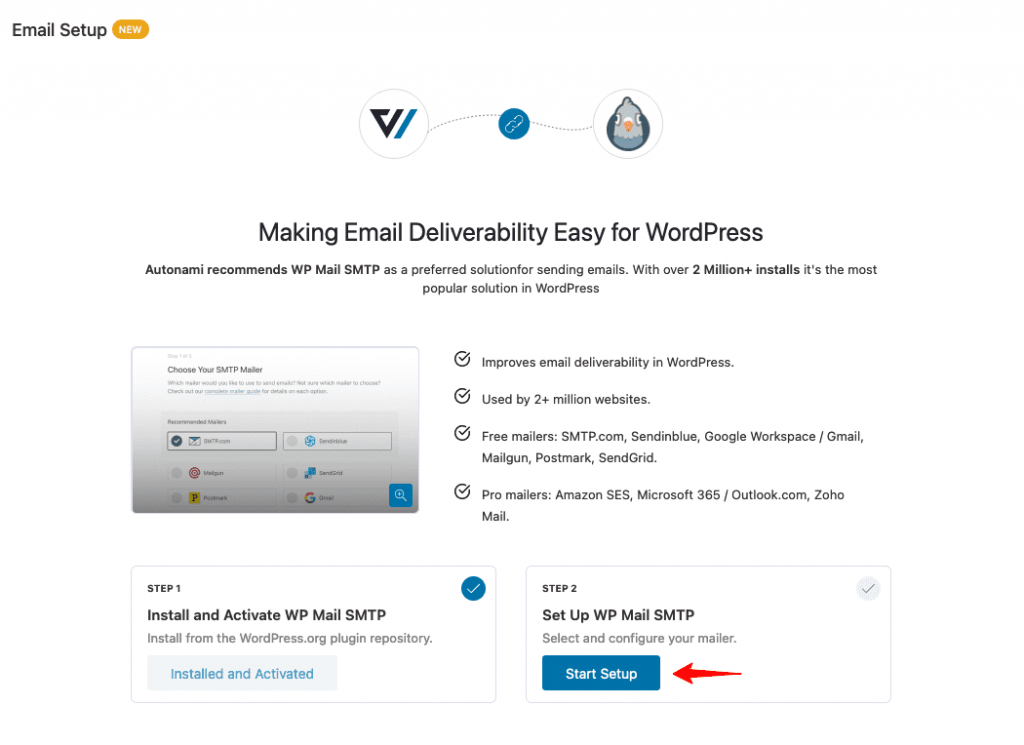
It’ll take you to the WP Mail SMTP setup wizard.
Make sure to configure the plugin by going through each step.
This way, you can successfully configure the WP Mail SMTP with FunnelKit Automations.
💡 Note: The Email setup option is shown once only. This option suggests installing and configuring the WP mail SMTP plugin, which we recommend.
Ultimately, the setup must be done only inside the WP mail SMTP plugin. To access this plugin, you can first check if it's in the list of installed and activated plugins on the plugin's page. If it's activated, you can access it from the left-side panel of WordPress dashboard.
Once you are inside the plugin, you can start setting up the email service provider. After that, copy the FROM NAME & FROM EMAIL from the SMTP plugin and set it up under the FunnelKit Automations > Settings > Email.
You’re now all set to send emails to your contacts.


