Global Styles in FunnelKit Automations lets you maintain a consistent, professional, and branded look across all your emails.
These settings are applied to emails created using the Enhanced Visual Email Builder, ensuring uniformity across your transactional and marketing emails.
Once configured, Global Styles get automatically applied to your emails, saving you time and effort in customizing each email template individually.
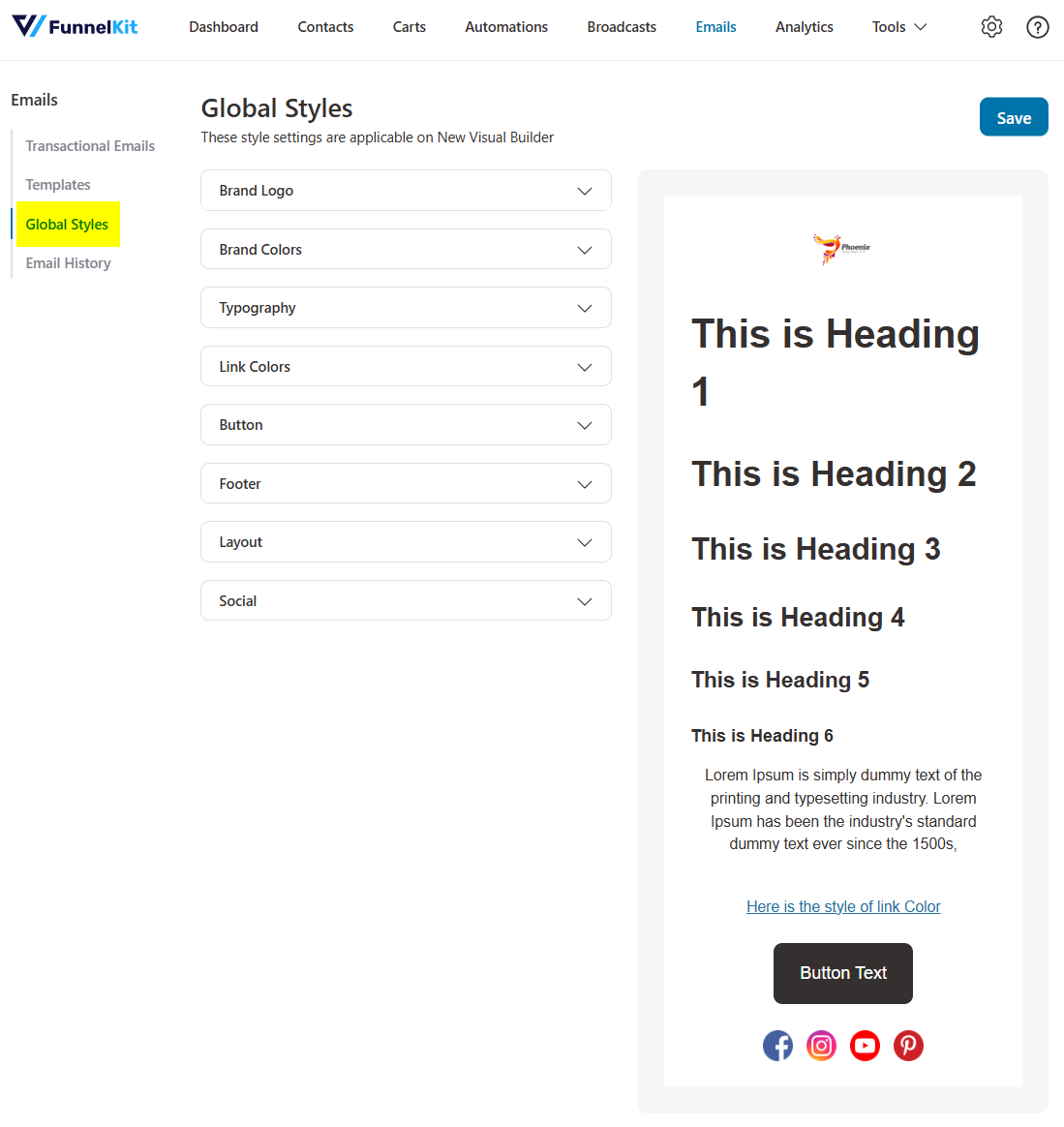
Let’s explore each of these settings.
Brand Logo
Your business logo is a key part of your brand identity. Add the logo to your emails to reinforce brand recognition.
- Logo: Upload your business logo to appear at the top of all email templates.
- Link: Add a clickable link to your logo (can be your website homepage).
- Auto Width: Automatically adjust the size of your business logo for an optimal fit.
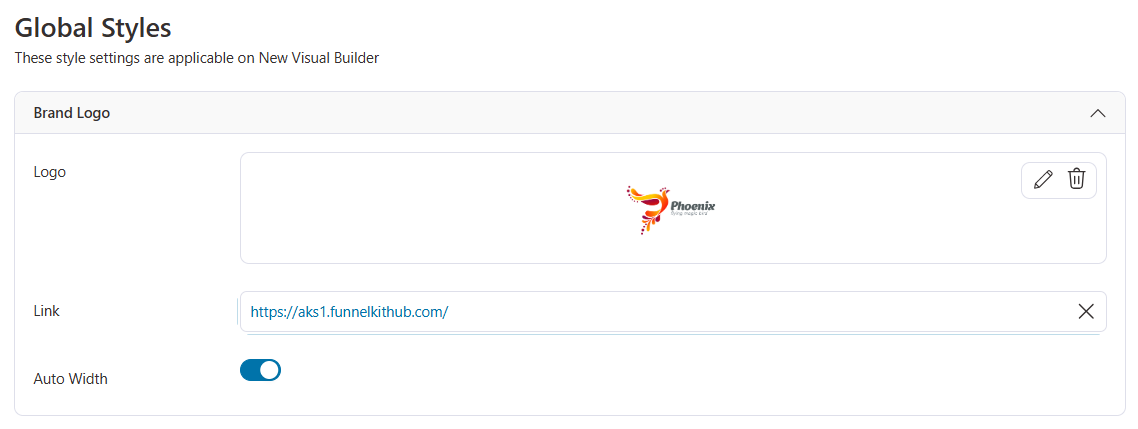
Brand Colors
Define your store’s colors to ensure a consistent theme across all emails. These colors are applied to text, buttons, and other design elements in your website.
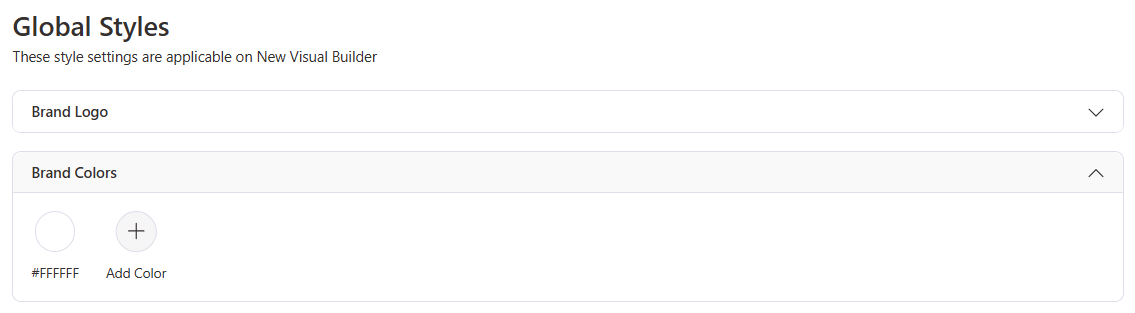
Typography
Choose fonts and text styling to align with your brand’s aesthetic. This setting allows you to control:
- Font family
- Font size for paragraphs and headings
- Text colors
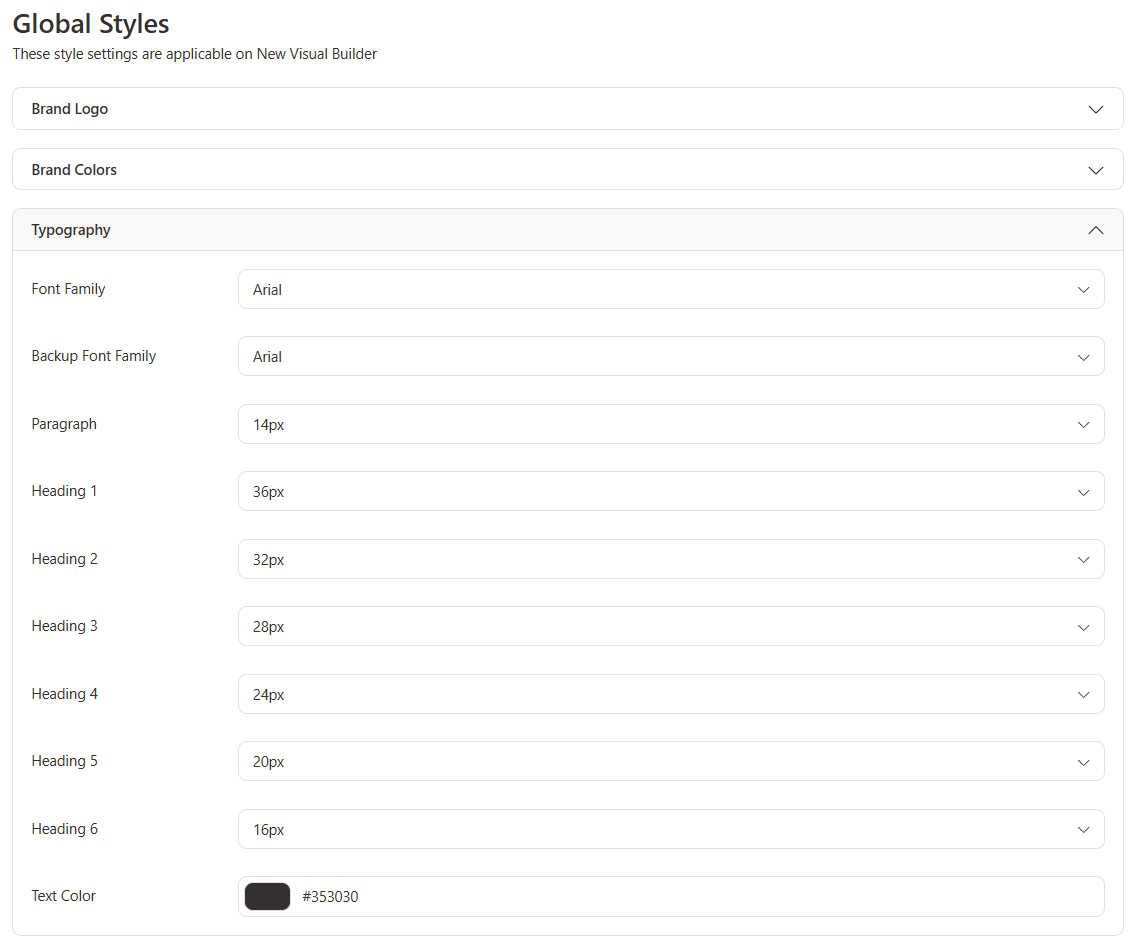
Having uniform typography enhances readability and brand consistency.
Link Colors
Customize the color and style of hyperlinks in your emails. This setting ensures that links stand out while staying consistent with your branding.
- Link color: Set the color of your links
- Link style: Select the link style, such as underline, overline, line through, and none.
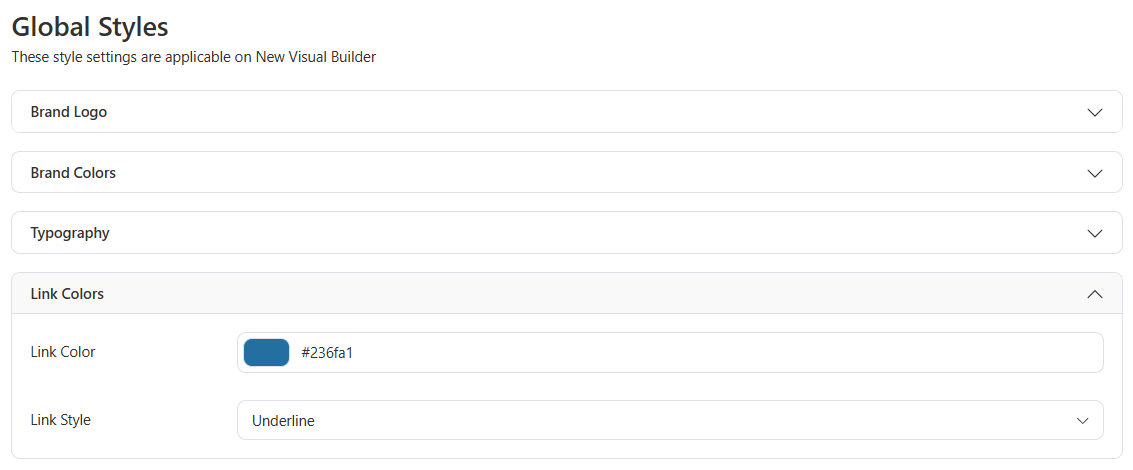
Button
Design attractive high-converting call-to-action buttons by setting:
- Background color: Use a stand-out background color for your buttons that aligns with your brand.
- Text color: Use high-contrast colors against the background for maximum readability.
- Font size: Set the font size of your button to ensure clear and easy to read, even on mobile devices.
- Auto width: Enable the Auto Width option to ensure the button size adjusts based on the text inside. This prevents excessive whitespaces while keeping the button design clean and mobile-friendly.
- Padding: Use proper padding to ensure the buttons are clickable and touch-friendly, especially for mobile users.
- Border radius: Set the border radius to determine the shape of the button.
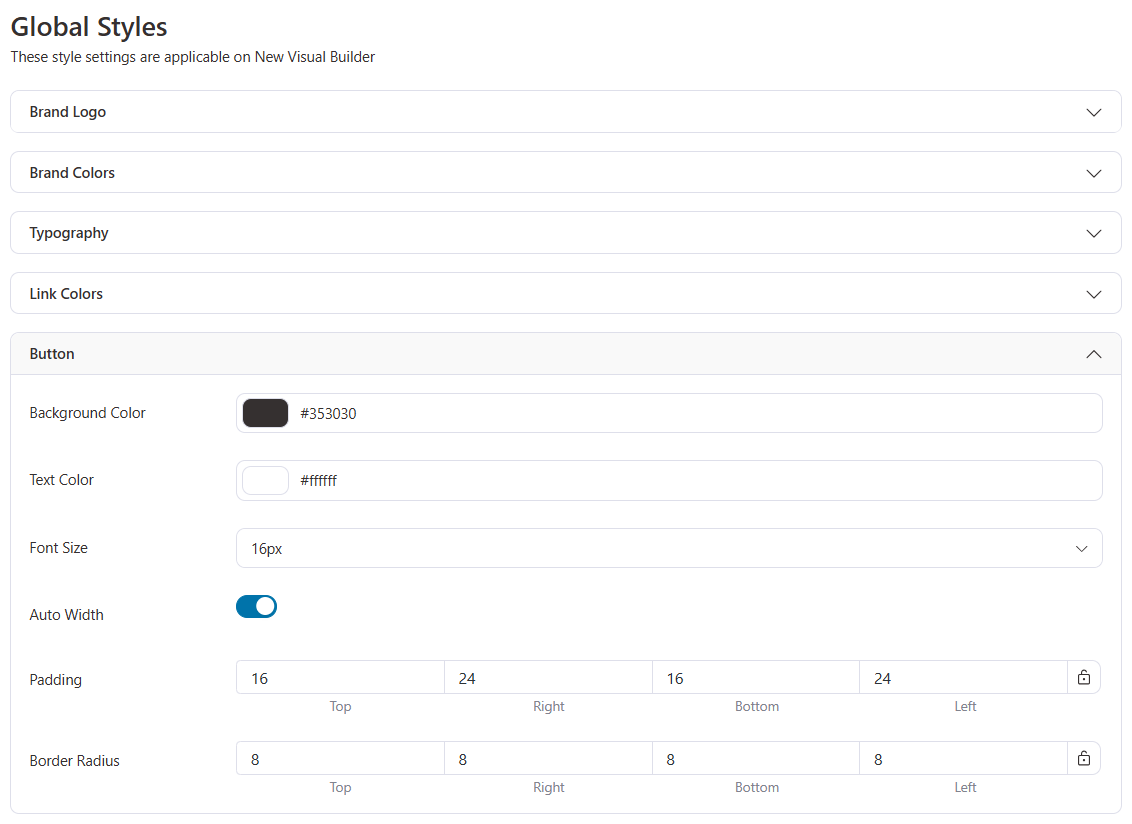
Footer
The footer appears at the bottom of all the emails and includes essential details like:
- Store address
- Unsubscribe links
- Copyright notices
Make sure to customize the footer background, text color, and layout to match your brand identity.
Layout
Control the email width, spacing, and structure to create visually appealing emails that are easy to read on all types of devices.
- Desktop Width (px): Define the maximum width of your email when viewed on desktop screens.
- Content Position: Control the alignment of your email content within the email body.
- Content Background Color: Define the background color of the main content area inside the email.
- Body Background Color: Configure the background color of the entire email body, outside the main content area.
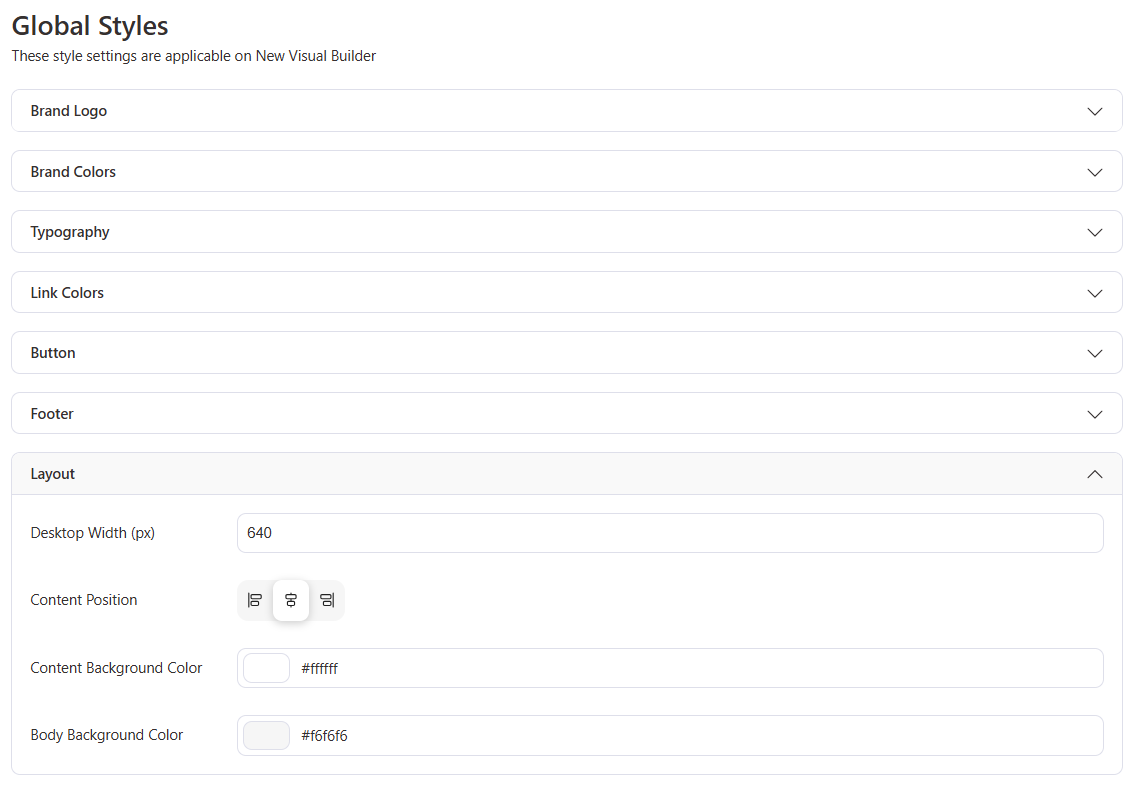
Social
Enhance engagement by adding social media icons that link to your store’s profiles. This allows customers to connect with your brand on platforms easily.
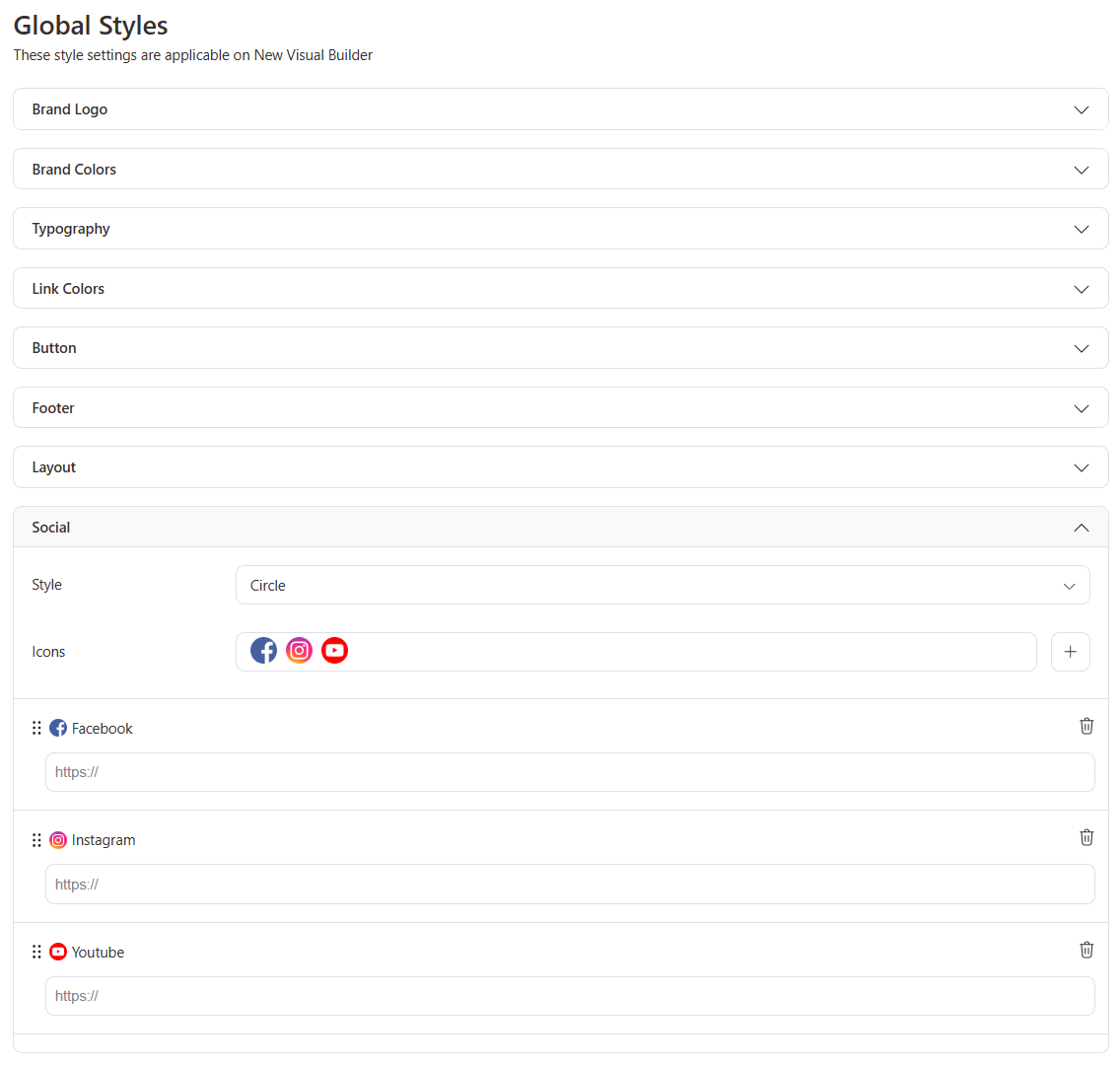
Add social media icons of your brand and hyperlinks to your profile.
Once done, click on the Save button. This is how you can set up global styles in FunnelKit Automations.
How to Apply Global Style to an Email Template?
When importing an email template, you can apply the global style and import the template.
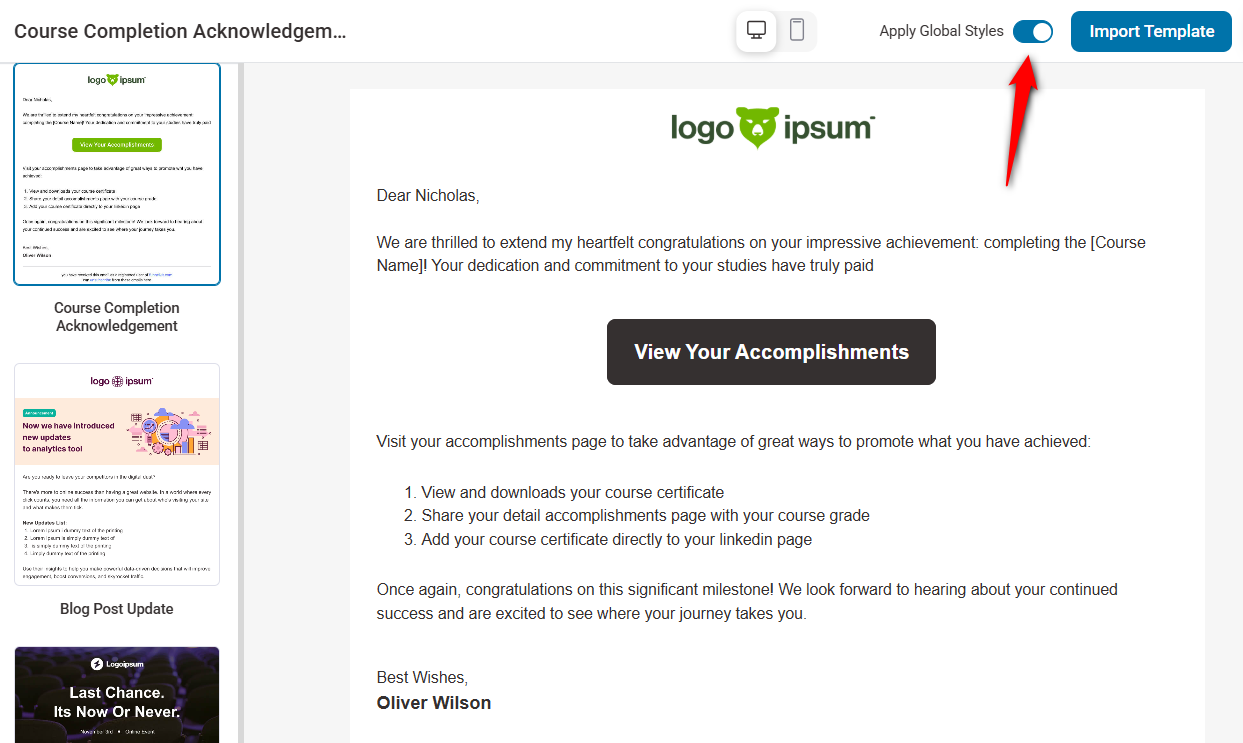
This is how you can apply the global style to an email template.


