If you’re using an email builder to create and send emails, there are a few cases in which the recipients receive HTML codes in place of the graphic elements used in the email.
For example, this is an email we created with the drag-and-drop New Visual Builder in FunnelKit Automations.
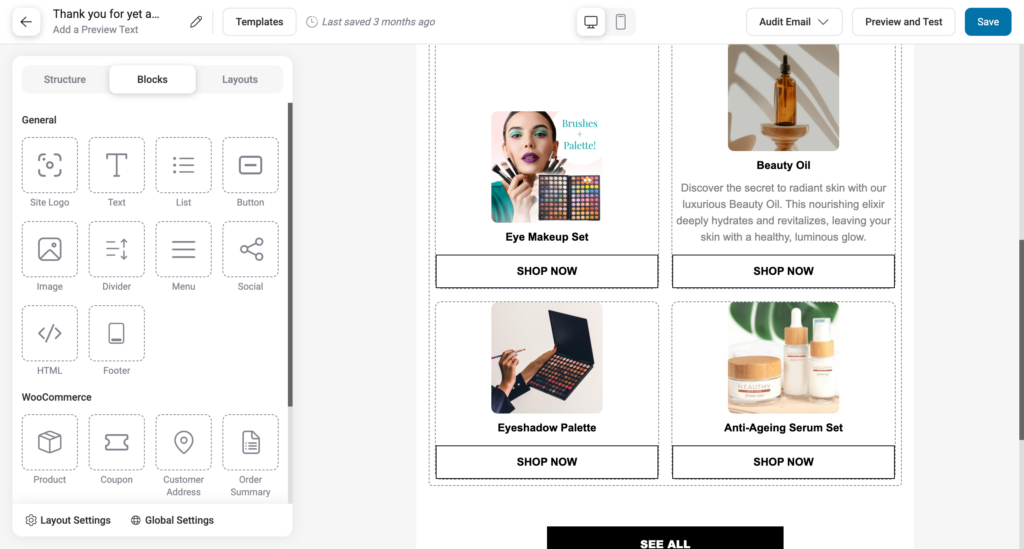
The recipient received such codes in their email:
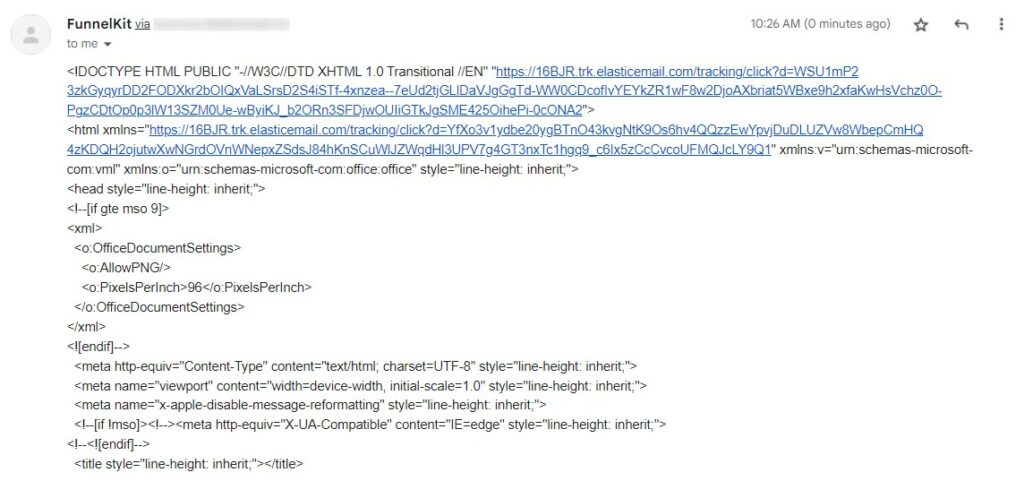
To fix this issue, you have to configure the SMTP plugin you’re using to send your emails.
Go to the settings of your respective SMTP plugin and set the MIME TYPE to “text/HTML”.
Here’s how you can set it up in the Elastic Email Sender:
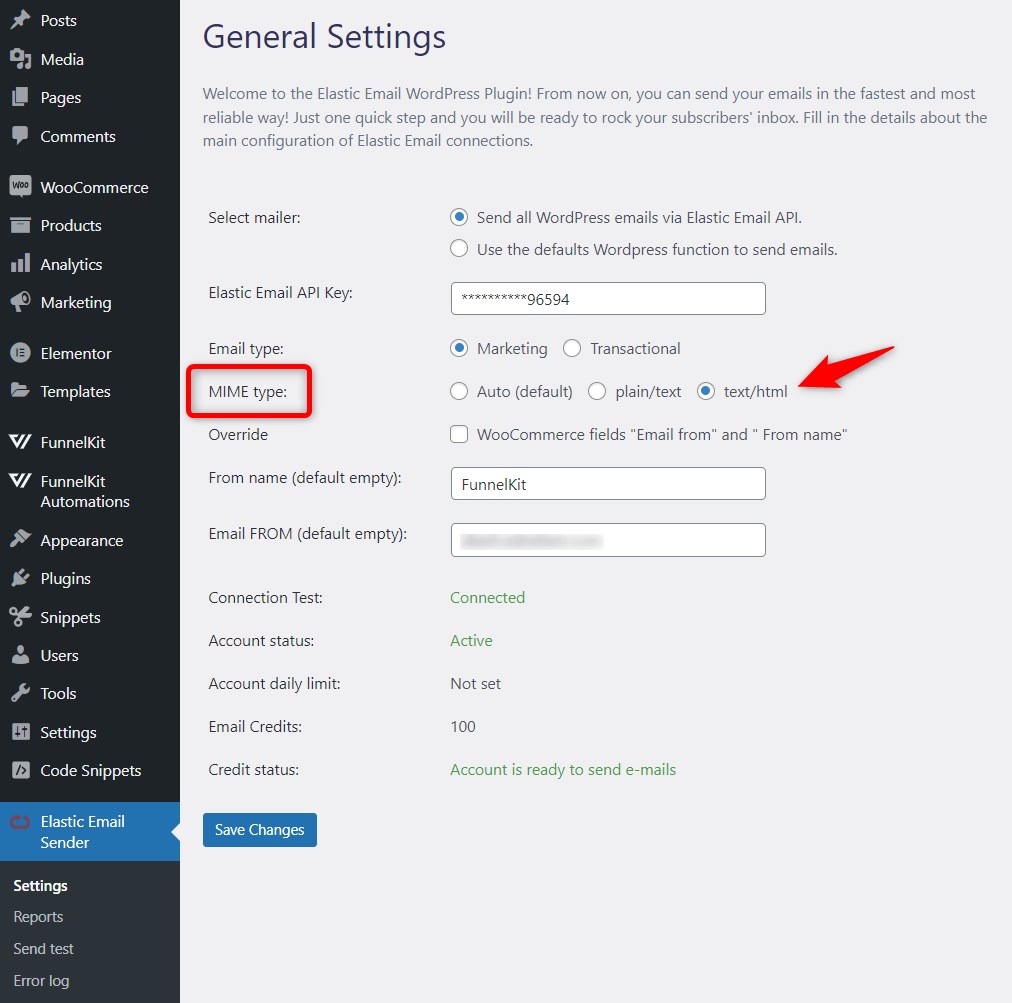
If you’re not able to find these settings in your SMTP plugin, contact your email service provider to set it up from their end.
Once you’ve configured the MIME settings, your emails will get delivered in the same way you have styled them.
We also recommend you to refer our documentation on email deliverability which will help you get the emails delivered properly to your inbox.


