In this documentation, we will share how you can dynamically add different date and time formats in your emails using a merge tag named “Current Date Time”.
In this merge tag, you can use 14 formats.
- DDth MMMM YYYY – 27th May 2025
- MMMM DD YYYY – May 27 2025
- MMMM DDth YYYY – May 27th 2025
- DD/MM/YYYY – 27/05/2025
- DD-MM-YYYY – 27-05-2025
- YYYY/MM/DD – 2025/05/27
- YYYY-MM-DD – 2025-05-27
- YYYY/MM/DD – 2025/05/27
- YYYY-MM-DD – 2025-05-27
- DD/MM/YYYY HH:mm:ss – 27/05/2025 14:52:46
- DD-MM-YYYY HH:mm:ss – 27-05-2025 14:52:46
- YYYY/MM/DD HH:mm:ss – 2025/05/27 14:52:46
- YYYY-MM-DD HH:mm:ss – 2025-05-27 14:52:46
- DD.MM.YYYY – 27.05.2025
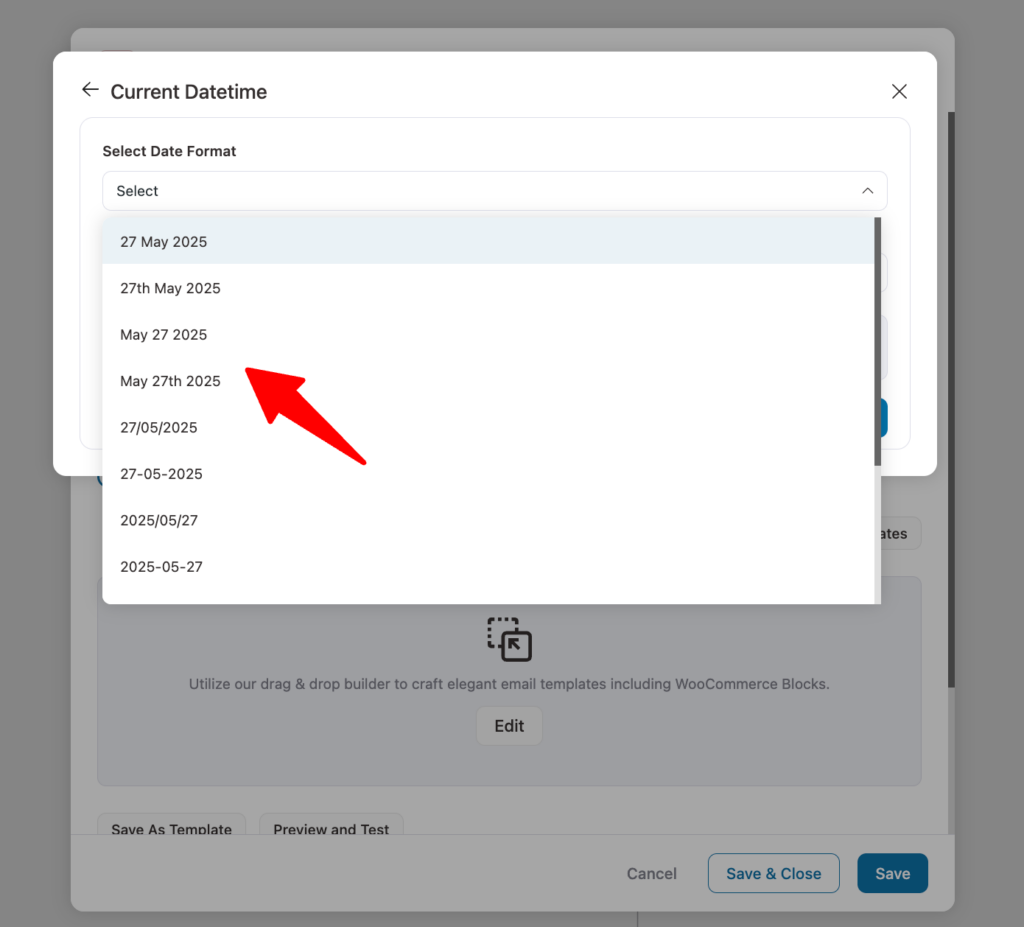
How to Use Different Format DateTime In Emails Using Merge Tags?
First, you need to hit the merge tag icon {{..}} and then look for the one Current Datetime.
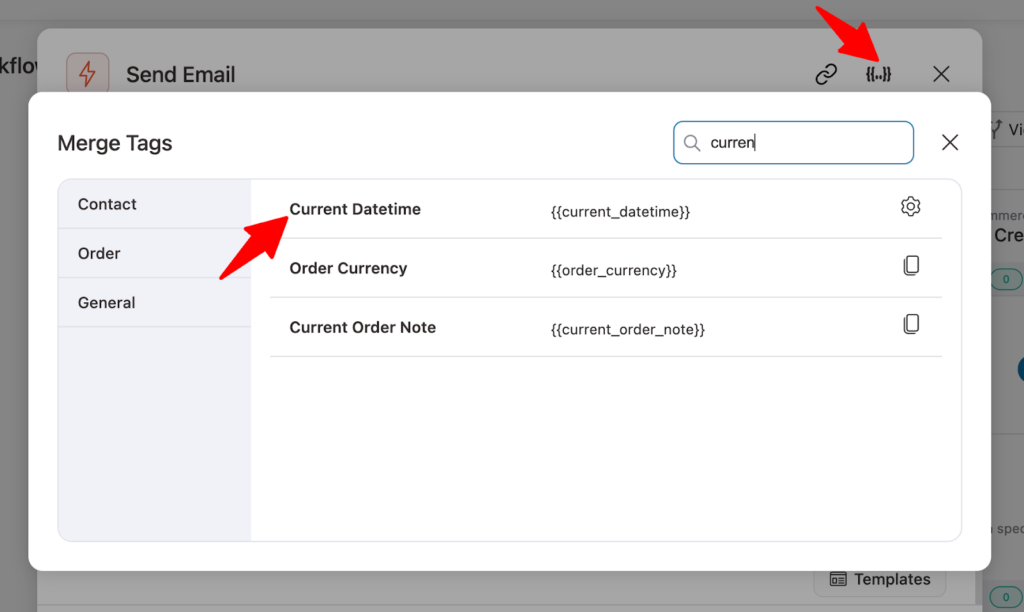
Next, hit the Settings icon next to the Current Datetime Icon.
Then choose the format, as mentioned earlier, you get 14 format options. You can choose only the date or the date and time.
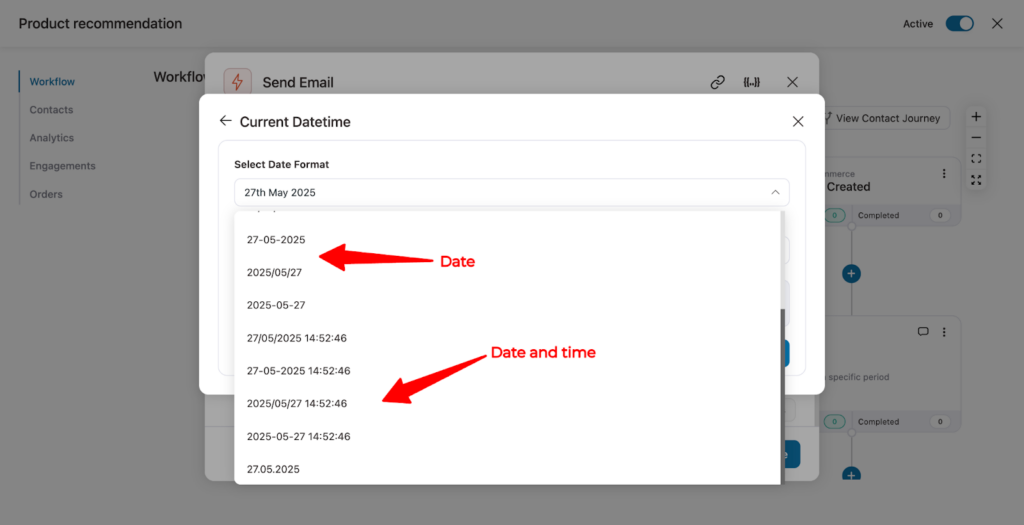
Choose the format you like. We are going with the following format: DDᵗʰ Month YYYY (e.g., 27ᵗʰ May 2025)."
Once you choose the format, you get the exact merge tag you need to use. Just hit copy to copy it.
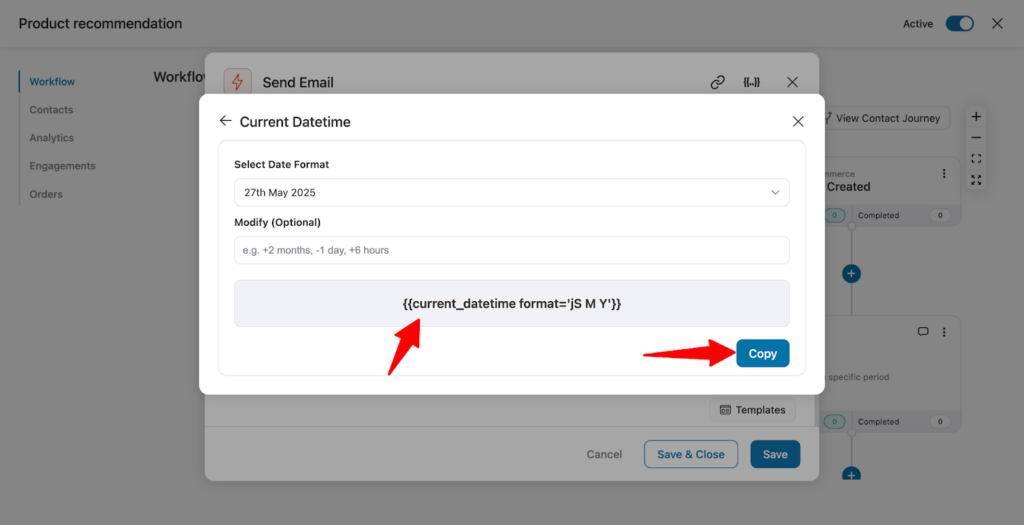
Now you can paste it in your emails to dynamically add the date and time using your chosen format.
How to Modify the Current DateTime Merge Tag?
When you choose to use the current date and time, you can also modify it as needed by adding or subtracting months, days, or hours.
To do this, simply enter the desired modification in the "Modify (optional)" field.
For example, to add one month, enter: +1 month.
Similarly, you can use +5 days, -2 hours, and so on to adjust the current datetime as required.
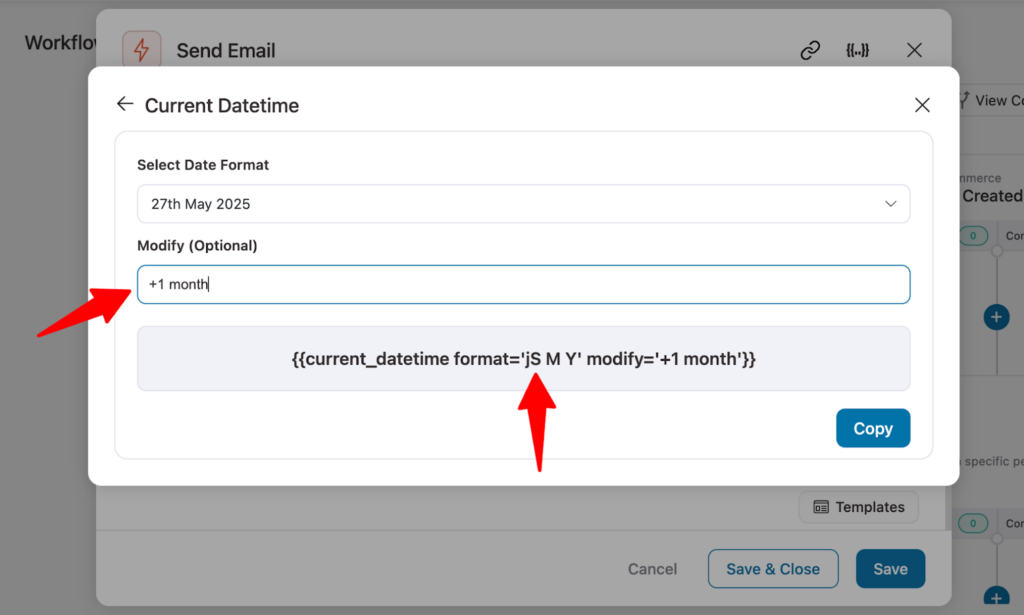
After you add the modification, you get a new merge tag format. All you need to do is copy it and paste it where you want to use it.
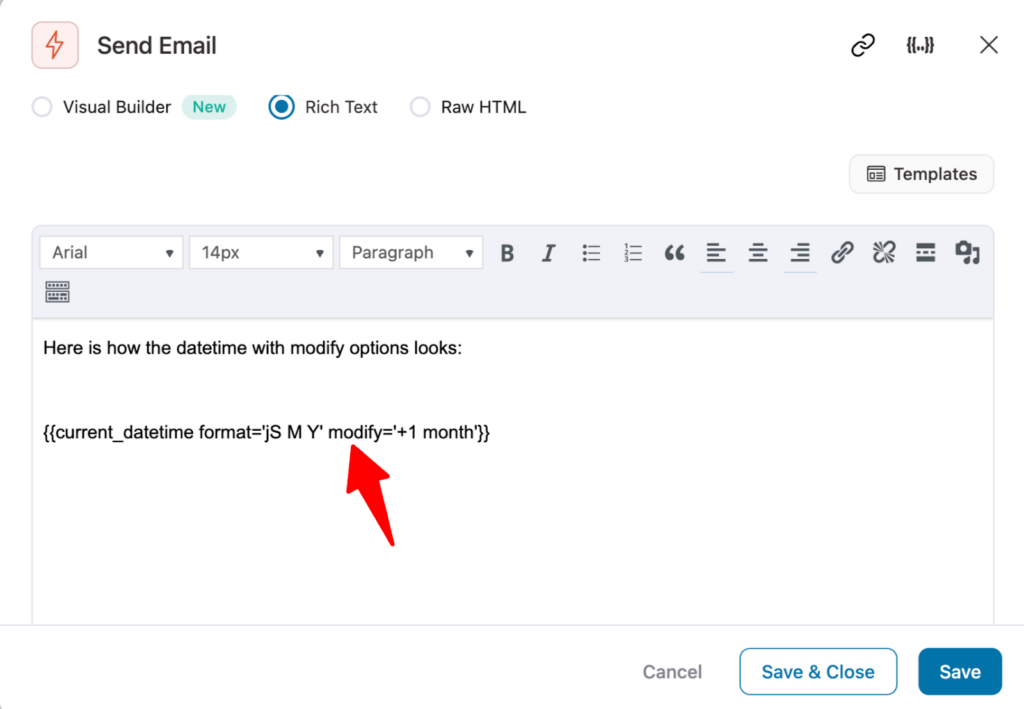
As shown in the screenshot, when setting the merge tag in the Send Email action for this doc, the current date was 27th May 2025. After adding +1 month as a modification, the final date became 27th June 2025.
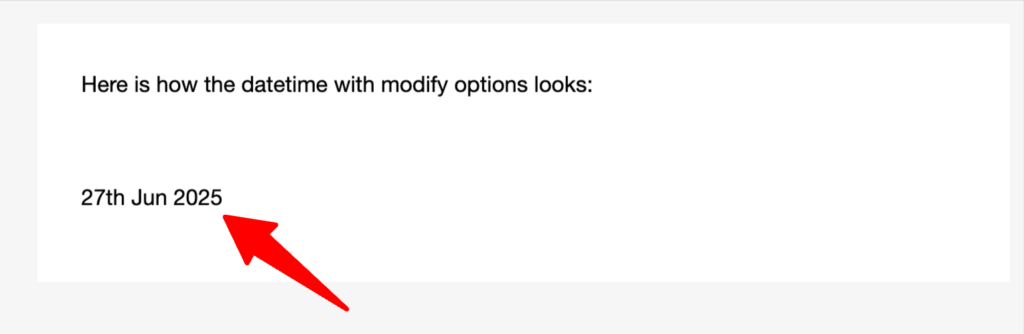
That’s it. This is how you can use different Datetime formats.


