If you want to use FunnelKit Optin on one WordPress website and FunnelKit Automations on the other, you can totally do that.
All you need to do is send and receive data via webhooks.
Let’s suppose, you have FunnelKit optin on Site A and want to create a contact on Site B (this is where FunnelKit Automations is installed).
You can use webhooks to capture data from Site A and push it to site B to create contact.
Let us show you how.
Configurations on Site A
Make sure you've created your opt-in form already.
Let's create an automation on this site.
First, we'll select our opt-in form using the event FunnelKit - Form Submits and map the email field as shown:
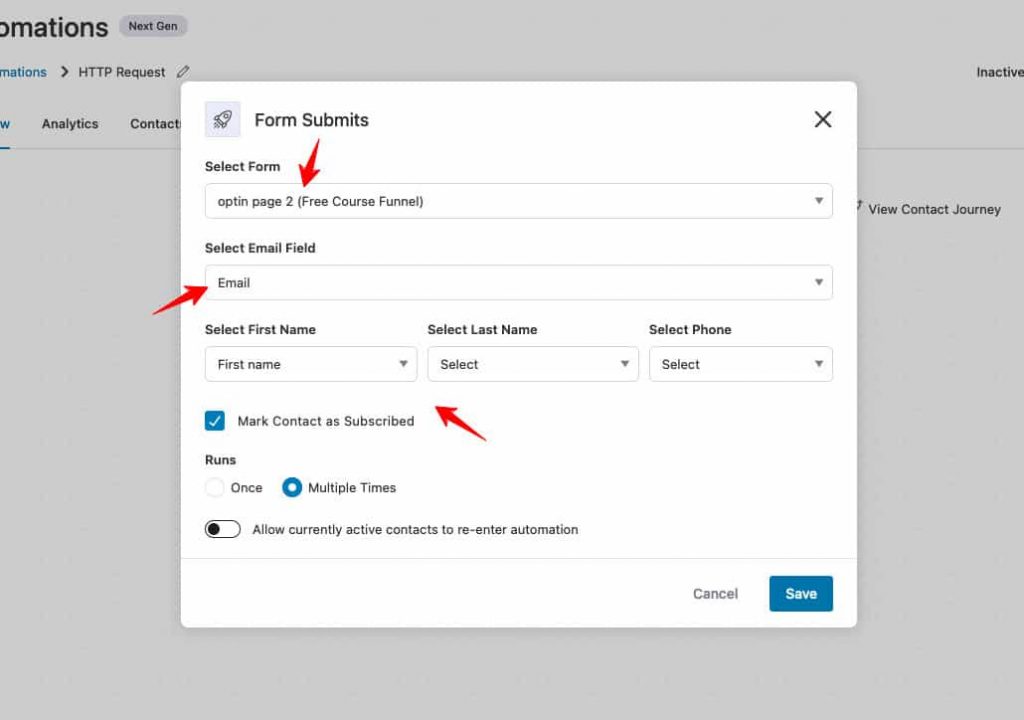
Now, we will perform an action - HTTP Request.
Click on the (+) icon to add an action.
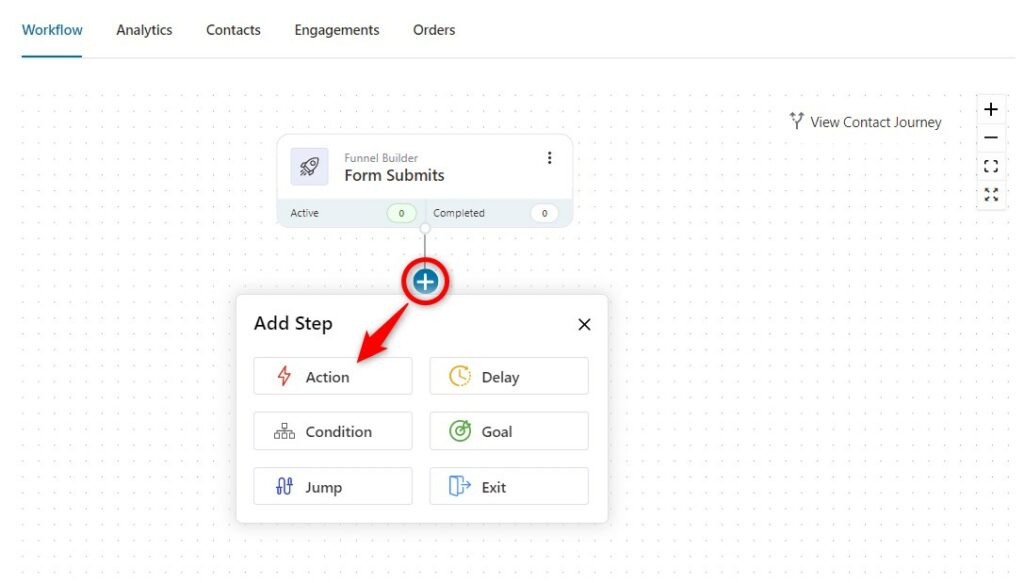
You will find this action under Send Data.
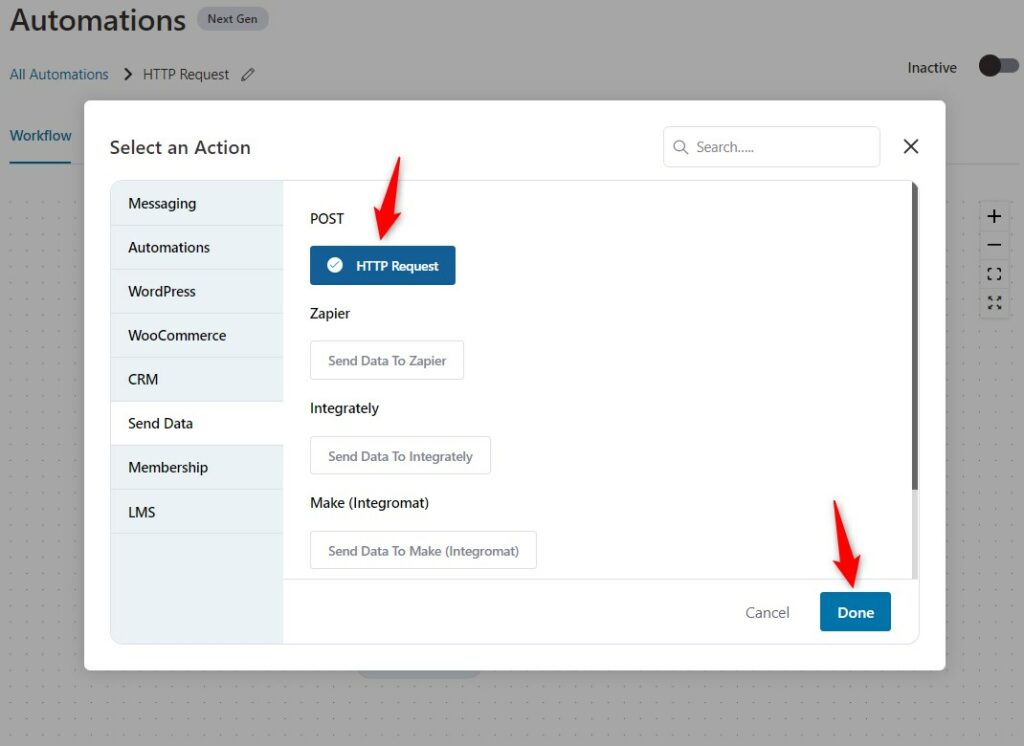
Here, enter the webhook URL which we will set up on site B.
Enter the data which you want to send using the merge tags.
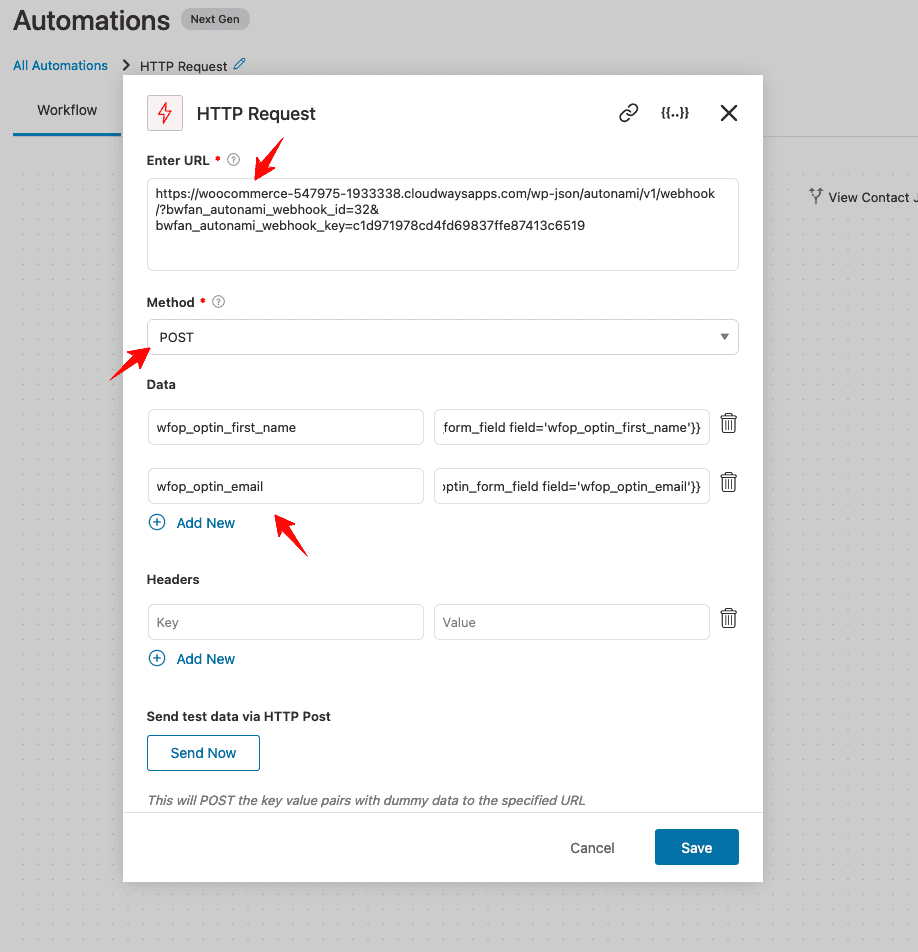
Configurations on Site B
Set up an automation with the "Webhook Received" event.
This is the webhook URL that we pasted on site A.
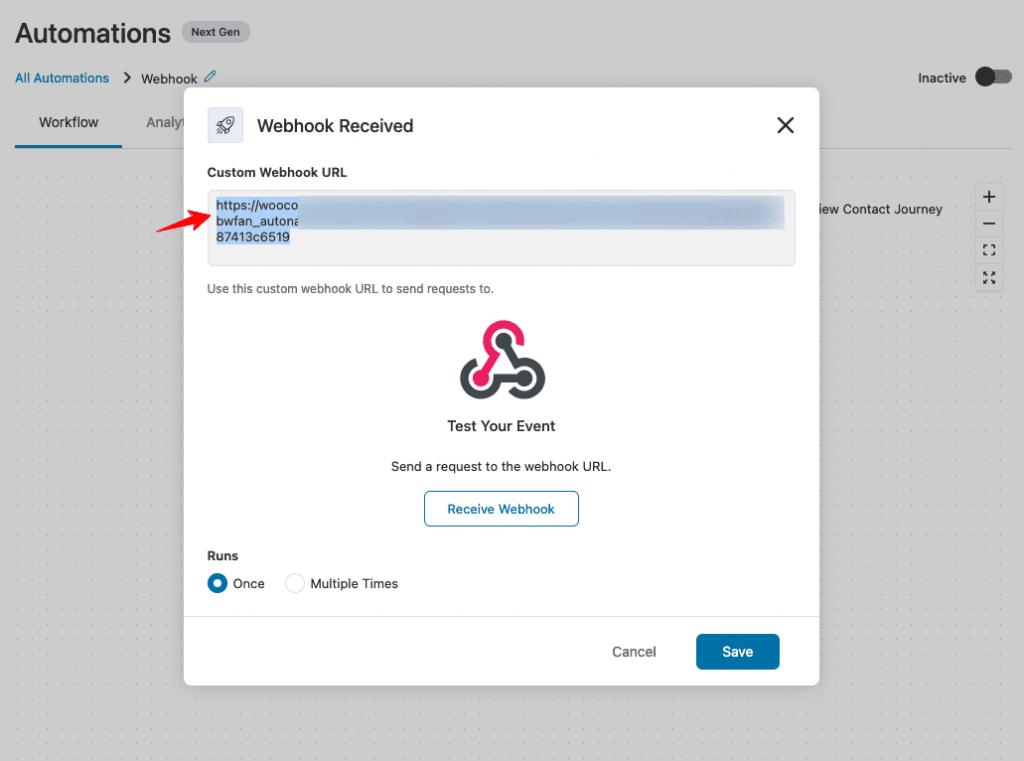
Now, we will create this automation:
To complete this process, this is what your automation will look like:
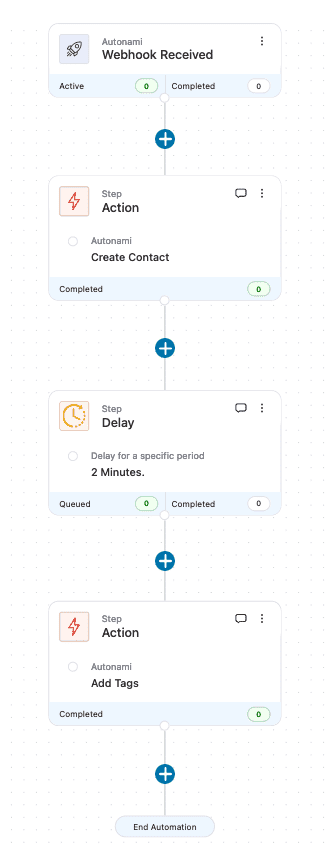
Configure the create contact actions - email, first name, and last name using the merge tags.
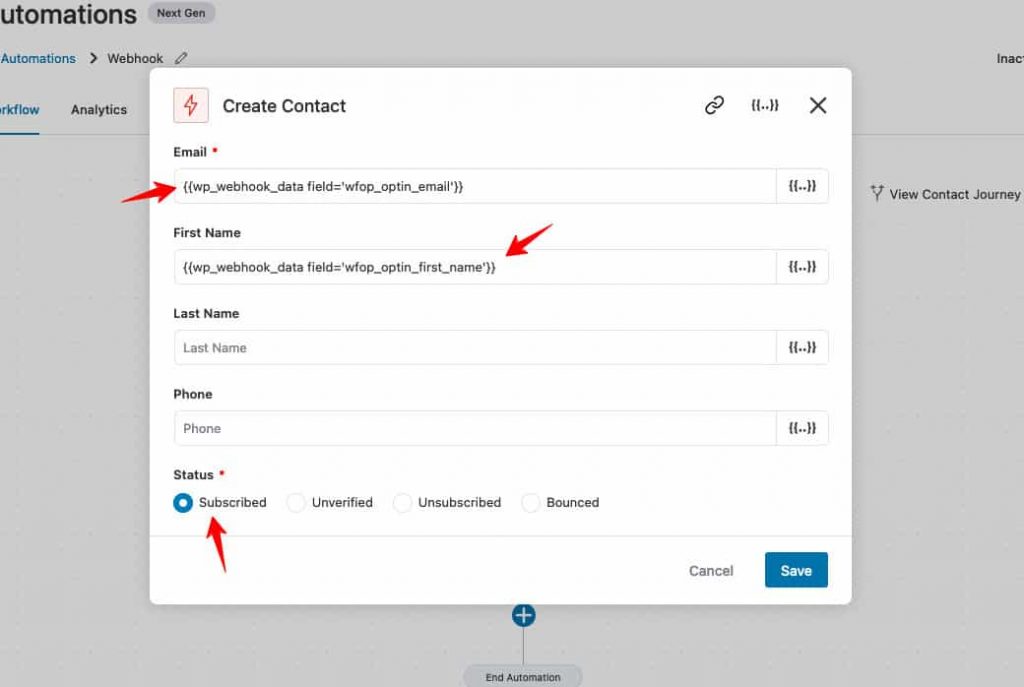
You can further add tags or set delays as per your requirements.
Turn the toggle active to make your automation go live.
Now, if any user submits the opt-in form on site A:
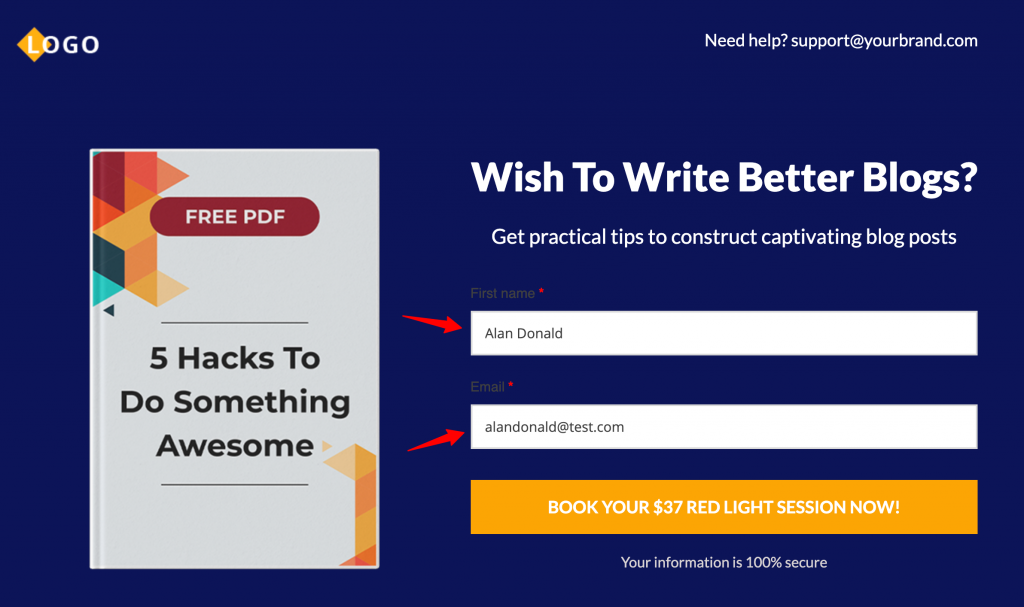
This contact will get created on site B:
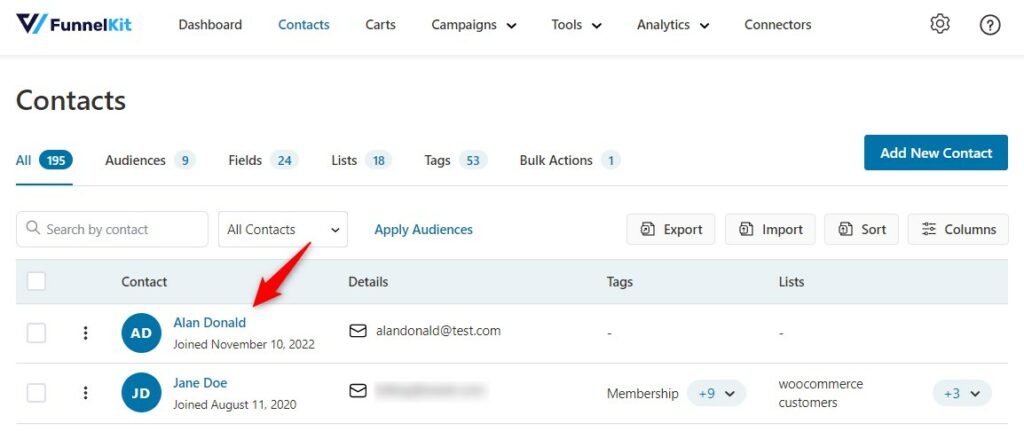
That’s it! This is how you can use FunnelKit optin on one website and capture data with FunnelKit Automations on the other WordPress website.


