This feature helps keep your engagement data organized and lightweight. When run, it removes dynamic personalization tags to reduce the size of the tracking table, without affecting open or click tracking data.
You can choose to optimize automatically after a set time or run it manually to clear all personalization data.
Here is how to do both:
Optimize Automatically After a Set time
Go to FunnelKit Automations ⇒ Settings ⇒ Advanced and look for the “Engagement Tracking Meta Records” option.
Here you can set the period in days to delete engagement tracking meta records automatically.
Make sure to scroll down and hit Save to update the settings. This automatically optimizes WordPress by cleaning up engagement tracking meta records after the preset period.

Manually Optimize Engagement Tracking Meta Table
For this, navigate to FunnelKit Automations ⇒ Settings, then to the Tools tab. Hit the “Optimize” option next to the “Optimize Engagement tracking Meta Table” option.
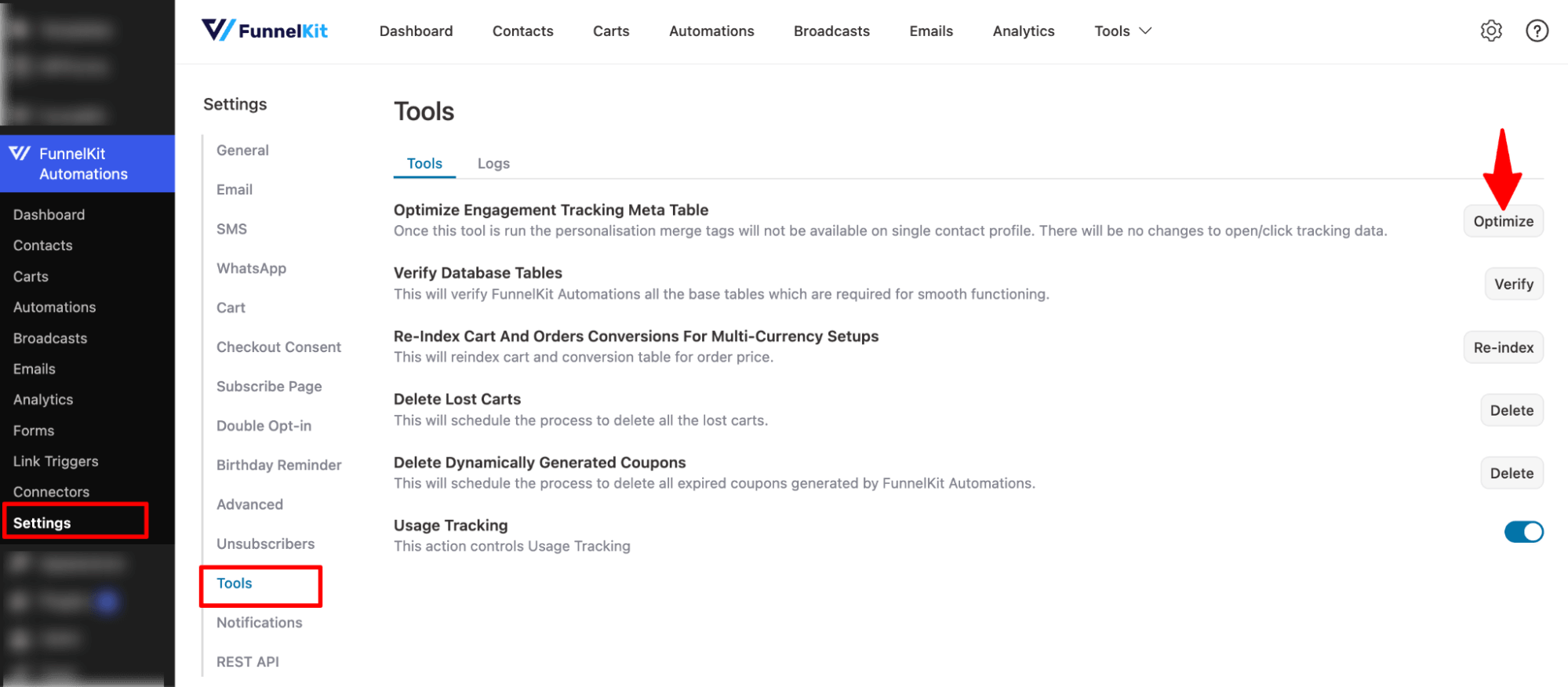
This will remove all personalization merge tags, and they will no longer appear in individual contact profiles. However, there will be no changes to open/click tracking data.


