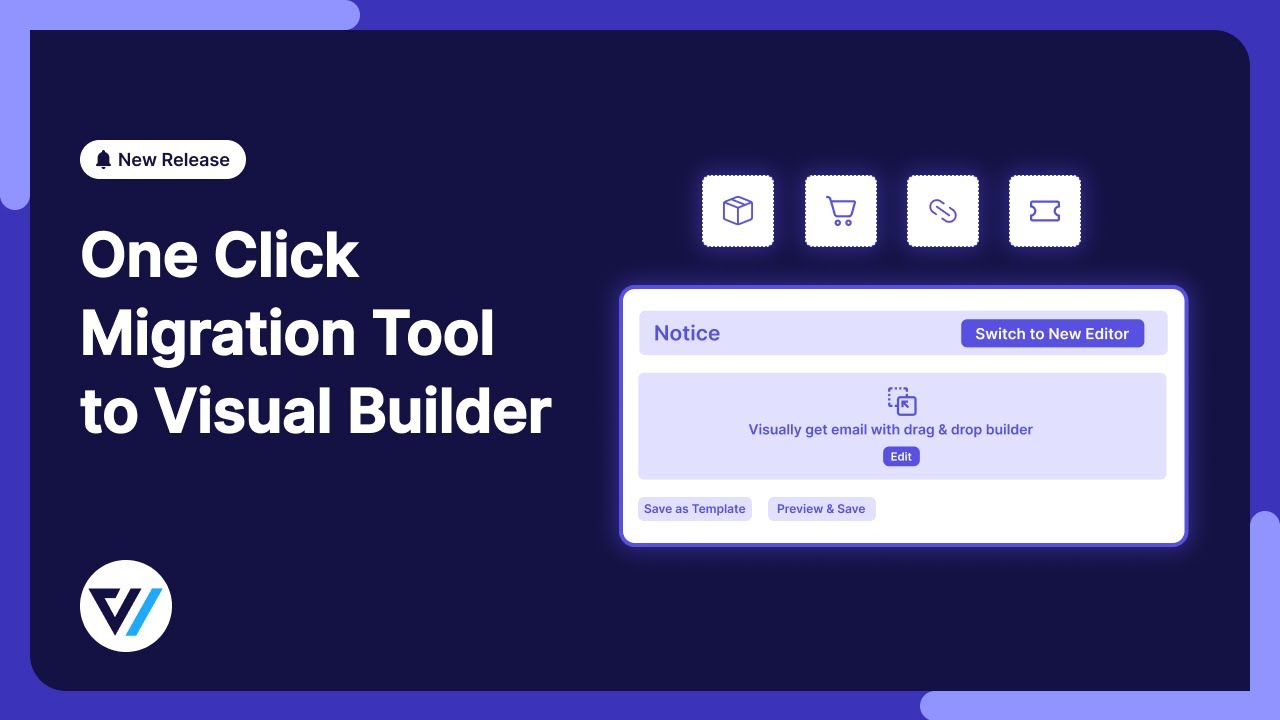
We’re excited to introduce our powerful Visual Email Builder, designed with enhanced features and complete control over functionality.
It has been available for quite some time, and our users have been loving the improved experience!
In this document, we'll cover how you can migrate your emails from legacy email builder to our new enhanced visual email builder.
Why Migrate to the New Visual Email Builder?
Our NEW Visual Email Builder has been live for over 9 months and offers significant improvements over the older version.
See it in action below 👇
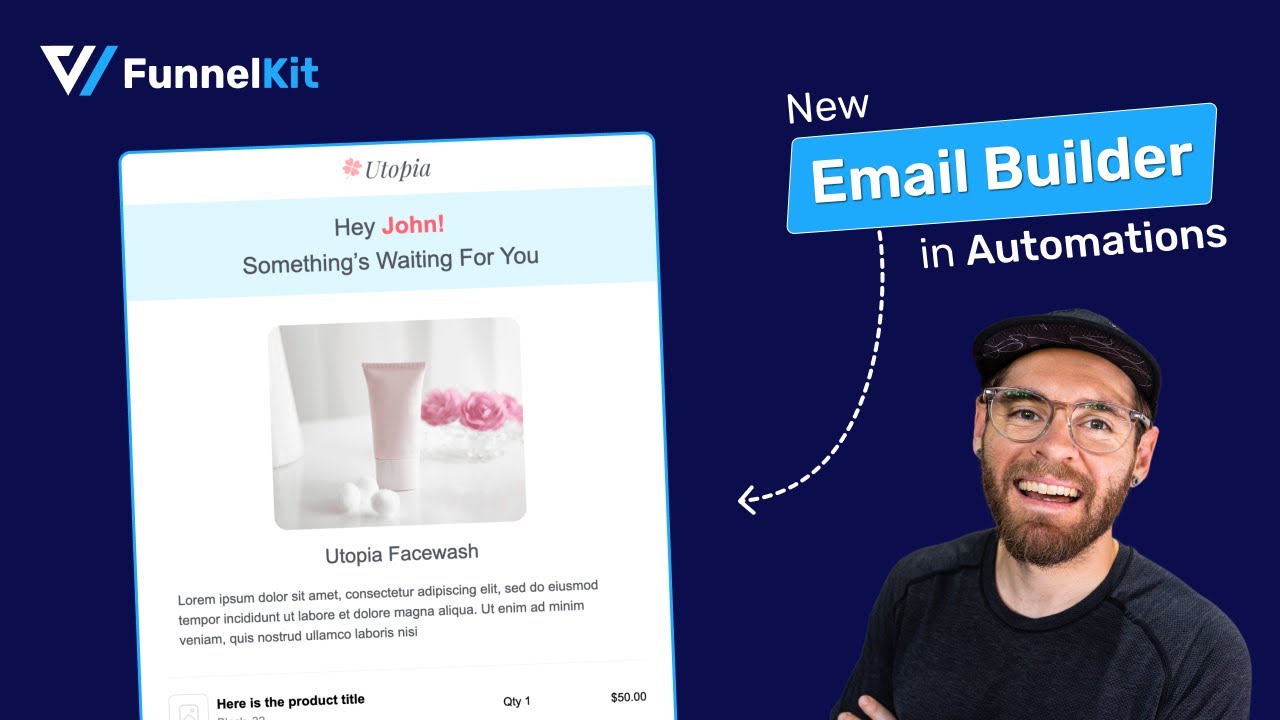
Here’s why you should switch:
- Better performance and stability: Built in-house, it ensures long-term stability and updates.
- Improved workflow: Save custom layouts, apply global styles, and streamline email creation as per your needs.
- Dedicated support: We provide direct and responsive support for our in-house builder.
- Dedicated content blocks: Beyond general blocks like text, images, heading, etc., you get WooCommerce-specific blocks such as order summary, product, coupon, cart items, etc., to design engaging emails.
- Drag-and-drop interface: Easily arrange content blocks to create perfect email content for your audience. It works just like a page builder but for designing compelling emails.
- Pre-designed email templates: Choose from 22+ readymade templates you can import with one click and customize to match your brand.
- Advanced customization: Every content block has advanced customization options for a cohesive brand experience.
- Personalization: Use merge tags to personalize both transactional and marketing emails, such as name, order details, etc., to make it more engaging.
- Responsive design: Your custom emails automatically adapt to desktops, tablets, and mobile devices for a seamless experience.
- Conditional content display: Show or hide content dynamically based on preferences and behaviors to show the right content to the right user.
- Layouts: Access pre-built layouts such as headers, footers, banners, and more, plus save custom layouts for future use.
- Preview and test emails: See real-time previews and send test emails to ensure your design looks perfect before sending. You can audit emails to ensure they’re following GDPR and anti-spam policies for email delivery.
📝 Note: The Product Block will not be available in the legacy (older) visual builder. To access this functionality, we recommend using the new Visual Builder.
Steps to Migrate from Legacy Email Builder to New Enhanced Visual Builder
To continue designing and sending emails without disruption, follow these steps to migrate to the new builder:
Step 1: Backup existing automation
Before making any changes, it's essential to back up the existing automation to prevent data loss:
Navigate to FunnelKit Automations and select the automation that contains the email designed in the old Visual Builder.
Click on Export to save the automation as a backup.
Step 2: Switch to new visual builder
Go to your automation or broadcasts that have the email created with legacy/unlayer editor.
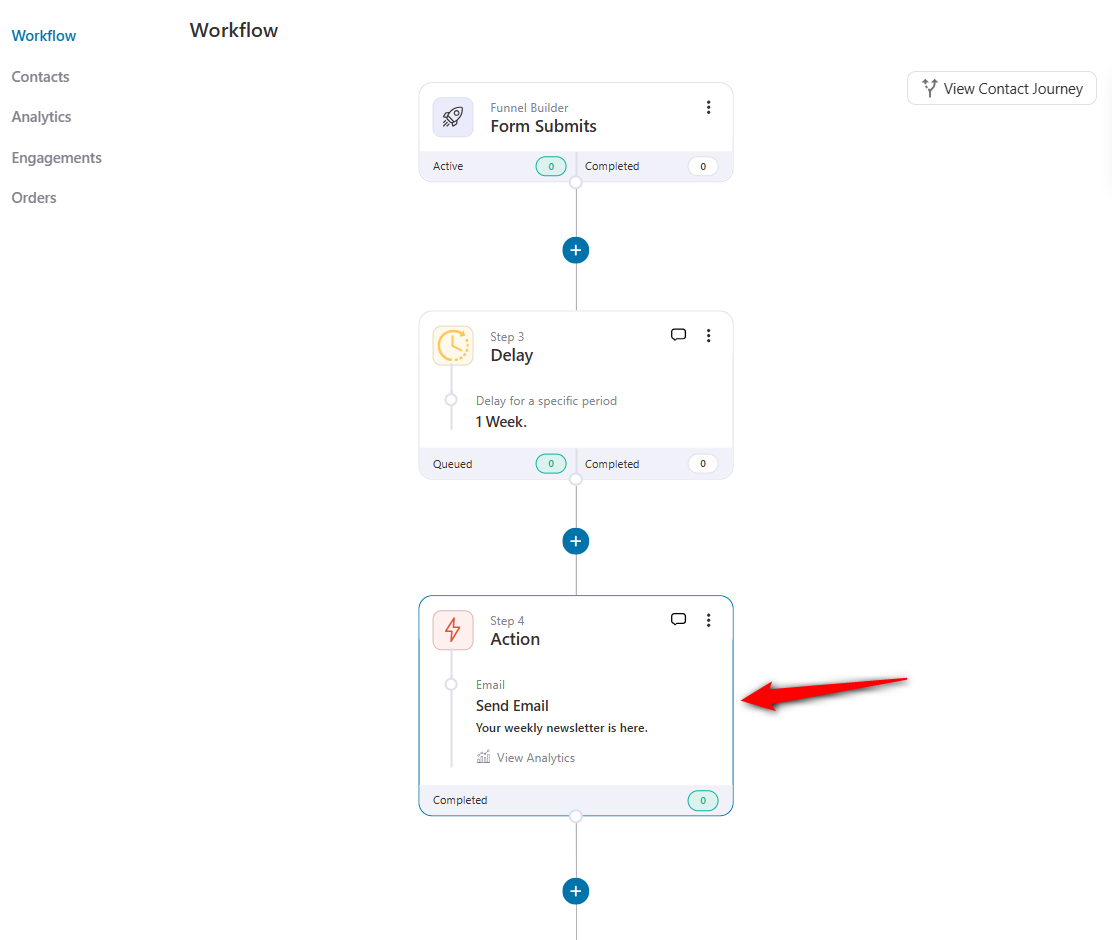
Click on Switch to New Builder.
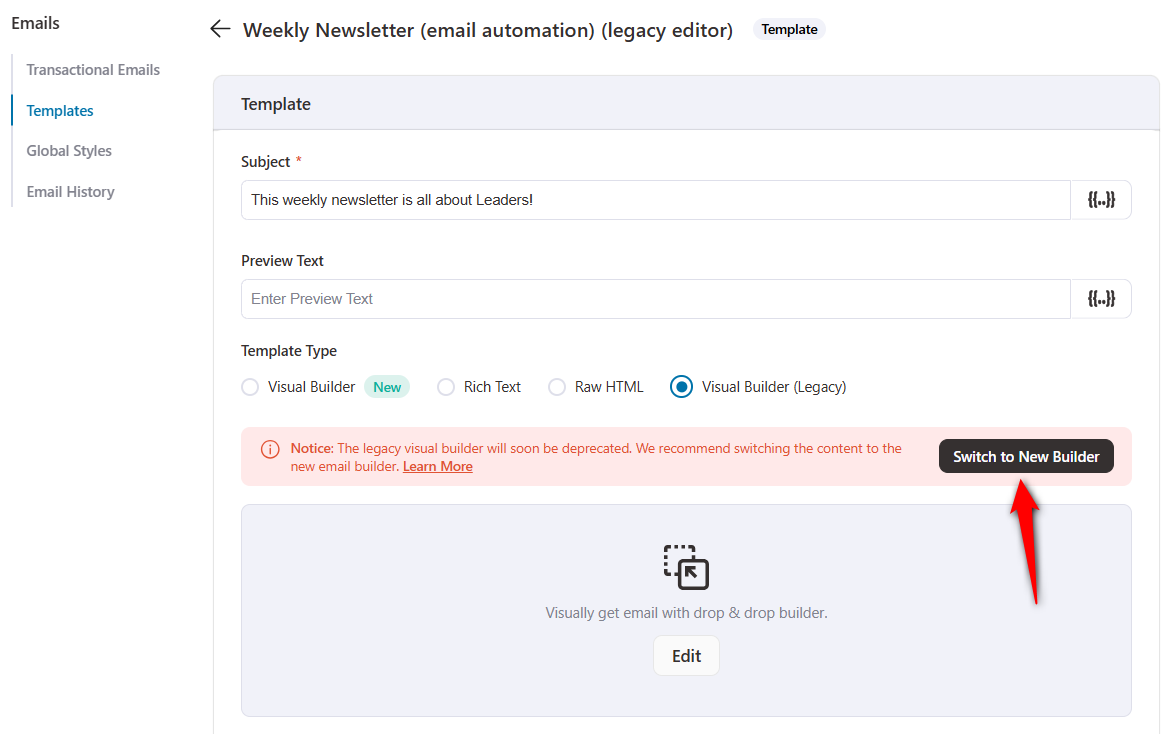
The new visual builder will complete the migration, and your emails will automatically bring all the elements from the old to the new editor.
📝 Note: Our legacy visual builder and new block-based builder use different technologies and we've done our best to ensure a smooth integration.
You can still preview and make adjustments if needed to your emails before confirming the migration.
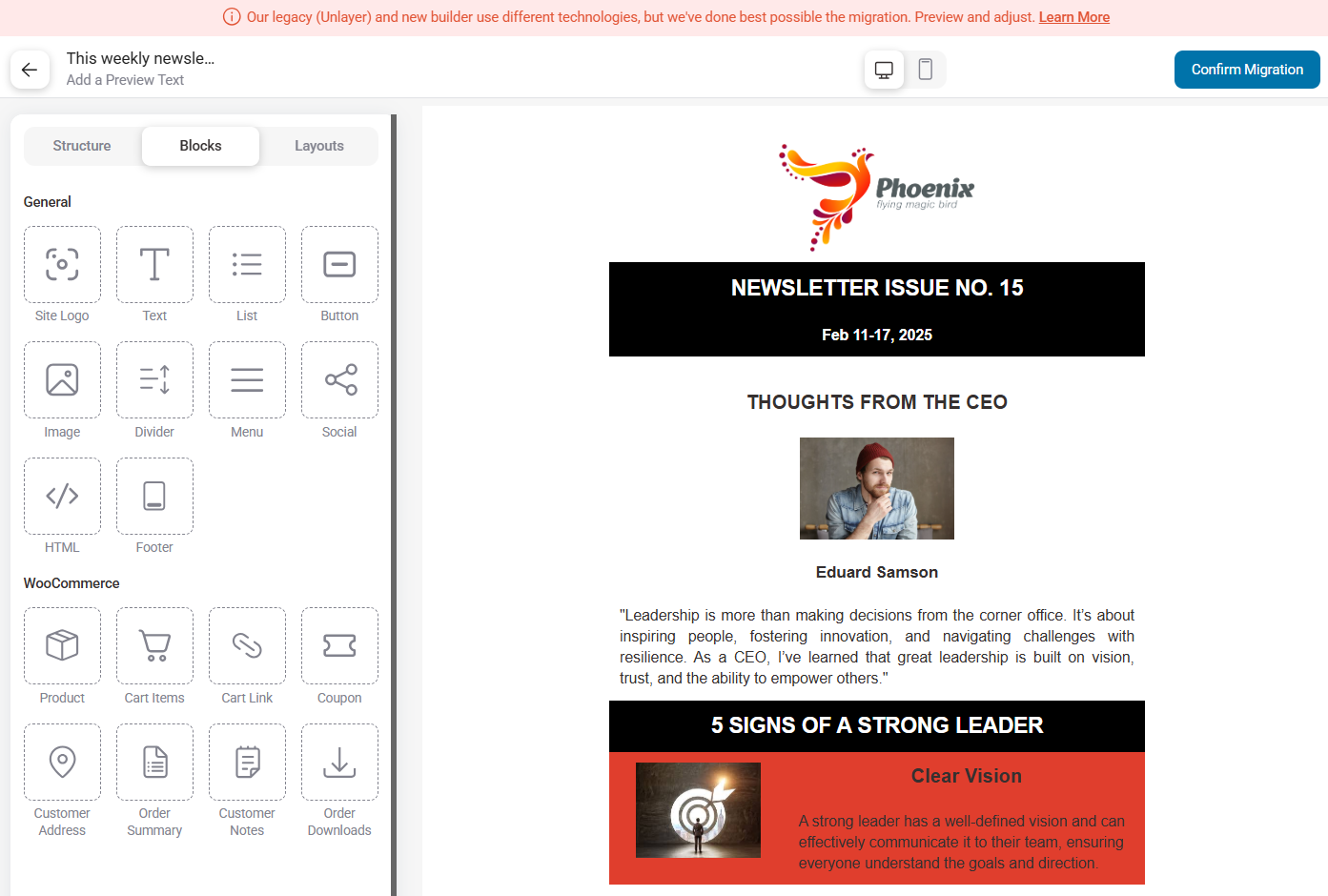
You can make any changes if needed.
Once done, click on the Confirm Migration button.
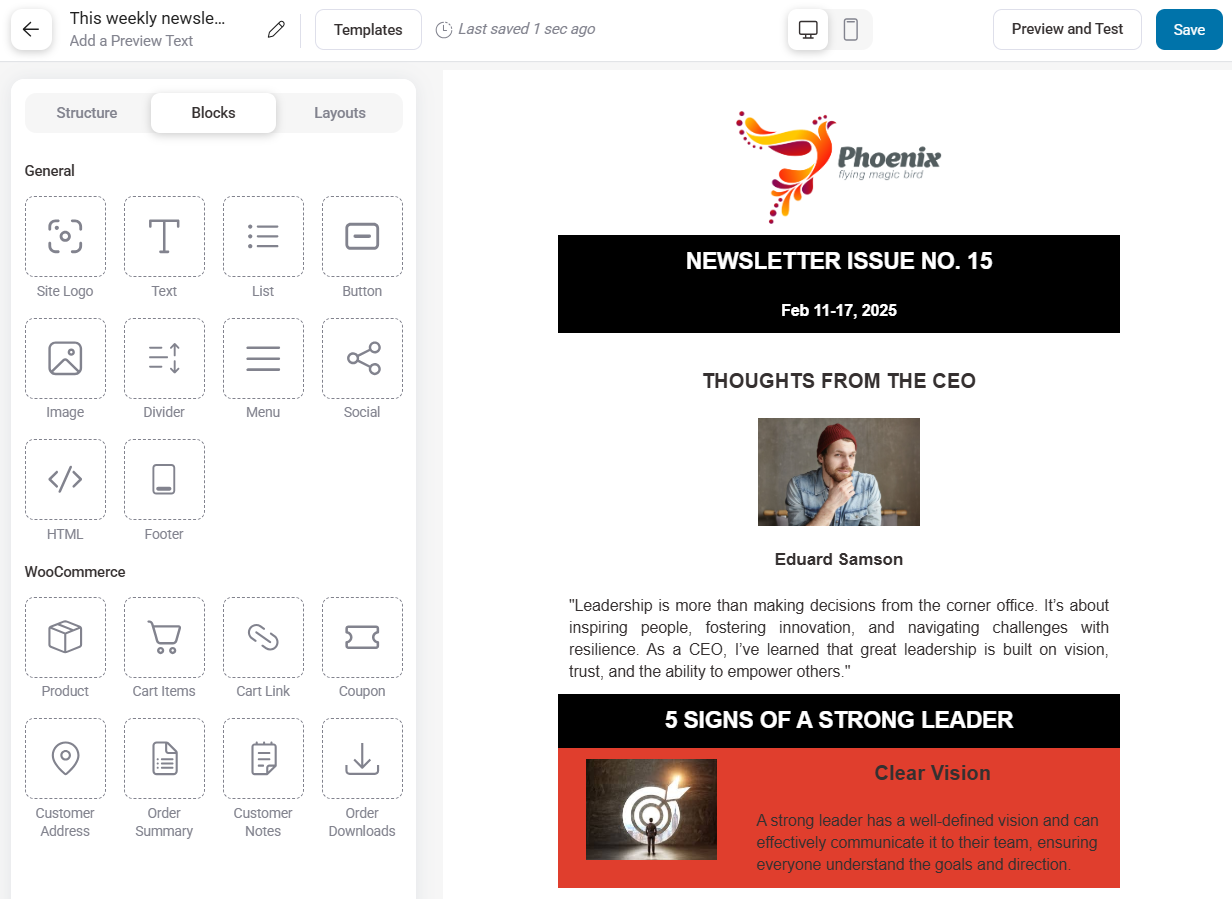
Activate your automation or broadcasts to run live.
This will automatically migrate your emails from the old builder to the new visual editor.
Additional Resources
Video Tutorials
Watch our full tutorial on customizing transactional emails with Visual Builder:
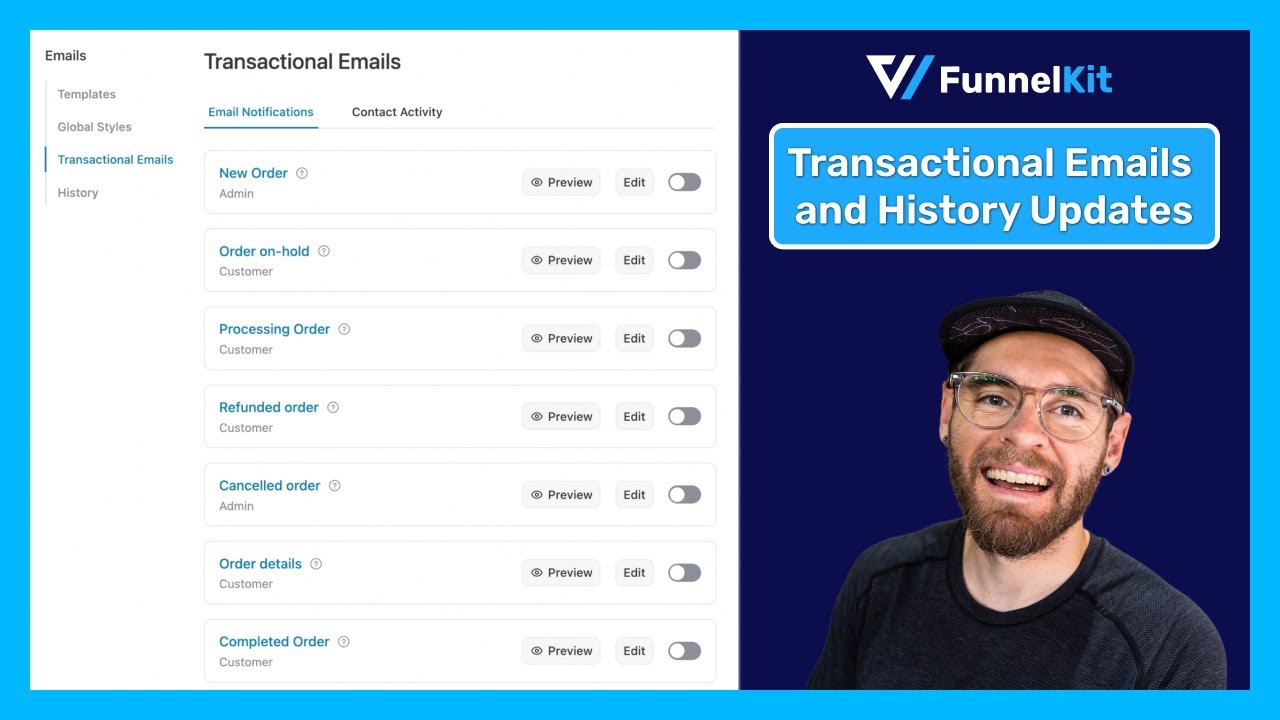
Detailed Blog Posts
👉 Refer to our detailed email customization post.
Our product team is actively working on possible solutions for the older builder. However, we highly recommend transitioning to the new builder as soon as possible to avoid disruption.
We appreciate your understanding and are here to assist with any concerns.
Need Help? If you have any questions, please reach out to FunnelKit Support, and we’ll be happy to guide you through the migration process.


