Here are the checkout consent settings to configure in FunnelKit Automations:
Enable Marketing Consent
Check this box to allow users to opt-in for your promotional emails on the checkout page. This field will not be visible in case they are logged in and have already subscribed.
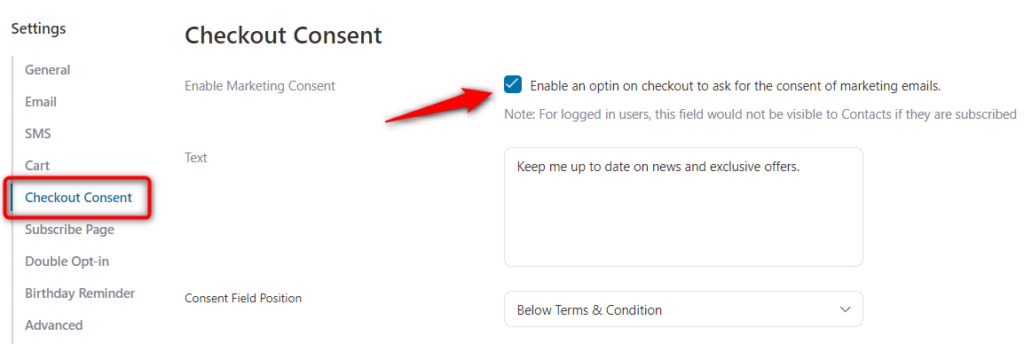
If you have enabled this consent checkbox in the settings, this option will get displayed on the checkout page like this:
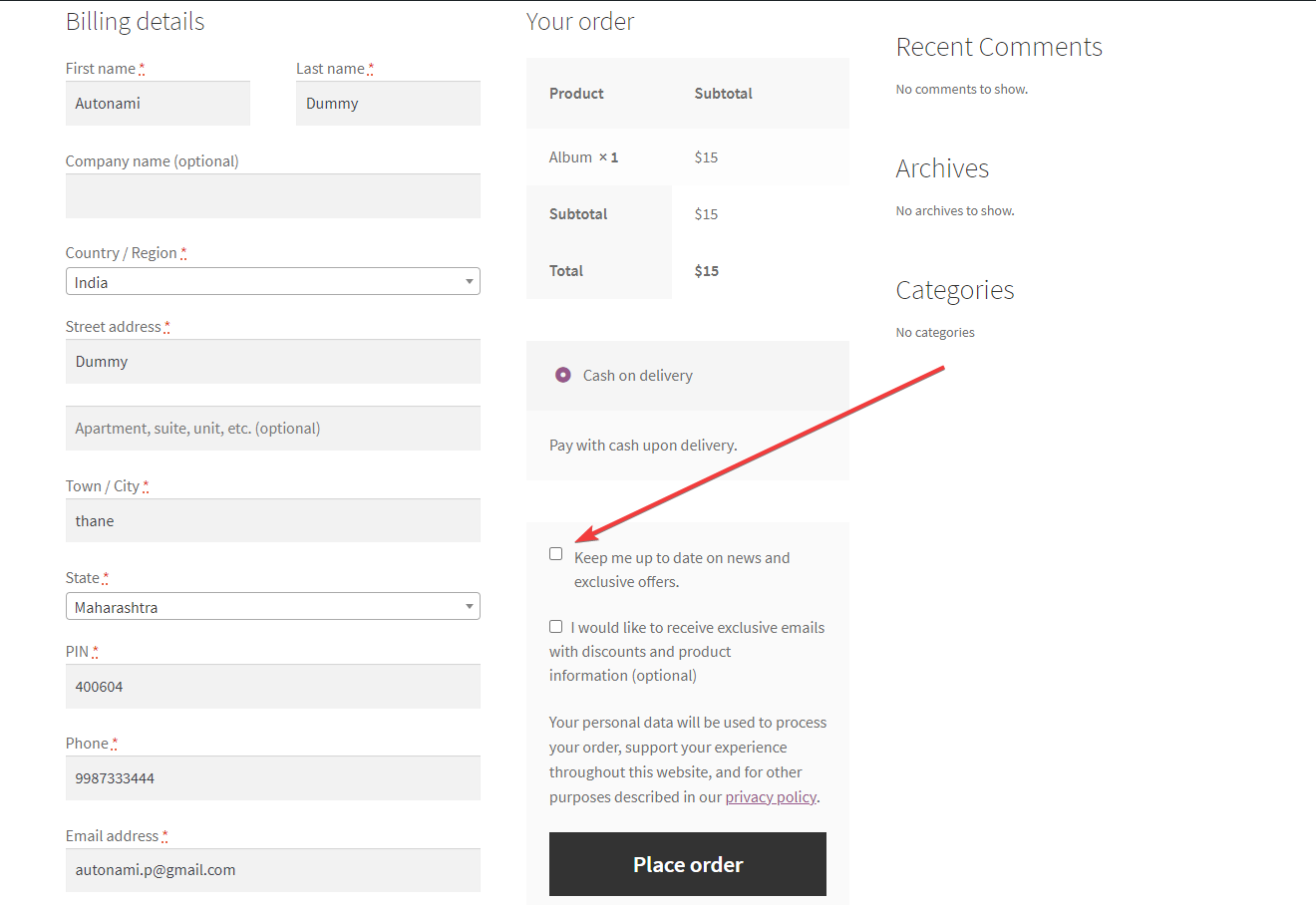
If the customers check this box, their contact profile will be marked as Subscribed.
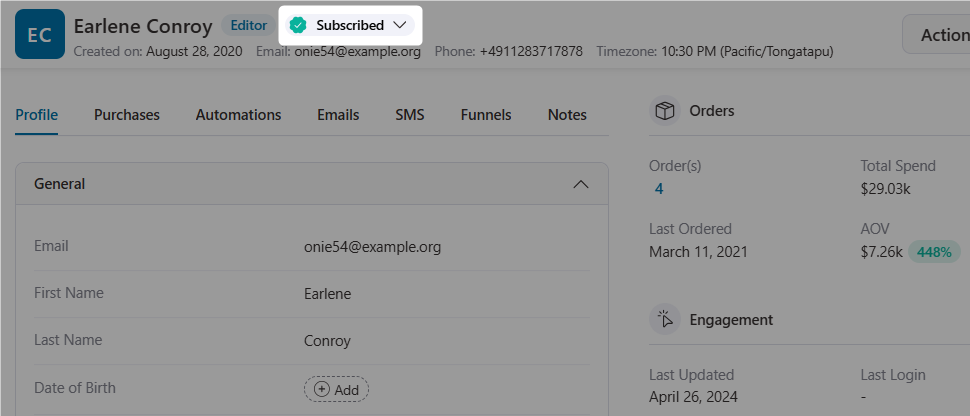
If they didn't put a consent (in case they left the box unchecked), their contact profile will be marked as Unverified in FunnelKit Automations.
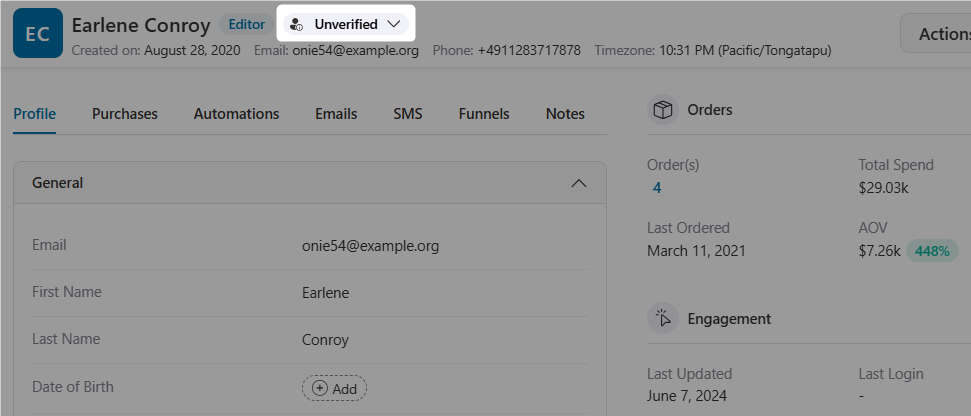
Text
You can define the text for undertaking the marketing consent from your contacts.
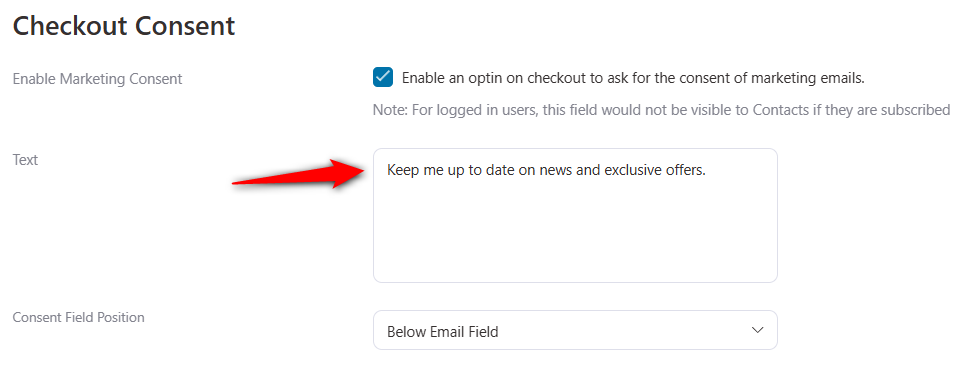
Consent Field Position
Use this option to set the position you want to display this consent text. You can choose the positions among the below email field, below terms and conditions, and below phone field.
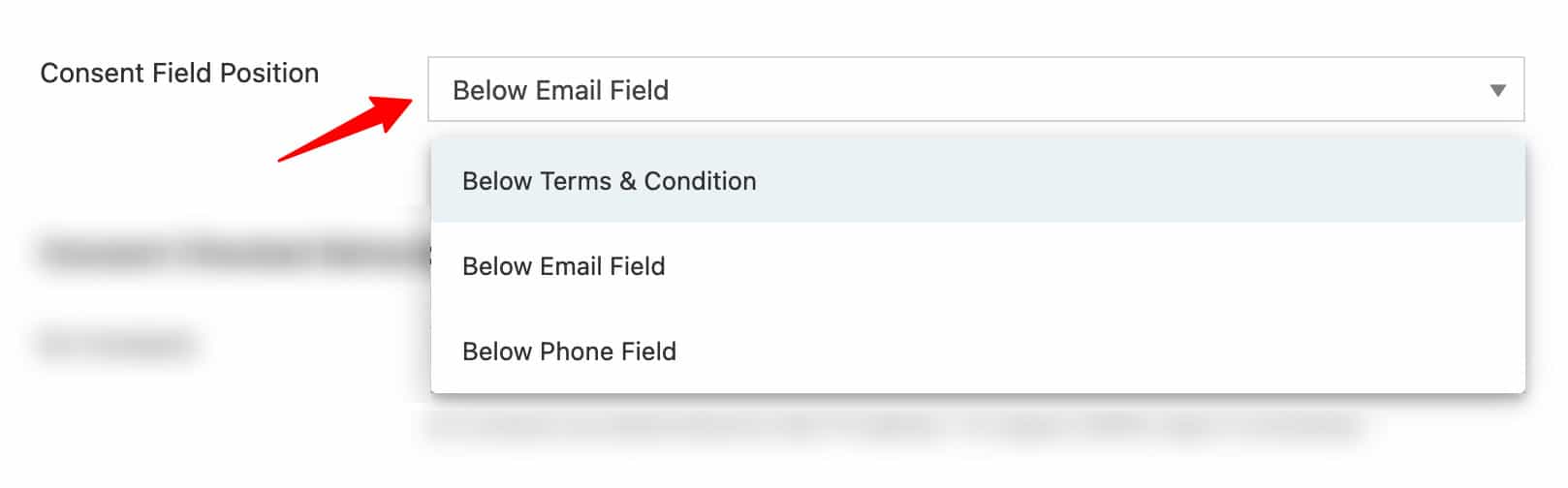
For example, if we select to place this consent field below the email field, this is how it will look like on the checkout page:
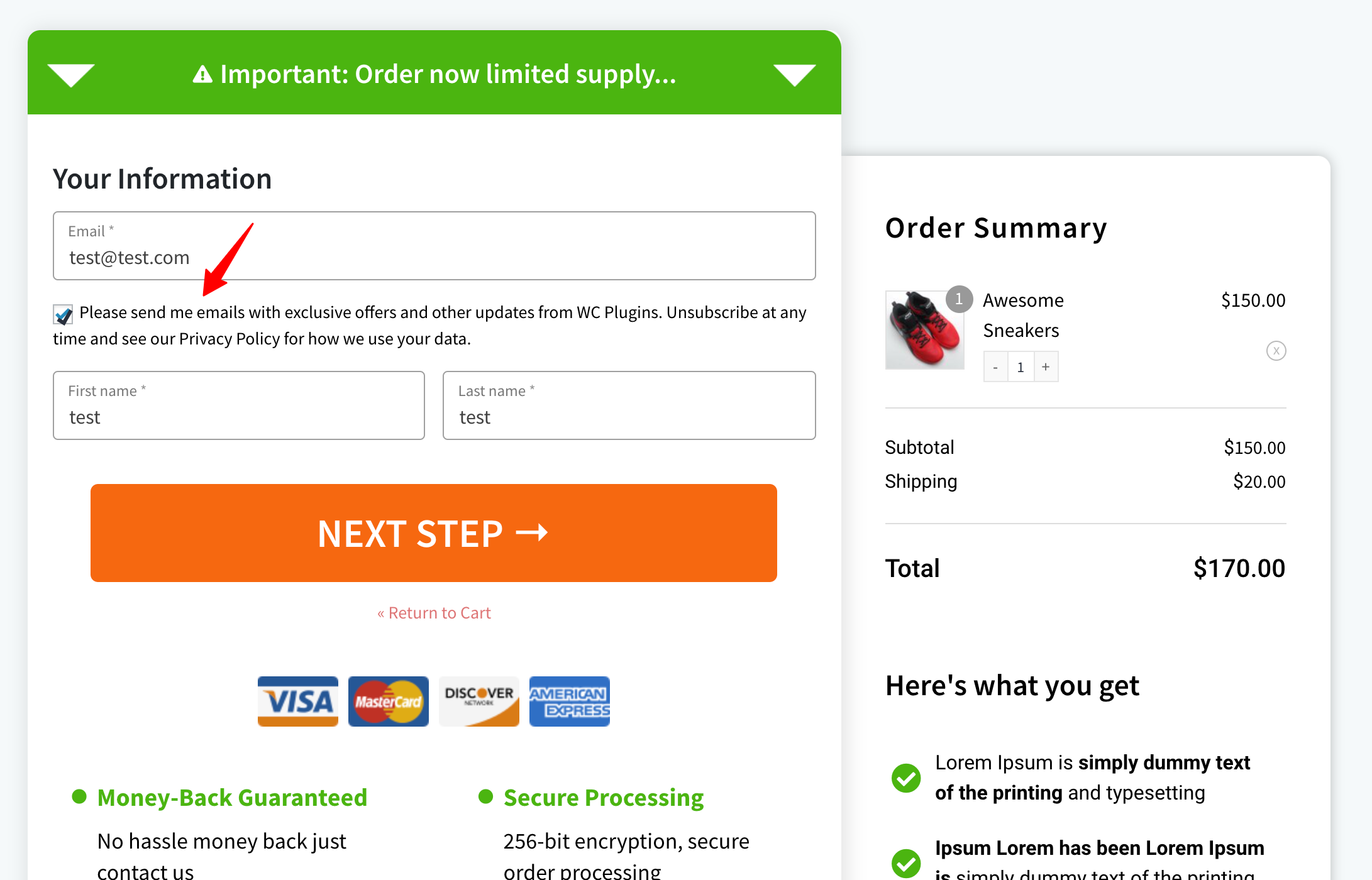
Consent Checked Behaviour
Please note that we have special settings for contacts from the European Union (EU).
Under consent-checked behavior, you can check/uncheck this option to undertake their marketing consent. For GDPR compliance, we recommend unchecking this option for EU contacts.
You also get this option for non-EU contacts here. You can modify this option based on your preferences.
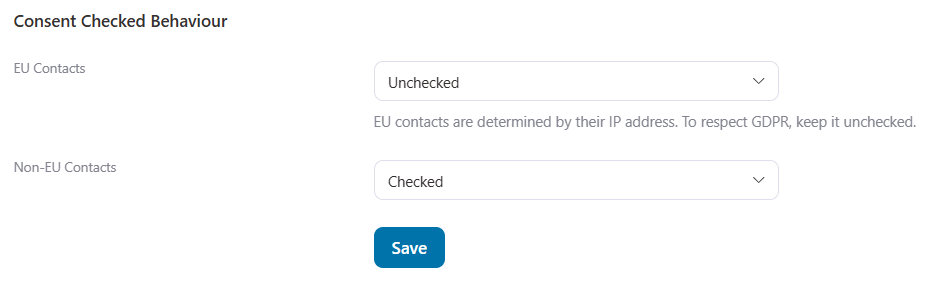
Once done, click on Save. It'll lock all the changes you have made.
That's it! This is all about the Checkout Consent settings in FunnelKit Automations.


